Losing posts when Steemit goes into maintenance.
This is my experience on Steemit this morning and what I have learned from it. Hope this will help make Steem even better!
Today I went on the website to write a more text-based post about Mental Health. I worked on it for between an hour and an hour and a half. In this time Steemit has gone into maintenance. The message on the site later was along the lines of :
We are performing maintenance works. The website is in the read-only mode. Apologies for the inconvenience.
But I did not know it when I was writing the post, as I did not refresh the page. Obviously, the news came rushing when I pressed the Submit button. The message was there and the post was nowhere to be found.
The unpleasant feeling of me wasting an hour and a half of my life started growing almost immediately. And the fact that I did not have another hour to write it was also unsettling.
I tried refreshing the page, maybe I simply missed it! Nope, it’s not there! I went back to the editing section, maybe the draft is there! And a ‘no’ again! After an ‘I looked everywhere’ search for the post I’ve texted @allasyummyfood to share my pain. She reassured me, as she was positive that after the maintenance is complete the post will appear in the SubmitPost window. And that did not happen.
At this point, I have come to terms that my post has gone into non-void. However, I want this to be a learning experience for myself and for everyone. There are some options, which I would like to flag to make sure this does not happen again.
First one. Very straightforward. Write the posts in other text editors (Word, OpenOffice, Notepad, etc.) or at least make a backup copy before you post them. I probably have had a blackout for a moment, which is probably the reason why I didn't do it.
Second. I think it would be grand if Steemit would add an option to save posts as drafts during similar maintenance. I hope this is possible.
Third. A lot of games and other websites give users heads-up as to when the maintenance is going to be carried out. As lovely as Steemit is, it is still in beta mode. So carrying out technical works is something that will benefit everyone. My suggestion is, therefore, to let people know in advance that for this period Steemit will be read-only.
By the way, when it becomes such, it removes Submit a Story button. I think this is very helpful, but wasn’t the case for me.
Please let me know in comments if any of you had a similar issue, and if you have any other suggestions to this.
Thank you!
Irina
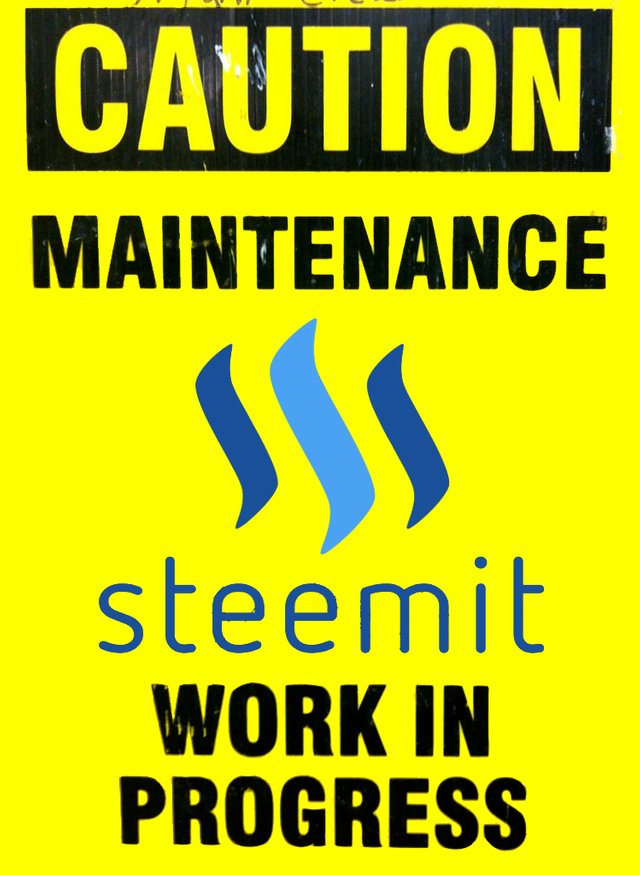
I'm sorry this happened to you. It's something you can never quite recover, even if you rewrite it. Hopefully you can work through it afresh and do even better.
I've made it a habit to copy my post before hitting the "Post" button. I have most of it on Word anyway, but then I do a lot of editing in the browser after I've pasted it. And it's SOOOO much easier to fix if I have a copy of the html (or markdown). So I just copy the editing field so I know I have it if that gut wrenching disappearance into cyber-nowhere happens.
Thank you for your comment and advice! Yes, it is unofturnate, and I am very much a Copy/ Control+S person. Don't know what happened to me this time around :) And I agree, it is so much easier just to have a copy. Well, fingers crossed the next post is going to be so much better. I do take a lot of time editing, and maybe it just wasn't meant to be this time round!
It was not a scheduled maintenance, a bug caused a fork to happen.
Like I said in the post, I appreaciate Steemit being a beta, but as I said before, these things need to be addressed. Otherwise, it might put people off.
Thank you for making this post, I think it is very important to fix this issue. I understand how frustrating it is to lose all the work you did! x
Thank you Alla! Hope it all improves very soon! x
Thus far, I've written the few I've done in Pages on my Mac, then pasted over when finished. I guess it's old habits.
These aren't the bad old habits though ;)
This is why you use an external editor. You don't get lag, your preview may look closer to the real thing (with custom CSS like the one I made), you get keyboard shortcuts like ctrl/cmd-B for bold, and you also don't lose your post if your tab crashes, or Steemit goes down in the middle of hitting post.
On OSX, I recommend Macdown, and for Windows, Markdownpad
This is very useful, thank you! In a way it beats the word editors, great stuff! :)
This post has been linked to from another place on Steem.
About linkback_bot