Kdenlive Series, Ending - Give Kdenlive A Try! (Part 7 - Final)
If you like what you read, resteem and upvote this post to show appreciation for the knowledge shared! Your followers might find this useful :)
Repository
https://github.com/KDE/kdenlive
Introduction

It was a huge pleasure for me to dig deep on the Kdenlive project on this series. On the past episodes I have covered in depth the use cases for Kdenlive, how can you save money, directly and indirectly, no matter who you are. I felt deeply satisfied when people gave feedback that they are going to try the software because of my series. And it was a pleasure to cover, on the last and more recent post, how can you actively help the project to grow, no matter your area and prior knowledge!
What is Kdenlive
Kdenlive is a free and open source video editor, that is available for every major desktop operating system (Windows, Linux, and Mac), they describe themselves as a "libre video editor", being "libre" a Spanish word that translates both into "open" and "free". It is the same word choice used by another open source package of software called "libre office". The project has been running since 2003 and, according to the team, the program is designed to fulfill most needs, from basic video editing to professional work.
Why Kdenlive
I have two video editing software on my computer, Openshot, and Kdenlive, the latter one is my main one. Though both work perfectly, is as fast as I need them to be and have very intuitive interfaces, Openshot interface to me looks not very professional, it looks like it is made for kids to edit as there are too many 3D effects, and there is absolutely nothing wrong with it! It is just their style choice!
Take a look at the editing interface form Openshot, the colorful clickable tools, the 3D tracks on the timeline
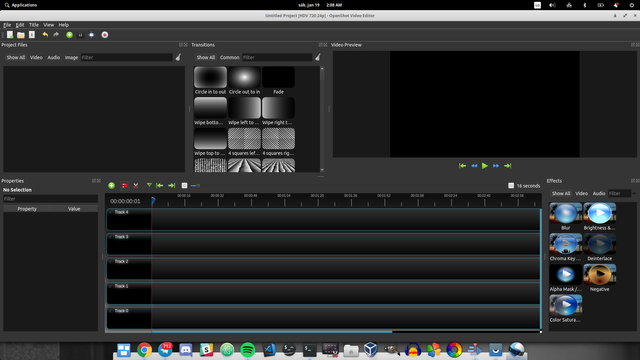
Kdenlive, on the other hand, has an interface that looks, to me, much more professional and serious.
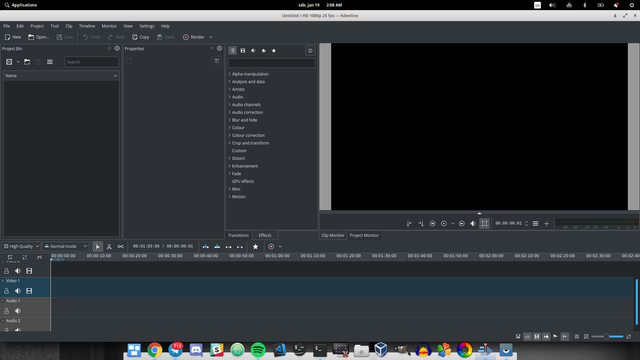
Of course, style is extremely subjective. Not just that, but both of those software and free and open source, which means the interface can be radically changed. There are plugins and packages to change the interface on both of them.
Other than the interface, I don't see any reason why choose one over the other. But my choice to write about Kdenlive was based on that, I love how it looks, even if I am just cutting a clip on it, feels like I am on a studio editing professionally, but still, the interface is as intuitive and simple as the colorful icons and 3D tracks on Openshot.
What I don't like about it
Ok, not that is indeed a tough one! But I took some time to think about what I don't like about it. It was hard! The software is snappy, the interface is simple and pretty, the performance is on par, maybe superior I dare to say, to the paid alternatives.
But I have managed to find one thing I don't like about it. I can't find easily on the interface how to choose the hardware I want to render from. I remember that on other paid software I have used in the past I could go on the settings and right there, on the landing settings screen, choose which graphics card, or more than one (I have 2 on my laptop, love Alienware), I want to use to render, or even if I want to use my processor instead.
I have managed to find how to specify if I want the GPU to render to be on or off on the render, but you have to add some code on the render profile parameters, so it is not as simple and intuitive and some users may not find out how to do that.
That is not such a huge deal, as I believe the software is automatically choosing the best setting, I assume that because my render times are great and I have nothing to complain about the performance department, I just wish I could choose, because someone may want, for whatever reason.
Another thing is that might be a bummer to some people, but just a few, the professionals, maybe, is that I couldn't find how to launch an Amazon AWS to render the files.
Openshot has a product on Amazon AWS Marketplace that allows us to deploy an online instance and use their (paid) servers to render our videos. For professionals that have to produce huge projects, this is a killer feature and advantage
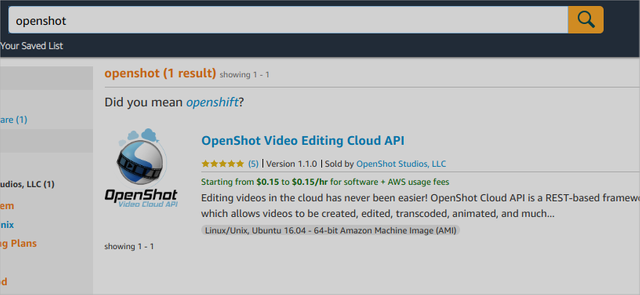
Sadly, Kdenlive does not have such a feature
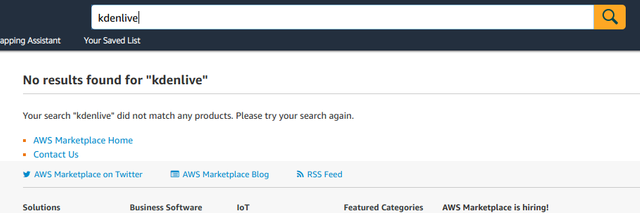
Of course, that is not a deal breaker for me as I do not need to use a cloud to render my videos. But if you are a professional that needs speed and are used to pay for rendering farms (yes, there is such a thing!) maybe Openshot might be a better choice for you. For most people that won't matter at all.
Learn once, work anywhere
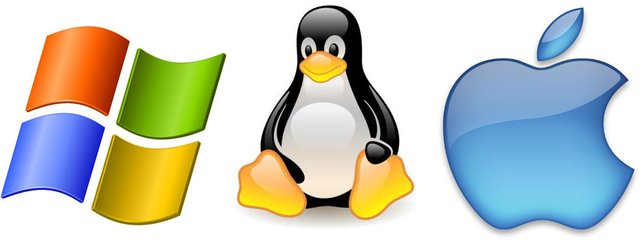
Of course, I am a Linux user, so the biggest video editors were not a choice. The video editors from big companies do not work on Linux. Well, to be honest, you can "hack" and make them work but that is out of the scope, you would lose performance by doing that either way.
The huge advantage for Kdenlive is that it is a multi-platform editor. If you are a professional and get paid to edit videos, then maybe you might have a personal reason for using the paid software you use, but in this scenario, if you lose your computer, either because it stops working, someone stole it, or you forgot it on your parents house in another city (been there, done that). If you do not have the computer with the right operating system in hands, you will not be able to work.
However, if you are trained and experienced on an open source and multi-platform software, it is much easier to deal with such struggles. If you do not have your main computer in hands, you can literally ask anyone, friends, family, workmates, and whatever computer you get is profit, because you know the multi-platform program will run on it.
Kdenlive is not "learn once, work anywhere" just because of the support it has for all 3 desktop operating systems. It is a very lightweight program. In a previous post, I have shared a GIF recorded from the screen of my laptop showing that Kdenlive opens in 1 second. 1 second to open and load a full-featured video editor! It sounds unbelievable even to me, and I recorded that GIF! But it is true.
Kdenlive runs on (almost) any hardware because it is light. It does not suck all the computing resources form your machine. My laptop is a beast, 2 graphics cards, 4 cores, 8 threads, 16GB of ram, but still, with the old paid software I used to use on Windows, when I was rendering my videos I couldn't use the browser because they turned my computer slow. I have never faced such a problem with Kdenlive, I can use a reasonable amount of computing resources while rendering my videos. I usually watch youtube videos or do some programming while listening to music, and I notice no performance hit (again, my computer is a beast, you experience may be different).
Just do it
Well, so, Kdenlive is free, works on any desktop operating system, runs on any hardware, even older computers and has an intuitive and simple interface (I can chroma key a video with 3 clicks!).
There is no reason why not to give it a try for the next video you have to edit. You don't need to commit as I did, I deleted my Windows and challenged myself to use only Linux and Linux software for 1 month. Just install it on whatever operating system and computer you have at hands, leave your old main editor there just as a backup if you notice the workflow on Kdenlive is not as fluid and as fast. See how it works for you, if you like it and you believe it can replace your old editor, please, give me your feedback, I love to hear how people are doing with the software I recommend!
You can get Kdenlive from their website at
https://kdenlive.org/
If you like what you read, resteem and upvote this post to show appreciation for the knowledge shared! Your followers might find this useful :)
Series Backlinks
- Kdenlive Series - Get Involved With The Project! (Part6)
- Kdenlive Series - You Won't Believe How Fast It Is(Part 5)
- Kdenlive Series - My Transition, Onboarding Users And How Can You Get Started! (Part 4)
- Kdenlive Series - The Competition And Why Freelances Should Use It(Part 3)
- Kdenlive Series - Use Cases And First Person Workflow(Part 2)
- Kdenlive Series - Introduction, What Is Kdenlive And My Experience (Part 1)
This post has as beneficiaries
@utopian.pay with 5%
using the SteemPeak beneficiary tool
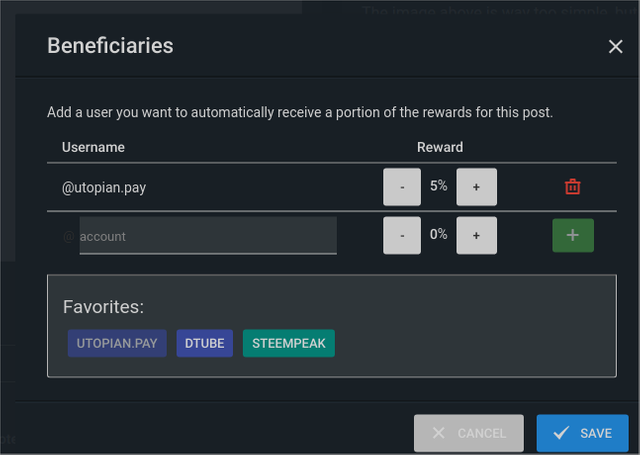
Hello, @igormuba!
Thank you for another nice contribution. As I have said before, I like this project so much, and I believe that users of the software will find this series of yours very interesting and useful. You did a really good job in promoting the project, and I appreciate the time and effort you put into your work.
Once again, your post is very informative and well-illustrated with quality screenshots. I like all the information provided, and I also enjoyed the comparison with Openshot. As always, your post contains your personal knowledge, suggestions and experience of using Kdenlive; this is the kind of content we particularly like to see in blog posts.
In conclusion, you did a really good job. Even though there were issues of grammar and style, I enjoyed reading your post. I look forward to seeing more awesome content from you in the future.
Your contribution has been evaluated according to Utopian policies and guidelines, as well as a predefined set of questions pertaining to the category.
To view those questions and the relevant answers related to your post, click here.
Need help? Chat with us on Discord.
[utopian-moderator]
Thank you for your review, @lordneroo! Keep up the good work!
Hi, @igormuba!
You just got a 0.26% upvote from SteemPlus!
To get higher upvotes, earn more SteemPlus Points (SPP). On your Steemit wallet, check your SPP balance and click on "How to earn SPP?" to find out all the ways to earn.
If you're not using SteemPlus yet, please check our last posts in here to see the many ways in which SteemPlus can improve your Steem experience on Steemit and Busy.
Congratulations! Your post has been selected as a daily Steemit truffle! It is listed on rank 8 of all contributions awarded today. You can find the TOP DAILY TRUFFLE PICKS HERE.
I upvoted your contribution because to my mind your post is at least 6 SBD worth and should receive 164 votes. It's now up to the lovely Steemit community to make this come true.
I am
TrufflePig, an Artificial Intelligence Bot that helps minnows and content curators using Machine Learning. If you are curious how I select content, you can find an explanation here!Have a nice day and sincerely yours,

TrufflePigHi @igormuba!
Your post was upvoted by @steem-ua, new Steem dApp, using UserAuthority for algorithmic post curation!
Your post is eligible for our upvote, thanks to our collaboration with @utopian-io!
Feel free to join our @steem-ua Discord server
Hey, @igormuba!
Thanks for contributing on Utopian.
We’re already looking forward to your next contribution!
Get higher incentives and support Utopian.io!
Simply set @utopian.pay as a 5% (or higher) payout beneficiary on your contribution post (via SteemPlus or Steeditor).
Want to chat? Join us on Discord https://discord.gg/h52nFrV.
Vote for Utopian Witness!