Simple mobile apps to help you manage your activities, resources, and health.(Part 2)
Hello Steemians!
Today. I'm beginning the new episode in this series. "Simple mobile apps to help you manage your activities and resources". You can recall that in previous publications, I discussed at length, one of the software I said I was going to be reviewing in this series. My review of that project was spread across three episodes. In case you didn't read them, the links to those publications will be available in the links section below.
Before I delve into the focus of this article, I will love to do a recap of previous publications about Activity diary, which was the software I reviewed first in this series.
Activity diary is an app that lets you keep track of all your activities and records them in a diary. The concept of the app may seem basic but, the much grandeur concept of the app is experienced when it is utilized. In previous publications, I shared my experience with the app and it has been amazing. Activity tracking has become part of me, and I can tell you that I have noticed improvements in my everyday activities. Not necessarily because of the app, but because of the information the app gives. Through activity tracking, I noticed that I spend at least five hours creating an article. I never imagined that I put in such amount of time to create an article. Furthermore, I noticed I spend less time resting in a day. This has caused some damages to my health. So on Saturday, I decided that my activity for the whole day would be to rest. Although I still don't feel great, I garnered enough energy to create this article.
In my publications about Activity Diary, I did a general overview of the project. I covered the following points
- What is Activity Diary
- How the app functions
- Why it is necessary to track your activities.
These points were covered in episode one.
In episode two, I reviewed the major features of the app. I was particularly impressed with some of the features. In episode three which was the final episode, I highlighted my pros and cons of the software. I further went on to point areas where the app could be improved on. I am yet to put forward those suggestions to the project owner, but I won't fail to do so.
In this new episode, I will be reviewing another useful app which I discovered last year, but started using it this year. The app is "my expenses". From the name of the app, you can guess what the function of the app is.
Just like Activity diary, this app helps you keep tabs on your finances.
Aside from the need to keep track of my activities this year, I also saw the need to keep tabs on my finances. I live in a country where taking the first breath in the morning is equivalent to spending #1,000(One thousand naira) which is equivalent to three dollars ($3). Although that's just a mythical saying amongst youths, the fact that we incur expenses a lot in my country is true. Aside from that fact, I am a reckless spender. Managing my income has been a big problem for me. It was an even bigger problem last year. At the end of the year, I didn't have a reasonable amount of money in my bank account. It was more shocking than surprising. I was certain that I put in good work last year, and I earned a lot. I sat down to recount my major expenses for the year, and they weren't even up to the amount of money I earned. My major expenses last year were investments in several cryptocurrencies. I couldn't account for the other expenses I made last year that wrecked my account. That is why I set out to find a means to manage my expenses this year. The best option that came to mind was this app "my expenses". I've been using the app for some days now and it's good. Although the app doesn't really have power over my will to spend, it will help me keep track of all my expenses and maybe even help to control my spending habit.
In this post, I'm going to be reviewing this software. I will be using the same pattern as I did with Activity diary and try to split this review into three episodes. The first episode will be a general overview of the project.
These are the talking points in this article
- What is My Expenses app?
- How the app functions
- Why it is necessary to track our finances.
I hope you have a wonderful read.
Keep track of your financial transactions(income and expenses) with "My expenses" app. Episode 1
"Money makes the world go round" is a popular quote by Paul Van Der Merwe. It simply means money is very important. There are so many things that can happen if you have it, likewise if you don't. But to be on a safe side, it is better to have it, and in great quantity. However, having money isn't the only issue. Without proper management, you will be wrecked. This is why financial management is advised. You can also do this on your own with simple technology.
What is "My Expenses"?
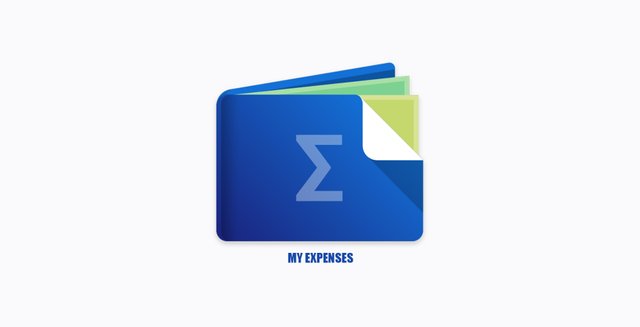
My Expenses is an open source app developed by Michael Totschnig. The app is basically designed to help you keep track of your expenses, and also, your income. You can also export these details in QIF format to other desktop finance tool. I am only interested in tracking my income and finances so I haven't checked out some desktop finance tools the developer recommended. Maybe as time progresses, I will check them out.
The software like Activity Diary is not multi-platform. The app is available only to Android users using Android 4.0 upwards. I don't know why iOS users are always left out of great apps like this.
The app is quite old. It should be at least 5 years old, judging by the initial commit on the project's repository on Github. However, the app is actively maintained with the latest commit being eleven hours ago, as at the time I made this post.
How the app functions.
The functionalities of the app should be straightforward for people with basic knowledge about accounting. I have zero knowledge of accounting so some things were not clear to me at first. Well, the app has a help guide. I was able to find my way around the app in no time.
When the app is launched for the first time, you are given some options to set up. They are
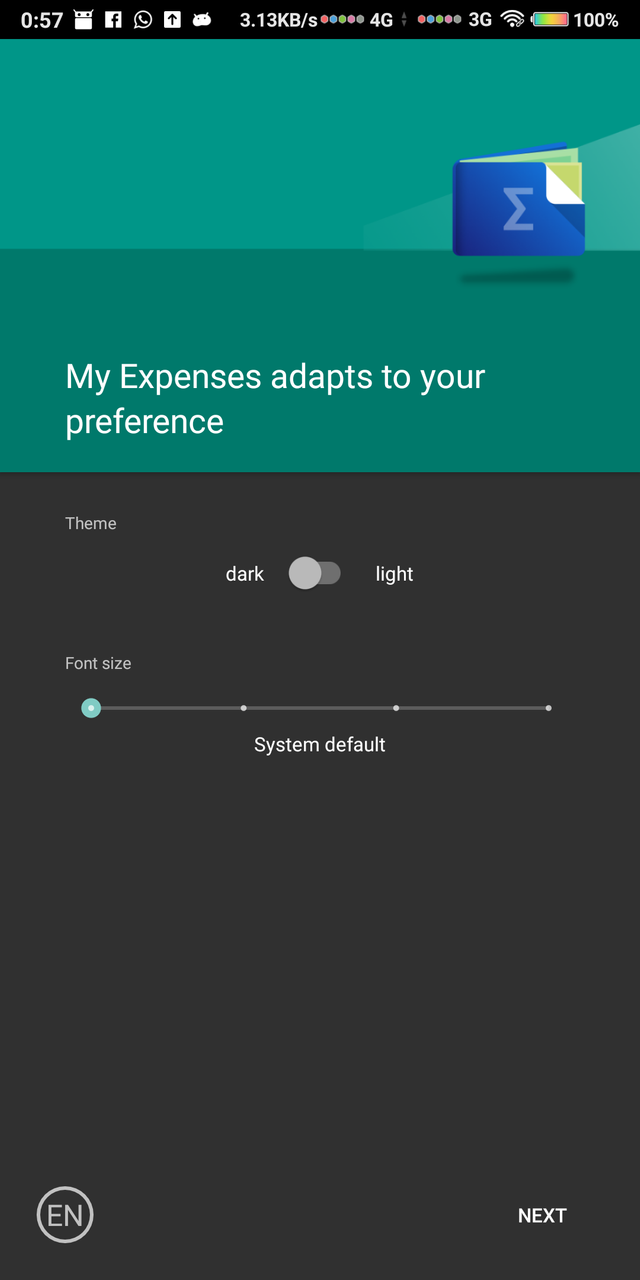
- Language
- Theme
- Font size
When you click next, you are then prompted to set up your first account.
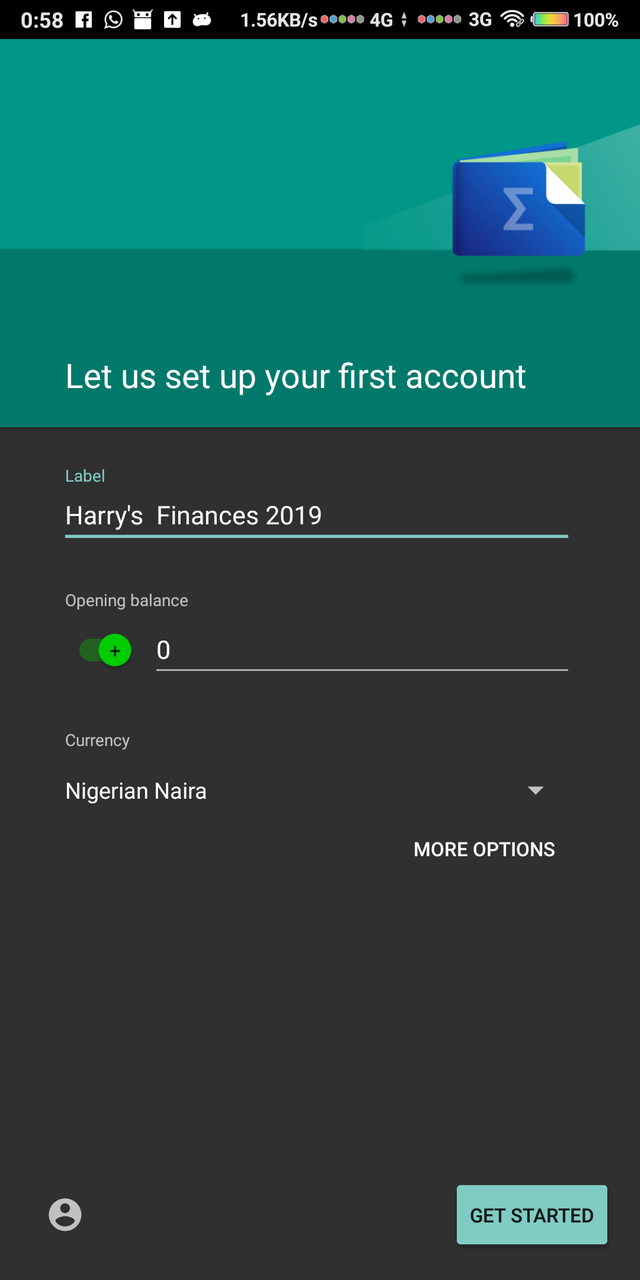
The parameters to set up an account are;
- Label
- Opening balance
- Currency
When you click more options, you will be able to add;
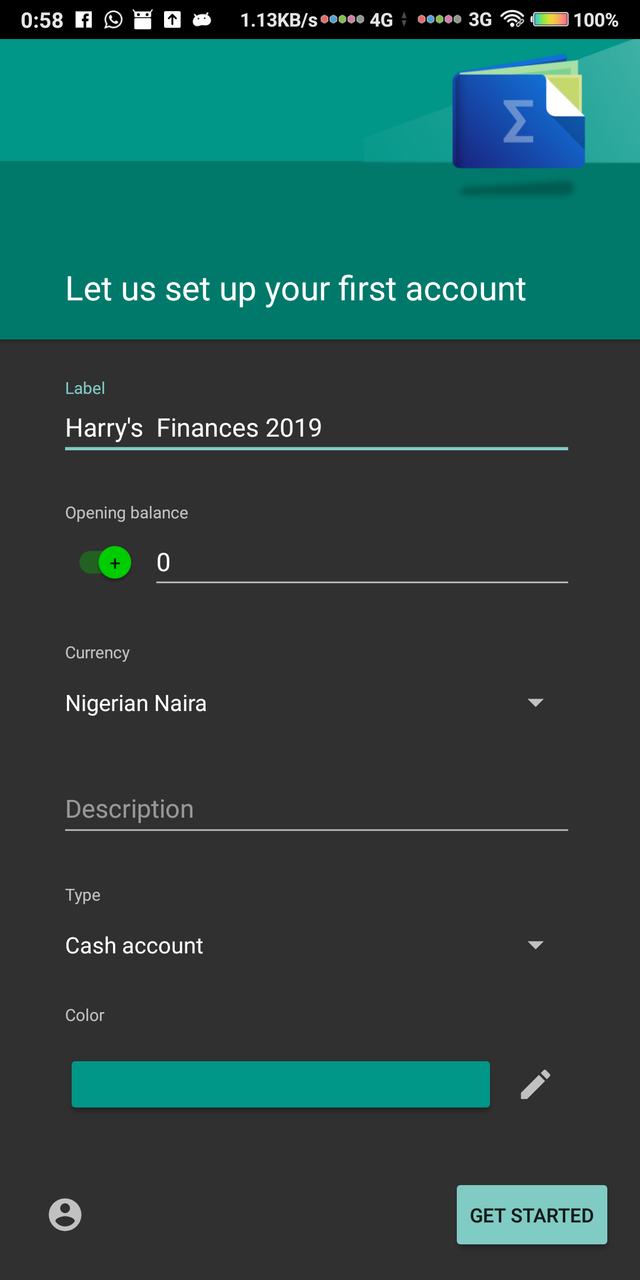
- Account description
- Type of account
- Account label color
There is also a button just below the options. Clicking the icon, you can select to restore an account from cloud synchronization or from a local backup file.
After you are done with the initial setup, you are taken to the main page. On the main page, there's a plus sign at the bottom left. Clicking this button allows you to add a transaction.
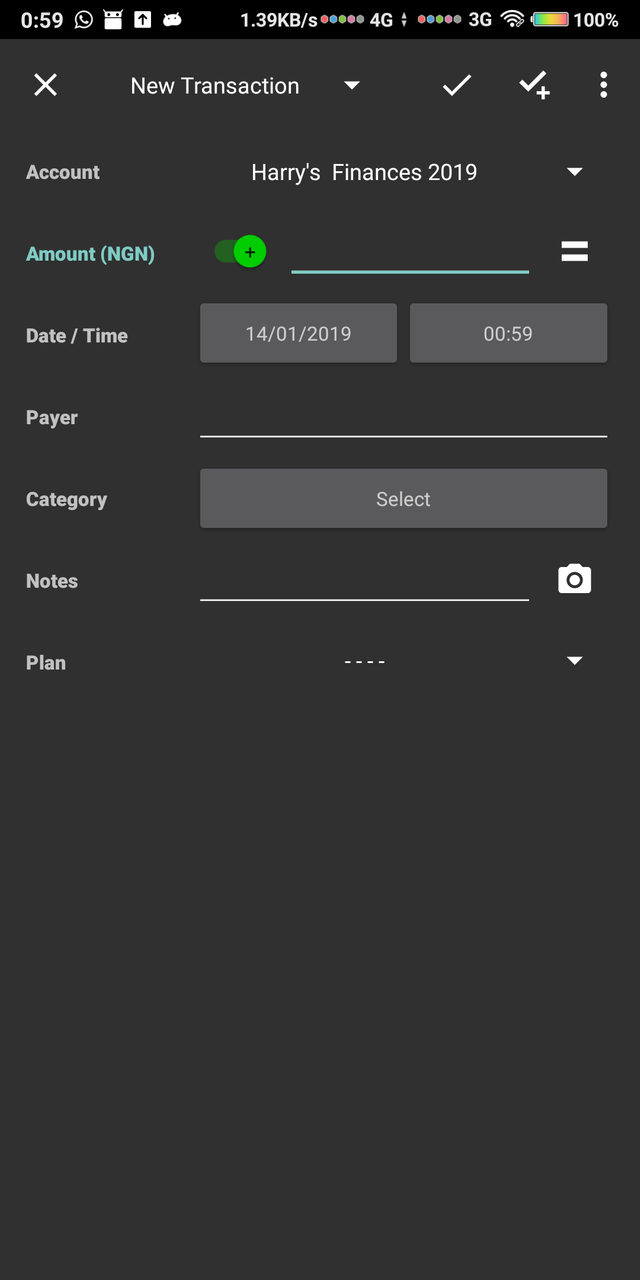
On the transaction page, there are different parameters. But the thing to note is the sign just beside the amount tab. There is a button there which indicates if your transaction is an income or expenses. You can set up the transaction plan, it could be daily, weekly, monthly, or, yearly. The app synchronizes with your device's calendar and ensures that at the set day and time the transaction is processed.
There are many things to explore on the app but, these are the basic functions I explored because it's the part that is more important to me.
The app is amazing, although I had my issues with some functionalities needing to be paid for. Well, I haven't bought the paid version yet, as the basic functions are okay for me. In the next episode where I will be reviewing the major features of the app, I will highlight all the features that are free and the ones that are not.
Why it is important to track your expenses and income
As I explained with Activity tracking, expenses & income tracking is of great importance that cannot be overemphasized. Maybe the points I'm going to be discussing here will be personalized, I am certain it can apply to you.
Tracking your income and expenses, helps you to;
Identify Spending issues.
This point is the main reason why I decided to start tracking my expenses and income. You can recall that in the introduction, I stated my reckless spending habit. Well, I don't want to be reckless with my funds this year.
With income and expenses tracking, you can identify your spending issues. You can easily know where your money is going if you are tracking it. It is easier to make changes when you realize that you are not reaching your financial goals because you eat out every night. Expenses and income tracking is essential if you want to understand your financial habits and make changes to them. It can help you realize when you need to stop spending, so you do not end up with a financial hangover, just like I was at the beginning of the year.
Stick to Your Budget.
Tracking your income and expenses is essential when you are trying to stick to your budget. If you do not track your money, then you will not know when to stop spending in a category. So this year, I've mapped out my budget, and I know what things I will spending on every month. My transportation for the month is already calculated, my feeding is calculated(although I may falter on feeding), my internet subscription for the month is calculated. The sum of my notable expenses has been calculated. Now with this budget in place, I know the things I should be spending on and how much. Going contrary to my plans will affect my finances so I will try to constrain myself to follow my already set budget.
Tracking expenses create financial Awareness.
The real reason you track your expenses is to create financial awareness. If you don’t know where your money goes or how you spend it, you won’t know what habits you can change in order to make your money work for you. Even your small daily expenses can make you blow your budget. Those who become millionaires are aware of the money that they make and that they spend. True wealth is built as you spend less than you make and to do that you need to know what you are spending. If you want to build wealth, then you need to stop wasting money.
It's weird that I'm giving financial advice in this article. Well, these are my thoughts and I'm very positive about the outcome of finance tracking. Please don't make my opinions a yardstick for your financial plans this year. Just do what works for you.
Summary.
In this article, I have been able to cover all the talking points I said I would discuss. The app is a great utility tool that everyone needs. The combination of Activity Diary and My Expenses will give you the most productive year ever. That is if you are serious about it though.
In the next episode, I will be reviewing the features of the app. The app packs a lot of features. But, I will be reviewing only the major features of the app.
Thanks for reading.
Links
Project repository: https://github.com/mtotschnig/MyExpenses
App download link: https://play.google.com/store/apps/details?id=org.totschnig.myexpenses
Resources:
The content of this post is based on my knowledge of the project and mostly my experience. All images used have their source links provided just below them.
Series backlinks:
- Simple mobile apps to help you manage your activities and resources.Part 1
- Simple mobile apps to help you manage your activities and resources. (Part 1 contd.)
- Simple mobile apps to help you manage your activities and resources. (Part 1 contd.)



Hello, @harry-heightz!
Thank you for your contribution. This app is another very useful tool I have never used, however I will certainly give it a try. I totally agree with your views, and I love spending logs because they make me evaluate every purchase.
As always, you did a really good job on the content side. Your review is full of information, and even contains your personal knowledge and views. Furthermore, your post is comprehensive and well-illustrated with quality screenshots. Keep up the good work.
In conclusion, I enjoyed reading your review, and look forward to seeing more awesome content from you in the future.
Your contribution has been evaluated according to Utopian policies and guidelines, as well as a predefined set of questions pertaining to the category.
To view those questions and the relevant answers related to your post, click here.
Need help? Chat with us on Discord.
[utopian-moderator]
Thanks for your review @lordneroo. You should definitely check out the app.
Thank you for your review, @lordneroo! Keep up the good work!
Hi, @harry-heightz!
You just got a 8.02% upvote from SteemPlus!
To get higher upvotes, earn more SteemPlus Points (SPP). On your Steemit wallet, check your SPP balance and click on "How to earn SPP?" to find out all the ways to earn.
If you're not using SteemPlus yet, please check our last posts in here to see the many ways in which SteemPlus can improve your Steem experience on Steemit and Busy.
Congratulations! Your post has been selected as a daily Steemit truffle! It is listed on rank 3 of all contributions awarded today. You can find the TOP DAILY TRUFFLE PICKS HERE.
I upvoted your contribution because to my mind your post is at least 4 SBD worth and should receive 126 votes. It's now up to the lovely Steemit community to make this come true.
I am
TrufflePig, an Artificial Intelligence Bot that helps minnows and content curators using Machine Learning. If you are curious how I select content, you can find an explanation here!Have a nice day and sincerely yours,

TrufflePigHi @harry-heightz!
Your post was upvoted by @steem-ua, new Steem dApp, using UserAuthority for algorithmic post curation!
Your post is eligible for our upvote, thanks to our collaboration with @utopian-io!
Feel free to join our @steem-ua Discord server
Hey, @harry-heightz!
Thanks for contributing on Utopian.
We’re already looking forward to your next contribution!
Get higher incentives and support Utopian.io!
Simply set @utopian.pay as a 5% (or higher) payout beneficiary on your contribution post (via SteemPlus or Steeditor).
Want to chat? Join us on Discord https://discord.gg/h52nFrV.
Vote for Utopian Witness!