Is Steeditor the best tool for utopian contributions? (Review of Steeditor and comparison with steemplus and utopian.rocks extension)
Repositories
https://github.com/jakipatryk/steeditor
https://github.com/Jestemkioskiem/utopian.rocks.ext
https://github.com/stoodkev/steemplus
Introduction
Hi, I'm Harry and this post is a sequel from my previous post about utopian.rocks and steemplus extension. This post is inspired by @didic who suggested in his review comment that I included steeditor which can also be used as a tool to make utopian contributions in my comparison. Here are my reviews, thoughts, and opinions about the tool or otherwise app after briefly examining and exploring its features.
Post Body
Making utopian contributions has now been made pretty smooth and easy with the use of tools and extensions. I'm made aware of only three tools which facilitate this operation and I suspect there might be more coming which is directly proportional to how long it'll take the utopian official front-end to be up and running. Honestly, I'm so accustomed to these tools that it might take quite a hard time adjusting to the utopian front-end when it is launched. In my last post I talked about two extensions I'm aware of that provides utopian templates and in this post, I'll be talking about one more which is "Steeditor".
Before I go further to give my review and thoughts about steeditor and my utopian experience with it, I'll like to point out that while utopian.rocks and steemplus plus are just browser extensions, steeditor is not an extension but a separate text editor app or tool that is linked to the steem blockchain and this is why it can be used to make steem posts and also utopian contributions. This might have some effects on my review.
Like I did in the previous post about the two extensions, I'll outline the features of steeditor and give my review about each feature and also do some comparisons with the other extensions.
Features of Steeditor
The features of steeditor on a general scale is quite cool. The features may have been more than what I had seen though and I wanted to know more about the tool preferbaly directly from the developer either via a blog post or via a document on the project's repository on Github. When I first accessed the page, it was totally confusing and I had hoped there'll be a user guide or a help section or even FAQs to help me navigate through the software since it was my first time using it. I had to resort to learning how to use the software myself as there weren't so much information I could grab from the blog posts of the developer. Even fetching utopian templates was slightly complex for me being my first time of using the software. While I have learnt the basics there are still a lot of things I don't understand about the software. Furthermore, within the context of using Steeditor as a tool for utopian contributions, it doesn't really have any special features than what the other extensions are providing.
1. Utopian templates.
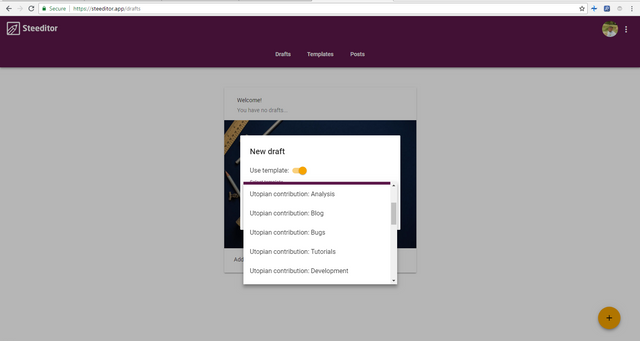
Steeditor like the other tools has utopian contributions templates. If this was non-existent, it'll be pointless making this review with reference to utopian. Steeditor has a good number of categories template however some were missing which is copywriting and translations. I can totally understand that translations category is missing, because the category only returned not so long ago and although I don't actually know when steeditor was developed maybe it came during the time the translations category didn't exist hence it was not included, but the copywriting category has been existing since the creation of utopian and has never gone on hiatus since inception so it's a little surprising this category template is missing and it's quite a pain for me because it is the category I contribute the most to. Maybe it's not so much a pain as these missing templates can be manually added. Aside from the issue of missing templates, I noticed that a category template appeared twice which is tutorials.
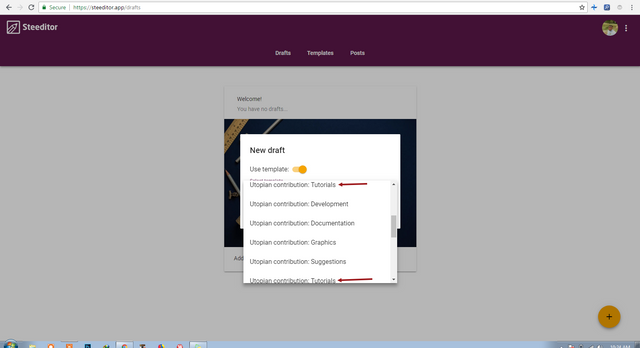
I'm certain this is a mistake and maybe the extra template was originally supposed to be that of copywriting category. There is also an issue of spelling as visibility was spelled as visability. These are few errors that could be rectified with easy codes though but I'm not entirely certain as I'm not a developer.
The way steeditor provides utopian templates is quite complex when compared to that of utopian.rocks and steemplus. Utopian.rocks extension provides this with just one-click as can be seen in the image below.
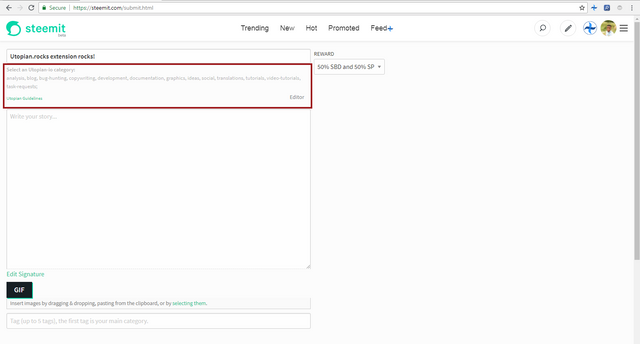
Steemplus extension on the other hand requires only typing the utopian tag on the tag box while steeditor requires going to the drafts page and then selecting the template. For steeditor, these are different web pages that are being opened. Steeditor also doesn't allow easy template switching like the others. The inefficiency of steeditor in this kind of comparison is understandable because it is not a browser extension.
For this feature, among the three tools, Utopian.rocks is the smoothest.
2. Manual beneficiaries setup.
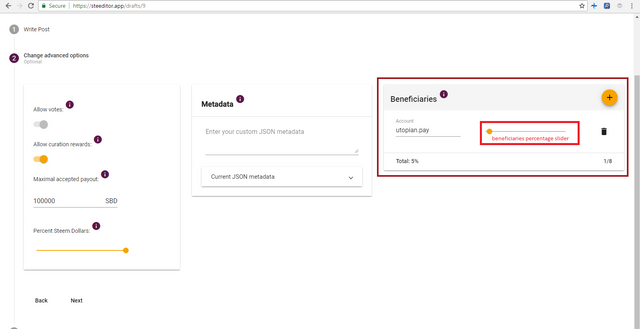
Steeditor isn't a direct beneficiary of rewards gained on a contribution however in a bid to support the utopian project automatically made utopian a beneficiary of every contribution by five percent (5%). I like the fact that this is not an imposed feature and can be tweaked manually meaning contributors can actually modify if they want utopian or anyone else to be beneficiaries and also modify the percentage.
Utopian.rocks extension is rid of beneficiaries, steemplus is entitled to one percent (1%) and in steeditor, the contributor is in charge of this function. Although I like utopian.rocks for getting rid of this feature, I'll opt for steeditor because I can tweak it to my specifications and I like being in charge. There's, however, a slight issue for me about this feature on steeditor which is setting the beneficiary percentage. I'd have preferred having an input box why I can just quickly type the percentage value rather than a slider which can be quite tiring to use.
These are the features of steeditor with respect to submission of utopian contributions.
To give an elaborate comparison, here's a table for showing distinct features of each of these tools.
| steeditor | utopian.rocks | steemplus |
|---|---|---|
| complex template fetching | one click template fetching | simple template fetching |
| customizable beneficiaries | no beneficiaries | one percent(1%) beneficiary |
| some category templates are missing | all categories templates are available | Translations category template missing |
| nil | nil | Github repository fetching |
| intricate template switching | one click template switching | fairly fast template switching |
| nil | post status information | nil |
So the table above doesn't contain much feature differences to make a good comparison. For the most part, those are the features that I'm more concerned about. If I get to stumble on more features, I'll definitely include that in the next post on this series.
Summary
After analyzing the features of steeditor and comparing with the other extensions, steeditor didn't fare well in the comparison for me and like I said at the beginning of this review that it'll be quite complicated and a bit unfair to compare these tools given that utopian.rocks and steemplus are extensions that can directly affect the steemit frontend. Steeditor on the other hand is kind of a web tool on it's own that can be accessed on any browser on any device and for me this is a huge advantage over the other extensions because when I'm not on my PC I can get work done using my android or ios device simply by visiting the steeditor page. I'm not certain about utopian.rocks going into the Android platform but the developer of steemplus has one time in a blog post mentioned that steemplus extension would be available on Android. It has been a very long time since that announcement was made though. However, after doing some little research, I stumbled on a post that explains how steemplus extension can be used on Android devices using Yandex browserand if this is possible for steemplus, then it's surely going to be possible for utopian.rocks. The possibility of getting steemplus and utopian.rocks on android devices slightly brings down the advantage of steeditor in that regard.
Like I stated in my previous post about my choice to utilize the steemplus extension even with the advantages of utopian.rocks being slightly more than that of steemplus, I still maintain that stance even after my discovery of steeditor. But it's a good thing to have the availability of these three(3) amazing tools and at any time I decide, I can switch between any of them.
Overall, I didn't like my experience with steeditor. First, UI was not so cool, I got bored while using the tool. I'll advice the developer to quickly do something about UI as he has stated in a blog post that UI is on the list of things he intends to do. While at it, it'll be good to have a really detailed post about all the features of steeditor and how they function in layman terms and also create a FAQs or help document so people who are not so inclined with software developent terms can understand the app better. I could assist in the creating those documents if adequate information is provided.
DISCLAIMER :
The reviews I've given about these tools on this post are solely my personal opinions and this post is not in anyway sponsored by any of the developers of this extension to cajole you into using any of them or to damage the reputation of any of these extensions. Whatever decision you make with respect to this contribution is solely yours and yours alone.

This is a very thoughtful and comprehensive review, well researched and well illustrated. While I don't find the template selection in Steeditor to be a hardship, and have setup multiple templates of my own, I realize user experiences can differ.
The post was a bit let down by issues of style, grammar, and proofreading. I would recommend that you make an effort to write as simply and clearly as possible.
Your contribution has been evaluated according to Utopian policies and guidelines, as well as a predefined set of questions pertaining to the category.
To view those questions and the relevant answers related to your post, click here.
Need help? Write a ticket on https://support.utopian.io/.
Chat with us on Discord.
[utopian-moderator]
Thanks for your review. I used grammarly to review the content. It's surprising it's still rated poorly. I guess the fact that I'm not purely an Englishman plays a part too. Because if the text is reviewed by someone in my country he'd say it's perfect.
Thanks for your review anyway.
Thank you for your review, @didic! Keep up the good work!
Congratulations! Your post has been selected as a daily Steemit truffle! It is listed on rank 5 of all contributions awarded today. You can find the TOP DAILY TRUFFLE PICKS HERE.
I upvoted your contribution because to my mind your post is at least 11 SBD worth and should receive 145 votes. It's now up to the lovely Steemit community to make this come true.
I am
TrufflePig, an Artificial Intelligence Bot that helps minnows and content curators using Machine Learning. If you are curious how I select content, you can find an explanation here!Have a nice day and sincerely yours,

TrufflePigHi, @harry-heightz!
You just got a 5.42% upvote from SteemPlus!
To get higher upvotes, earn more SteemPlus Points (SPP). On your Steemit wallet, check your SPP balance and click on "How to earn SPP?" to find out all the ways to earn.
If you're not using SteemPlus yet, please check our last posts in here to see the many ways in which SteemPlus can improve your Steem experience on Steemit and Busy.
Hi @harry-heightz!
Your post was upvoted by @steem-ua, new Steem dApp, using UserAuthority for algorithmic post curation!
Your post is eligible for our upvote, thanks to our collaboration with @utopian-io!
Feel free to join our @steem-ua Discord server
Hey, @harry-heightz!
Thanks for contributing on Utopian.
We’re already looking forward to your next contribution!
Get higher incentives and support Utopian.io!
Simply set @utopian.pay as a 5% (or higher) payout beneficiary on your contribution post (via SteemPlus or Steeditor).
Want to chat? Join us on Discord https://discord.gg/h52nFrV.
Vote for Utopian Witness!