Achievement 5 Task:1 REVIEW STEEMWORLD.ORG by @hamzaahsan
Hello!
I hope you are all well and enjoy good health by the grace of Allah Almighty I have completed my first 4 successes and this is my success 5 task 1 which is titled https://steemworld.org/ / So let's get started
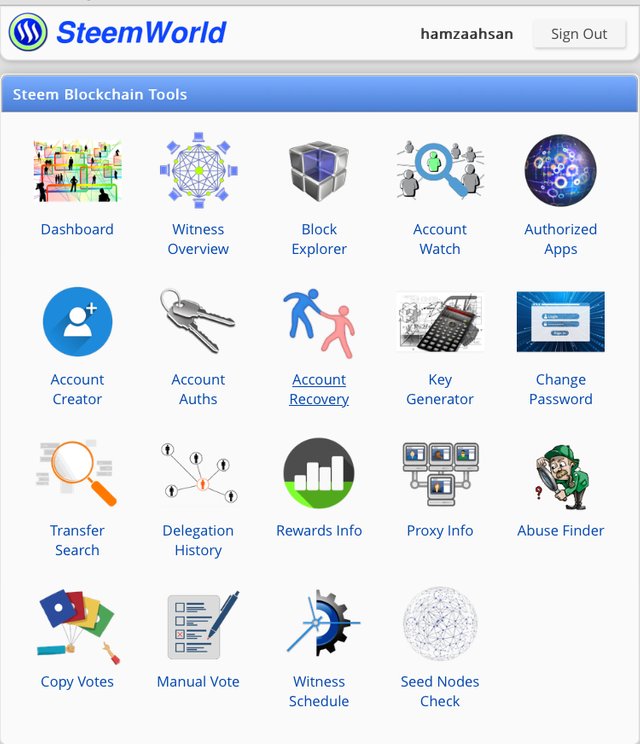
1) Summary of rewards for each time, 7 and 30 days.
Now, I'm going to talk about how to check the summary of my account rewards using SteemWorld.org tools. So, follow these steps:
- First, go to the Steam World homepage and click on the dashboard option below.
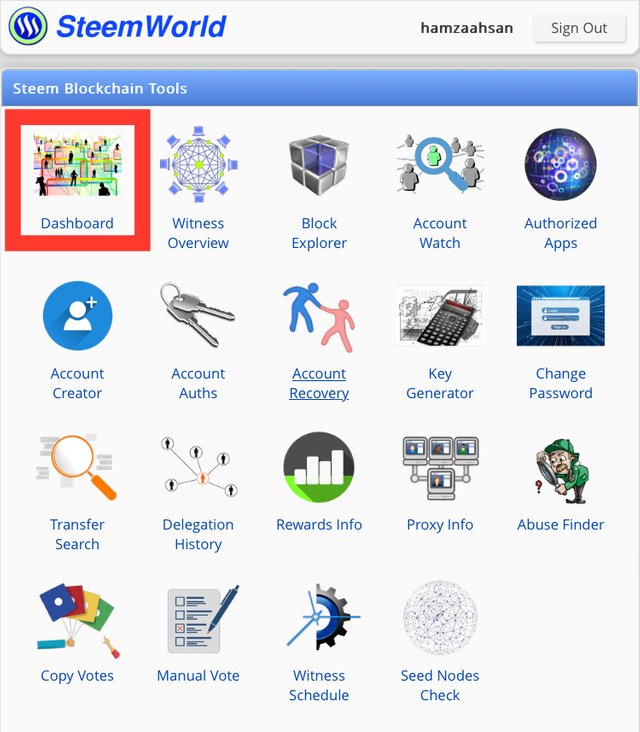
- In the Statistics section, you'll find a summary of the Rewards menu where you'll find a summary of your account's rewards. Below is a summary of my account rewards:
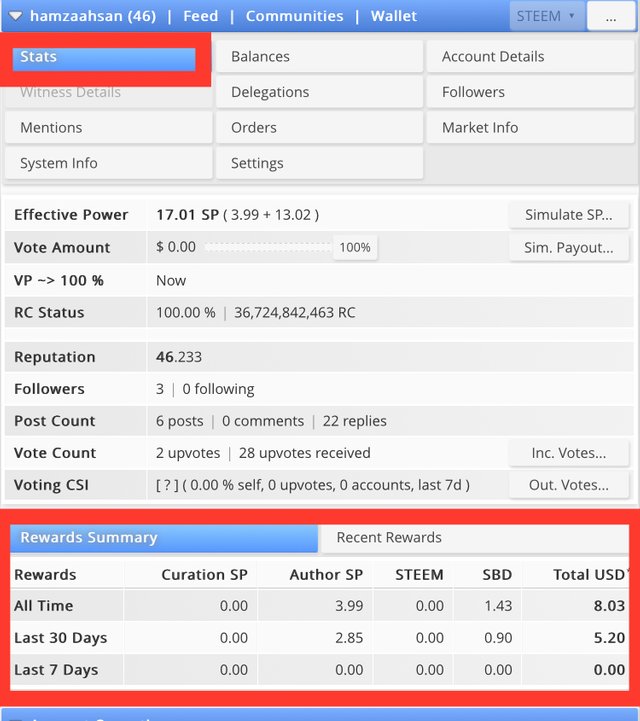
2) SP delegation
Now I am going to talk about the duration of the delegation. Representing Steam Power (SP) means that the SP available in your account is given to someone else in search of a reward for another delegation. The assigned SP can use the assigned SP for voting and get a better cruiser prize. You can also assign your SP to some friends who need it.
Types of delegations
According to Steam World Tool, there are two types of delegations.
incoming delegation:
SP You have been assigned by someone.
Outgoing delegation:
SP which you have assigned to someone else on STEM.
How to assign SP?
Now, I'm going to discuss how to assign your SP to someone else on the STEMAT platform. So, let's follow these steps:
- Go to the Dashboard and click on the Delegation section on the side of the page.
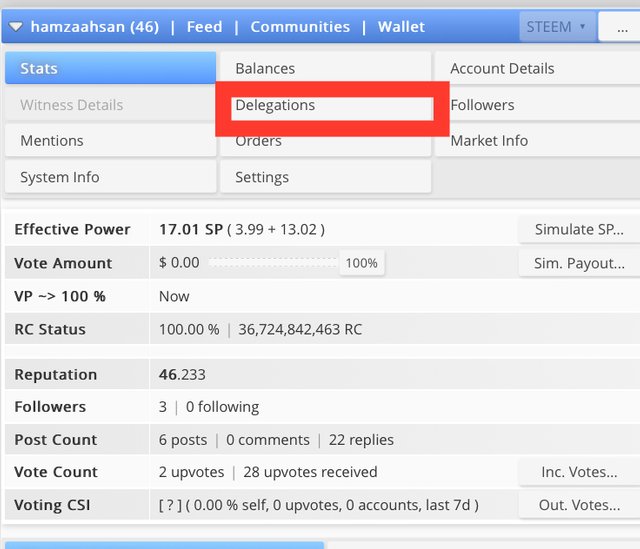
- click the delegate in the side bar
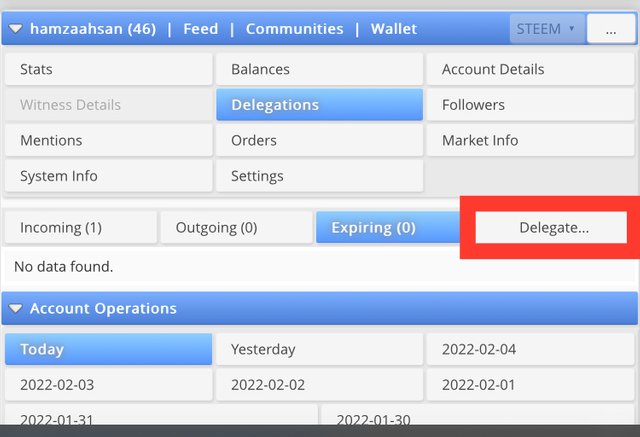
- Now enter the name of the account in which you are going to assign SP and enter the amount of SP delegation. And click the OK button.
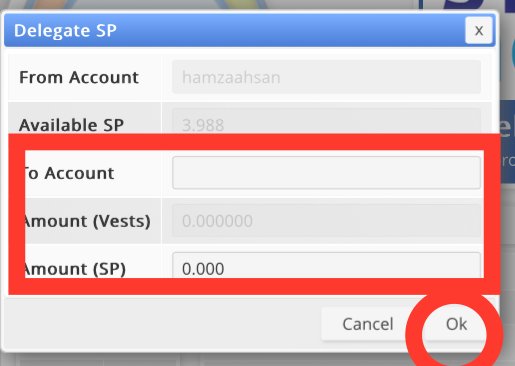
- click ok
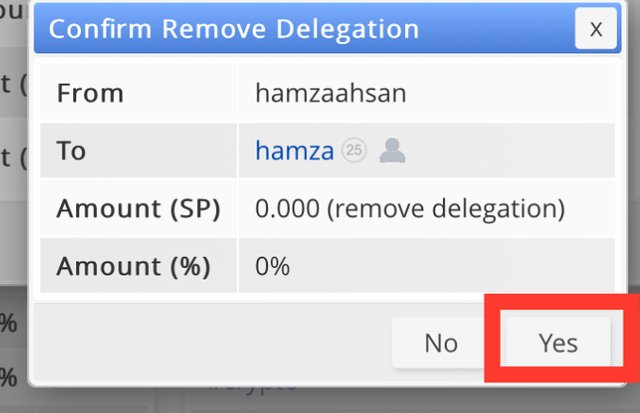
3) Incoming and outgoing votes.
Now, I will talk about checking incoming and outgoing votes in your account. You can follow these steps.
incoming votes:
- Go to the Account Operations section and click on these options at the top left.
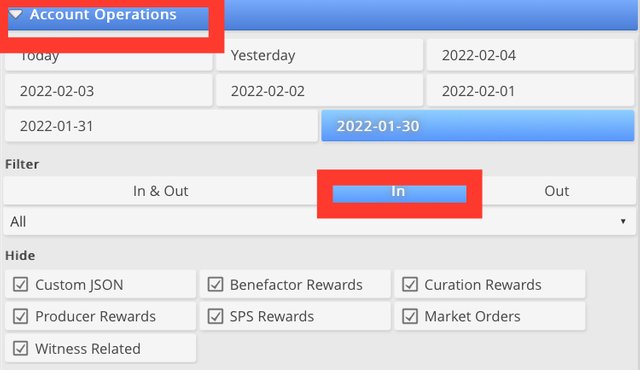
pie chart
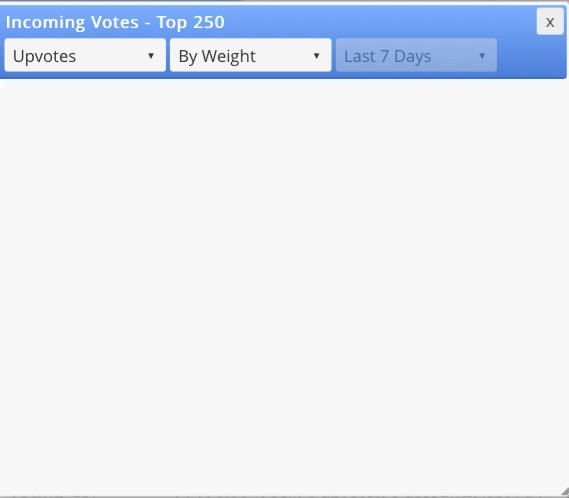
not show because not voted last 7 days
outgoing votes
Go to acount operations and click the out in the menu
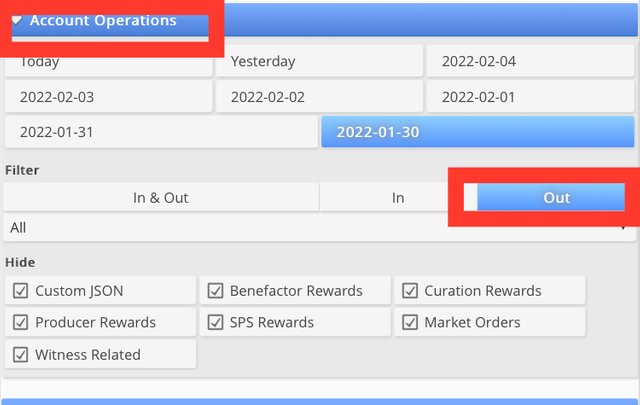
pie chart
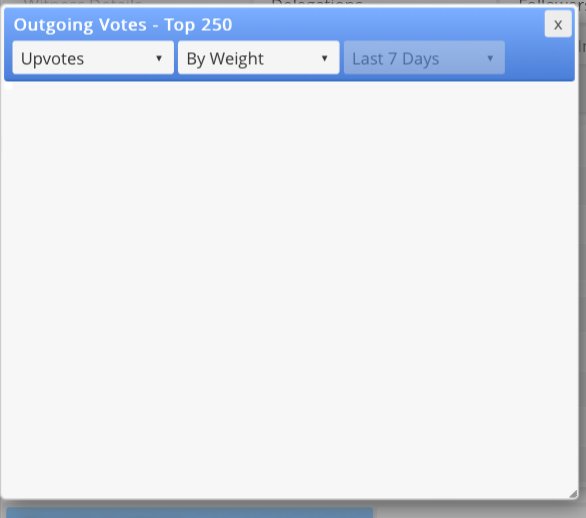
not show because not voted last 7 days
4) Operation from last 7 days.
This is how you can check the operation of the last 7 days of your account.
- In the Account Operations section, select the date on which you want to view the operation. You can see the details below.
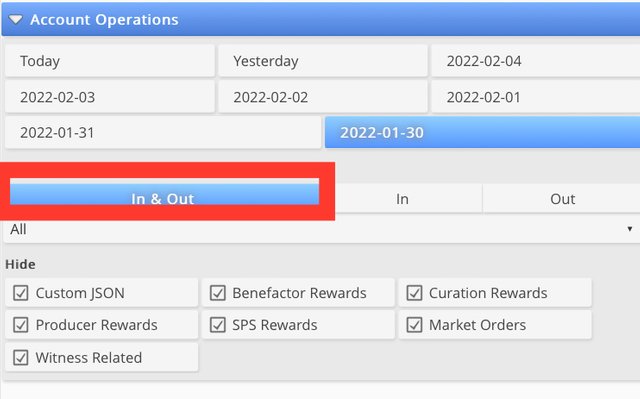
05) Author, Curation and Beneficiary Awards.
Author's Reward:
Author prizes are prizes you get for work, posts, comments and blogs on the Steam platform. You can view the author's reward in the following ways.
- Go to the Upcoming Rewards section and select the Author Rewards option.
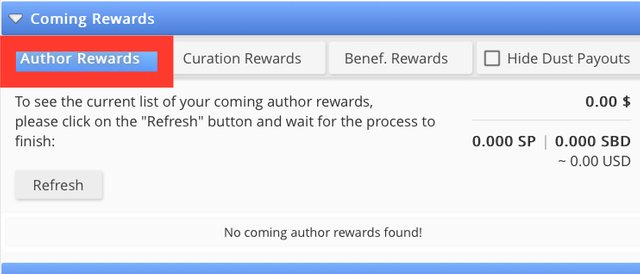
Curation reward
Curation prizes are prizes you can earn by using your Steam Power (SP) to vote for or reduce other people's posts. You can see the curation prizes below.
- Go to the Curation Rewards option in the Upcoming Rewards menu.
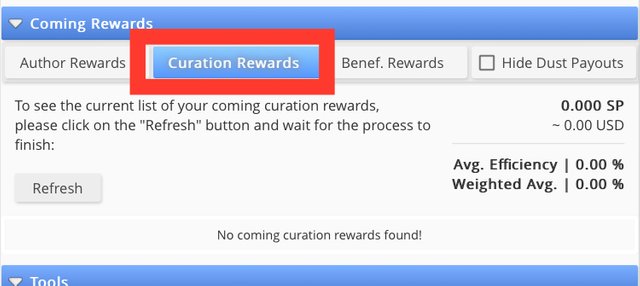
Beneficial rewards
Benefit goes to check the beneficiary of his account. Rewards option in the upcoming rewards menu
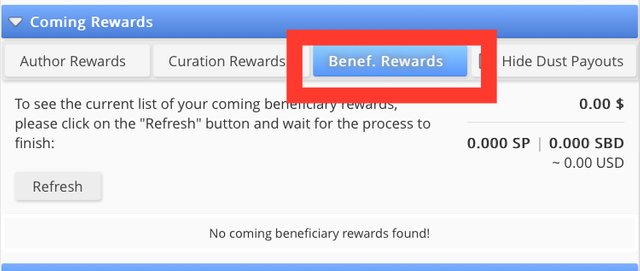
6) How to check the value of your vote?
You can check the value of your account by opening the dashboard of your account and you can also check the value of votes of different weights. The higher the SP. It will get more votes.

Cc
@cryptolannon
@hassanabid
@vvariahayy
@alejos7ven
Hi @hamzaahsan nice to greet you, I'm @wilmer1988 and on behalf of the entire steemit team I want to welcome you to steemit, a digital universe that allows you to share everything that you are passionate about and be part of a world of possibilities.
I want to invite you to join Newcomers'Community, a place where new users can officially introduce themselves and thereby meet achievement 1.
It is important that you know and be part of the #club5050, for this you must maintain a balance during each month by turning on no less than 50% of your withdrawals and transfers, in this way you will be contributing to the platform and you can be considered for support from the steemit team, learn more here
I recommend you follow the @steemblog account, which is the official channel of steemit, here you will find all the current information regarding the platform, contests, events, updates and others that will surely help you a lot.
I advise you that your publications have less than 300 words that allow the reader to understand the content you want to share
I don't want to say goodbye without first inviting you to the form part of the largest movement in steemit such as The Diary Game #thediarygame.
On behalf of the steemit team, I say goodbye wishing that all this information could be of help to you.
Greetings
Your achievement content is plagiarized to some extent please remove it then I will again review your post.