Addition of an "On-Screen" "Share-link Icon" on the Dtube Interface
Components
Before we commence, we all should know how to share links from videos on dtube just after it is uploaded. If not, you should go and dtube and get a quick study on that.
Now firstly, What is Dtube?
Dtube is a crypto incentive initiative which aims at being an alternative or replacing YouTube in your everyday uploading of videos using ipfs to download and share contents created on the steem blockchain.
This post highlights the need for an on-screen share link icon while working on the dtube platform.
Proposal
What is an On-Screen Share link Icon?
Don't get yourself too far-fetched, the long name doesn't mean it entails a lot. The Icon simply is used for sharing links to a particular video by any user. If you use YouTube often, you'll notice a share icon just beside the "watch later icon" while watching the video which makes it an on-screen icon.
Now, you may consider the fact that dtube already provides you with the option of a "link" to share your videos immediately you upload a video. This link enables you to share your own videos when you make a post. My suggestion lies in the inclusion of adding an on-screen share link icon on the dtube display while watching a video to enable any share any video to anyone instead of simply sharing only your links, meaning that the IPFS on the dtube function is limited. Benefits of this Icon will be listed later in the benefits section in this post.
The "On-screen share link icon should be situated on the progress bar on screen while the video is on view(being watched) and just after the video ends.
Mockups / Examples
The images here are used to display positioning and functioning of the "On-screen Share link Icon".
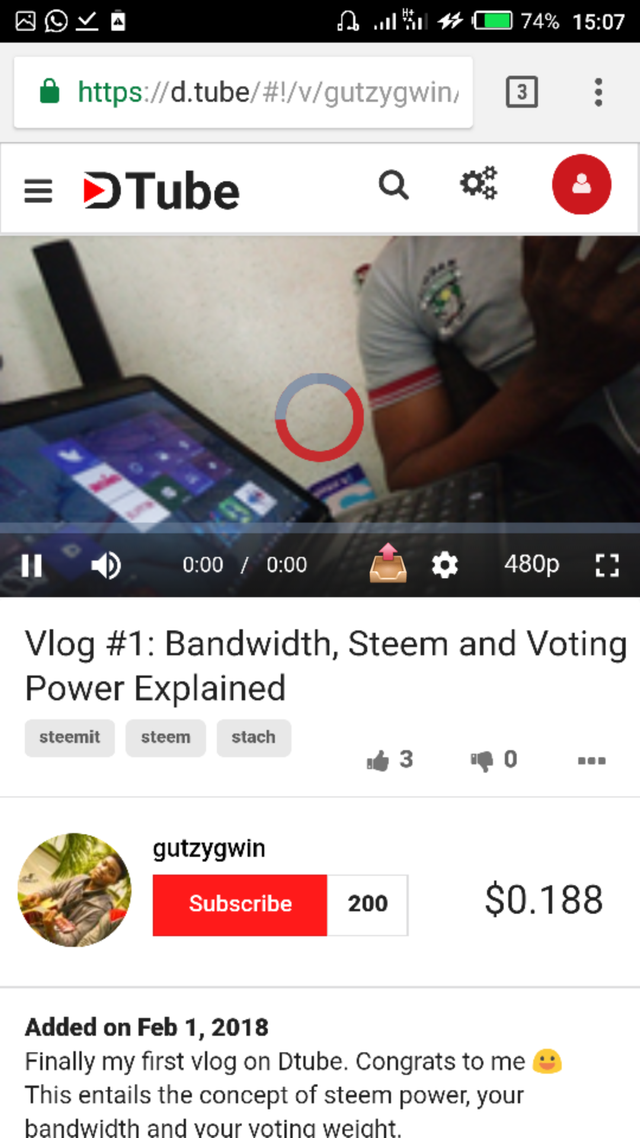
The Icon at the left of the progress bar on this image indicates the "on-screen share link" button
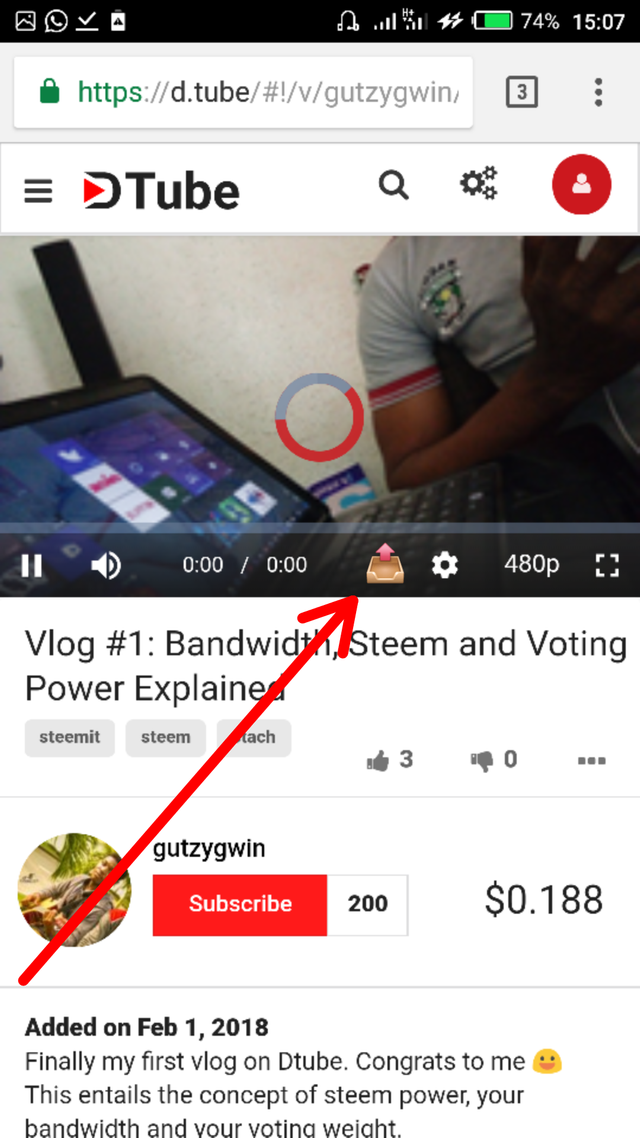
Upon click on the "On-Screen share link Icon", a pop-up tab is to be displayed on the screen just below the video indicating social-media platforms and other apps you can share the video on. An example of this is shown on the edited image below.
Benefits
Uses of This Icon
• It provides you with an option of sharing other users video rather than being limited to sharing your own video alone
• It makes the Dtube On screen display look more moderate with a vast number of functions.
• It provides a platform for promoting other people's post on dtube.
• It makes Dtube more effective.
• It makes it easy for mass-sharing on other platforms.
Posted on Utopian.io - Rewarding Open Source Contributors
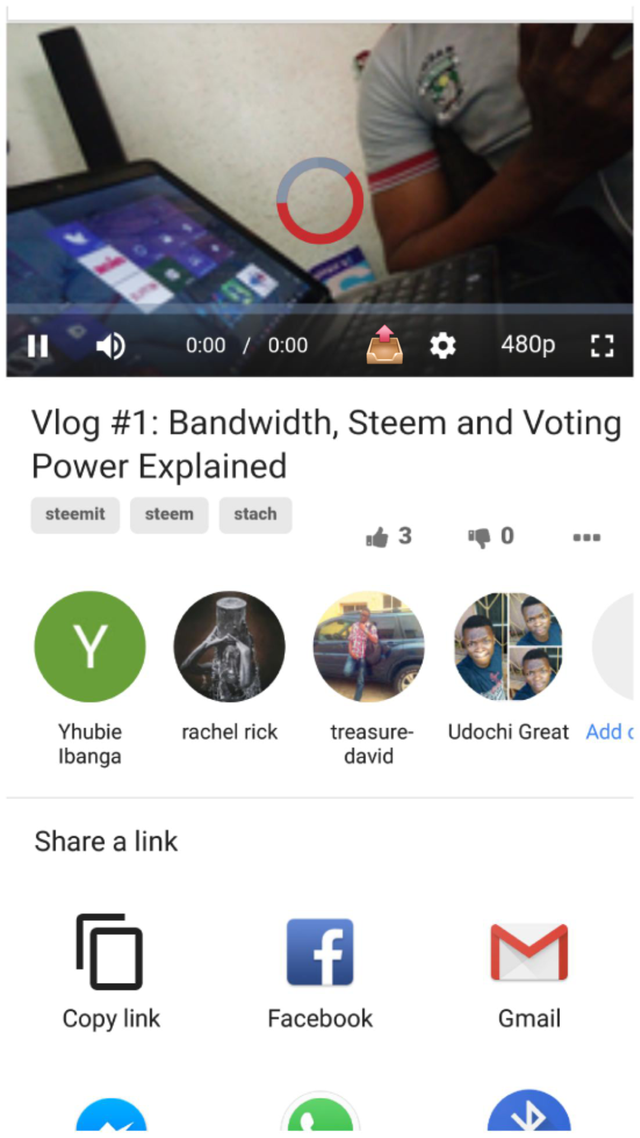
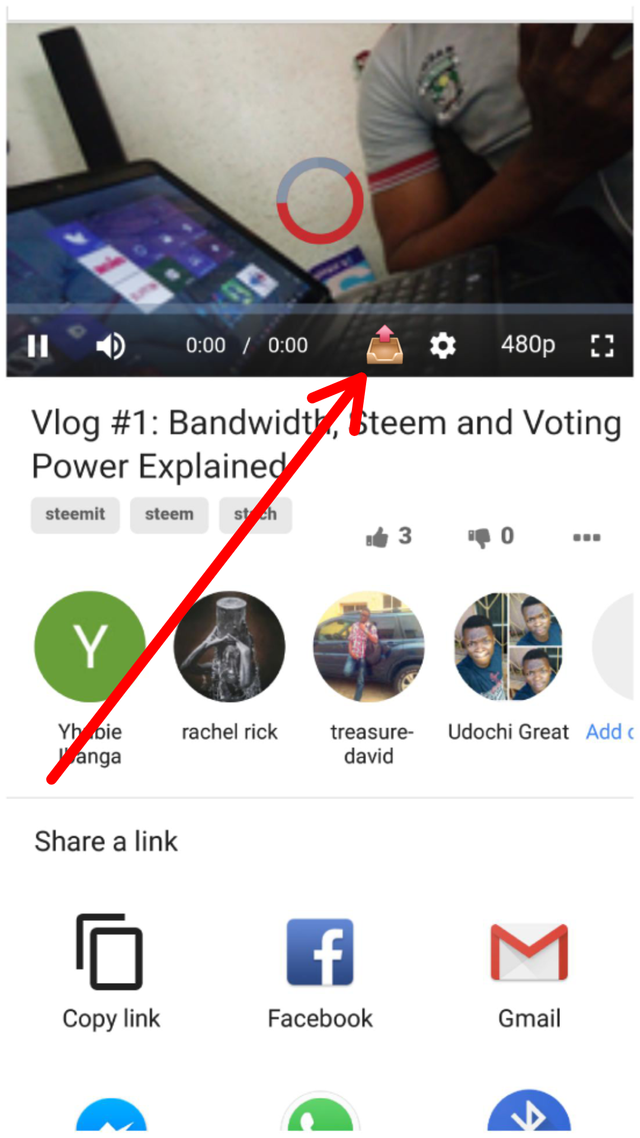
Hello gutzygwin!
Congratulations! This post has been randomly Resteemed! For a chance to get more of your content resteemed join the Steem Engine Team
@gutzygwin, Upvote for supporting you.
Thank you for the contribution. It has been approved.
You can contact us on Discord.
[utopian-moderator]
Good post
Hey @gutzygwin I am @utopian-io. I have just upvoted you!
Achievements
Suggestions
Get Noticed!
Community-Driven Witness!
I am the first and only Steem Community-Driven Witness. Participate on Discord. Lets GROW TOGETHER!
Up-vote this comment to grow my power and help Open Source contributions like this one. Want to chat? Join me on Discord https://discord.gg/Pc8HG9x