Writing Tools

I only began writing fiction when the fiction-workshop channel was added to the Minnow Support Project's Discord server, PALnet. I enjoy technology and I like to use any tools that can help me in the writing process. Here I will look at four I have used.
Grammarly
I began, like most do, with Word. When typing, I often stumble over my keys and spelling mistakes are inevitable. Therefore, the first tool I got was Grammarly: it picks up on my spelling and grammar mistakes and, with the full subscription service, you have the option to check for plagiarism - this has been useful in my job as moderator. It has plugins for Chrome, Firefox and Safari, so I can type my post into Steemit and have it checked as I type. There is also a plugin for Word, and a separate Windows app. Click HERE to claim 1 week free premium.
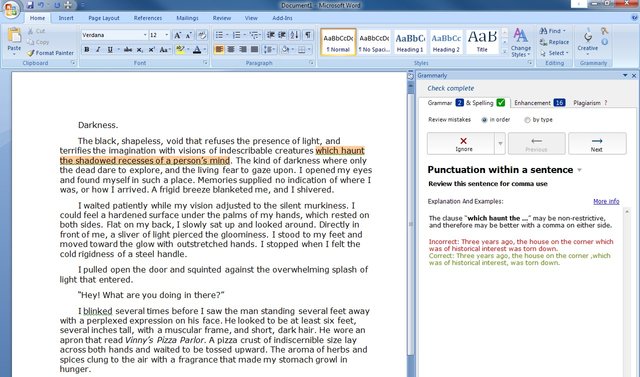
Grammarly plugin for Word
Scrivener
I recently began collaborating with @RhondaK and @bex-dk on a writing project. It is to be a fantasy story, with many characters, creatures, locations etc. As we discussed the world building needed for the stories to take place in, we needed some way to collate everything for us to share. At first I looked at Scrivener, as it is recommended by many writers.
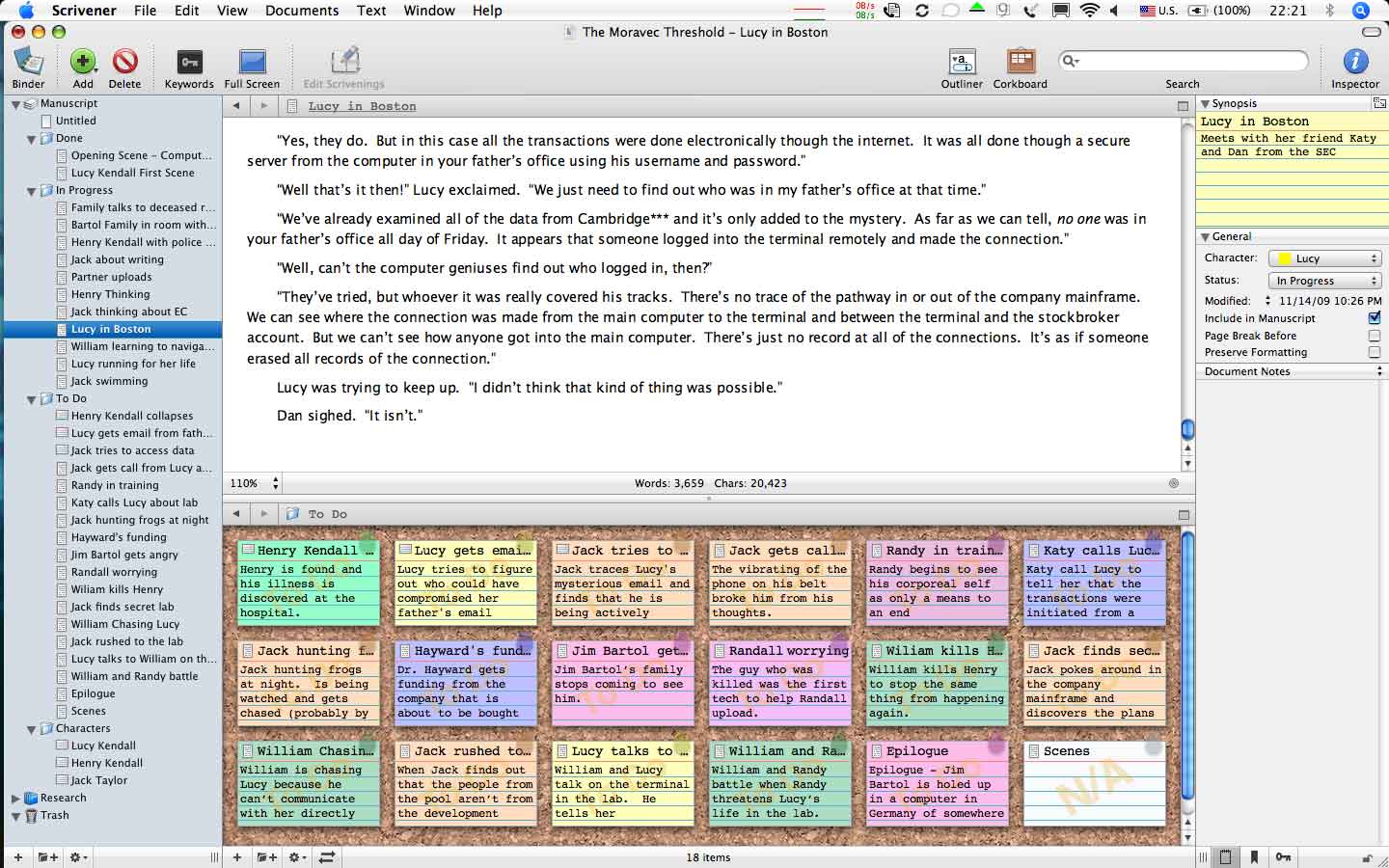
Scrivener example
Scrivener is basically a word processor with project management tools. You can create lists of characters including photographs, background, motivation etc. and the same for locations. You begin structuring your work with a brief synopsis, expand on it, write acts and create chapters from them. From there you write your drafts. You can create research lists containing links, photos and notes. You even have a snazzy looking cork board onto which you can arrange cards to get a broader look at your writing project.
I had the idea to save the project into a shared Dropbox folder for us all to access.
I tried the demo - which you can get HERE and quickly became overwhelmed with all the options. No doubt it is powerful, but as a new writer, I wanted something a little easier to use and which, incidentally, looks better in my opinion.
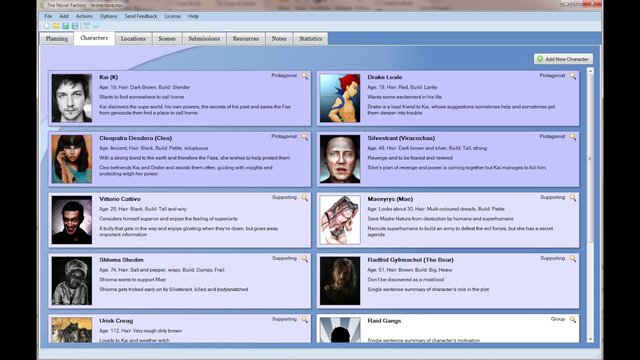
The Novel Factory
The Novel Factory works much like Scrivener, except this walks you through the writing process. You start from a one line premise, flesh it out into an extended synopsis, plot out your story into acts to develop your arc along a story skeleton, with helpful tips along the way - just click the little question marks and all becomes clear. Again, you can create character lists, cards with a photograph to help visualise your character. Locations can also be listed, with useful information you may want to add like sights, sounds, tastes, sounds and sensations used to describe a place.
Locations
I downloaded a 14 day trial from HERE and was immediately comfortable using it. I started plotting out the world building we had previously discussed, adding characters, locations and links to our 3 stories we have already put on Steemit. Within the hour I bought The Novel Factory.
Again, I chose to save the project in a shared Dropbox folder so all 3 of us have access when writing our stories.
Trello
The only problem with software is that we would all three have to buy it. I was, in my capacity as moderator at PALnet, asked to investigate Trello for our moderator management. I immediately saw the potential to use this for our project. https://trello.com/ is obviously a website, but they also have free iOS and Android apps. This means we all have access and don't need to spend a penny.
Start of our world building board
Trello allows you to make lists and then populate them with cards. Each card can have attachments like images, links and files, and each member can comment under each card. The cards can be moved around the different lists if needs be. As you can see I started plotting out the characters, locations, resources and links to previous stories set in this world. We all have access to check up on details so our stories fit in with each other. We could also add links to Google Docs with drafts and story ideas to discuss. I must admit, I am pretty smitten with Trello.
So, there you go. Several tools I have investigated that you may find useful. Will they make you a better writer? No, but they will make you a better organized writer.
What tools are in your writing arsenal?
Click HERE to learn more

That's some useful information. I tend to just wing most stories and hope they come together. My longer works I like to write chapter titles and then shuffle them up and put them into a logical order.
After that, I flesh out the scenes with the same number of items as I hope to make pages (so I have 1 scene snippet per page). Then all I have to do is fill-in-the-blanks, basically.
On a side note for tools, I use Trello everyday for work, it's a nice way to chunk the workload into manageable pieces. It's great for Programmers as it's just like using functions, so it's something my mind can wrap itself around.
Trello is excellent, I only just discovered it when asked to look at it for MSP.
Nice breakdown Muxxy.
You obviously need all the help you can get dude 😂
Seriously buddy, good post. It's great to see all the help available to those who want to better themselves.
Lol, thanks. (I think)
You should check his advice out for your historical dystopian fiction novel. I am still awaiting a first segment. Gmuxx wrote Troll Tears. You are behind here, so he can tease you...
Haha
Early writer to fiction work eh... I often wondered what that would be like to do, even spoke a little with @rhondak about it.
That Grammarly program looks like it would be quite useful, cos it could be applied to writing posts for all sorts of ideas. Ive seen commercials for it and now that you have recommended it, I will take a peek sometime and see what if offers :) The rest I cant comment on because they are geared towards things Im not really sure about. One day though maybe ill have an idea :)
Good for you sir, I will await to see what you have come out :)
@rhondak is brilliant, the best person you could ever talk to about writing fiction.
The others help more with the management side of writing, and find them very useful.
These are all interesting for collaboration writing... and I think Scrivener and/or Novel Factory can help me in my long novels.
By the way, there's the program Inkle which is interactive-fiction game making tool and I find it so much interesting.... and I believe it can help a lot of writers to expand their writing.
I have an idea that includes this program for the fiction-workshop but I'm saving it until I become a better writer. (read: publish the story that always gets edits from our friends)
Thanks, I will have a look at that program.
Thanks for the write-up @gmuxx. I had used WriteItNow5, similar premise to the Novel Factory. Might give the Novel Factory a try. WriteItNow, although updated to run under Windows 10, still feels like an old Win95 app that was ported.
Just looked at some screenshots...yes, very Win95.
Until a few days ago, I had no idea this type of software was a thing.
I reverted to dropbox and googledocs for the time and ended up exporting everything out. It worked well in the absence of anything else.
My Gosh! @gmuxx! This is not a post, this is a tutorial!!
Thank you very much for sharing all this info with us :))
Best!
Lol, my pleasure.
This post received a 20% vote by @minnowsupport courtesy of @gmuxx from the Minnow Support Project ( @minnowsupport ). Join us in Discord.
Upvoting this comment will help support @minnowsupport.