SIZ Tutorial | How to create Awesome Mockups without any Graphic Software.
Greetings to All 🌺
Today i will make a very good tutorial for beginners his promotional activities i hope you really like it. In which today's topic is "How to create awesome Mockups without any Graphics Software" for his promo activities.
So, let's start....
🍁 Step 01 🍁
First of all, You need to go your mobile browser and click on the search bar and write https://mockupbro.com/ for make a mockup free.
Now you see in the below picture this is the icon of Mockup bro.
Mockup bro is a very good and unique website for designing a free mockups and promotional things.
And now i will make my post about this the steem infinity zone is the best way to share our knowledge and learn about more knowledge.
🍁 Step 02 🍁
In which the use of Mockunbro web is very simple and easy and in which you make your mockups design in few minutes. In which you following just 3 steps.
Now choose the time of choose our mockups design for our promotional activities from mockup bro gallery. You choose a any design of mockups which you like for your design.
Now you also see in the upper picture this is the mouckup design on mockupbro website and thia the same mockup design which i used for my header post.
In which you see some different devices like Computer screen, laptop screen, Tab Screen and mobile screen.
In which you add your design in this screens. And i wull add my design from my mobile gallery.
🍁 Step 03 🍁
Now in the 3rd step we will going to select my design from my gallery. After choose the design you change the background color etc.
And you also choose the different designs for different mockups screen like laptop screen and mobile or tablet screen. It is very easy and simple.
Now you see in the upper picture in which we upload a design on mockups devices. And everyone mockup device have different size.
And we add all different sizes on mockups screen.
🍁 Step 04 🍁
After select the mockups designe and add your image design on mockups screen you take a last step for completing of your process and the last step of your process is downloading.
After the completing of your process you download image in high quality with out any water mark.
After completing of mockups making process you simply click on the download option and then your mockups is saved in your mobile gallery without any mistake.
And now at the at of my post you see some awesome mouckups design for our community promotion and which i make in this process.
Now at the end of my post i hope you really like mockups design which i make by https://mockupbro.com/ And you also try to make a mockups for your promotional activities.
Thanks for your attention and love for me.
You can delegate your SP to @siz-official and take benefit of our Delegation Offer getting up to 200 % Curation rewards
You can used this quick delegation links. Just click on your desired amount of SP which you delegate and its process will be done in one minute.
501002003004005001000200030004000500010000
@cryptokraze | @vvarishayy | @suboohi
@ashkhan | @faran-nabeel
 |  |  |



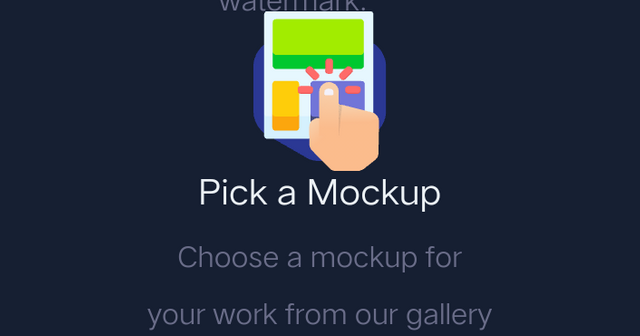

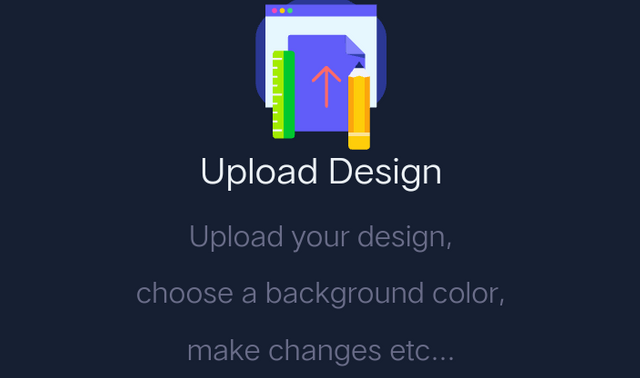
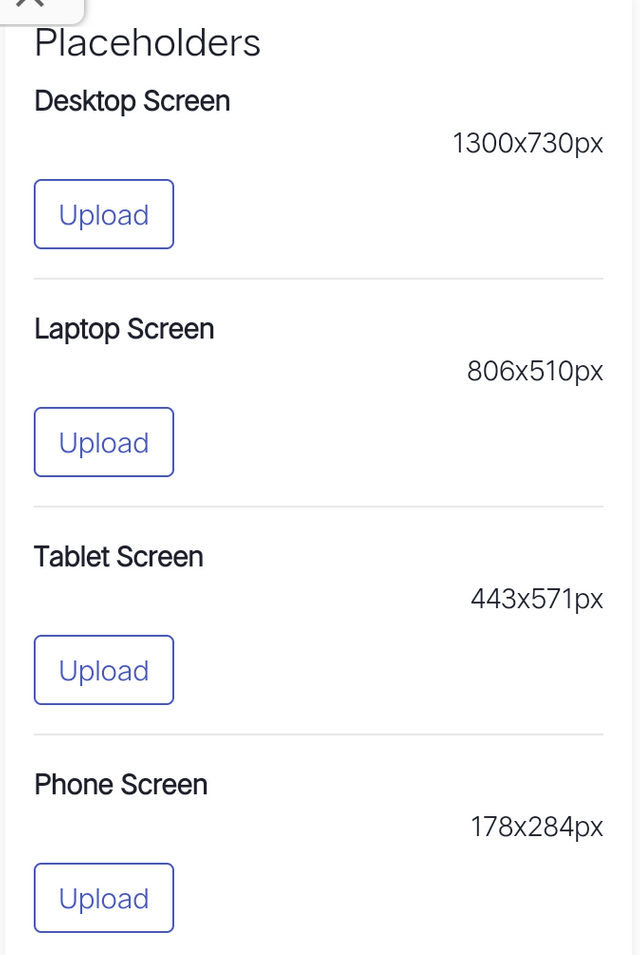
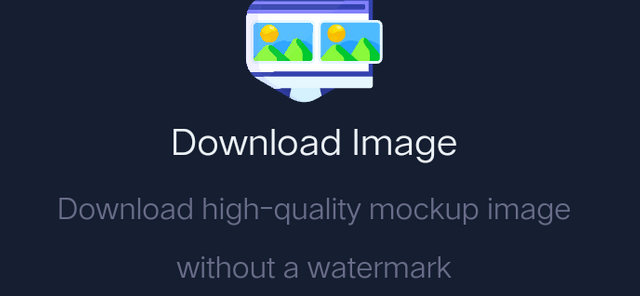
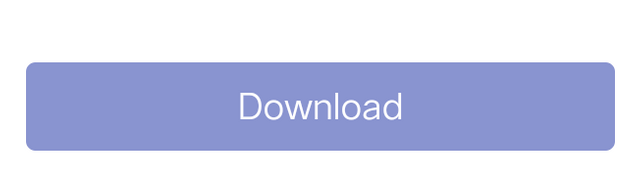
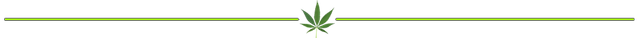


.png)
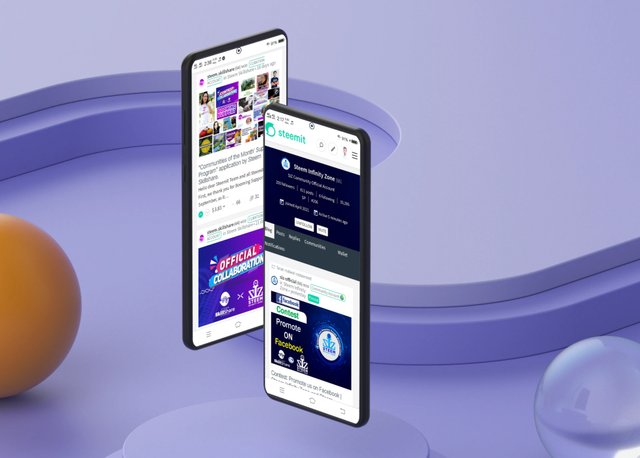

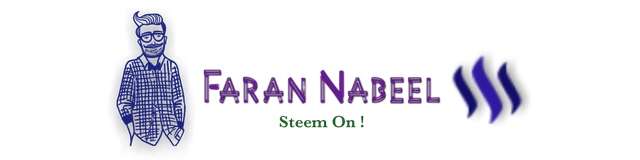
Thanks to Introduce this tool...God bless you
Very Useful free mockup tools.. Once I use this tool for t-shirt mockup..
Thanks to introduce this tool to everyone, brother❤️
Thanks dear friend
Thanks for sharing
Welcome 😀
Very informative post bro, keep it up this good work
Thanks
Very informative post brother . Thanks for sharing .
Thanks
#club5050 😀
Yes 😀
#welovepowerups
#club5050 ✌
Good very informative post for everyone.
Thank you so much for sharing a helpful information about mockups.
Thank you so much...
This is very interesting and amazing trick you share. Bundle of thanks foe share this. Keep growing with steem.
Thanks dear friend
My Pleasure
This is very interesting Tutorial to use.
Good post dear friend...