Achievement 2- BASIC SECURITY ON STEEMIT
Hi steemian, it is my happiness to be here and participate in my next achievement which is all about how for you to protect your account , it is important to note that once you lose your account it means your funds is lost.
Here is my achievement 2.
.webp)
Source
Question 1
Have you receive all your keys on steemit?
Yes it was received immediately after I sign up to the steemit platform and I downloaded the pdf that consists of all the steemit key.
Question 2
Do you know each of the keys functions and restrictions?
I know the functions of different keys
Posting Key
Posting key is the key in the steemit platform that is being used to post, comment and vote also.Memo Key
We make use of memo key to complete transaction and also avoid information leakage. It is being use to give reason why you perform transaction.private Active key
This type of key is use for power up,power down, access wallet and we also use it in completing transaction process, it is the last key required.master key
It is the key that can be used in getting the pdf to download all the owner key and must be kept safe, it is the first key that I copied and pasted before I was able to download the pdf that contains all keysOwner Key
It is use in reseting every other key excluding the master key. It is a key that is also use when an individual is afraid of his or her account security so the individual may decide to change or reset the keys.
Question 3
How do you plan to keep your master password?
I saved a copy of my master password on my jotter, and a place free from liquid. Also as a draft in my mail, the key was also save in my usb drive in which I move around with it.
Question 4
Do you know how to transfer your steem token to another steem user?
Yes, I do
First log into your steem wallet
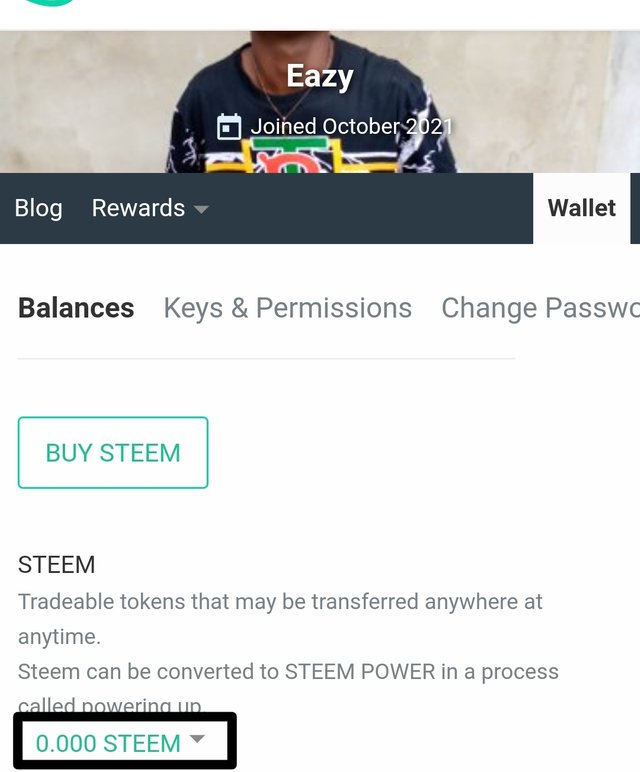
Click on the menu arrow on steem and click on transfer.
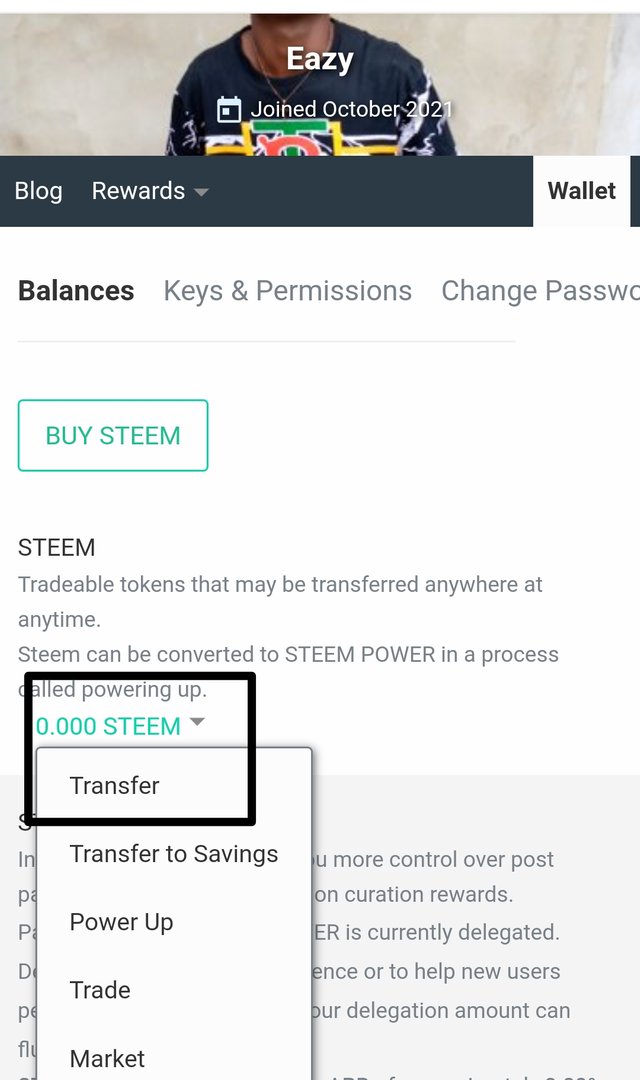
Put in the account in which you want to transfer the steem to any you will also have to put the memo which is reason to transfer after that you click Next.
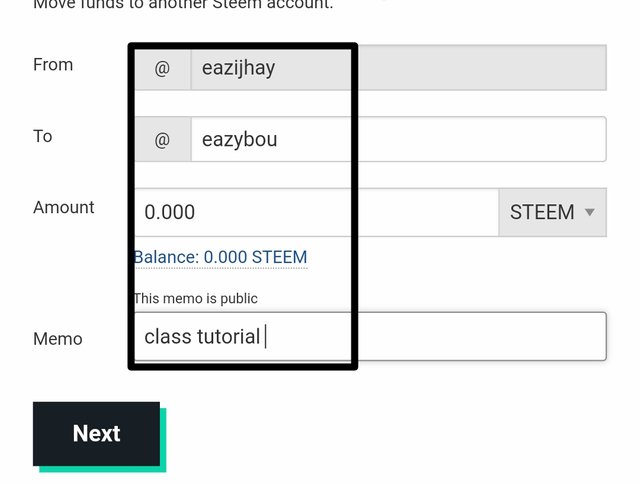
The last process is for gou to put your private active key and when you correctly put this key the steem will be transferred to a desired account you wanted to transfer to.
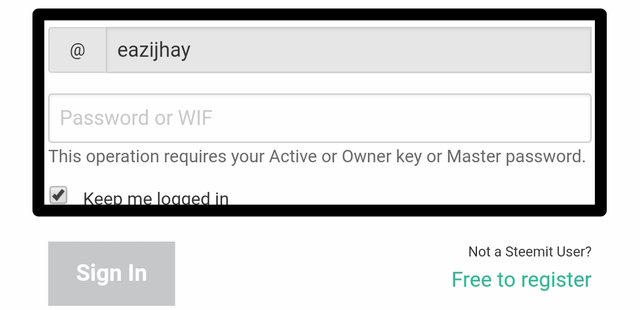
Question 5
Do you know how to power up your STEEM
Yes and I will be making explaination
Log into your steem wallet
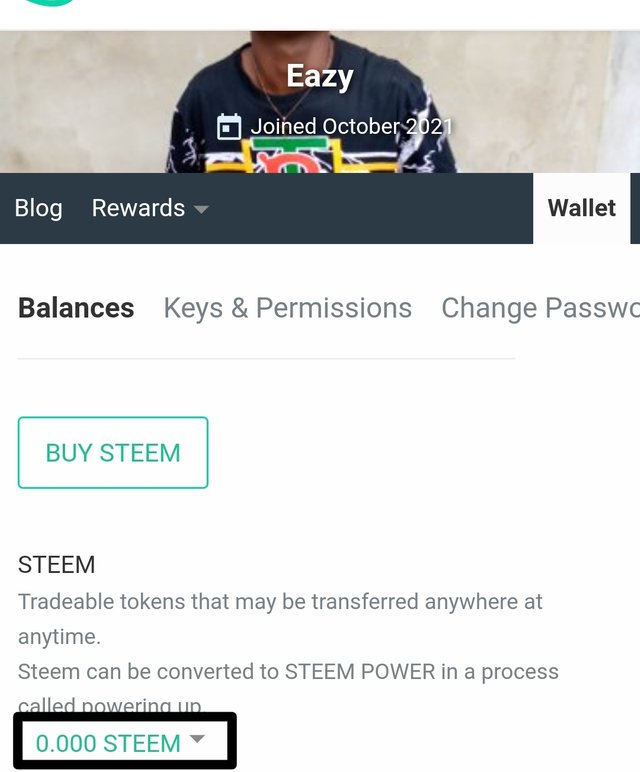
Click on the menu arrow on steem and click on power up.
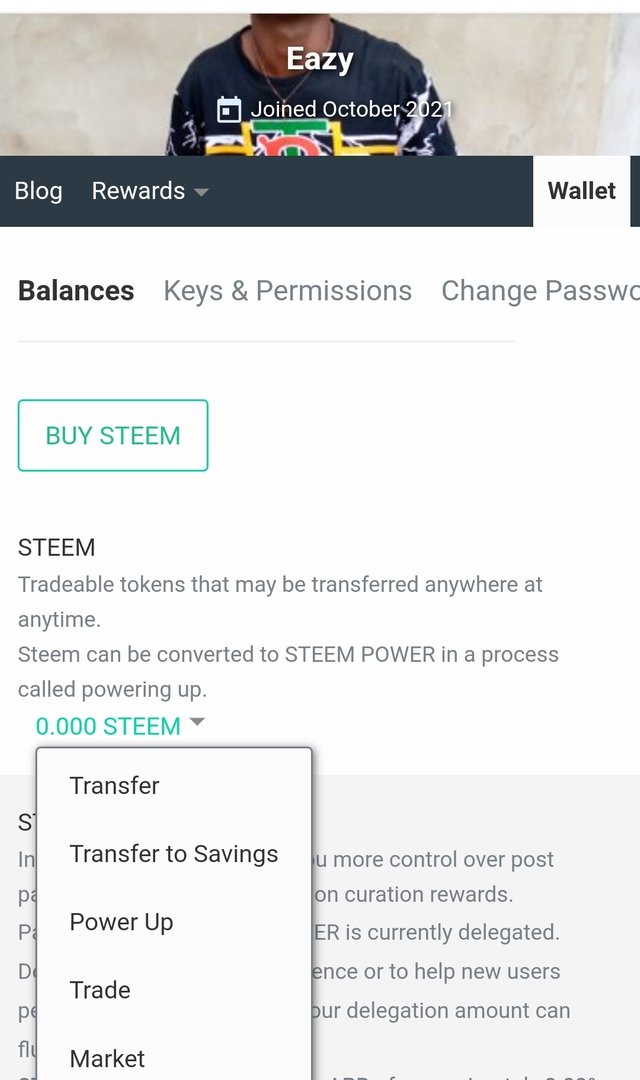
Enter the amount of steem you will liketo power up and then you click on power up.
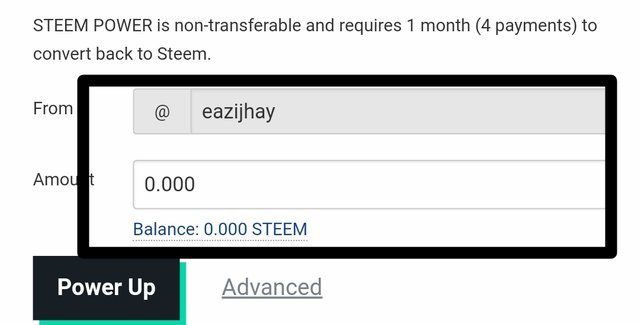
The next thing is for you to put your own private active key and when you put this secret key the steem will be powered up
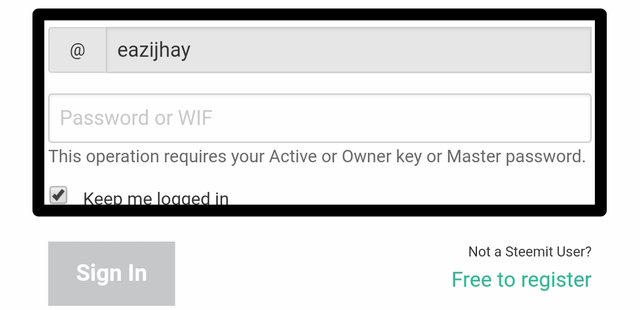
I am very happy to know about the steemit platform basic security i also know what difference key are for and how to power up am and also transfer it .
Hi, @eazijhay,
Your post has been supported by @sm-shagor from the Steem Greeter Team.
Congratulations.
You have completed this achivement. You can move on to the next achievement.