Java development with Spring Boot: Create an app skeleton with Initializr

This is the second post on the Spring Boot posts series. You can read the previous one here:
In this post, we'll create an app skeleton with all required dependencies. We'll use this skeleton on the third post, to create a full project on IntelliJ Java IDE.
As I said before, sorry about any mistake, because English is not my natural language, and I'm still learning it. If you find any problem, please, report it to me and I'll fix it as soon as I can.
Using Spring Boot Initializr
The Spring Boot Initializr is an online tool to build a full skeleton of a new app. We can open it with this link:
The interface is very simple: at the left, we can set up the basic info of the project, like:
- Main language (we'll use Java, but Kotlin and Groovy are also supported)
- Java package name
- Java version
- Etc.
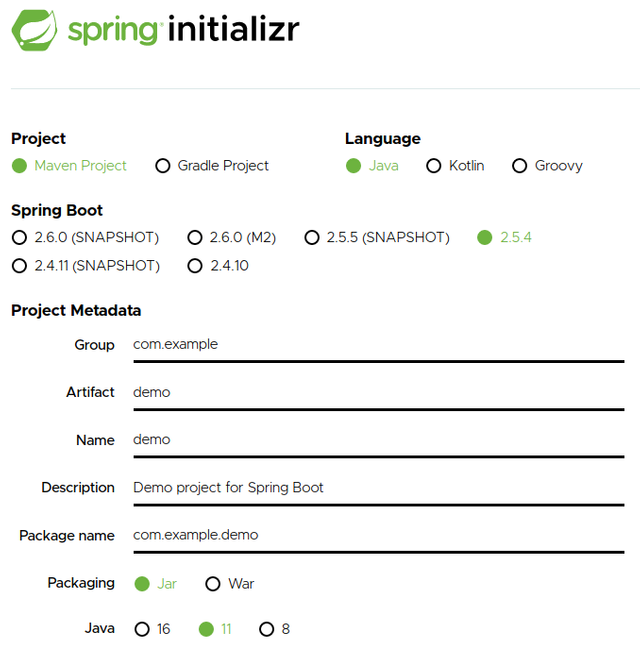
At the right, we can choose a list of dependencies. In our example, we'll use Lombok annotations and Spring Web. Later we'll add more dependencies, but that is enough for now.
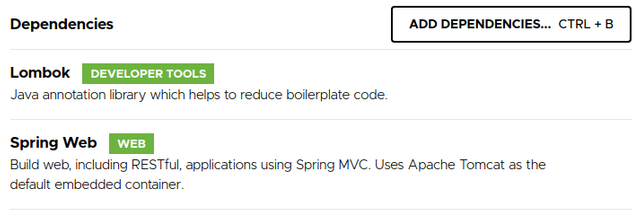
Download skeleton
To generate the final skeleton, click on the GENERATE button:

Download the zipped package and unzip it somewhere. This is the codebase that will be imported on IntelliJ as a new project. In the next post, we'll create that project on the IDE, and begin the real coding.
I hope you're enjoying these posts. Please, share with me any comments.
See you soon!