Achievement 2 completed by @dhanishree: Basic Security on Steem
Achievement 2 - Basic security on STEEM Blockchain
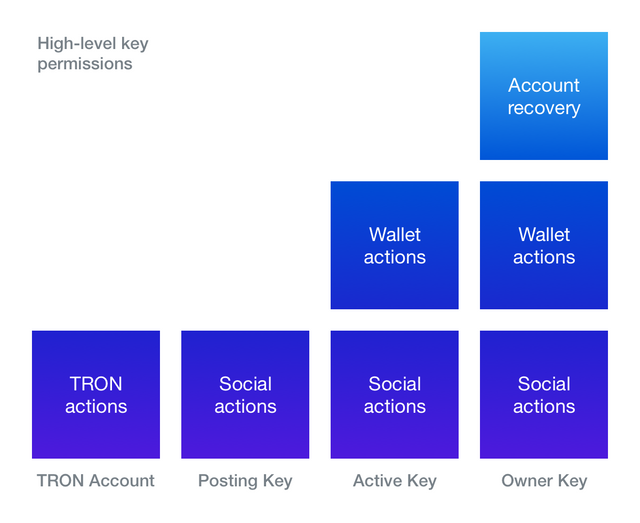
Steem Blockchain is a proof-of-brain social media blockchain with a wallet. Like other blockchains, the steem blockchain gives a couple of different private keys to their registered users to access their account on the blockchain. We get five keys to access the Steem blockchain, and one key is given to access the Tron wallet.
The first and important measure to secure your private keys is to never log in on any third-party platform other than steemit, without doing your own research about the platform you might compromise your private keys and somebody with bad intentions can steal your funds.
Save your private keys in online secure vaults as well as offline in written form. Every time you log in to your steemit account, you don’t have to use any private key other than the private posting key. You should never use your owner key or master password in any case. In case of your key is compromised, you can use these keys to recover your account.
Key functions and restriction:
Posting key: The posting key is the everyday login key. It can only give us access to the post, comment, vote, edit, follow and resteem. The more you use your keys it is more likely to compromise your key. Logging in with the posting key every day can restrict the damage because it only gives access to posting and comment actions and can’t give access to the wallet actions like the transfer of funds. Therefore it can prevent the loss of Steem tokens. The safest option is to use the posting key the most.
Active key: Active key is recommended to use only when it is necessary. It gives access to wallet actions like token transfer, steem power up/down, trading on the internal market, etc. It can be used to transfer tokens, convert steem dollars, transactions, vote for witnesses, place market orders, and update profile details and avatar.
Owner key: With the owner key you can manage the other keys and it also gives access to do all tasks that you can do with the posting key and active key. The owner key is the most powerful key. With the use of it, you can change any key including the owner key. It is more ideal to be stored offline.
Memo key: The memo key is only used for encrypting and decrypting memos while transferring funds. To encrypt a memo you have to use # sign before it.
Master key: The master key is superior because all the other keys are derived from the master key. You can change all other keys through the master key. You can change the master key with the master password but, you can’t change the master password. You are recommended to use it to only recover a compromised account.
As you know the master key is the superior key, you have to keep it safe. If you forgot your master key and don’t have stored it in another place, it can’t be retrieved by any chance. You can change any other key with the use of the master key, but you can’t change the master key. If someone has access to your master key they also can get access to your account activities. They can steal your account as well as all of your tokens.
There is no way to retrieve it if you lose your master key/password. It is nearly impossible to retrieve it. So save your master password somewhere safe. It is recommended to store it offline on a printed paper or digital offline storage on an external disk or flash drive.
Questions:
Question -1: Have you retrieved all your keys on steemit?
Yup, I have retrieved all my keys on steemit. I have saved all my keys manually while I was opening my account. I have stored it offline on paper as well as on an online secure vault.
Question-2: Do you know each of these key functions and restrictions?
Yeah, I know all the key functions and their restrictions. I have studied well about when and where I would have to use the particular key.
Question-3: How do you plan to keep your master password?
I will consider storing my master password offline on printed paper as well as digital offline storage like an external disk or flash drive.
Question-4: Do you know how to transfer your steem token to another user account?
Yeah, I know it now. I just need to go to my wallet and click the dropdown button on the right side of STEEM.
Step 1 :
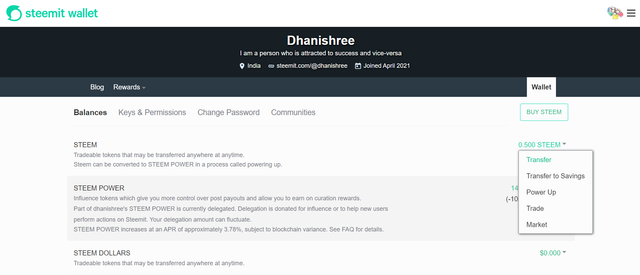
Step 2 :
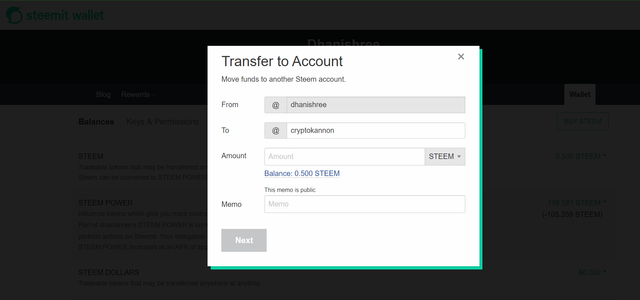
Step 3 :
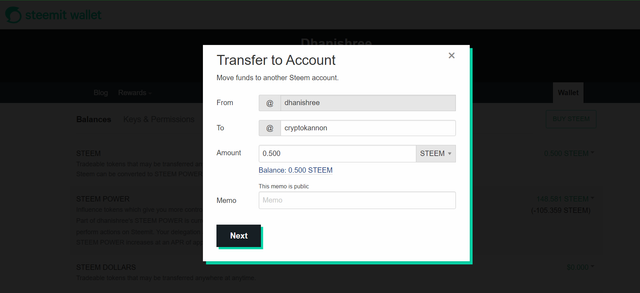
Step 4 :
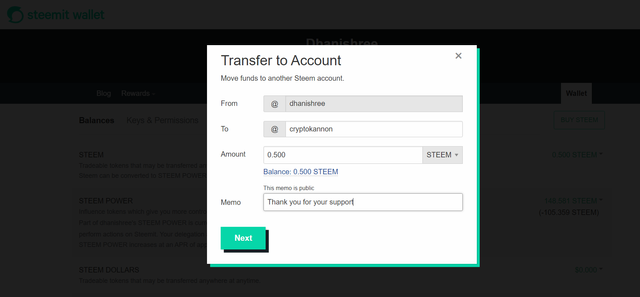
Question-5: Do you know how to power up your STEEM?
Yes, I know how to do it.
Step 1 :
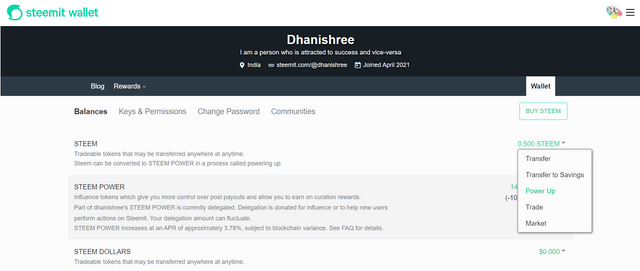
Step 2 :
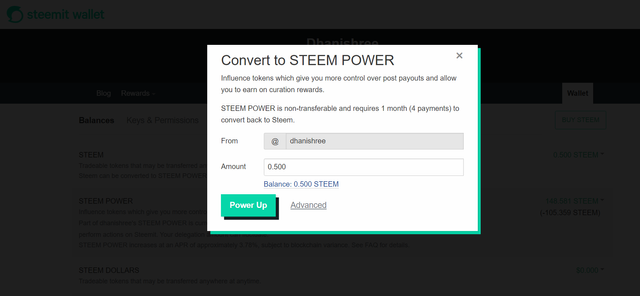
Hi i am Sumit one of the team member of Steem Greeter.
I am happy to announce that i have successfully verified your achievement 2 post. Now you are eligible for performing your achievement 3 which is about content etiquettes. You can refer this post for your next task.
Note:
Rate:3
Hi, @dhanishree,
Your post has been supported by @tarpan from the Steem Greeter Team.