Tapping into Electronic Music History with OpenMPT & the Modland FTP Server
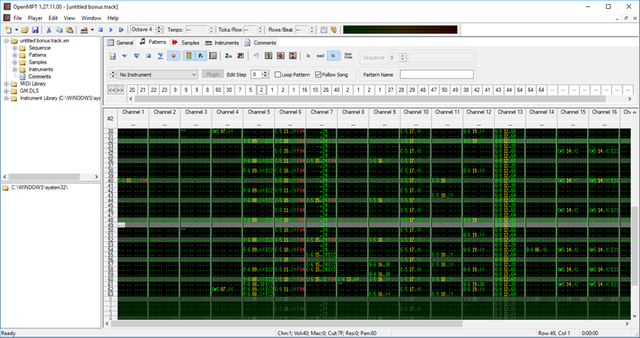
Before the advent of modern digital audio workstations like Ableton and Logic, people used music trackers to create music. These were very rudimentary music sequencers, which displayed notes, effects and other parameter changes as numbers on a vertical timeline.
Music Trackers had first been released on the Amiga platform in 1987, but have since been re-made to work on modern operating systems. Since they have such a long history behind them, communities have been built around them where music tracker source files were shared freely with the world. Simply put, thanks to these communities you can basically view tracker music source files that are +10 years old. Giving you the ability to see how ancient tracker music was made.
Today, we will take a closer look at one of these communities that still exists, the Modland FTP server. We'll see how we can view these tracker source files in detail with OpenMPT.
This article is intended for people who have never heard of music trackers before. After you've read this, you should be able to open and apply basic modification of the music tracker files located on the Modland FTP server.
Why use OpenMPT?
OpenMPT is one of many music trackers available, but I've chosen this particular music tracker because it's compatible with most older tracker formats. You have a great commercial, non open-source alternative called Renoise, but that one isn't free to use.
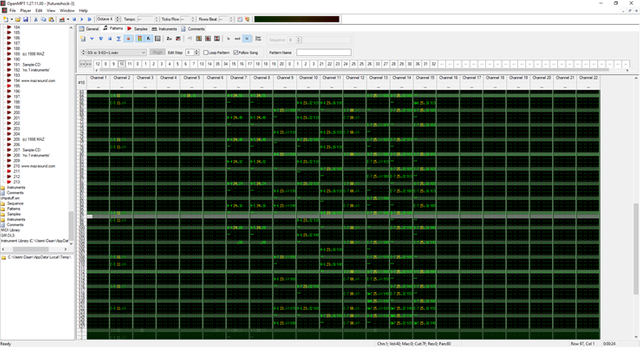
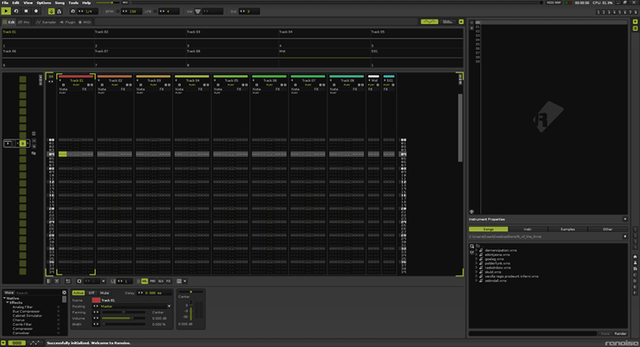
OpenMPT's user interface is definitely less visually appeasing than Renoise's interface, but it comes with the advantage that tracker files load a lot faster. It also provides you with a lot more options than Renoise does, but I won't go into those since this article is intended for people who don't have any experience with music trackers.
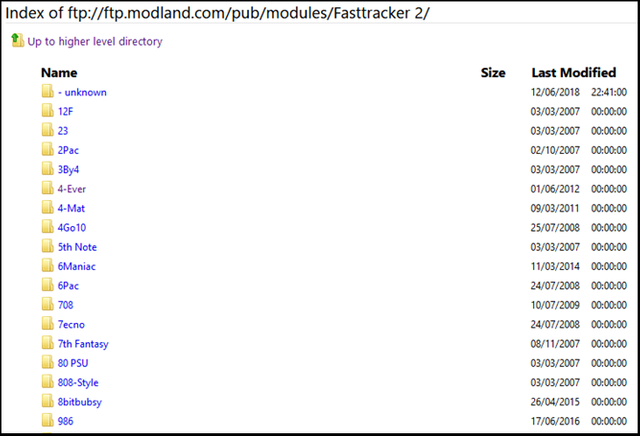
Opening Tracker Files from Modland
Go to the Modland FTP Server and navigate to Pub >> Modules. Here you can see directories for just about any music tracker in existence, these directories will contain the music tracker source files, which are submitted by members of the Modland community.
OpenMPT has excellent compatibility with Impulse Tracker, Scream Tracker 3, Fasttracker 2 and ProTracker. We'll focus on Fasttracker 2 files here, since there's a lot of content available for this music tracker.
You can just open any folder in the Fasttracker 2 directory and download one of the .xm files. These are basically music tracks that you can open with OpenMPT and you're able to see how these tracks were made. It's possible to fully modify these songs and you're able to mute any channel you want.
So you've found a song, but you don't really like the bassline? Just mute the channel or modify the bassline so you do enjoy it. Below you'll see the file chipstuff.xm opened in OpenMPT, a file which I found in the 4-Mat folder in the Fasttracker 2 directory on the Modland FTP Server.
This particular song only has 4 channels, so it's perfect for learning how OpenMPT works. In the video you can see that channels are easily muted by right-clicking and you have access to all the samples included in the song.
The numbers you see scrolling down on your screen are basically the pattern sequences. Each row in the channel columns displays multiple values which represent: notes, instruments, volume and effects.
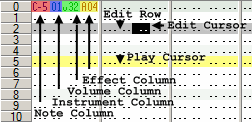
Song Comments
The tracker files found on the Modland FTP server usually contain snippets of text that were added to the names of the audio samples. OpenMPT allows you to directly view those comments in a separate tab. This is really interesting since these act as a small time-capsule, where you can sometimes learn bit more about the author of the song.
Some people also added the creation date to those comments, so you'll know what year the song was released. I've personally found tracker files that were created in the very early 90's.
I've made a video where I go through some of the text that was included on songs found on the Modland FTP server. Some of these comments are pretty interesting, since they seem to include some commentary towards other members of the music tracker community.
Accessing & Modifying Samples
On the left hand side of the OpenMPT UI, you'll see a sample folder(1) where you can access every sample that's included in the song. These samples can be viewed and edited with the built-in sample editor(2) that's included in OpenMPT.
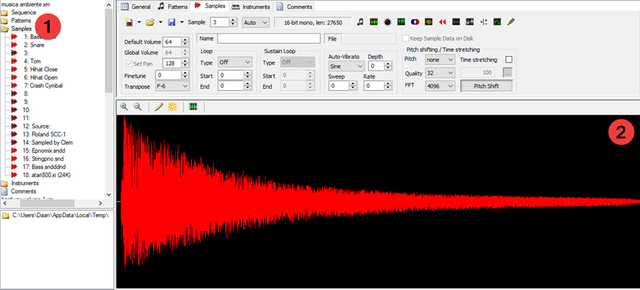
You're able to easily export those samples to your own songs or you can replace them with other samples to improve upon the songs you find on the Modland FTP Server. When you're playing around with the sample editor, you can just use your regular keyboard to play the samples.
Conclusion
I've written this article with the intent to spread awareness about the existence of the Modland FTP server, which hosts thousands of open-source music tracker files. This, in my opinion, is a vital part of electronic music history and should be enjoyed by as many people as possible.
While the Modland FTP Server might not be considered an open-source project, its definitely built and maintained in the same spirit as open-source software.
It's only logical that I've written this guide using OpenMPT, which is an amazing open-source music tracker that's still actively being developed. It's amazing to see this piece of software being built around music production technology that's been around since the late eighties. It is my hope that guides like this one keep it alive, by showcasing it to people who might have never heard of the term 'music tracker'.
I sincerely hope that I've succeeded in doing just that!
Additional Video Showcase of Modland Content Played in OpenMPT
Sources
Music showcased in video - https://www.exotica.org.uk/wiki/Modland (CC-BY-SA)
Images are screenshots of OpenMPT - https://openmpt.org/
Wow! This is a nice educational post. Well informative. I like every bit of this post, from ''how to use'' the OpenMPT software and other great stuff about the project.
I'm not a musicophile, but I tried the software with your recommendation, and it was awesome. I believe OpenMPT is an essential tool for electronic kinds of music.
There are issues of typos, omissions, and punctuation which could have been avoided. I would suggest that you do some thorough proofreading before publishing. Above all, I appreciate the effort you put in writing this post. Kudos!
Your contribution has been evaluated according to Utopian policies and guidelines, as well as a predefined set of questions pertaining to the category.
To view those questions and the relevant answers related to your post, click here.
Need help? Write a ticket on https://support.utopian.io/.
Chat with us on Discord.
[utopian-moderator]
@tykee - Yes I've not spent nearly enough time proofreading, because this post was actually published by accident. I had some issues with Steemplus and somehow, it got published by pressing the 'Enter' key by accident.
I wasn't sure if editing it afterwards would interfere with the Utopian queue, so I opted to leave it like this until it got reviewed. Will definitely fix all typos.
Thanks for the review!
Thank you for your review, @tykee! Keep up the good work!
This post was shared in the Curation Collective Discord community for curators, and upvoted and resteemed by the @c-squared community account after manual review.
@c-squared runs a community witness. Please consider using one of your witness votes on us here
Hi @daan!
Your post was upvoted by @steem-ua, new Steem dApp, using UserAuthority for algorithmic post curation!
Your UA account score is currently 3.714 which ranks you at #5058 across all Steem accounts.
Your rank has improved 9 places in the last three days (old rank 5067).
In our last Algorithmic Curation Round, consisting of 213 contributions, your post is ranked at #55.
Evaluation of your UA score:
Feel free to join our @steem-ua Discord server
Congratulations! Your post has been selected as a daily Steemit truffle! It is listed on rank 4 of all contributions awarded today. You can find the TOP DAILY TRUFFLE PICKS HERE.
I upvoted your contribution because to my mind your post is at least 11 SBD worth and should receive 268 votes. It's now up to the lovely Steemit community to make this come true.
I am
TrufflePig, an Artificial Intelligence Bot that helps minnows and content curators using Machine Learning. If you are curious how I select content, you can find an explanation here!Have a nice day and sincerely yours,

TrufflePigHey, @daan!
Thanks for contributing on Utopian.
We’re already looking forward to your next contribution!
Get higher incentives and support Utopian.io!
Simply set @utopian.pay as a 5% (or higher) payout beneficiary on your contribution post (via SteemPlus or Steeditor).
Want to chat? Join us on Discord https://discord.gg/h52nFrV.
Vote for Utopian Witness!
Congratulations! This post has been chosen as one of the daily Whistle Stops for The STEEM Engine!
You can see your post's place along the track here: The Daily Whistle Stops, Issue 320 (11/23/18)
Nice post! I used to mess around with Rebirth quite a bit because I knew someone that gave me a copy of it. I have never used a tracker before though. Thanks for sharing this!