SteemWallet.app iOS Review & Guide Too Boosting With @bpclan

I really like to keep things simple, this app by @roelandp helps with removing the need to hop around with the entire steemit bunny while just trying to do wallet interactions.
I love the simple set it and forget it secure active key holding using Touch ID, couple less taps and no chance at selecting the wrong password from my list of accounts.
There really isn’t many options for iOS in terms of wallet interaction so I believe this would be a first that works at least. Smooth function and sleek design almost makes the difference on its own but there is still more.
I can save multiple wallets with their keys and I am able to watch others of interest without keys in case you do not trust the development even though it’s open-source or just fear being hacked like me! This application does exactly what it says, simple and secure Steemit wallet interaction and monitoring.
Guide Too Boosting With @bpclan
Step 1

- Install The Application, head to https://steemwallet.app and select android or iOS download your joy.
Step 2
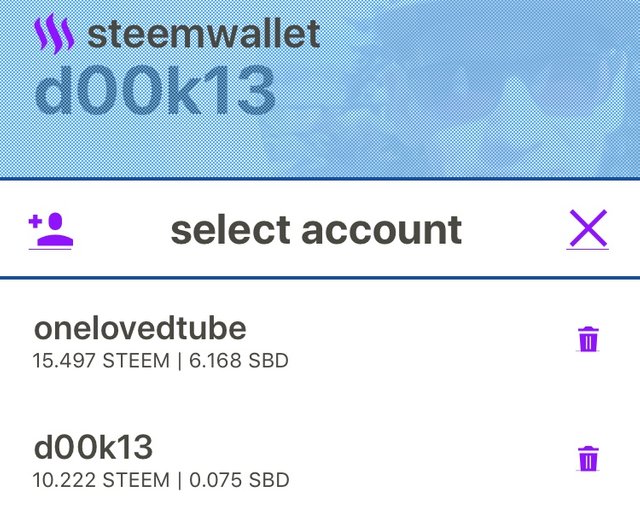
- Set Your Account, Enter your account name. No need for keys at this phase of the game, you may add any accounts you with to monitor.
Step 3
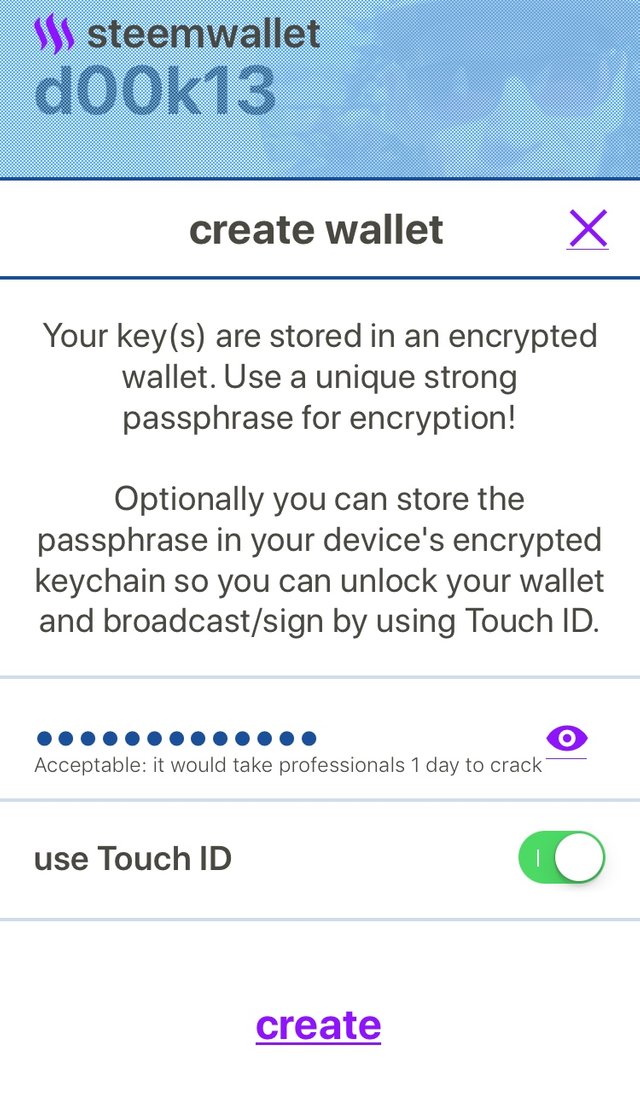
- Set Your Password, Enter a secure password and I suggest also setting Touch ID making the whole transaction process quick and simple. This is used to secure you active key within the next screen.
Step 4
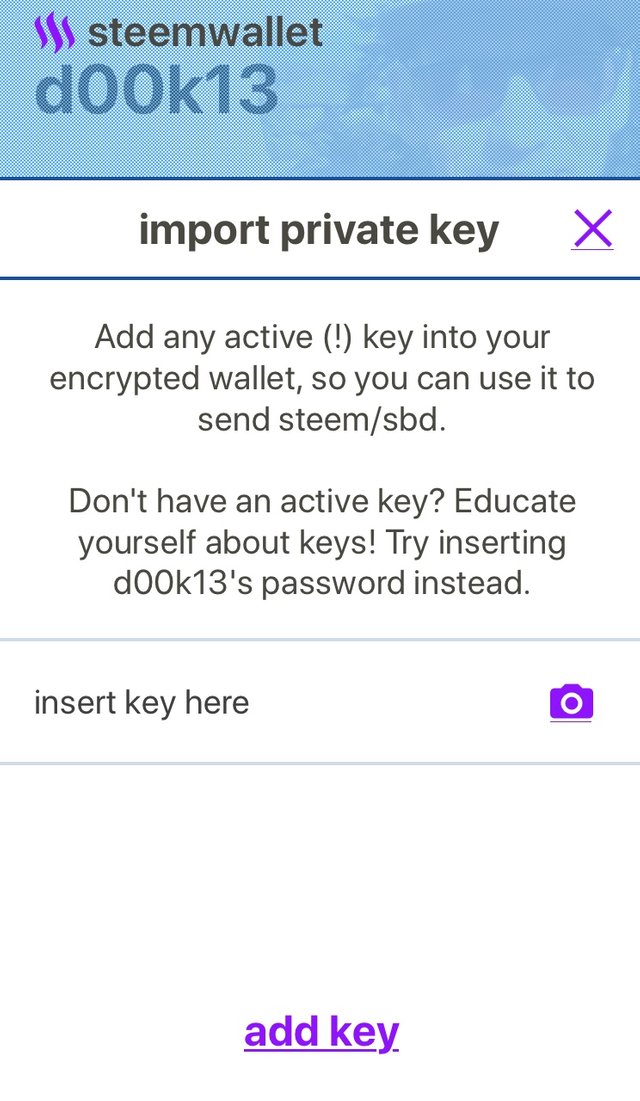
- Set Your Active Key, enter your active key not posting or master. Your active key is second on the list from Steemit Permissions tab and you must enter your password to reveal, the public one visible without pressing reveal will not work.
Step 5
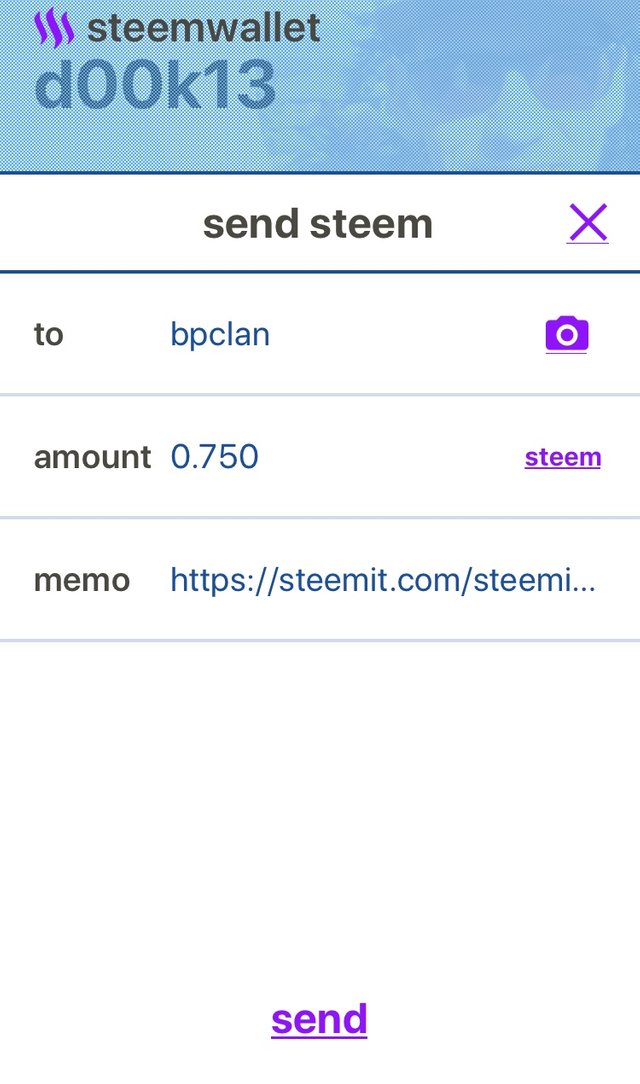
- Enter Transaction Details, type in @bpclan and the value you wish to send. I have found 0.75 STEEM is a good starting range for a profitable return without trying to break the bank.
Confirm & Done
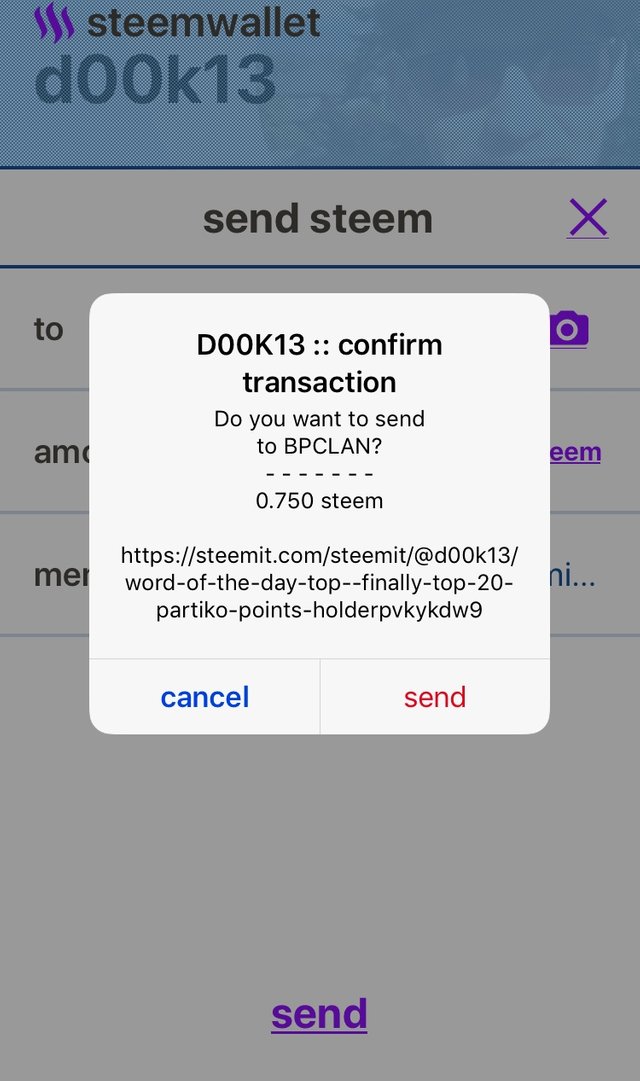
- Press Confirm, if all the details look correct confirm your transaction.
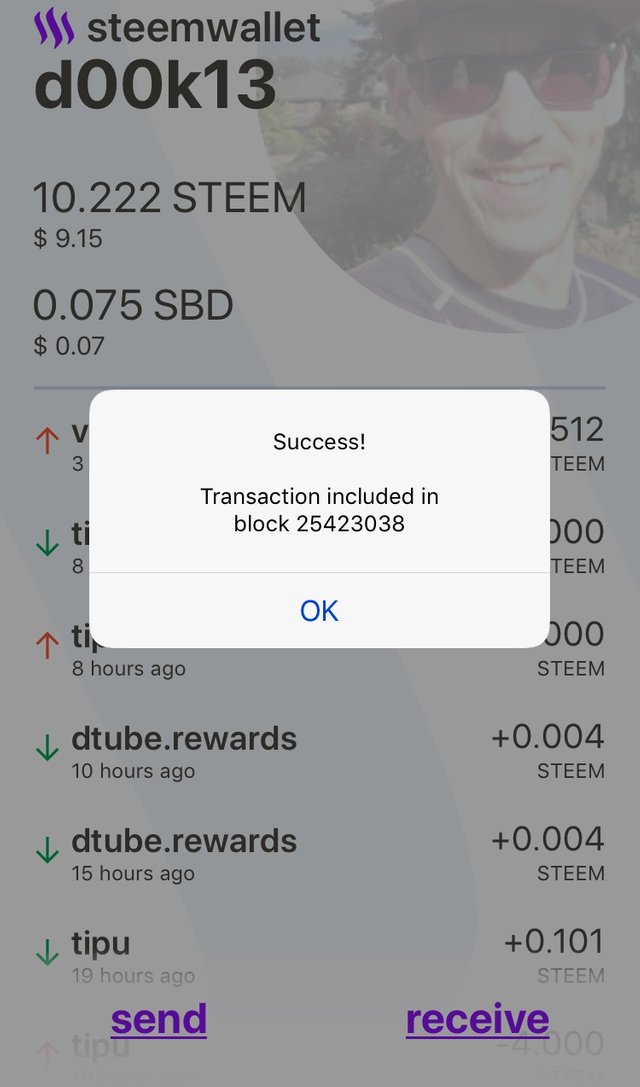
- Done, this dialog shows details and proof of transaction press ok 👌
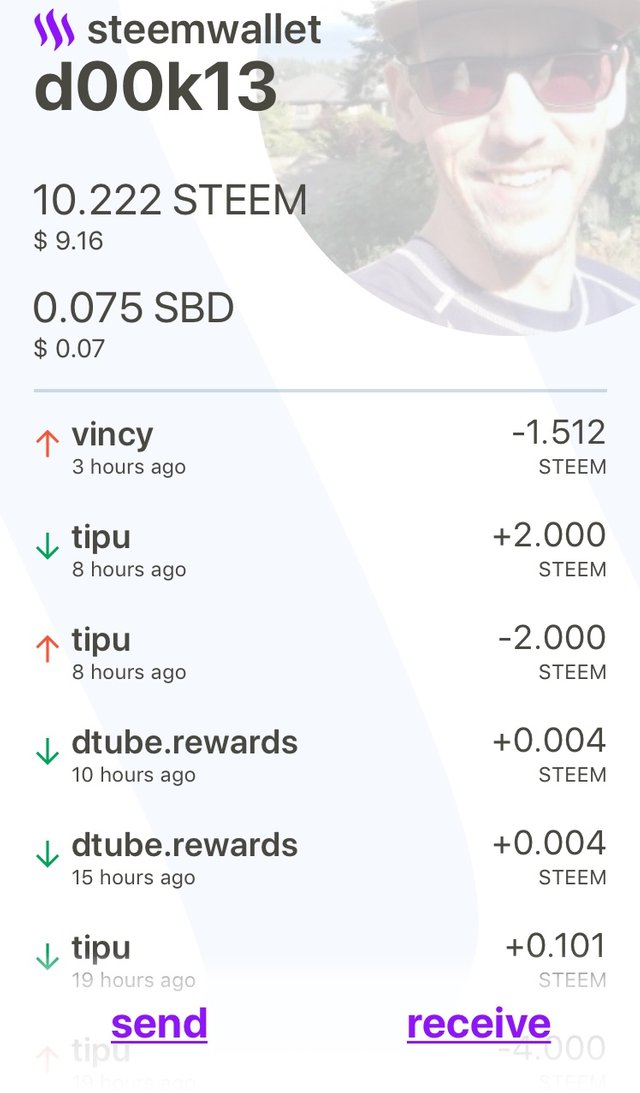
You may check on the details of any transaction by taping them and a dialogue will pop up.
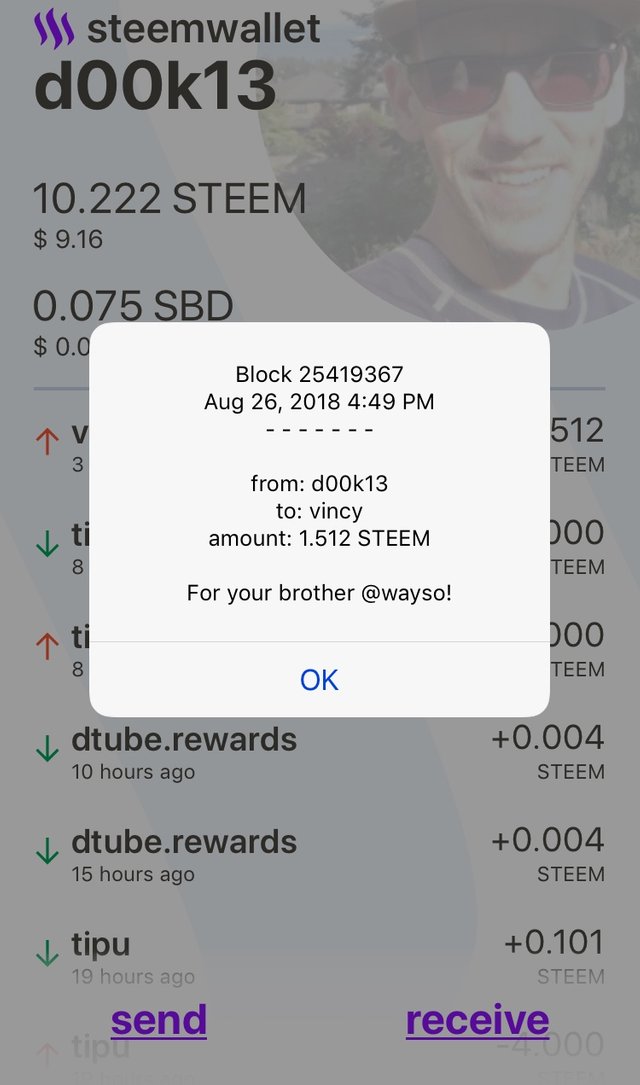
Heading back to the @Partiko app I can check the upvote value from @bpclan for my 0.75 STEEM transfer by tapping on the number of votes from inside the post. This will bring up a list of upvotes and their values.
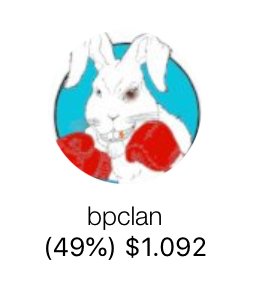
I would say that was a profitable transaction!
Review of SteemWallet.app
- Website 10/10, just like the app clean and functional, nothing to complicated just some well worked graphics! iOS and Android downloads easy to find, links to projects source and author on front page, not hiding anything!
- App Function 9/10, while everything works well... actually perfectly for transactions and monitoring I found one glitch. Keyboard handling from the entering details screens, the keyboard stays up until pressing enter with no ability to swipe it down. From the amount box this was confusing as the keyboard does not have an enter button to confirm the entry. Other then that one thing it worked perfectly! Fast and Easy.
- App Design 10/10, very very clean and eye appealing. Very few functions but every aspect of the app is worked around clean and eye appealing. From the simple rounded corner pop up with details to the use of the profile picture in the top right but as a faded background, it’s just simplistic beauty.
- App Security 10/10, SteemWallet has a good password analysis tool giving a timeline of how long a suspected hacker could break your password. Uses Touch ID for added security so you may use an extremely difficult password from a generator without the need to remember it. Removes the ability to mix up passwords and accounts from inside the browser, for someone like myself this is important for I have the community account keys to worry about holding within an easily breakable browser password vault.
Overall Score 10/10
I would have to say 10/10 is fair, only a minor glitch with keyboard function which I was able to work around after realizing the issue. Very minor detail for a first release.
Curious to see how many more wallet controls will be added? Will we get Delegation listing and controls? Exchange controls(if even possible)? Imagine if they include the new @blocktrades widget for simple delegation purchases and the like?
So hop to it and make your bunny boost that much easier, get the SteemWallet app you will not be disappointed!
Let me know your thoughts in the comments below!!!
Thats it @d00k13 OUT
Join Us #OneLoveDtube Discord Server
Join The #OneLoveDTube Curation Trail, Earn Rewards!
Check Out Partiko Discord Server
Posted using Partiko iOS
Check out my giveaway
Dragging You Up With Me - Week 2
Posted using Partiko iOS
Great post. It doesn't seem like you are getting the likes it deserves though. Have you checked out the upvote communities? You should check out steemengine. or steemfollower.com.
Thanks but no thanks I use curation trails, community, and boosting rather then simple vote trading
Posted using Partiko iOS