The eSteem series: The eSteem Mobile iOS App (Episode 3)
Repository
https://github.com/esteemapp/esteem
A. Introduction

When you start out to create a business, you need to make an in-depth research into your market environment to know if it is the right place for you. You need to equally decide on a mix of plans, techniques and actions you would go with to ensure you meet your specific goals. These set of actions are called business strategy. Once you have your business strategy well thought out and implemented, the probability that your business would fail diminishes a lot.
Generals who lead their troops to war need to come up with plans and attack formations on how their troops would act in the course of the war. They could decide to go all out on a full time offensive, or retreat their troops, draw in their enemies, lay an ambush, and deal a decisive blow on them. If well planned and implemented, this would surely mean victory for the troops and less wounded on their side. These plans and formations are called war strategy.
Entering the market with your product calls for the use of some similar techniques. If you wish for your product to gain massive adoption, then you need to carefully and succinctly fulfil your own part of the bargain. Your own part of the bargain includes ensuring that your product is accessible by almost everyone no matter their location differences or what have you.
In this article, we will look at how eSteem has been able to meet their own part of the bargain in the form of making an iOS version available. We shall look at some previous versions of the eSteem iOS app as well as its recent version. We will also give some suggestions on what can be included in the next release of the eSteem iOS mobile app.
B. What is eSteem?
eSteem is a social application that serves as a front end to the Steem blockchain and rewards its users for commenting, creating content and curating via its platform. eSteem is made up of three different major platforms - eSteem surfer, eSteem Android and eSteem iOS. Let's look at the eSteem iOS mobile versions.
C. The eSteem iOS mobile versions

The eSteem iOS app is one of the two apps that make up eSteem mobile, the other being the eSteem Android mobile app. These versions have been created to meet the teeming demands of the market and due to the fact that iOS and Android are the two major operating systems on mobile and smartphones. We shall focus on the eSteem iOS app in the article.
D. History of the eSteem iOS mobile App
The first version of the eSteem iOS app was released almost about 2 years ago. This was when it was still known as Steem Mobile. That version was the iOS version 0.0.4. The iOS version 0.0.4 allowed users to carry out basic functions such as logging in and logging out, upvoting, unvoting and downvoting of posts as they deemed fit. Several other features and improvements were added as well.
The second major updates on eSteem iOS mobile allowed users set profile pictures, comment on posts, submit posts as well as several other changes. A version 1.2.0 of the app released next brought about notification service, landscape setting, drafts feature and a refined search feature. The iOS version 1.2.3 came with QR code for transfers, gallery views and access to author profile.
Not long after, version 1.2.5 was introduced and version 1.2.7 came quite soon after. It had features such as setting cover and profile pictures, ability to view voters and payout info, and a lot more improvements. The version 1.3.0 allow notifications when your post was resteemed or you were mentioned. It also allows users to set their payout ratio on posts.
The iOS version 1.3.2 came with a new logo as well as the reading time it would take to read a post from beginning to end. The version 1.3.3 came with several languages addition as well as an improved editor and tool bar. The version 1.3.4 came with more languages addition while adding the voting weight adjustment ability. The version 1.3.5 allowed users share post via any other apps. More languages were added and improvements were made to the markdown feature of the app.
The version 1.3.7 of the iOS mobile allowed for multiple drafts within the app. Bookmarks were also optimized so that users could access them across different boards. A version 1.3.8 came with multi-currency support, which allows users see rewards from their post in any supported currency they want. The comments feature was also improved on as well as bookmarks and drafts. Also, some new languages were added while some existing ones were updated.
The version 1.3.9 allowed for multiple account support, multi notifications as well as an easy-to-use voting slider. The version 1.4.0 came with daylight mode, addition of new languages, new slider, escrow transfer and a whole lot of others. From the iOS 1.4.0 version till now, there has been about 10 different updates of the iOS mobile app. Going through each and every one of them will be somewhat cumbersome and boring for you to read. Therefore, let's take a look and the last version of the iOS eSteem mobile app and some of the features implemented on it.
E. The iOS eSteem version 1.6.0
The last version of the iOS eSteem app was released about 8 months ago and it is the version 1.6.0. This release came with a number of beautiful tweaks and features to make it a worthwhile app for its users. Let's take a look at some of these new tweaks and features.
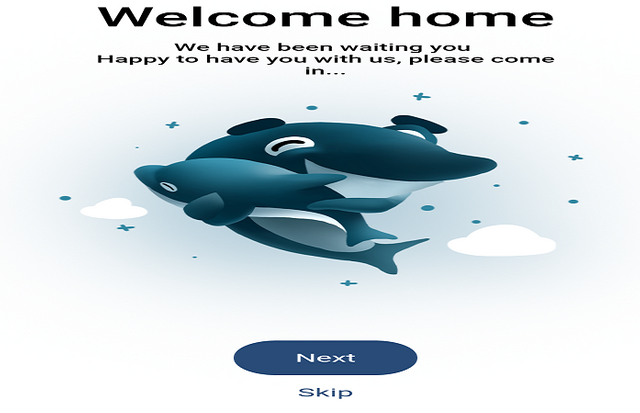
On the iOS eSteem version 1.6.0, there was a redesign of the entire UI of the app. First of, a brand new loading screen was added in this release while a welcome screen was updated and edited. The existing activity center was reworked on and some new options added to it. The side menu was redesigned and greatly improved.

The text under icons such as comments, replies, wallet and profile were all removed to give the app a cleaner look. There is an option to bookmark users on the eSteem app. This feature was tweaked a little and now allows users to favorites any user of their choice. The voting slider was equally removed from the settings.
A tweak was done on the night mode settings to allow for more colour tweaks. This means that you can utilize quite some other colours when using the night mode feature on your device. These are some of the few tweaks and features updated on this release of the iOS app. Several other bug fixes and improvements were also carried out.
F. My suggestions for eSteem iOS mobile.
I think it's quite a very hard thing to do - I mean, give suggestions on improvements and new features that could be added on the eSteem iOS app. @good-karma and the team behind eSteem has done marvelously well in terms of frequent updates and new features to the iOS app. Whenever the Android app is updated, the iOS app is equally updated in the same vein.
There is basically nothing I would have loved to suggest that hasn't been implemented already. The multi-currency feature is here and spans across several currencies of different countries of the world. There are also a huge number of languages you can choose from. I guess this is all that pushes the size of this app to a number higher than its counterparts.
I think the only missing feature I see here is the ability to hide resteemed post like it is done on Steemit. There are some authors or users who rest in a lot of post but then I wish to view only their posts. The hide resteem feature is important as it allows me to filter out the resteemed posts and focus only on original posts made by the author. I used this feature a lot when browsing via the Steemit platform and I wish to see it reenacted on all eSteem apps.
G. Conclusion
eSteem has come a long way and remains one of the major go to apps when it comes to browsing on Steem via other front-ends. It's been a long journey so far and this app has been able to weather the storm so far, and is only waxing stronger.
I'm quite sure the New Year holds a lot of promise for eSteem, and we users of the esteem app. We look forward to more updates and better features in the New Year.
Happy New Year everyone!!
With love from @curtwriter, your amazing dApps presenter.
Resources
A. https://steemit.com/esteem/@good-karma/esteem-1-6-0-for-ios-ui-tweaks-activity-center-bug-fixes-70a08493ccc7b
B. Other pictures are screenshots from my device
Hello, @curtwriter!
Thank you for another nice contribution. This is another rather informative post of yours; keep up the great work. Your review is detailed, comprehensive and well-illustrated with quality screenshots.
On the content side, I like all the information provided. You went into detail regarding all those different versions, and even provided your own knowledge and suggestions; as I have said before, this is exactly the kind of editorial content we like to see in blog posts.
That said, there were minor proofreading issues which could have been avoided. In conclusion, I appreciate the time and effort you put into your work, and look forward to your next contribution.
Your contribution has been evaluated according to Utopian policies and guidelines, as well as a predefined set of questions pertaining to the category.
To view those questions and the relevant answers related to your post, click here.
Need help? Write a ticket on https://support.utopian.io/.
Chat with us on Discord.
[utopian-moderator]
Thank you for your review, @lordneroo! Keep up the good work!
Congratulations! Your post has been selected as a daily Steemit truffle! It is listed on rank 1 of all contributions awarded today. You can find the TOP DAILY TRUFFLE PICKS HERE.
I upvoted your contribution because to my mind your post is at least 8 SBD worth and should receive 120 votes. It's now up to the lovely Steemit community to make this come true.
I am
TrufflePig, an Artificial Intelligence Bot that helps minnows and content curators using Machine Learning. If you are curious how I select content, you can find an explanation here!Have a nice day and sincerely yours,

TrufflePigHi @curtwriter!
Your post was upvoted by @steem-ua, new Steem dApp, using UserAuthority for algorithmic post curation!
Your post is eligible for our upvote, thanks to our collaboration with @utopian-io!
Feel free to join our @steem-ua Discord server
Hey, @curtwriter!
Thanks for contributing on Utopian.
We’re already looking forward to your next contribution!
Get higher incentives and support Utopian.io!
Simply set @utopian.pay as a 5% (or higher) payout beneficiary on your contribution post (via SteemPlus or Steeditor).
Want to chat? Join us on Discord https://discord.gg/h52nFrV.
Vote for Utopian Witness!