USB Microscope - a Fun Toy for Kids and a Useful Tool for Adults

USB microscopes are a fun and inexpensive toy for kids to explore the world around them in more detail, as well as a useful tool for adults that may need to look up some things from up close. These standalone devices differ from what we know as a traditional microscope, even though they are called USB microscopes, but they do pretty much the same thing as a regular microscope - allow you to zoom in on something small. You can think of USB microscopes more like along the way of a macro camera than a microscope as they are essentially that, a camera with a macro lens and manually adjustable magnification level or focal length.
These devices are capable of zooming up things up to a couple of hundred times, unlike traditional microscopes that can go up to thousands of times in terms of magnification level. So you will not be getting a replacement of a traditional microscope, but something less powerful in terms of zoom and with not that good quality, but still providing decent results at a much lower price. That is why they are more useful as tools for helping you zoom in on smaller components or text for example and also make for a great toy for kids allowing them to explore things in a level of detail that is beyond the normal human vision.

What Do You Get
The packaging of a USB microscope is pretty simple, you get the USB-powered device, manual and a CD with the drivers and software that you need. Normally USB microscopes do come bundled with some kind of stand, though it is not always included, and if it is it may come in various sizes and forms. This is pretty much it, as there is nothing much extra that you need to start using the device. What you need to pay attention though however is not the accessories or the looks of the device, you need to check its specifications and I do not mean the magnification level claimed by the manufacturer...
The most important thing is the camera sensor used inside the USB microscope, you need to look for one that has a higher resolution (not software interpolated) in order to be able to get better quality images. The zoom level that different manufacturers claim that their USB microscope offers is a number that is greatly speculated on and it is usually inflated intentionally to make the device more attractive buy. Still going for a higher resolution sensor that is capable of producing images with larger resolution (without software interpolation) is something to have in mind in order to get better quality.

How To Operate the USB Microscope
Normally these devices consist of two main functional "buttons", one is in the form of a ring that you rotate in order to manually focus and change the zoom level and the other one is to take a photo or record a video (yes, you can also record videos). When you rotate the ring you change the distance between the lens and the object you want to zoom on, the closer you get the more magnified it is. The more magnification, the steadier your hand needs to be in order to get a good quality image... this is where the stand for the USB microscope usually comes in handy to help you steady the device. Unfortunately you still have to press the button to take a photo or start recording video, so this may introduce some shaking and it is best to take at least a few photos of the thing you are zooming in on in order to make sure that you have a really good quality one.
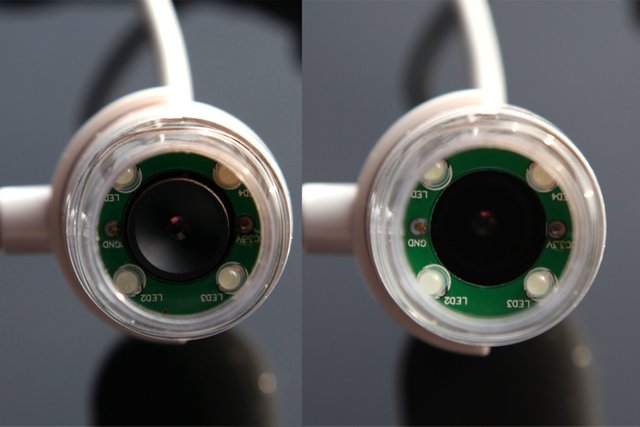
Up Close With The USB Microscope
The front of the USB microscope is where you normally have a few LED lights that need to provide enough light to make sure that what you are taking zoomed in photos of will be well lit. Unlike traditional microscopes where the light is on the bottom and shines through the object you are usually looking at here it is from the top provided by small LEDs. The center is where the lens of the USB microscope moves in when you change the zoom range.
Do note that different zoom levels require different distance from the object in order to have a good focused image. If a product is rated at 20x-200x it does not mean that you will be able to use every magnification level in the range with easy, though you normally would probably go for either of the two ends of the range where you should most likely keep the object near the front of the device. The USB microscope is pretty much only an image capture device, the rest is being handled by the computer it is plugged into and the software that the device uses for operation.
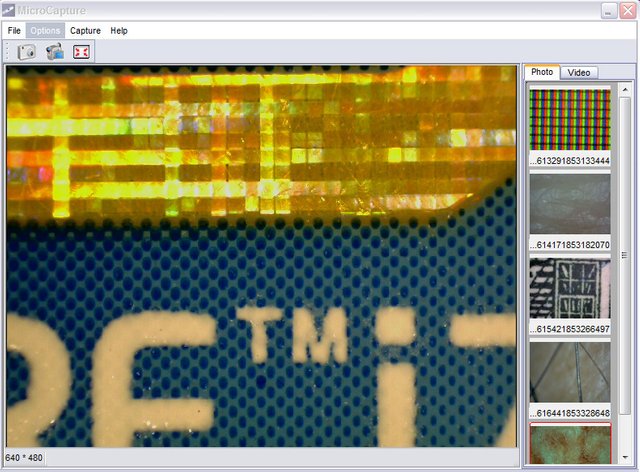
The Software of the USB Microscope
The software you get available is like a bit more enhanced version of simple software for recording from a webcam. The most important thing with the software are the settings where you control the operational mode of the camera, you can also manually or automatically control the LED lights depending on what you are taking photos or video with the extra zoom. What you would definitely want to do is to record the images and videos in the maximum supported resolution by the device as this will allow you to get the maximum level of detail. Just make sure that you are not using software interpolation and all the pixels you get are actual ones available on the camera sensor.
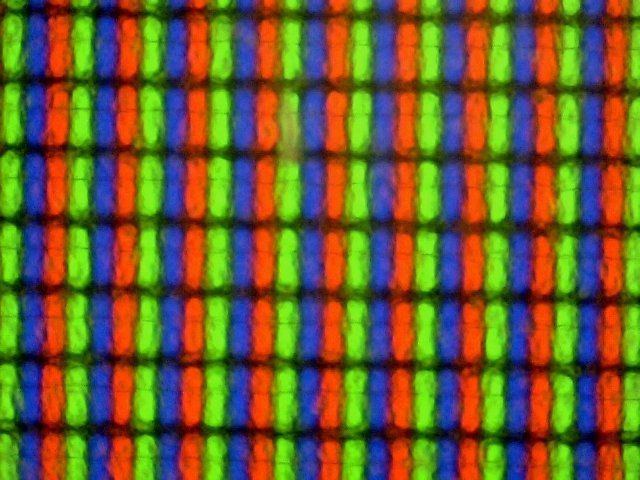
Example Photos Taken With a USB Microscope
Here are some example images taken with the help of a USB microscope, the images are taken with a lower resolution device that outputs 640x480 photos just to give you an idea on what you can expect from a cheaper and not so good quality device - the results are still pretty good and with better hardware can be even better. The image on top shows the RGB subpixels of an LCD display, these are the three main color components that make up each pixel that you see on your display.

This is a close up of human skin with the maximum magnification level of 200x that is being advertised by the manufacturer of the particular USB microscope, though it is probably less than that actually.
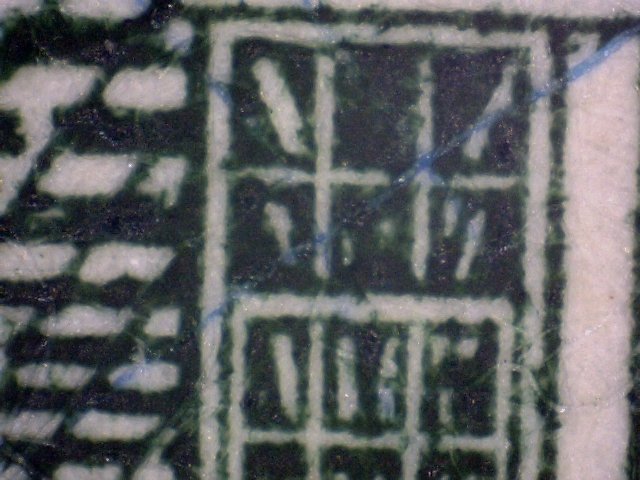
Image of very fine details from the print over an US Dollar banknote.
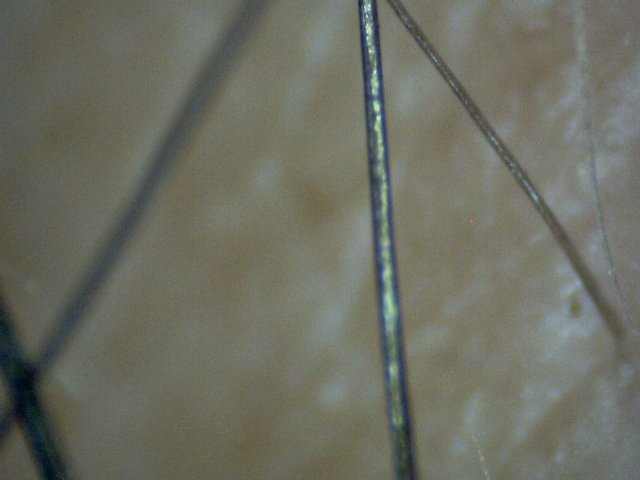
A strand of human hair very up close and personal at the maximum magnification level.
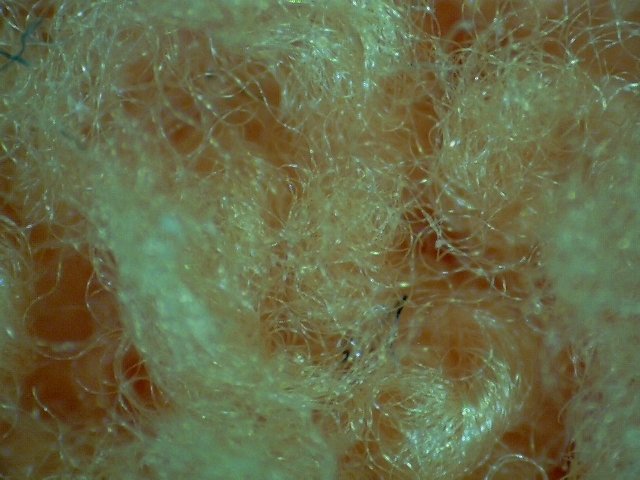
The fibers of a microfiber cloth when looking at them with the help of a USB microscope.
If you have a question or want to add something, then please leave a comment below.
Did you like what you have just read? Check my other posts on steemit @cryptos
If you like what I'm doing for Steem and on Steemit you can support me as a Witness
That is cool. I was looking on Amazon for all these and they look great.
The one I like so far would be able to do 2000x for blood analysis and found this one which got good reviews.
This is a bit more high-end, however if you are looking for a more serious solution like this one I would suggest to go for a regular lab microscope and get a higher resolution camera attachment for it in order to get significantly better quality digital images.
As a nanny, I know the kids would love playing with this. Great post!
Yeah, these are great tools for checking solider joints on pc boards..
And for just about anything when your eyes are bad like mine lol
Thanks...
That is precisely what most adults use these USB microscopes for... :)
That's really cool! I didn't know this was existing at all. I will definitely buy one to experience it with my kids! :)
This looks like a great toy for me. I always hated peering down microscopes at University - always gave me a headache trying to combine both eyes point of view. Having it on a screen makes it a lot more fun. I suspect for 200 x magnification you will probably need to use a drop of oil and the switching on process will make it less practical.
There are some products claiming that they offer up to 500x, 800x and even 1000x, the 200x is more liek the enrty level devices... that is at least what they are being labeled as providing, though they do seem to base the numbers of the user showing the image on a large monitor with the monitor adding some "magnification" or something like that.
OK. Sounds like they mean some sort of digital zoom feature.
Oh my gosh! I want one. I want one! I WANT ONE! LOL
I tried that one but found a much better one
http://www.ebay.com/itm/2MP-USB-Digital-Microscope-Video-webcam-Magnifier-Camera-Stand-Cam-Andonstar-Hot/