Bitfinex: How to
Bitfinex is the second exchange by BTC volume after Poloniex. You can find there EOS and IOTA. It offers an advanced interface with lots of tools for trading. Also it got a good reputation after returning from its funds the money stolen after the hacker attack.
Getting started
If you don't have an account yet, it's a good start to use this link to get a bonus. Just click Open Accaunt and enter a desired username, email and password:
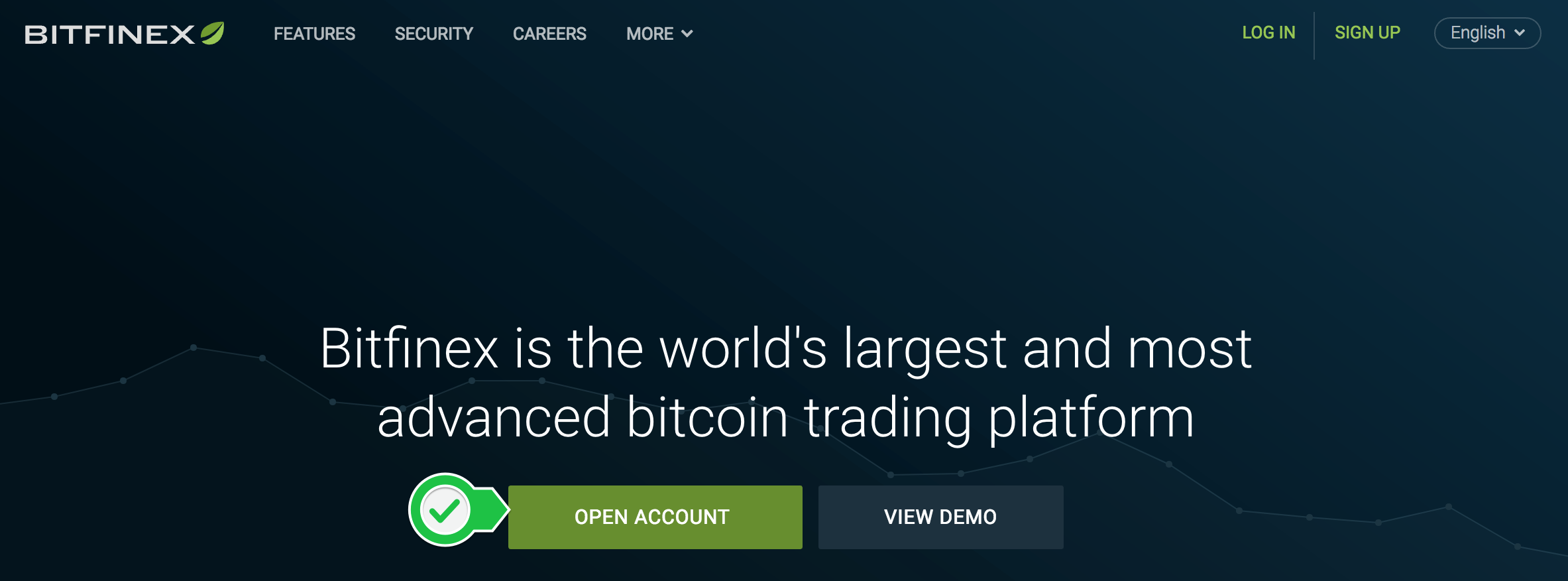
You'll receive a confirmation link in your inbox, after that you'll be able to login using your username or email. Pretty simple.
To protect your account, it's recommended to set up 2FA, accessing Account - Security from the top menu.
Deposit
To exchange/trade, you need to deposit some money:

It's not possible to deposit fiat (wire transfers have been paused for some months already), but you can use Tether to transfer from your bank account, then transfer USDT to Bitfinex. The same as you'd do for most exchanges.
To deposit bitcoin is pretty easy. Select "Bitcoin" from the left menu, and generate a bitcoin address for the exchange wallet to send to:
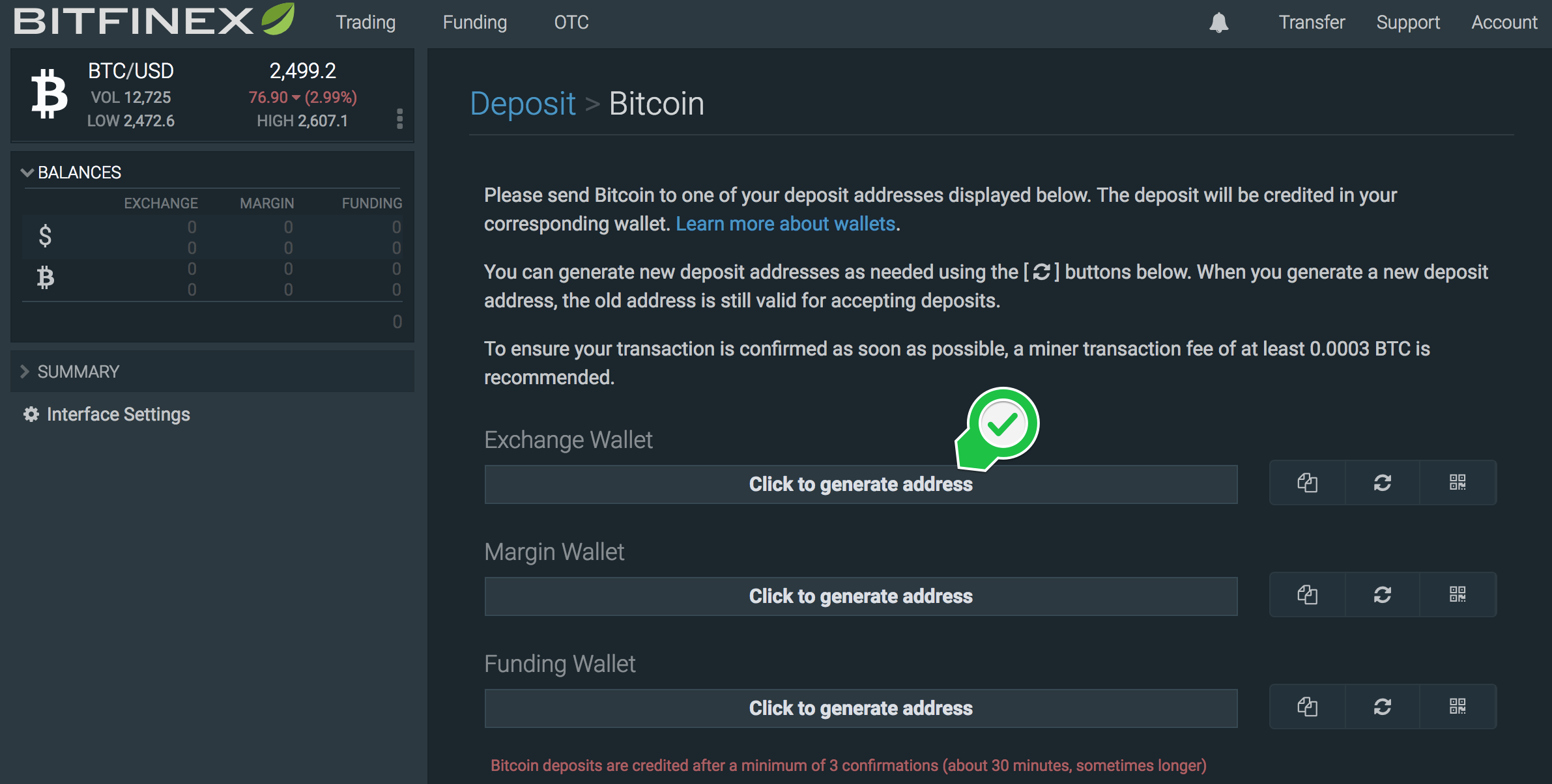
There are also other wallets for trading and funding. I'll tell about that later, but you can easily transfer coins between wallets.
Exchange / Trade
Now we're ready to change some cryptos. Just select from the menu what you want to exchange. Let's say, we want to buy some EOS with BTC:

There are lots of advanced options, but let's see how to make our first exchange:
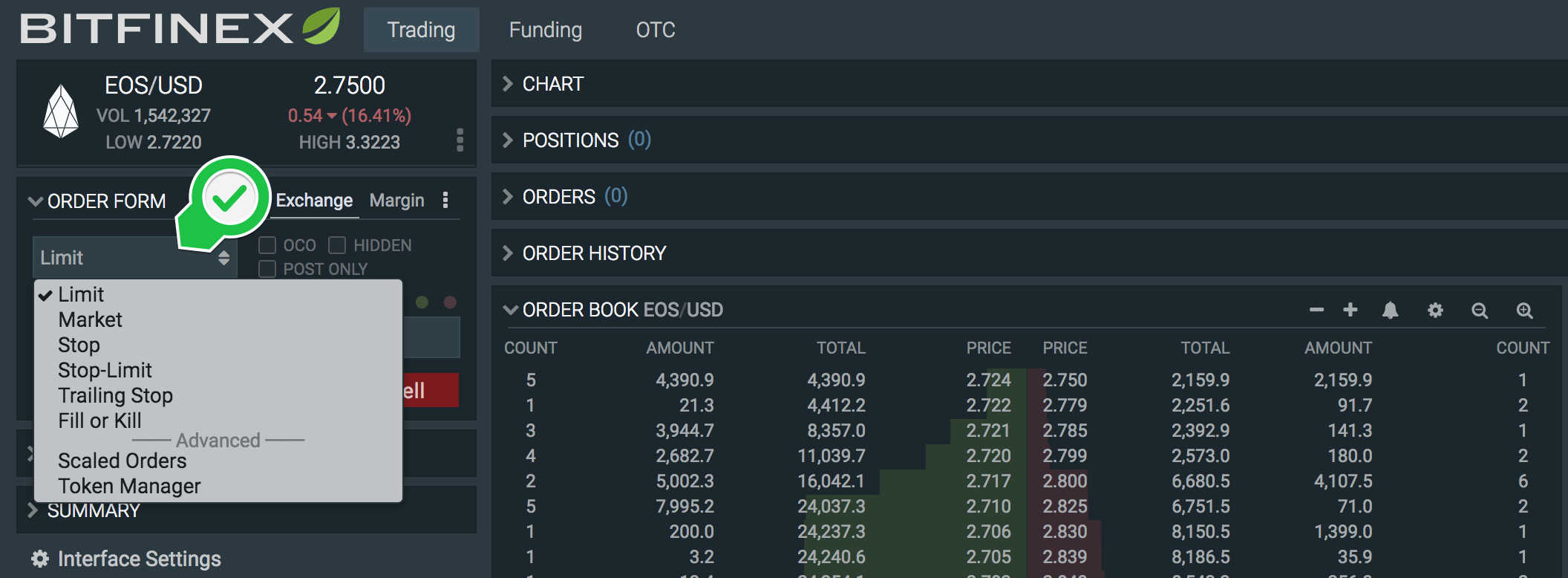
If you want to buy or sell at the current price (the top position in the order book), select Market from the dropdown menu and indicate the amount. It's useful when you want it fast or see that there's a trend for increasing / decreasing the price. In this case you'll pay the "taker" fee of 0.2%, while for the options bellow you can have a "maker fee" of 0.1-0.04%, depending of how many orders was executed in the last 30 days.
If you want to buy at a specific price, use Limit. So the order will be executed when someone will want to buy / sell at that price. Prices fluctuate, so it's usually better to place a limit.
When you buy some tokens to sell them back (or vise-versa) just to make a short profit (so called "shorting"), it's useful to set a Stop order to protect you from big losses. Let's say you bought some EOS with 3$ and want to sell for 4$. You'll set a limit sell order for 4$ and let it do its job. But what if the price drops significantly? Again, here we're not talking about long investing (for that case you'd better withdraw the funds and just hold). When shorting, you should assume the risks. So, we can set a stop order to 2$ (or 1$ or less, it's up to your risks and the market investigation you did), and, when the price will drop to 2$, your order will be executed. You'll lose some money, but otherwise you could loose more. You could just set it to 2.9$ to have less risks, but in this case it can be easily filled as the price fluctuates. So, it should be neither to big nor to less.
In the example above you could do all that before buying EOS. So you'd set additionally a limit order for 3$ and the stop order. To combine those there's a Stop-Limit order. Basically, it's just like you'd place one limit order and then a stop order. Here you can specify altogether, which is easier to plan.
Back to the example above, you bought at 3$ and place a stop order at 2$. So, you assume a risk of 1$. It's easier to use a Trailing Stop order and just set the distance to 1$. When having lots of orders, it's quite convenient.
Let's say that you want your stop order to protect you only till you get a better price for other limit order. For that you can check the OCO option and along with an order set the price of the order to be cancelled when it's executed (fully or partially).
When you place a limit order, let's say for 100 EOS to buy, you wait for someone to sell at the price you specify. When someone sells 50 EOS at that price, it will be executed and then you'll wait for others to sell the remaining 50 EOS. If you don't like this scenario, you can use a Fill or Kill order. In this case the order will be executed only if someone sells 100 or more. Otherwise the order will be canceled (killed), meaning that the price is changing in your favor and you might have another limit order bellow that, which will be executed and you'll get a better price.
There's a more advanced option called Scaled Order. Here's a detailed explanation about how it works:
When you place an order it is visible in Order Book section for everybody, so others will place their orders according to that. You can hide your order by just checking the hidden option. In this case you'll have a significant advantage, but also you'll pay the "taker" fee when executed, which is higher: 0.2%.
The "maker fee" is 0.1 - 0.04%, depending of how many orders was executed in the last 30 days. If you want your order to be executed only when it's the case for a maker fee, check Post Only option. It's available only for limit orders.
Apart from exchanging, there's a tab for Margin trading, explaining which would take at least another post, and even some books to get into. The recommendation here is to not use it if you don't know what you're doing and don't want to lose money that you don't own.
Funding
You can make some money for just keeping you coins in the exchange funding wallet. The best rate is for USD as it's mostly required by traders. It's currently 0.045% per day. So it would be 1.35% daily, and 16.2% yearly.
To have no effort of placing these funding orders, you can use auto-renew and check FRR:
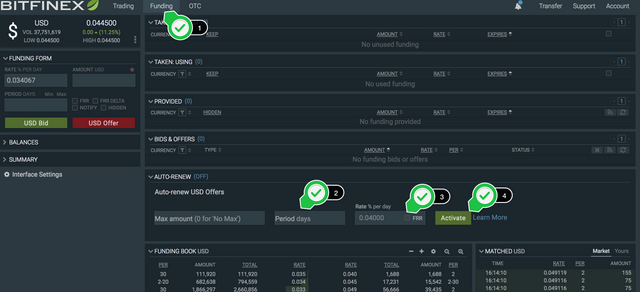
Flash Return Rate (FRR) means that it will be dynamically calculated each time based on all orders, which has a good rate but often takes time to be executed.
According to Bitfinex, there were taking some steps, which makes the risk low:
If a margin trader's position is at a loss, he will cover the loss with funds in his margin trading wallet. The funds in the margin trading wallet serve as collateral.
Personally, I used funding for several months and it worked pretty well, however there are always risks even of just keeping your funds on an exchange.
Hope that the provided information would be helpful. To get a bonus when registering, use the ref-link or code lHqsKnJOQ1.
If it was useful, please upvote and follow me for more hacks about cryptos 💰
Great post, keep up the great work.
OH good, thank you! Will save this and read thoroughly later!
Memories of people freaking out about their money stuck on Bitfinex for weeks without any feedback from the exchange are still strong. Just like Polo giving us a recent and still present Mt Gox scare. Bittrex is the only way to go for me for now. Only possible motive for going to Bitfinex would be to trade EOS, but it will be tradable all around soon enough.
There's no guarantee that Bittrex (or other centralized exchange) will act better when being hacked, but at least Bitfinex solved the issue and covered the losses. It is constantly improving (you can notice some new features almost every week) and the support responds in just few hours (which is rare for most of exchanges).
Want a boost? Click here to read more!
Thank you for great guide. The content is very decent https://9blz.com/bitfinex-review/