How To Draw Johnny Depp:Art Lesson
Welcome back to another portrait tutorial!
If your looking to hone your artistic ability, check out how a fellow artist works his pieces or even just appreciate looking at the process of art, you are in THE RIGHT PLACE!
Todays Subject:
Johnny Depp
"One day the people that didn't believe in you will tell everyone how they met you"
First off I would like to congratulate @jnart for winning the Fundamental Foundations Of Art #1 Contest
thank you to everyone else who participated, It was a hard decision with so many great entries. I hope to see you all give it another shot on my next contest!
Ever Since I was about 10 years old and seen Once Upon A Time In Mexico I have been infatuated with the many faces of the very talented Johnny Depp. I couldn't even imagine having so many characters trapped inside your mind. When deciding on what picture I would re-create I thought at first Hunter S Thompson, being my favorite of all the characters or maybe a more popular one like Jack Sparrow. Then I came across this one, the raw rarity of Johnny Depp the "Person". Its hard to explain but I just loved the idea of it, and the stark contrast makes for an excellent portrait subject.
What you will need:
When creating the eyes note the angle they sit on. To capture this tilt simply draw a straight line down the page with a slight tilt, then a line going horizontally through it will mark where on that up and down line your eyes will sit. This helps to get your inner most corners of the eye to match up.
The contrast in this picture can be a huge benefit for drawing. Basic shapes with in the portrait are very clear due to the level of contrast making these definitions easily captured with the pencil. Start to outline where the deepest shadows meet light.
When creating the hair at this point don't pay attention to fine details on the outer rim, for the end product will mask the appearance with equal hair and background tone level. When blocking in and mapping your portrait its very important to remember you are doing exactly that. Look for the big shapes within the detail. Squinting your eyes (or if you have glasses just taking them off) can help to not be overwhelmed by detail and you can start noticing the shapes that make the bigger picture. Try and make sure they are in proportion in relation to each other by looking at what lines match up in the reference image. If you make sure they match up in your art piece you cant go wrong.
Doing this puts you on the fast track to capturing great likeness!
To create the wavy appearance of the hair in the right directions we can map out the strand flow just by drawing in the lightest parts. Later we will add shading in around them until this looks more natural.
Now to start the process of gradual deepening of contrast on your mapped Johnny Depp. Starting with a 2H pencil evenly shade the hair and face shadows.
Crosshatch in the opposite direction
Smooth out for perfect base to further darken
Now moving to a standard HB pencil repeat the same process
Use a 2H again to start slightly distinguishing a gradient of shading on the face where the darkest tones gradually get lighter.
Switch again to a B grade pencil further darkening shading
Then down to 3B
Here is where all the small details can start to be added. Although miniscule like the tiny freckle on the right side of nose, these details have huge impact on capturing essence of a person so spend time paying close attention on this step. To create a more realistic texture to a face I also like to take an eraser and just dab it repeatedly on the second darkest shades pulling back the darkest area then shade it back over for more natural organic transition.
The back ground is going to have just the slightest aura of light on the edge of Johnny Depp's face. We don't want to go pure black right away. Start with a light pencil and completely shade in the background.
then the darker surrounding black area
Blend these two shades together, try and pull the darkest shade as close to Depp's face as possible but still retain the lighter shade
Continue deepening the tone of background until it matches that of the hair and shirt.
Finally after all your hard work and half a 3B pencil.
The Finished Piece
Here is a look at the finished product sitting pretty framed and hung
Do you love Steem?
Resteem Upvote and Follow to help it grow!
All rewards received from this post will be Powered Up stabilizing the Steem cryptocurrency.
So feel good about those clicks knowing all up votes help the entire community!
If you have requests for possible future drawings let me know in the comments, and maybe your suggestion will be next.
Steem On,
Barry F Samways
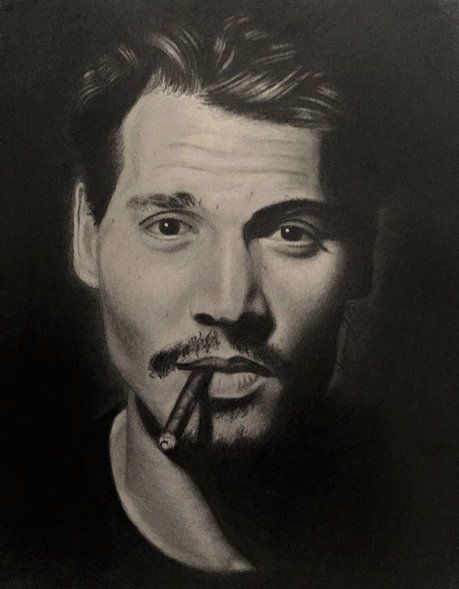
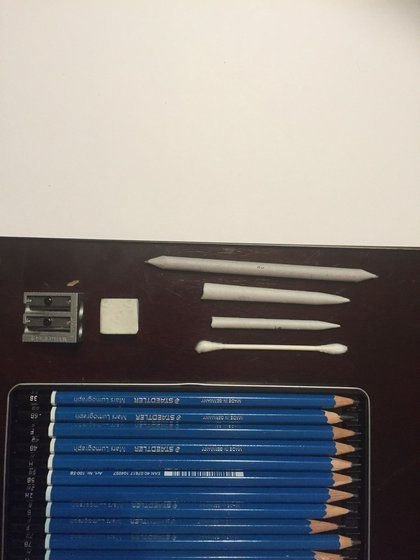
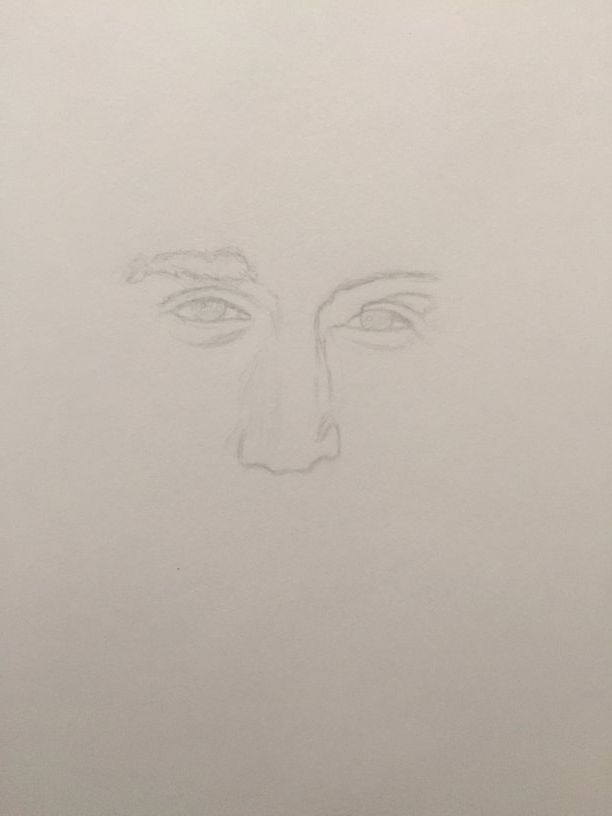
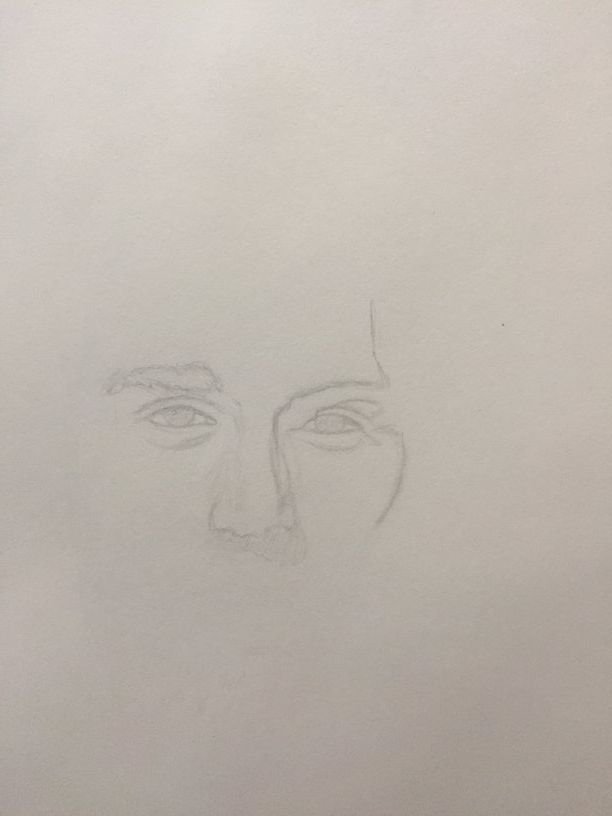
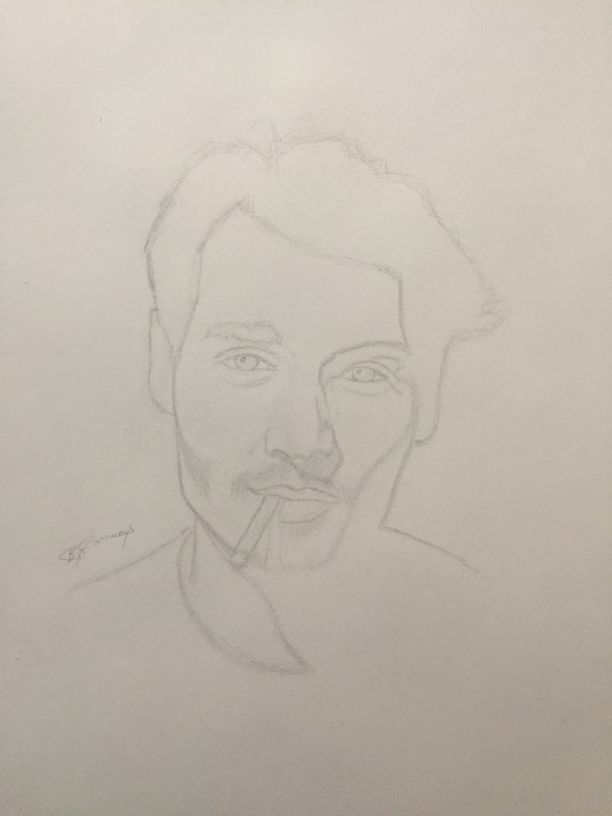
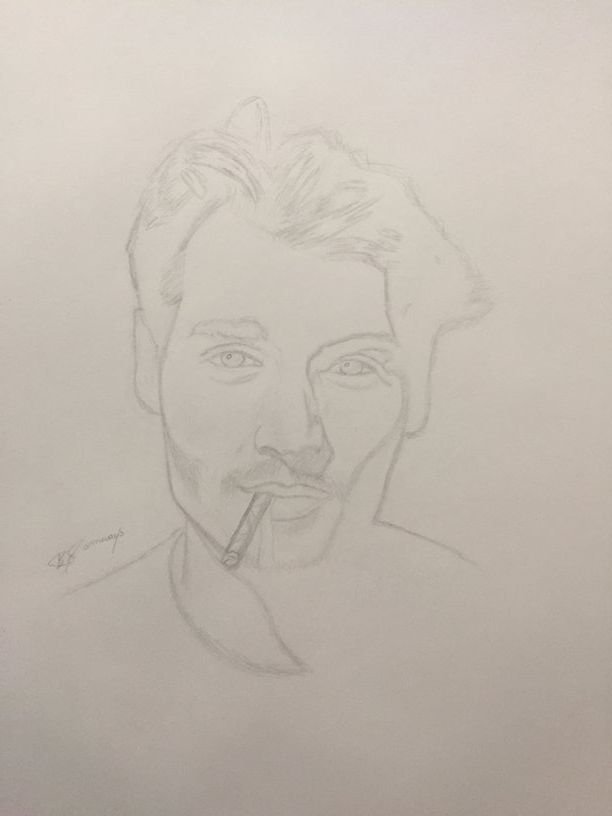

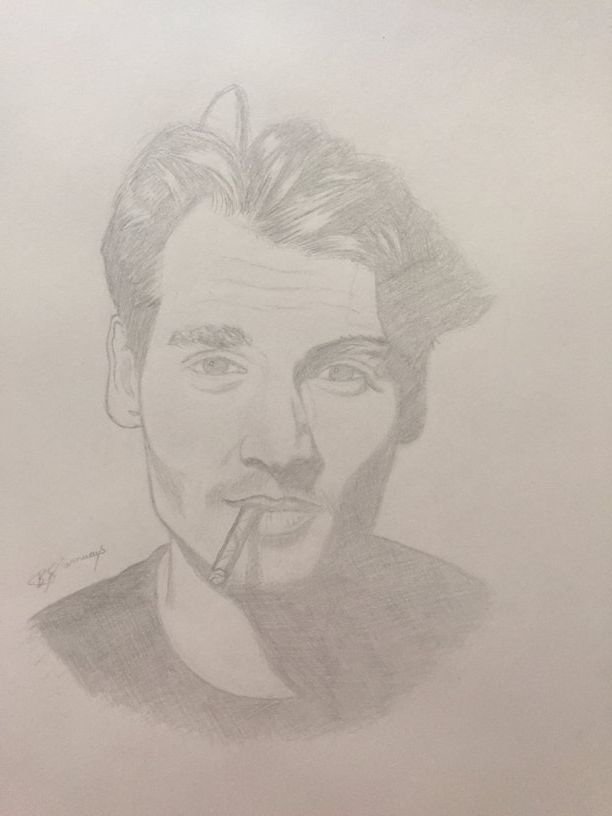
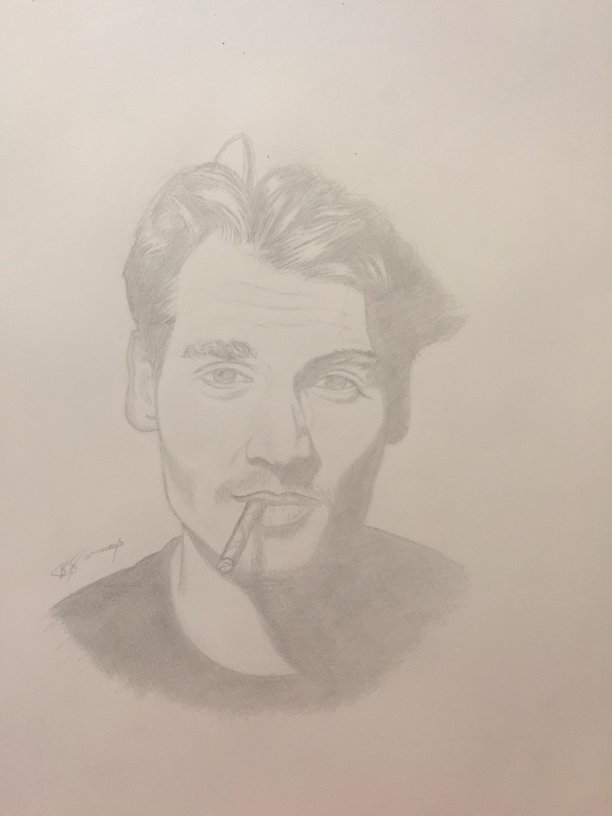

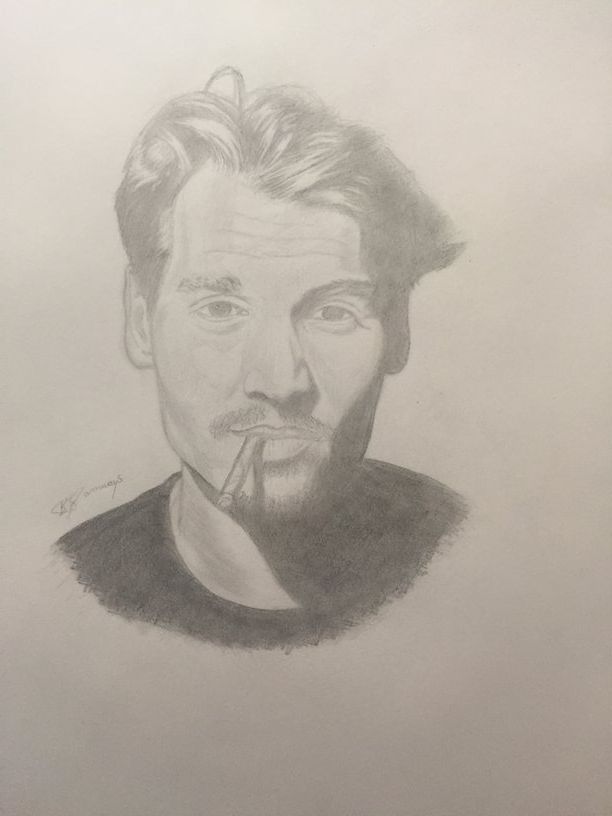
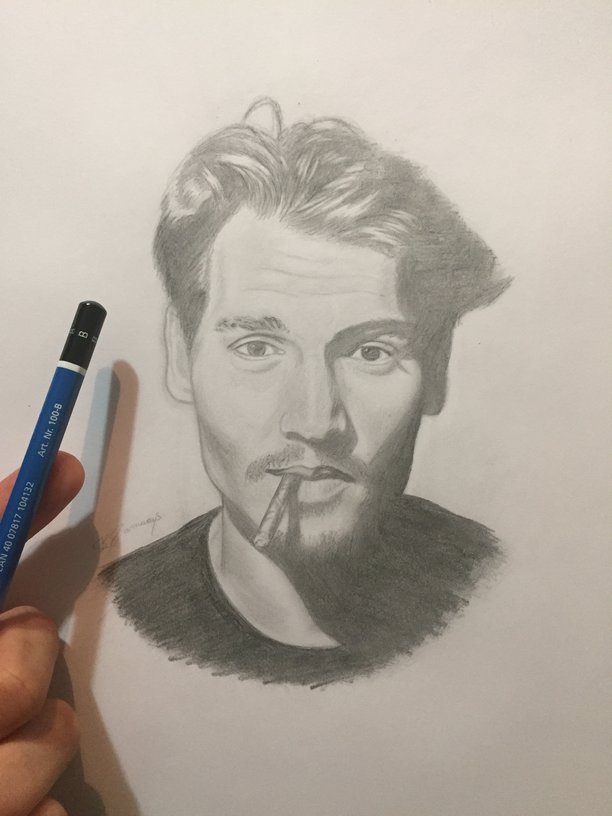

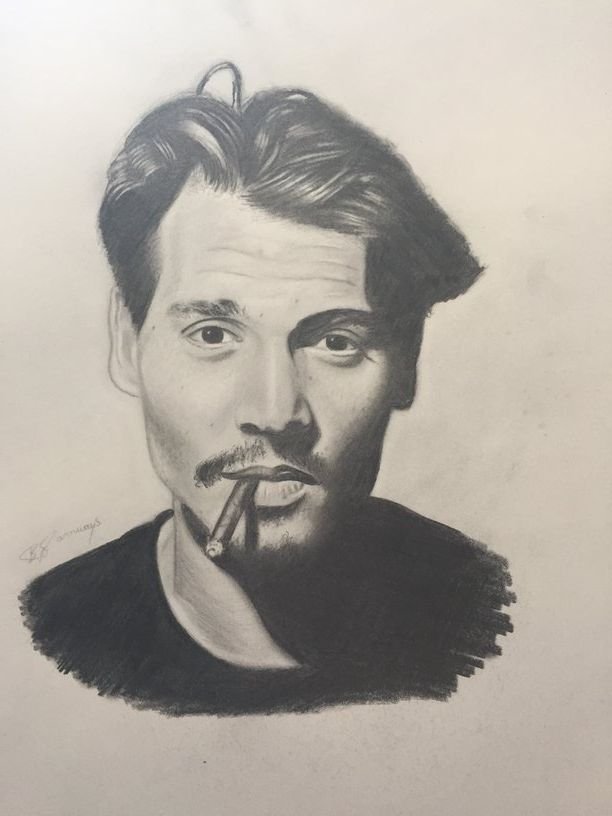
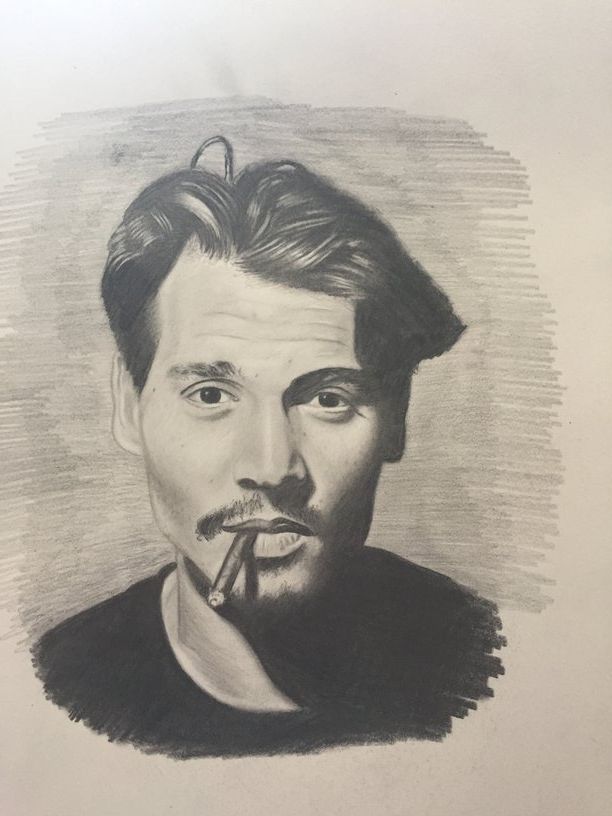
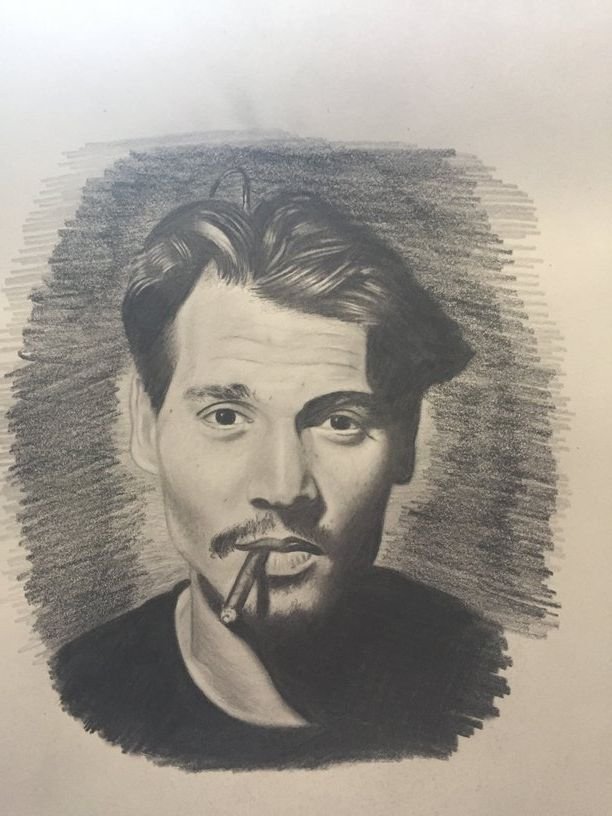
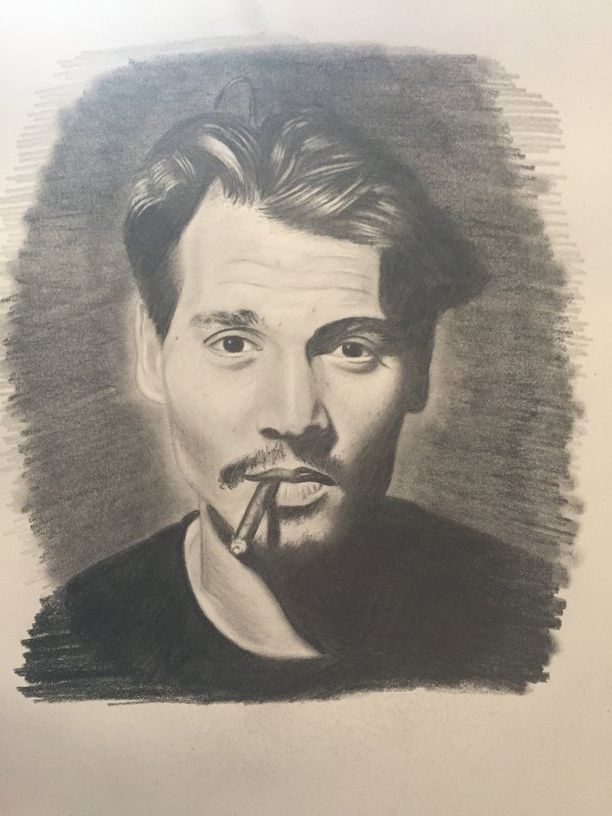
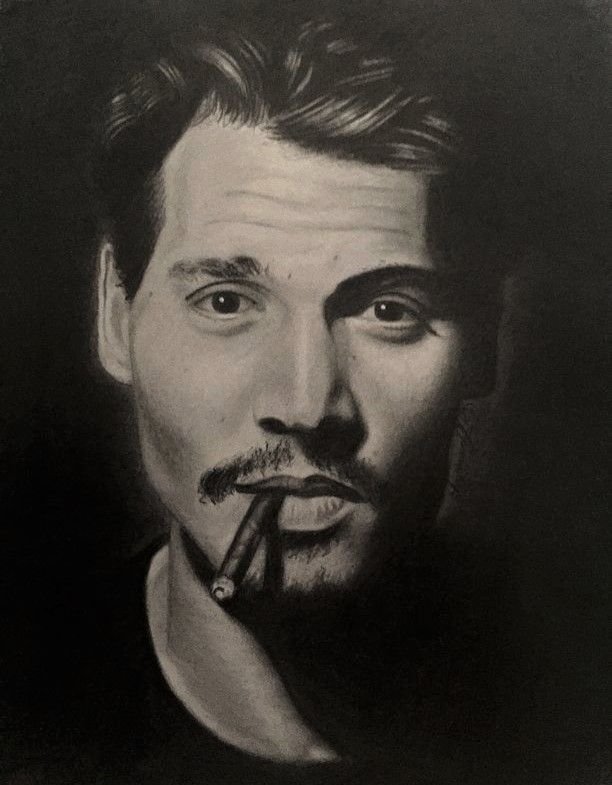

this is great! but apart from the article you should incude a video tutorial - that would be much better :D
I thought about this for sure. The only problem there is I don't have a proper time lapse camera or equipment for such a setup. maybe once I put out a few more of these out I will take my earnings and invest in that.
It would make drawing for people much easier. why not announce that you're trying to collect money to buy a new camera? that way it could be a faster process.
wow so good. great job
It s a perfect portrait!! Woooww congratulation for your draw
:) thank you so much I appreciate that. A lot more to come! so follow and enjoy lots of new posts.
Sure!! I really like this draw. Follow me Too! I write in english and spanish I m journalist from Uruguay.
wonderful now following
Amazing man, I think this post is undervalued. You have my vote and my resteem ;)
Thank you so much my friend! The amount of work and effort I put into these I truly appreciate your support. cheers.
This drawing is so good. And thank you for the tutorial. Maybe one day I'm gonna learn to draw. Have a nice day!
Hopefully one day you will see one of my posts that resonates with you, and you will attempt to recreate! Cheers friend!
Nice drawing 👌😊👨🏻🎨
thank you so much :) This is one of my favorites. Got a new one coming out maybe later today depends on how far I get this morning. make sure to keep checking back in! thanks for stopping by cheers
This is incredible!
thank you so much for checking it out man! that means a lot. I spend a lot of time making these as good as possible before releasing them. cheers
You're a true professional.
this is a pretty good post!!!!! Steem on!!!
Thanks! I'm happy you decided to check it out. I appreciate it. Love what your doing on steemit man, your vids are entertaining.
Holy moly @barrysamways, this is incredible! I am an awful drawer but maybe I will give it a go since you outlined it all so nicely and easy to follow =D Plus Johnny is my ultimate crush <3
I have an art project I am working on, I wonder if I could talk to you about it, do you use any of the Steemit messaging systems or can I email you? =D
[email protected] go ahead and send any questions you have my way :) I will assist you anyway I can
Awesome, email sent :) Thanks! Hope to talk to you more soon!
Loooooved it. Thank you so much for the post. It's so rich of pics and information. I'm into drawing as well, though I'm not as good at it as you are. I have been trying digital drawing lately, how about we agree on drawing the same thing? Maybe a portrait of some celebrity? Let me know your ideas! And Keep drawing!
Thank you so much. I'm glad you enjoyed the post. I was thinking Leonardo DiCaprio for my next piece. haha and there is certainly nothing going to keep me from continuing the pursuit of better art. I love creating more then anything else! I also love original physical pieces to be hung on walls which is why I haven't done a whole lot of digital work. although I do own a Wacom tablet.