You are viewing a single comment's thread from:
RE: Getting Started Mining Steem on Windows [Step by Step Guide]
Hi, could i get some help please? I have everything in the way it says but it keeps saying "No such host is known". Any tips?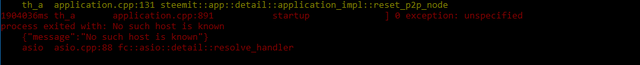
Hi, could i get some help please? I have everything in the way it says but it keeps saying "No such host is known". Any tips?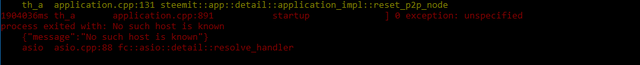
I found a fix for this. Use a command prompt to run the executable, and when it errors out, look through the red text to find which seed-node is not being resolved. For me, it was the seed node "steem.clawmap.com:2001" that was not resolving to an IP address. I just removed that seed-node from the config file and the miner ran fine.
I had problems with the windows version as well. I think the binary version is a old version. It says last year, hardfork 19 was released the other week. I suggest doing a fresh build of the steemd.exe . Mining Steem for Dummies helped me build a working version. And if your on windows and want to use ubuntu (windows 10 has it in the system) but you can download a software that will create a virtual machine in your computer so you can use windows while running the VM. go to vmware.com also go to youtube and look how to setup vmware workstation 12. It took me 3 hours to have my steemd up and running, But the syncing takes hours as it has to sink before it can start mining. Also seed-node addresses are on this webpage which you will need for both the config file and when your building steemd miner. hope that helps.
Thank you! :)
Is pool mining possible? Because that way I don't have to waste hours to sync the blockchain.