Tutorial | Make Collages Through Inshot App | By Azeem21

Step 01
First of all as simple i say you on my previous post you need to to open the application of inshot if this is have in your mobile if you don't have do first you need to download this application through play store.
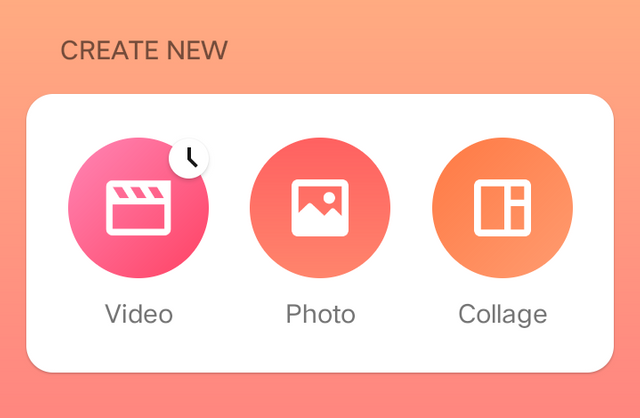
Now you see theae three options like video , photo and collage. Now select the option of college.

Step 02
Now in this step you need to choose picture that's you need to asd on your college as i show in the below.
In which you select any amount of pictures but maximum 12 picture are selected in inshot application for make collages of your 12 pictures.
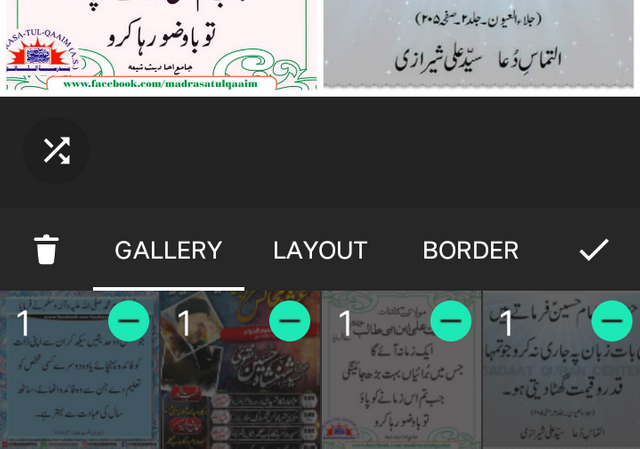
Now in this upper you see i select just 4 pictures. because i just tell you about the work of inshot application.

Step 03
Now as i say in which my previous post in steemit graphics community if you need or want to add any type of sticion your college so you can easily add through this wonderful application.
Like see in the below picture that is show you to see the stickers of inshot application.
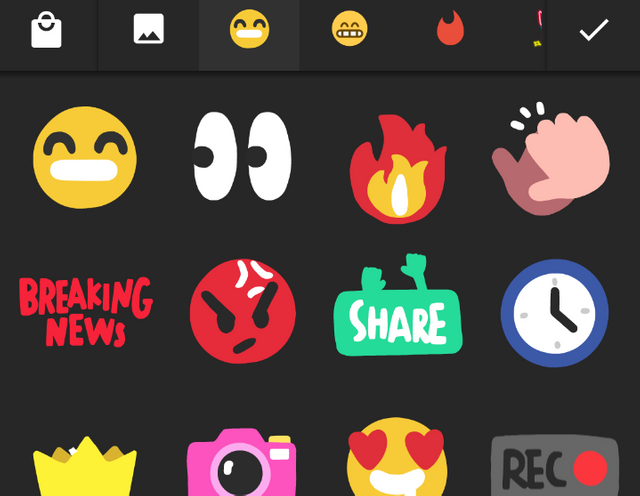
Now let's go to the next step.

Step 04
On this step you can easily add the or set the border of your pictures which you add on your colleges.
In which you can easily set or decide. the distance between your pictures.
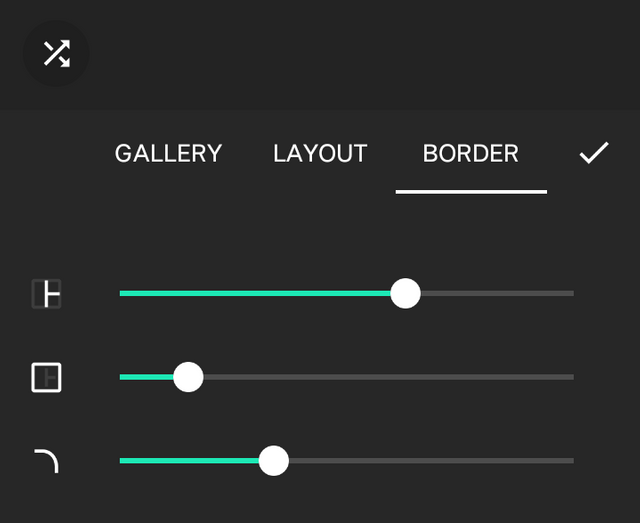
Now as you show on the upper through this process you can easily set your college.

Step 05
In which step you can easily add the background of your college.
In which you select your background as only on color or also select in tow or mor colors in your background
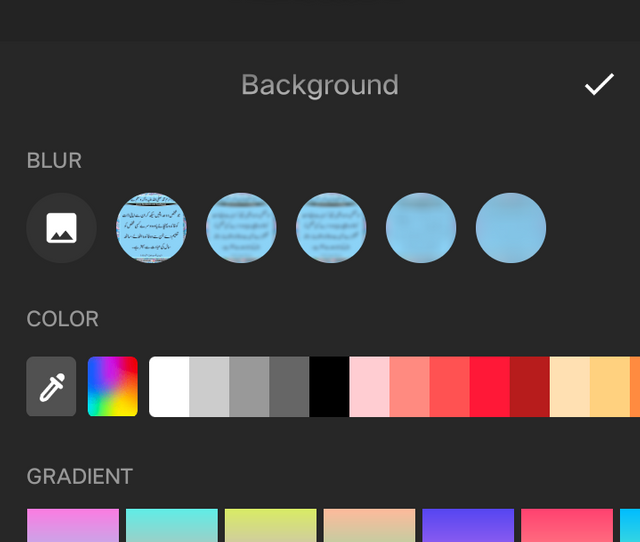
In which you also select a blur background of your any picture that you use in your collage.

Now my 2ud post is done at this wonderful community and i hope my post ia really like by all members and admins of this wonderful community.
Kindly Regards me and always remember mt on your prayers and i am your member of this wonderful platform and also be a part of this wonderful community.
Cc,
@Faran-nabeel
@sameer07
@aaliarubab


Hola mi amigo @azeem21
Gracias por ser parte de nuestra comunidad compartiendo tus conocimientos y tutoriales con esta herramienta como lo es Inshot.
Te felicito y te deseo mucha suerte, te invito a permanecer activo en la comunidad en sus retos y concursos.
It's very interesting but if you had shown the process how the collage made. I mean how the example collage looks like so it will become more easy to learn about this. Thanks for interesting post, and beautiful post.
Great post dear friend