Steemit Tutorial with apps - 5 suggestions how to work on the Steemit
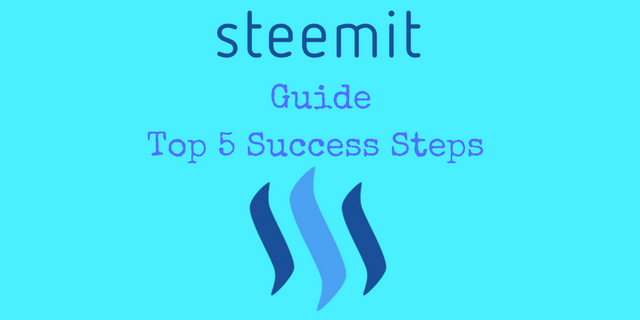
Steemit is the only place where you can harpoon a whale w/o getting shit off of the Greenpeace.
And admit it, when you do, it feels awesome.
How to catch the users who will vote up on your content on the Steemit is maybe the most annoying, boring and sometimes even a heartbreaking thing one can try to do while trying to make a living out of this website.
The problem is pretty simple and common because you can't see anyone's voting power on the front page, and going after an each profile can be somewhat tedious.
When you start using the Steemit you will soon realize that the notification system is not so perfect and that your usual way of monitoring a feed will not result in anything but wasted time.
So, is there any way to speed things a little bit up and not get bored to death?
I mean, for a chirpy new comer, a front page feed is just a big hot mess and an unsolvable puzzle - nowhere to start.
Well, there is and it is really fun and easy. You will be surprised, but with a help of a few ingenious apps that I will show you will even have some fun.
Not a little - but a lot! Let's start!
1.How to find users with high voting power on Steemit - fast and simple way!
The application name is Whale Sonar v 1.0.3 b and anyone can use it by opening a link in description below.
http://steem.loadsup.net/sonar/
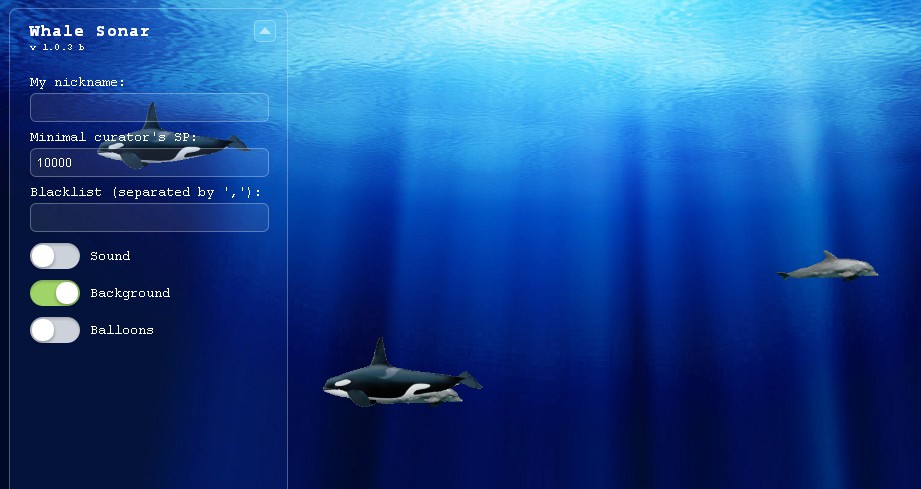
On this page, you can mark yourself, by entering your name in 'My Nickname' field in the form on the left.
You can also choose who are you looking for, by marking a 'Minimal curator's SP' ( the strength of a person who will possibly vote on your content).
You can also exclude usernames by placing their names in a Blacklist in order to stop them appearing in the application.
Under it, you have two sliding buttons for Sound, Background, and Balloons.
That is the fun part I was talking about. You don't need to stare into that awful eye blinding screen anymore - you have a wonderful looking pond with the dolphins and whales.
How can you use the Whale Sonar for your benefit?
It is really easy. When you see a user swimming in a pond in Whale sonar, 'harpoon' with a click on it to visit his or hers content.
That user is currently active and he will be ready to receive your valuable comment on his content at that very moment.
After you leave your comment - which has to be something of a value, meaningful and maybe even funny - you can start expecting some progress in your own earnings.
This will not come automatically, it requires some commenting skills, effort, and good will to accept failures on the daily basis.
Many users on Steemit are bots or are just way too busy with their own self to even notice a minion trying to get some attention.
But, it doesn't mean this will not work for your benefit in an every instance of the same.
2.How to write on Steemit to get some traction?
Don't use my own Steemit blog for the example. My blog here on Steemit is a hot mess plus I don't even try to make an every post an upstanding monument of value and quality.
I might try to fix that, but I can't make a promise. With me, it is just a big maybe.
So, instead of making a capital mistake and post four or even more articles per day, try to make one or two that mean something- either make them a very good or make them something that is valuable for you.
There is no way to earn with a chatter in the Steemit. There are the exceptions, but you will notice why that is possible with the time.
3. How to monitor what is going on with my Steemit account? Where are the Steemit notifications?
There is also another thing that can ruin your day on the Steemit. It is very hard to monitor what is going on with your account and how other people react to your posts and comments. You don't even know where to look for the notifications because the only thing you can find is the wallet notifications and new feed posts.
The next page that you should use is the Steemd. Use this link
https://steemd.com/@your-username
to find out what is happening to your account on Steemit. You don't need to signup because Steemit uses a public blockchain so everything is visible from the outside.
4.How to find the most frequent upvoters on your content?
This is all very nice, but how would you know how many times some user upvoted your content in the past? You can't note these things on the piece of the paper, it will take too much time.
And it is very important to know who frequently upvotes you, because people do note these things and they are very careful to whom they give their votes in here.
MySteemitFriends website will help you to see who is the most loyal upvoter on your content.
You will need to paste your own username, press a button and it will list out all the names who upvoted you and how many times they did it.
http://mysteemitfriends.online/
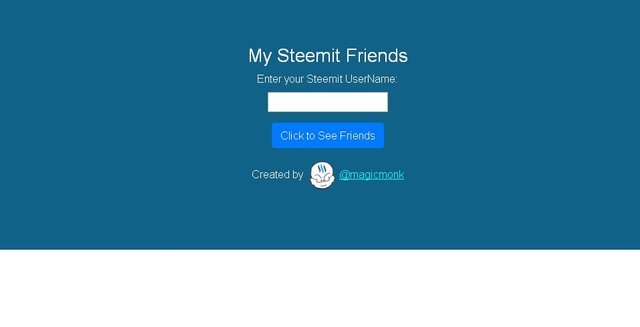
Should I use a voting bot myself to find the possible hot posts, or better not?
Aside for receiving other people upvotes, you can also vote ( curate) other people posts, which rewards the author but also provides a voting reward for yourself.
Upvoting should be timely and on a solid and valuable content. This can be achieved by math or by pure luck.
So, yes you can use a bot- BUT - it can't guarantee you any success - a visual human curation is a much better way to go. Why?
You can program a robot and it will do exactly what you say.
You can even use a simple Chrome extension ( STEEM Upvote Bot Extension), rewrite the preferences, paste the usernames ( it requires a list of Steemit usernames of the posts on the Home page) and turn it on to do the dirty job for you - but it will only do the math well at the given point in the time.
It can't know if a post will become hot or not. So... the possibility of the reward is pretty much the same.
I guess it is better to choose 20 posts per day, vote on them and wish yourself a luck.
5. Where and how can I promote my Steemit posts?
The cryptocurrency websites and a topic, in general, is really popular, so don't limit your promotion.
Place links to your posts in your social accounts, on your blog, in the chat rooms ( you can use the Steemit.Chat - but follow the rules - some rooms are only for chatting no promotions allowed), in various forums - you name it.
There is no direct benefit from the traffic or from the guest visits ( with no upvotes), but along with another content, you can also include any of your wallets or some sort of the donation button in the bottom of your Steemit posts. Steemit does not limit things related to promotion.
I hope my post will help you with your daily Steemit blogging and I wish you great success.
Thanks for using eSteem!
Your post has been voted as a part of eSteem encouragement program. Keep up the good work! Install Android, iOS Mobile app or Windows, Mac, Linux Surfer app, if you haven't already!
Learn more: https://esteem.app
Join our discord: https://discord.gg/8eHupPq
@aschatria upvoted this post via @poetsunit
Poetsunited - DISCORD - @poetsunited - witness upvote)
Congratulations! Your post has been selected as a daily Steemit truffle! It is listed on rank 6 of all contributions awarded today. You can find the TOP DAILY TRUFFLE PICKS HERE.
I upvoted your contribution because to my mind your post is at least 8 SBD worth and should receive 147 votes. It's now up to the lovely Steemit community to make this come true.
I am
TrufflePig, an Artificial Intelligence Bot that helps minnows and content curators using Machine Learning. If you are curious how I select content, you can find an explanation here!Have a nice day and sincerely yours,

TrufflePig