(ENG/ESP) Logro 2 @anaboadas consigna: seguridad básica en Steem // Achievement 2 @anaboadas slogan: basic safety in Steem
Español:
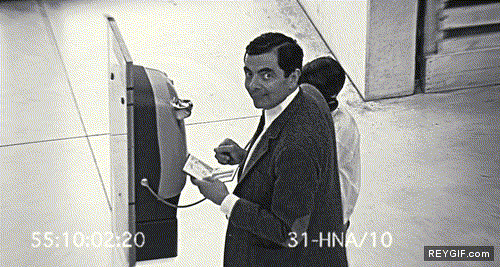
Seguridad Básica en Steem
Hola Steem! nuevamente por acá después de una semana con otro logro de los nuevos que entran a la comunidad, es todo un viaje entender al 100 todo lo que veo por acá pero poco a poco y tomando notas puedo entender hacia donde me dirijo, en especial este reto ha sido uno de los mas complicados ya que no entendía demasiado bien para que servia cada clave y por que había tanto protocolo, o por que no había una manera de recuperación de la cuenta.
Algo genial que he podido ver a lo largo de cada post que veo es que la interpretación de cada usuario sobre todas estas normas/pasos ayuda muchísimo a tener un entendimiento mayor de una Blockchain como Steem, todo se siente mucho mas abierto, hay mas rutas para entender como funciona cada cosa y eso se agradece.

Pregunta 1
¿Has obtenido y guardado todas tus contraseñas de Steemit?
Al principio fue complicado entender el por que había dos dominios webs para acceder a la plataforma principal para publicar y para mover los fondos y cambiar las contraseñas, pero poco a poco he podido aprender y últimamente descargar todas mis claves y guardarlas primero en mi disco duro y luego en un papel que tengo en mi apartamento, este es solo el primer paso para proteger mi cuenta ya que he estado investigando esta ultima semana y he podido ver que hay otras formas como cambiando la cuenta de recuperación de mi cuenta, investigare un poco mas y tengan por seguro que haré un post sobre esto ya que me parece algo muy útil para proteger las cuentas.

Pregunta 2
¿Sabes todas las funciones y restricciones de las claves?
Si, esto fue facil de entender una vez tuve todas las claves descargadas, justo ahora estoy usando la clave de publicación para escribir y publicar post y comentarios aunque también esta la clave activa que me da la función de entrar a otros frontends de otros desarrolladores en Steem ademas de que también puedo mover fondos de mi cuenta hacia otras cuentas, La clave de memo me permite descifrar los mensajes que me mandan otros usuarios a través de las transferencias, tiene una cierta función de privacidad por si queremos dar un mensaje privado junto con una transacción, y finalmente la clave maestra me permite tanto mover fondos como cambiar las demás contraseñas o resetear mi cuenta, es la que mantengo escondida ya que cualquiera que tenga esta clave puede hacer lo que quiera con mi cuenta y no quiero darle a nadie ese poder, ni siquiera a mi, así que la mantengo guardada y espero usarla solo para emergencias.

Pregunta 3
¿Cómo planeas mantener a salvo tu clave maestra?
Esto es un tema en el que estoy trabajando aun, por ahora mi idea de mantener esta clave segura es la de copiarla en un papel o en varios papeles y esconderlos a lo largo de lugares que conozca, podrá parecer una estrategia poco ortodoxa pero me parece que es efectiva ya que no planeo usar esta clave a menos que sea en caso de emergencia para cambiar las claves en algún momento. Estuve investigando un poco para ponerla en algún disco duro privado de mi PC en caso de que quiera usarla directamente no tenga que estar copiando letra por letra del pedazo de papel que tengo offline, aunque es una idea que estoy barajando aun.

Pregunta 4
¿Sabes de qué forma transferir tus Steem tokens a otro usuario de Steem?
Si. primero lo que hacemos es loguearnos con nuestra cuenta en SteemWallet, luego vamos y seleccionamos la moneda que queremos transferir (Steem o SBD ya que Steem Power no se puede transferir, solo delegar) despues nos aparecerá una ventana en donde deberemos poner, 1. El usuario al que vamos a transferir, 2. El monto o la cantidad que vamos a transferir, 3. El memo o mensaje que queremos que tenga la transferencia, después de esto solo confirmamos nuestra contraseña y la transacción se hará efectiva.
Pregunta 5
¿Sabes cómo realizar el proceso de power up en Steem?
Es muy simple, entramos nuevamente logueados a nuestra cuenta por Steemwallet y vamos a nuestra billetera, luego si tenemos por ejemplo SBD lo primero que haremos sera cambiarlo a Steem para luego hacerle power up, esto lo podemos hacer desde la sección de mercado y es bastante sencillo, otra opción es ir a una pagina o exchange en donde puedan cambiarte otros tipos de criptomonedas a Steem Power, y tambien es un proceso bastante sencillo de hacer.
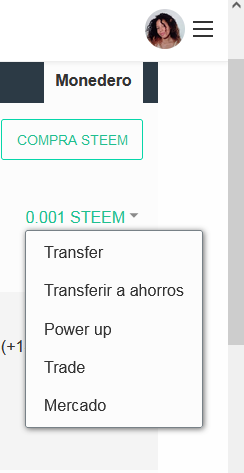
Fuentes de imágenes:
1 2 3 4 5
English:
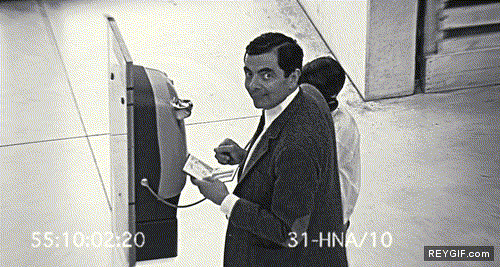
Basic Security in Steem
Hello Steem! back here again after a week with another achievement of newcomers entering the community, it's quite a journey to understand 100 percent everything I see around here but little by little and taking notes I can understand where I'm going, especially this challenge has been one of the most complicated because I did not understand too well for what each key served and why there was so much protocol, or why there was no way to recover the account.
One great thing that I have been able to see throughout each post I see is that each user's interpretation of all these rules/steps helps a lot to have a greater understanding of a Blockchain like Steem, everything feels much more open, there are more routes to understand how everything works and that is appreciated.

Question 1
Have you obtained and saved all your Steemit passwords?
At first it was complicated to understand why there were two web domains to access the main platform to post and to move funds and change passwords, but little by little I have been able to learn and lately download all my passwords and save them first in my hard drive and then in a paper I have in my apartment, this is just the first step to protect my account since I have been researching this last week and I could see that there are other ways like changing my account recovery account, I will research a little more and rest assured I will make a post about this since I find it something very useful to protect the accounts.

Question 2
Do you know all the functions and restrictions of the keys?
Yes, this was easy to understand once I had all the keys downloaded, right now I am using the publishing key to write and publish posts and comments although there is also the active key which gives me the function to log into other frontends of other developers on Steem plus I can also move funds from my account to other accounts, The memo key allows me to decipher messages sent to me by other users through transfers, It has a certain privacy function in case we want to give a private message along with a transaction, and finally the master key allows me to move funds as well as change the other passwords or reset my account, is the one I keep hidden because anyone who has this key can do whatever they want with my account and I do not want to give anyone that power, not even me, so I keep it saved and I hope to use it only for emergencies.

Question 3
How do you plan to keep your master password safe?
This is a topic I am still working on, for now my idea of keeping this password safe is to copy it on a piece of paper or several pieces of paper and hide them throughout places I know, it may seem like an unorthodox strategy but I find it to be effective since I don't plan on using this password unless it is in case of emergency to change passwords at some point. I was doing some research to put it on a private hard drive on my PC in case I want to use it directly so I don't have to be copying letter by letter from the piece of paper I have offline, although it's an idea I'm still considering.

Question 4
Do you know how to transfer your Steem tokens to another Steem user?
Yes. First what we do is to log in with our account in SteemWallet, then we go and select the currency we want to transfer (Steem or SBD because Steem Power can not be transferred, only delegate) then we will see a window where we must put, 1. The user to whom we will transfer, 2. The amount or amount that we will transfer, 3. The memo or message we want to have the transfer, after this we just confirm our password and the transaction will be effective.
Question 5
Do you know how to perform the power up process in Steem?
It is very simple, we enter again logged into our account by Steemwallet and go to our wallet, then if we have for example SBD the first thing we will do is to change it to Steem and then make power up, this can be done from the market section and is quite simple, another option is to go to a page or exchange where they can change other types of cryptocurrencies to Steem Power, and it is also a fairly simple process to do.
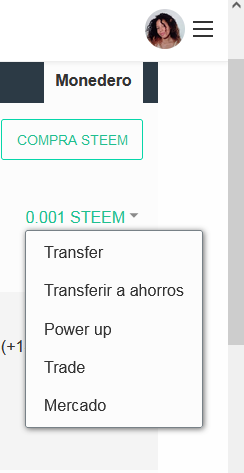
Image sources:
1 2 3 4 5
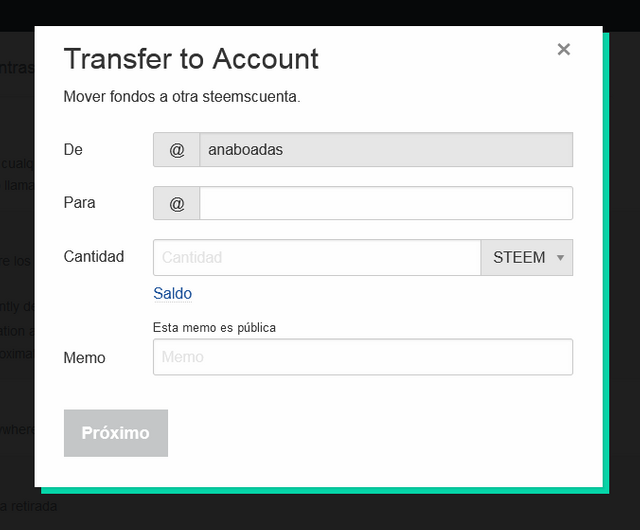
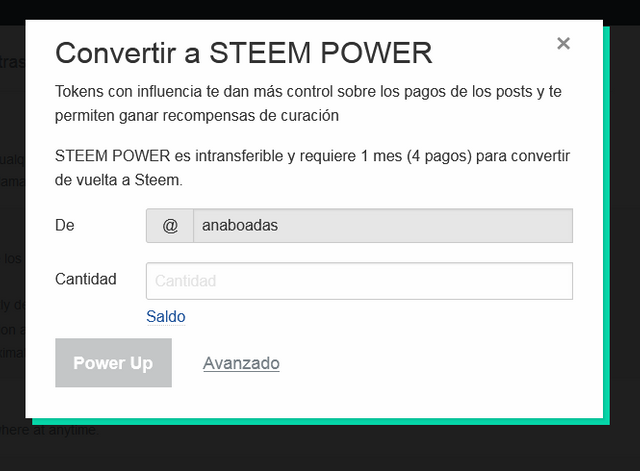
Please put the source of the images , if it is your's than please mention it.
hello, as you can see there, there are the sources of the images and it is evident that the images of the wallet are my property because where the user goes there is my username or my image.
My bad , i missed them.
Don't worry, things happen, but advice is always welcome.
Hi i am Sumit one of the team member of Steem Greeter.
I am happy to announce that i have successfully verified your achievement 2 post. Now you are eligible for performing your achievement 3 which is about content etiquettes. You can refer this post for your next task.
Note:
Rate:3
Thank you very much, I am happy to move forward.
Hi, @anaboadas,
Your post has been supported by @graceleon from the Steem Greeter Team.
Many thanks for your support.