Achievement 5 Task 2 by @amena05: Review Steemscan.com
Hello everyone! Hope everyone is doing well and having a good day.
After completing my Achievement 5 Task 1, I am now on to my Task 2 which is to review Steemscan
Current Steem Price and Volumes on date of Submission
Firstly we talk about how to review current steem price and how to check the volume. After signing in first thing we can see are the charts that show us the latest price and volume. Screenshot is attached below to have a good look at it.
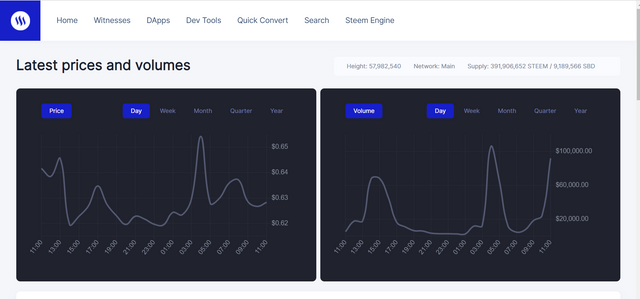
Here we can see the current price and volume. We can look at the figures by selecting different options like on daily, weekly, monthly, quarterly and yearly basis. Horizontally we can see the time frame and vertically we can see the price and volume. For example, today the price of the steem is $0.62 and the volume is $105,290
Information shown under Latest Transactions and Latest Block Section
Next, we scroll down a little and we can see latest transactions and latest block section.
In the latest transaction section we are able to see different rows that gives us different information. It shows us all the recent transactions that has happened.
.png)
Next to it when we click on the Latest Block section, we are able to see different information as well. See the screenshot below to get a better look at it.
.png)
Information shown under Witness Section and Steps to Vote a Witness
On the top left, you can see an option of Menu. When you click on it you can see Witness option there. Screenshot is provided below for better understanding.
.png)
When you click on Witness, you are able to see the information on many witness and your option to vote them on your extreme right. By clicking on vote you are able to vote to that witness and it asks for your confirmation. When you press continue, then you enter your private posting key and you have successfully voted the witness.
.png)
.png)
.png)
What is DApps and mention 3 DApps already used or may use?
DApps is the short form of Decentralized Application. These are digital applications that run on a blockchain network. These applications have similar functions and usage as that of the normal applications but the only difference is that they are used in blockchain. By clicking on the Menu you can see another option of DApps.
.png)
- I am already using Steemit which is a social blogging platform.
- Second DApp I would like to explore is DLike which is also a social blogging platform.
- Third DApp that I would like to use in the future would be Wherein.
.png)
How to use Quick Convert and what fee is charged for withdrawal?
By clicking on Menu, you see an option of quick convert. By going there a new page pops up which gives you an option to convert your steem into 3 different currencies i.e. USDT, BTC or TRX.
.png)
After selecting the amount of steem you want to convert and entering withdrawal address, you click Select Order and you can successfully convert your steem into your desired currency. It also shows us what amount we will be getting and what fees will be charged.
.png)
Information Provided by Search Feature
There is a search feature right on the top of the page where it tells you the option to search for transaction, block, account or witness without wasting your time. Screenshot given below for better understanding.
.png)
This was my post on reviewing Steemscan.com where I have explained the basic details on how to work on it. Hope you all find it helpful as well.
Good Day!
Hi @amena05 this is @arrowgate from greeters team. I am happily announcing that you have successfully completed your this achievement.
Now I'll suggest you to complete your next achievement task given by @cryptokannon.
Curators Rate2
Thanks a lot!
Hi, @amena05,
Your post has been supported by @wilmer1988 from the Steem Greeter Team.
Thanks a lot! :)