Achievement 2 by @alaol66 : Basic Security on Steem
Hey, steam buddies hope are well. Now I tell About Basic Security on Steam.
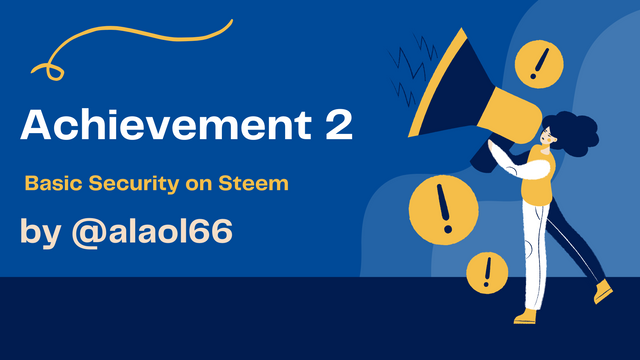
Q1:Have you retrieved all your keys on steemit?
Yes, I achieved all my steem keys and I kept them in secure places.
Q2:Do you know each of these key functions and restrictions?
Yes, I know. Basically, there are four keys we used on steemit without the master password. I have studied them and have some basic knowledge of how to use them on steem and blockchain. They are
Posting Key: This is the key we use for a post, comment, upvotes, downvotes, resteem and edit our post and follow or silence different users. without it, we can't do these things in steemit
Activation key: This key is basically used to transfer tokens to another account. Also, use to convert steem dollars and publish orders in the market.
Owner key: this is one of the important keys on the blockchain and steemit. used this key to recode other keys and recover our account. that is why use it when necessary and kept it safe.
Memo Key: this key is only used to encrypt and decrypt transfer and private messages on the blockchain.
Q3:How do you plan to keep your master password?
I know that is the most important password in the blockchain. I have a stored, my master password offline and online. I confirm that it is a secure place for it.
Q4:Do you know how to transfer your steem token to another steem user account?
Yes, I know that. see below how to transfer steem tokens to another steem user.
Step 1: Login into the steem wallet with the activation key.
Step 2: click on the steem dollars.
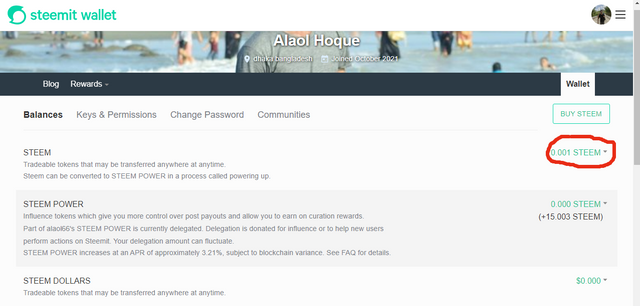
Step 3: tap on transfer opstion .
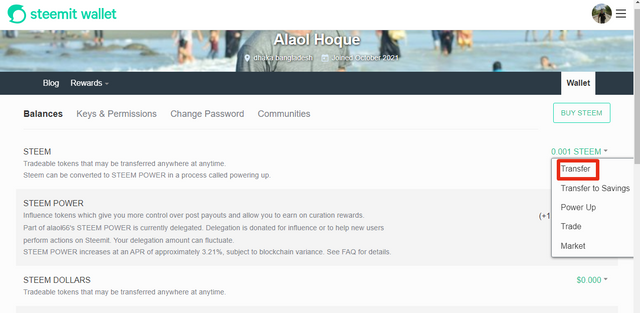
Step 4: fill in the receiver user name, fill in the amount you have to transfer. give memo. If all required info is given then click on the next and transfer will be completed.
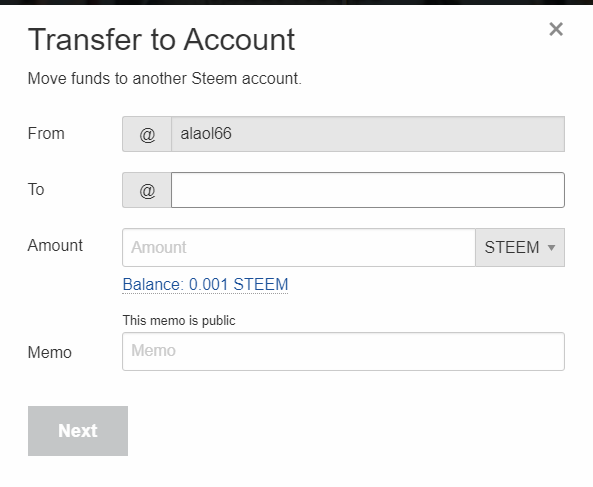
Q5:Do you know how to power up your STEEM?
Yes, I also know that it is a similar process as like transfer. see below for the process of power-up.
Step 1: once again login into steem wallet and click in steem dollars .this time select the power up opstion
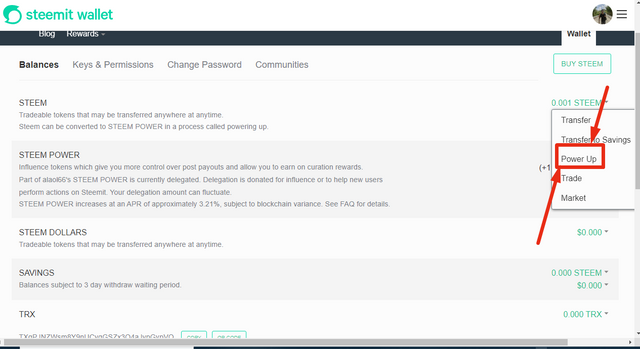
Step 2: Now give the amount of steem wants to be power up after that click in power-up. our power-up processing will be finished.
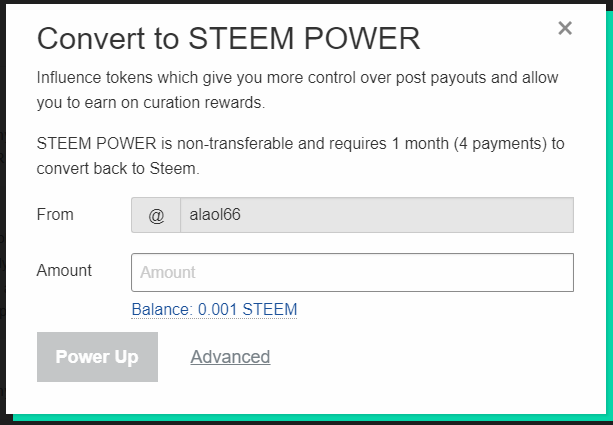
I give all the answers if any mistake by me, please suggest the comment box. I am a newbie in steemit I just completed my achievement 1. thanks to reading my post... honorable mention to verify my achievement 2
@cryptokannon
@tarpan
@ngoenyi
@boss75
Hi @alaol66, congratulations on your successful completion of your Achievement 2.
It is my pleasure to announce to you that you can proceed with Achievement 3 which is content etiquette
I also want to encourage you to complete all the Achievement posts in the newcomers community by @cyptokannon. Check here. This will place you in a position to take advantage of the helps rendered to all newcommers.
It's also very important for you to join #club5050. To join the club you need to power up at least 50% of your monthly earnings. You can also join #club75 where you will power up 75% of your earnings for 2 months or #club100 where you are to power up all your earnings for 3 months.
Thank you for completing this Achievement!
thanks, @ngoenyi for verifying my achievement post
Hi, @alaol66,
Your post has been supported by @inspiracion from the Steem Greeter Team.