Achievement 2 @akaashh Task : Basic Security on Steem
Hello friends i am akash kumar and i am from sirsaganj, UP. I'm going to post my achievement 2 task.
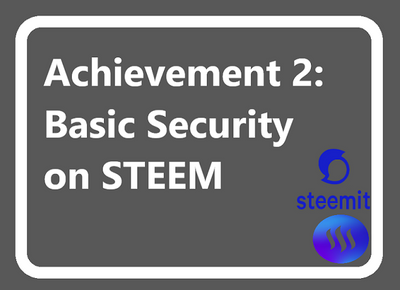
Objectives of this Task is:
- Newusers have knowledge on basic security on steem such as how their master passwords works and can differentiate the use of their account posting key, active key, private owner key and memo key.
- Newusers understand the use of their steemit wallet.
Question 1 - Have you retrieve all your keys on seemit?
Yes, I have retrieved all my keys and have written them in a note so that they are saved, they are actually from one place.
Question 2 : - Do you know each of these key functions and restrictions?
Yes, of course, I have learned to use whole rice well and have read them well. That's why I know which way not to use and where to follow their restrictions. I am trying to learn more about these and am reading more paragraphs. I am reading the article.
posting key:-
Posting is a very important key which is used for many different purposes. Usually it's used. login, upvoting, comment, edit and restreem. once more a others account is allowed to follow or mute.
Active key:-
You have now used something that has been activated. It is used for uploading and commenting on your posts of people. It is also used to power off and power down and to convert SBDto steam.
Owner key:-
Owner key's a powerful key that is used once required. as a result of it will simply modification the opposite key of the account as well as owner key.
Memo key:-
This key has a crucial use. this key's usually wont to transfer balance.
Question 3: How do you plan to keep your master password?
While creating Steemit account I had downloaded a pdf which had all the things and password and I have saved the video with password in my laptop and phone and also in a pen drive my personal pendrive.
Question 4:-
Do you know how to transfer your steem token to another steem user account?
Yes, I know how to transfer steem tokens from one account to another.
Step 1 - go to your wallet.
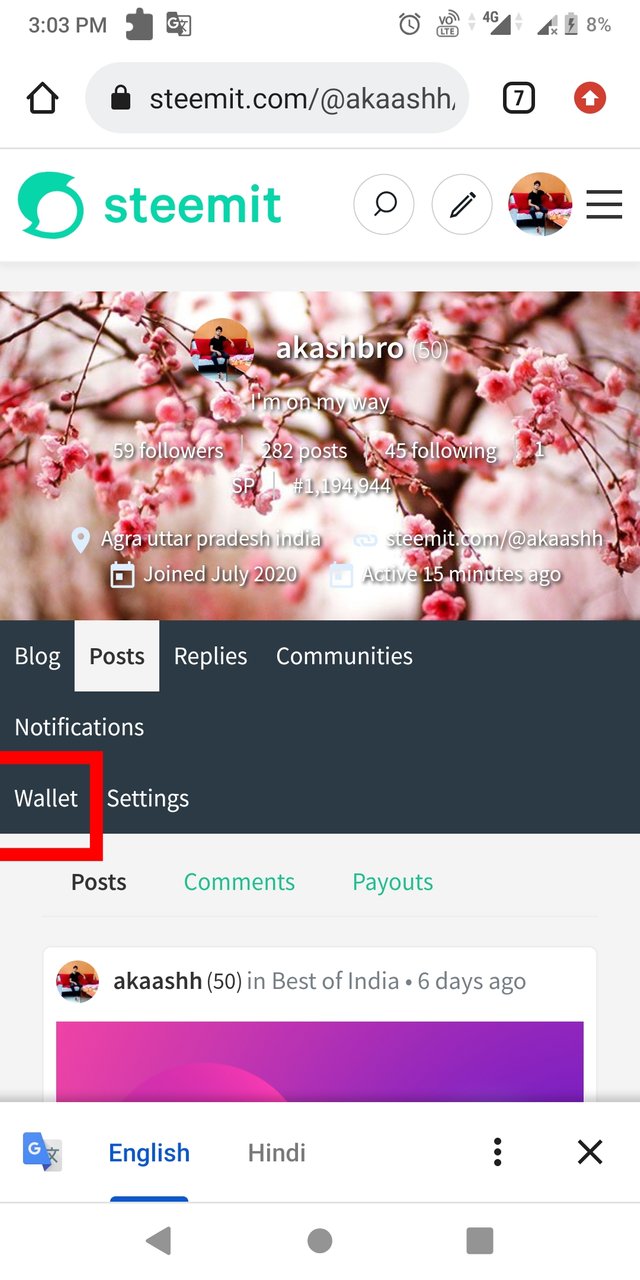
Step 2 - click on the transfer button as shown in the screenshot below.
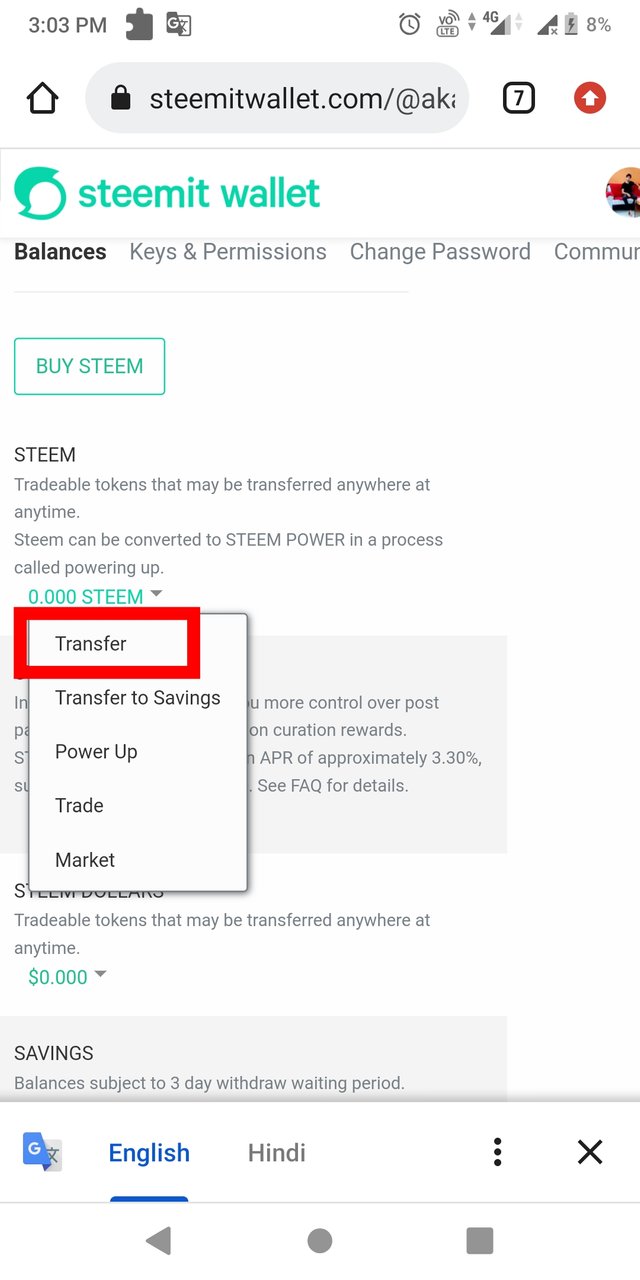
Step 3 - fill the boxes with username and amount respectively that whom you want to send.
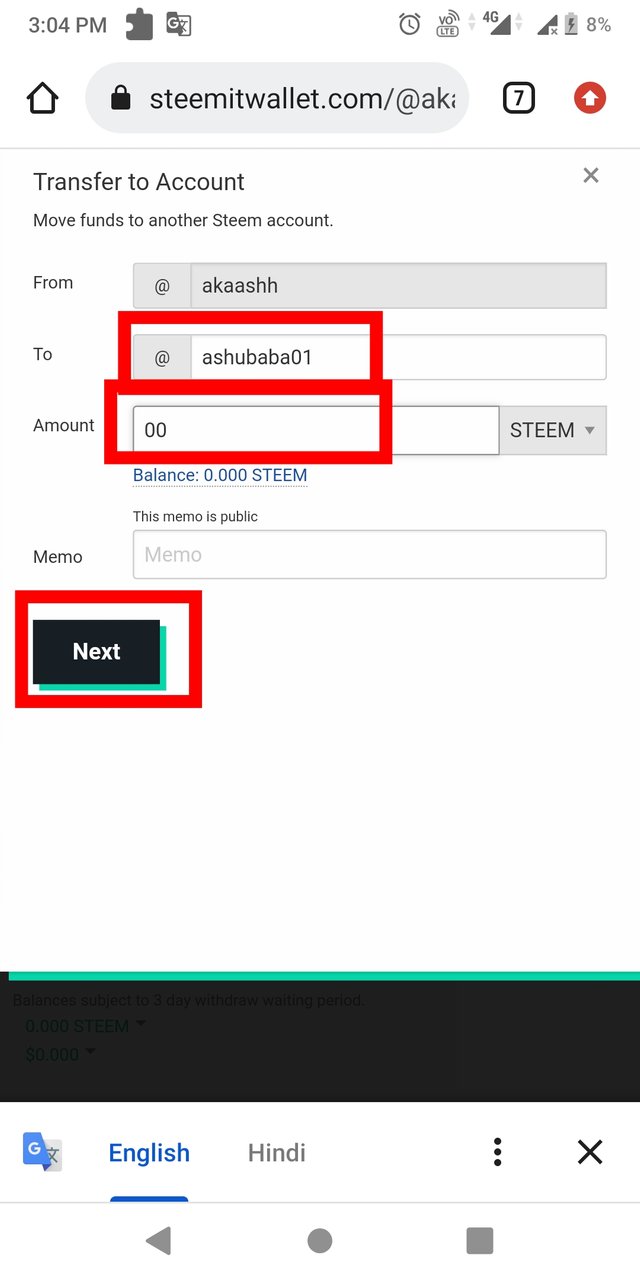
Step 4 - click on the OK button.
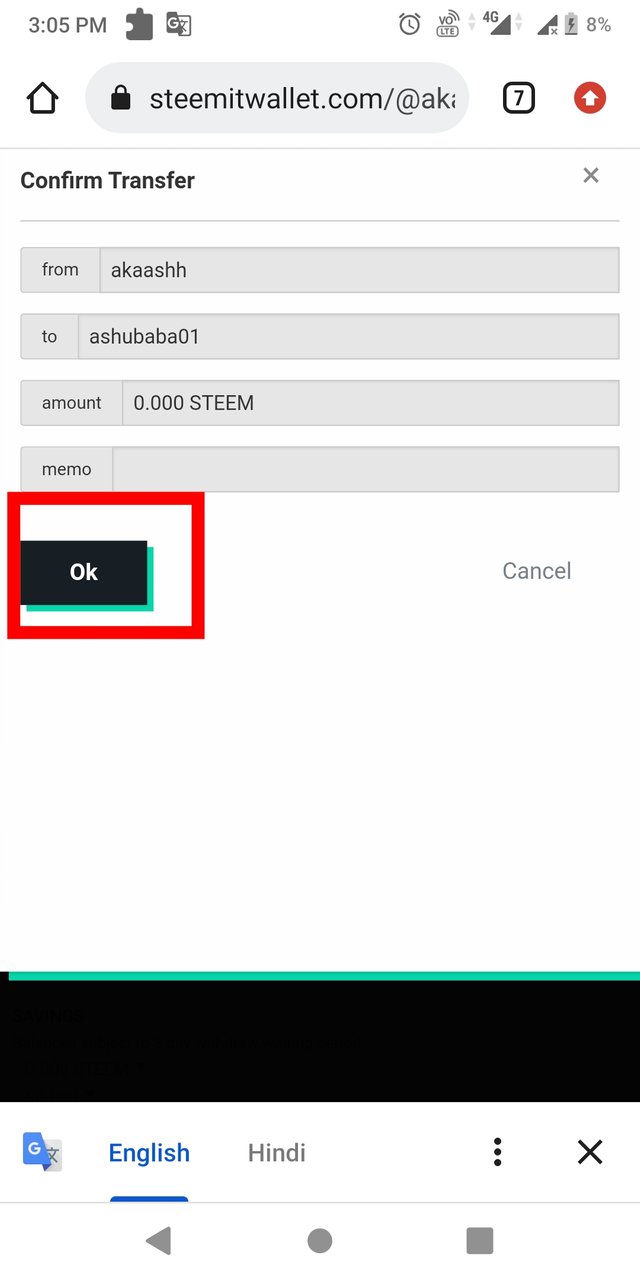
Step 5 - now type active key and click on the sign in button. Your tokens will be transfer.
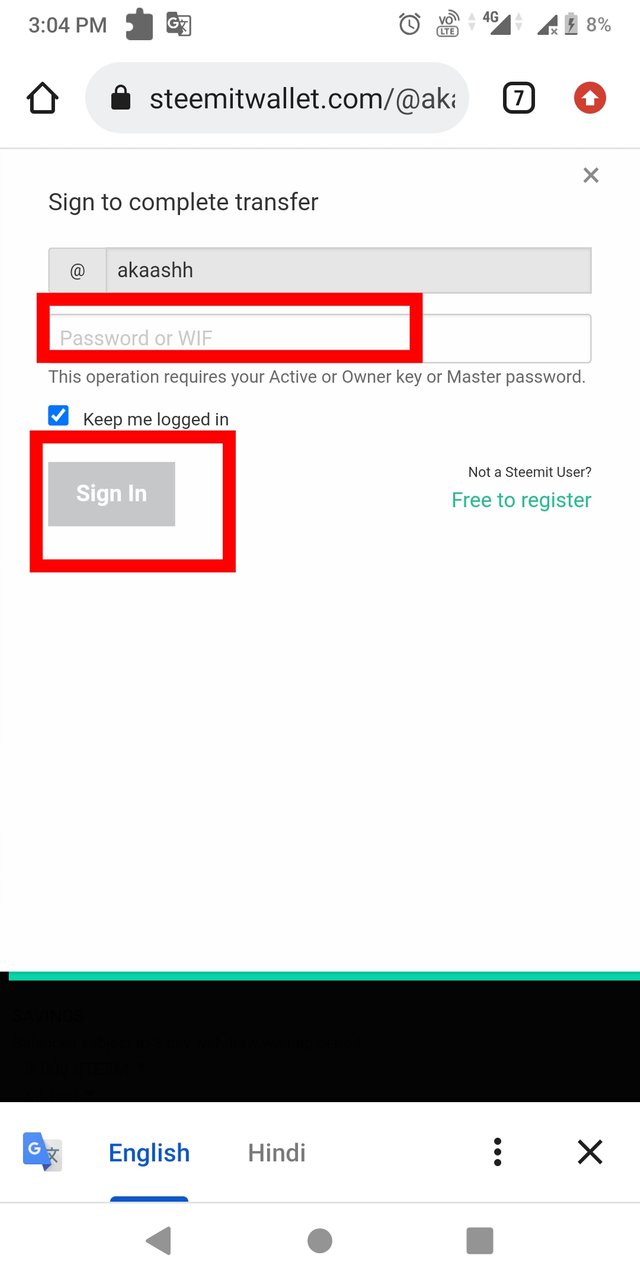
Question 5
Do you know how to power up your STEEM?
Step 1 - go to your wallet then click on the power up button.
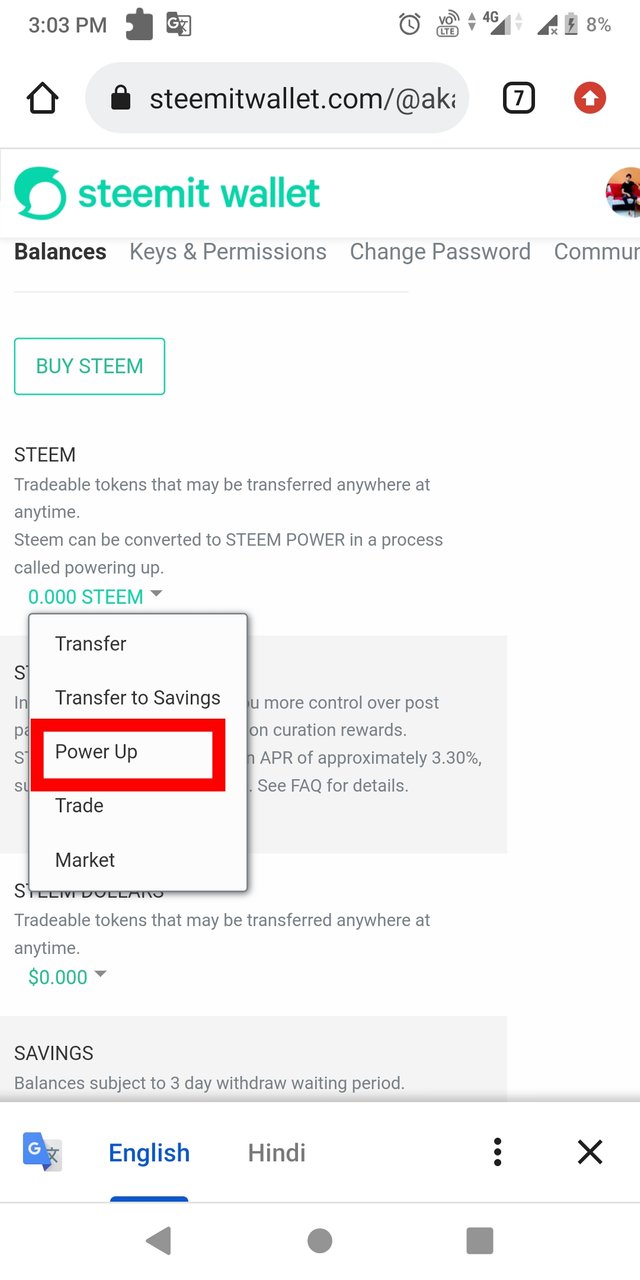
Step 2 - type amount which you want to power up then click on the POWER UP button.
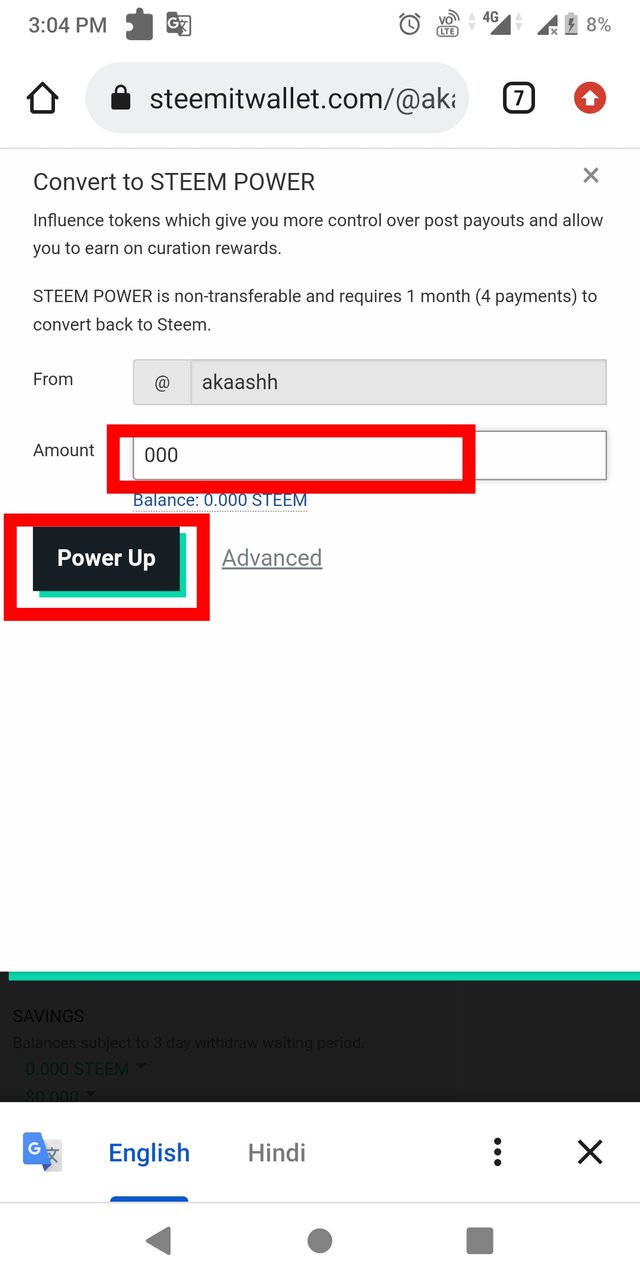
Step 3 - now click on the OK button.
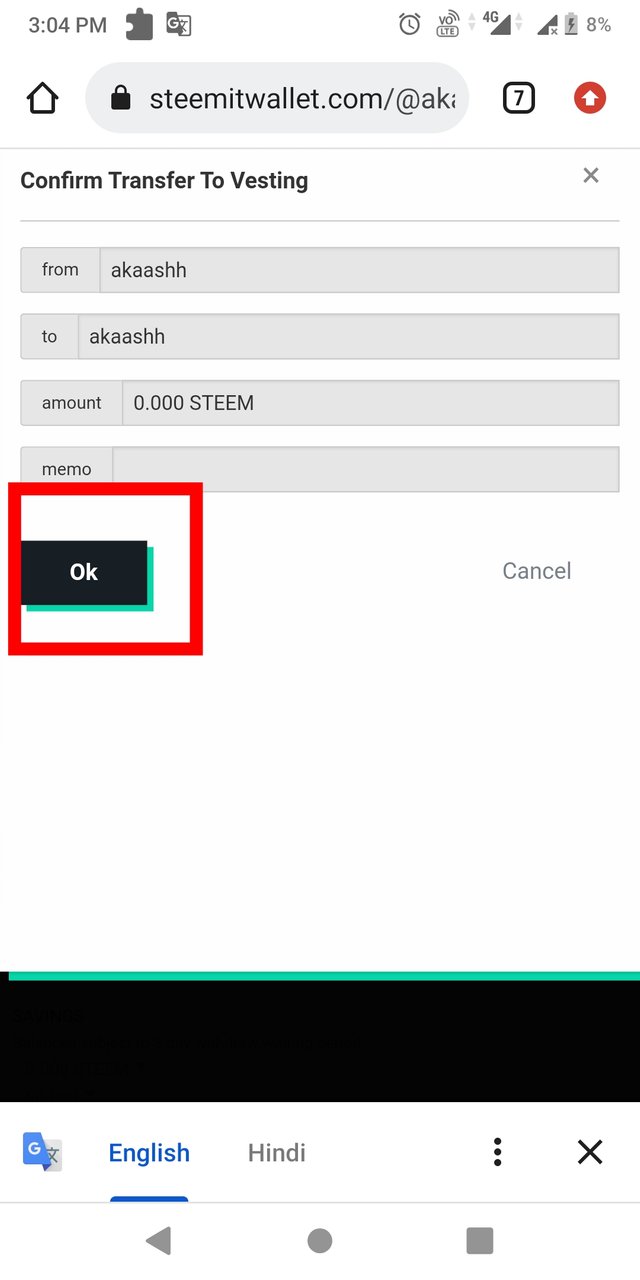
Step 4 - now type your active key and click on the sign in button then your amount will be powered up.
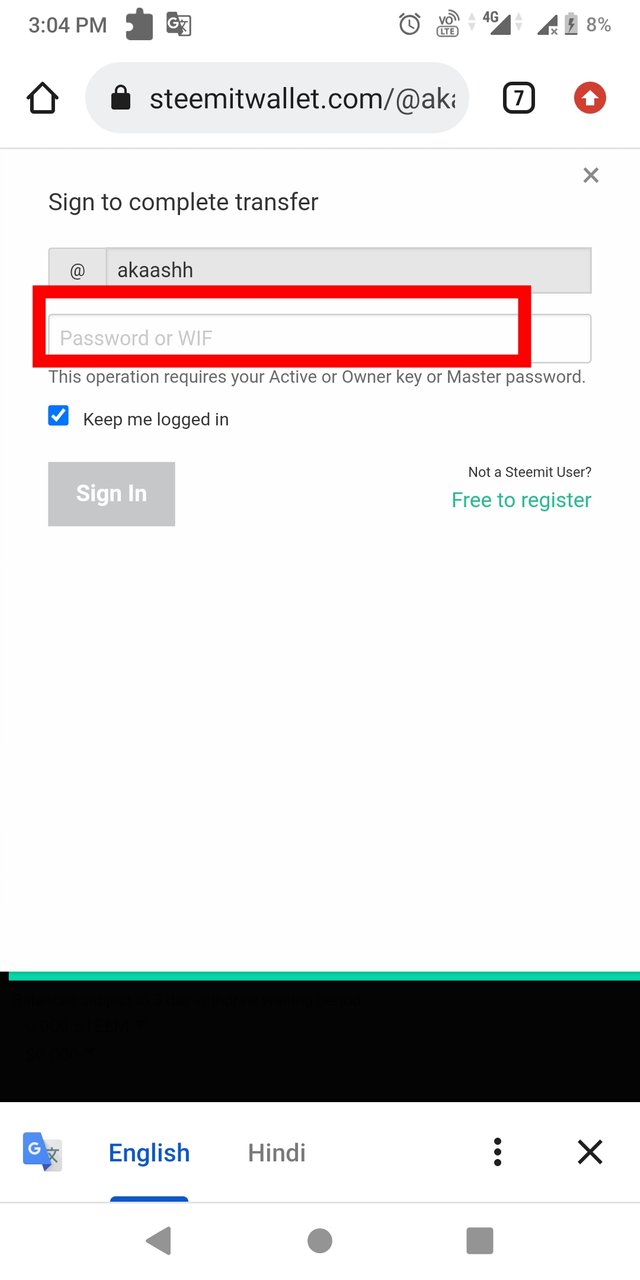
That's it. I hope I gave all answers.
Thanks you.
Hi and this is @arrowgate from greeters team. I am happily announcing that you have successfully completed your this achievement.
Now I'll suggest you to complete your next achievement task given by @cryptokannon.
Curators Rate2
Hi, @akaashh,
Your post has been supported by @inspiracion from the Steem Greeter Team.