Metamask Wallet a brief | How to add BSC network in Metamask.
Dear Steemit Community
In the previous article I have told you how to swap your steem/blurt to bsc network with all the steps. Today I will tell you how to install metamask and add a BSC Network to metamask to perform transaction in the bsc chain.
Metamask - a brief
A crypto wallet & gateway to blockchain apps. MetaMask provides the simplest yet most secure way to connect to blockchain-based applications. You are always in control when interacting on the new decentralized web.MetaMask generates passwords and keys on your device, so only you have access to your accounts and data. You always choose what to share and what to keep private.
Currently defi market is growing with the faster pace and to avail any opportunities you need a good and secure wallet. Metamask is the renowned name in this field.
Steps to install.
First you have to visit their website. https://metamask.io/
Then click on the download button l, you will see the different options for browser in which you like to install. I recommend chrome is the best to use metamask.
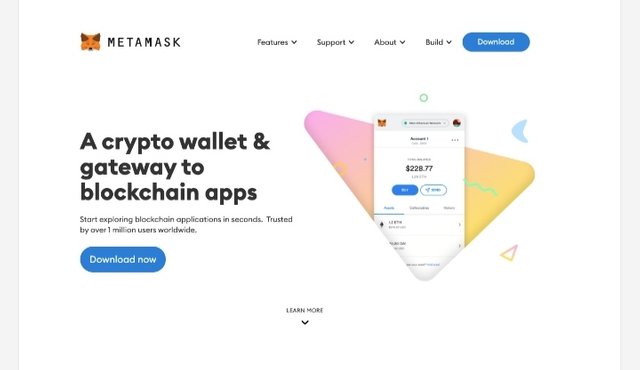
Metamask is supported by all the different browsers the most common are here you can see and install in your computer.
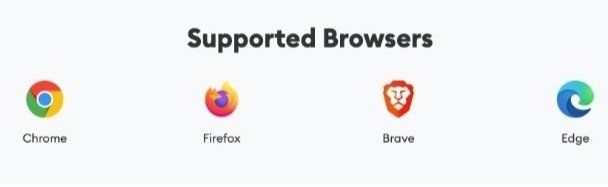
After downloading and installing the metamask to your computer you have to make the account , like you always do username , password , recovery password etc. The you will come to the main plateform. Were you will see this type of interface.
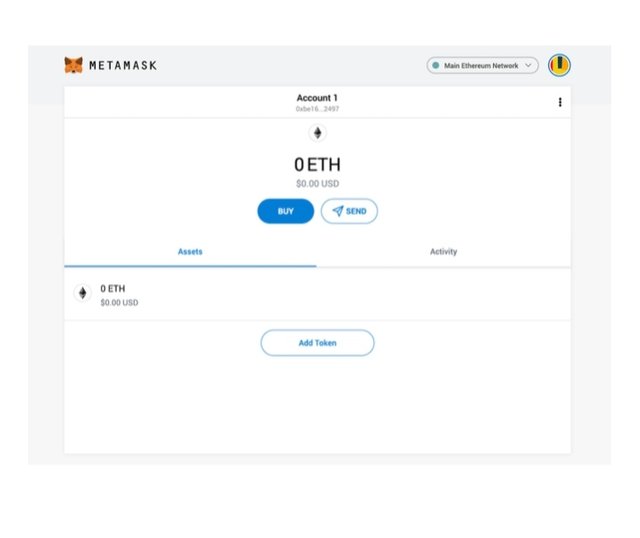
And your metamask is installed successful.
How to add BSC chain network to metamask.
If you want to transaction in bsc chain network you have to first add BSC chain network to metamask. I will show you how to do that in easy and most convenient way.
First you have to open your metamask and then you have togo to settings.
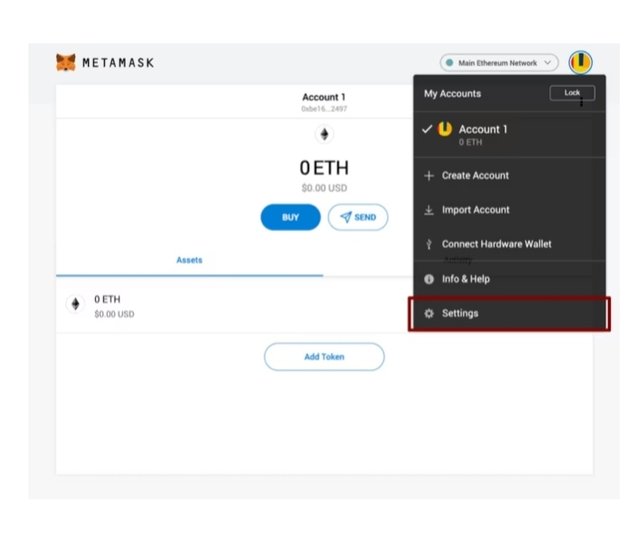
Then you have to click on add new network. And their you have to fill all the necessary details regarding bsc chain network. I will provide the link for the details, so you can just copy and paste so you won't make any mistakes.
Important point - configure mainnet details.
Simple save and you are good to go with the bsc chain network on metamask.
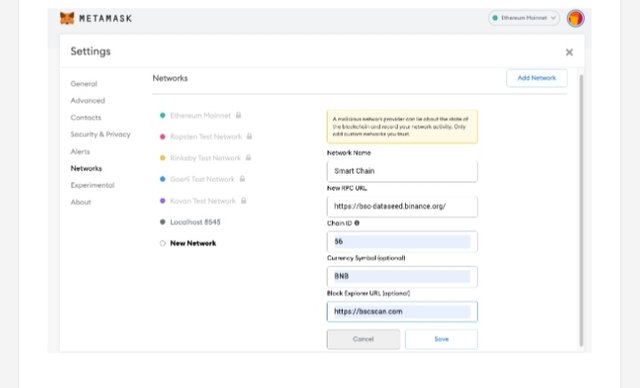
You will see smart chain on the upper side of the interface like this click on it and you will be able to transaction on the metamask on bsc chain network.
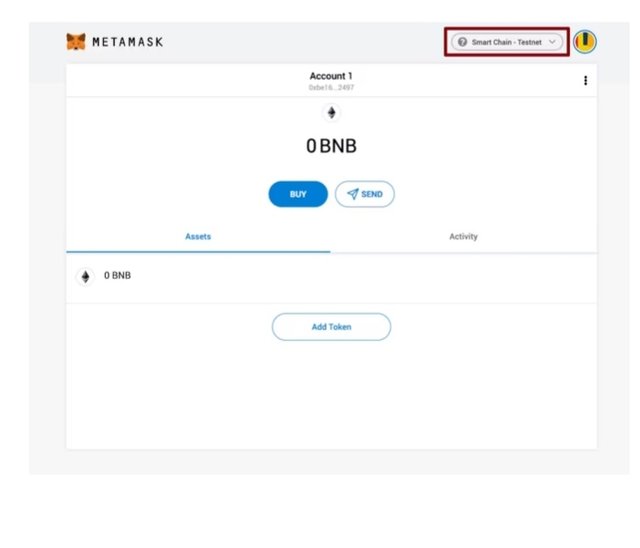
The best of this network is that it has very low fees for every transaction as compared to the ETH chain. Less then 1$ you can do all your transaction and with lighting speed.
In the next article I will we be telling you how to invest in robiniaswap and earn daily income.
Greetings dear @adityajainxds, excellent material that you share with us, personally it is the wallet that I use the most, due to its dynamism and user friendly interface. Regards
hello @adityajainxds,
personally I like much more to install metamask in the brave browser and not in chrome, at the beginning I tried to install in chrome and it was complicated, but when I installed the metamask wallet in brave its installation was very simple, it is possible that this is because the brave browser is lighter and that makes the installation in my case was faster, thanks for the article.
I really like this purse it is very versatile and best of all I have my keys.
It offers endless crypto that are compatible, it is good that you are explaining how it is created, many people do not know.
But after you know it they do not use another wallet, I have friends who told me they used to use another one and when they switched to Metamask they only use that wallet.
Hi @adityajainxds
Metamask was the first decentralized wallet I used, I really like it to manage my movements on multiple DeFi portals. Excellent stuff, thanks for this.
Best regards, be well.
Greetings friend @adityajainxds, the Metamask wallet is the one I normally use for all the transactions I make, corresponding to the different investments that require a wallet, the truth is very practical, and you share with us how to create it and how to add the Smart Chain network, an excellent guide for anyone who wants to use it.
Greetings @ adityajainxds
Excellent explanation of how to add a token is the MetalMask wallet, particularly is the one I use for several years and is very useful, plus easy to use and use.
Thank you very much for sharing.
Greetings dear friend, you made a great tutorial, no doubt it will help many users who want to use the wallet.
See you later, have a great start of the week.
I really like using metamask I find it an excellent wallet and a very user friendly application. The commissions are really low and you can make your transactions quickly and securely.
@tipu curate 5
Upvoted 👌 (Mana: 0/4) Get profit votes with @tipU :)