How to make your Post Look Amazing?

Hi Steemian, Adil here.
- Today we are discussing how You could and should make your posts look great
Centering
- You can center Text/Images/Gifs to make your posts look nicer and here is how to do that:
This is what a gif looks like before you Center it.

This is what it looks like after you Center:

This text is not centered.
This text is centered.
2 Steps:
- Add
 before the Picture/Gif/Text
before the Picture/Gif/Text
- Add
- Add
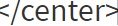 after the Picture/Gif/Text
after the Picture/Gif/Text
- Add
What it looks like:
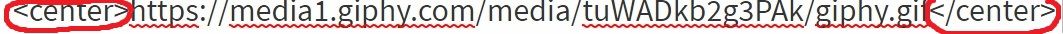
- Use Images and Gifs.
- Choose correct sizes for text. Emphasize important moments.
- This link has all the codes needed to Edit posts: https://guides.github.com/features/mastering-markdown/
- Divide your Text and make it easy to Read
- Use the Seperator! Type _ 3 times with no space in between and you will get a Seperator like the one Below
- Don't forget to format your Text
One * before and after text = Italics
Two * before and after text = Bold
Three * before and after text = Italic Bold
Add Links to Your Text?

Here is a picture of the code that you need
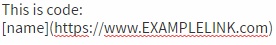
In stead of "name" Place your text. Inside of parentheses () paste your link and you are done!
Now you understand what it takes to create a beautiful Post. If this post was of any value to You please do upvote it, and I have many more great posts on Steemit success coming up, so be sure to follow :)

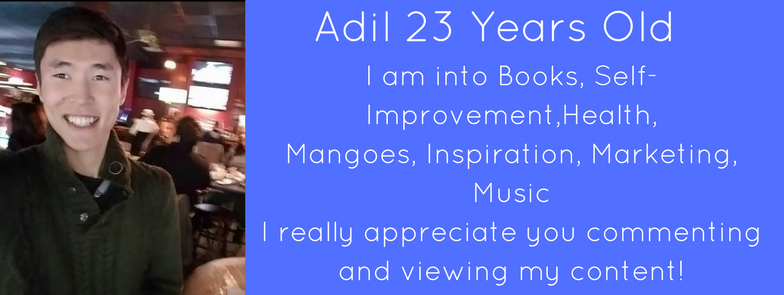
Thank you for this. One of the reasons I don't post as much is because I cannot get my posts to look professional. So, I'm a bit of a perfectionist. I feel like I spend so much time writing and posting my pictures and then when I hit "post" my work looks unappealing. So, I am saving your post for future reference!
@weq when you wrote, "saving your post..." do you mean resteem or is there another way?"
Since I commented on the post it will always be saved in my "comments" so it is there where I can refer to it. That is the only way I know of saving helpful posts on this site. I also resteemed it because it's a helpful post.
thanks, me too. I never thought of that
I was glad it popped into my mind as a way to save posts!
it would be an easy thing to forget all those strange instructions when you're ready to make a new post… this will be helpful..
I know. I have a hard time making my posts look how I want them to look!
Thanks for reaching out @weq
My first posts looked really unprofessional! I think you have to just post, post, post and only then you will become decent/good/great/Outstandin :)
Happy to be able to bring value! :)
Thanks for the info. i wish i had this earlier. My previous post world have had a touch of profesionalism
Your next one will have it :)
thanks for sharing and helping everyone make better posts. I will use this now!
Always happy to help @drpuffnstuff :)
thanks kindly for that I will be using these tips
Thank you for reaching out and letting me know that this helps!
wow man thanks. this post will be very usefeul! :)
You are most welcome @moimoi :)
TY tons for this now I can start looking proper.
You are welcome! I have a ton of great content upcoming will look forward to connect more with you!
Followed*
very cool - do you know the style mark up for text links -- to open in the link in a new window? -
That's a really interesting question, I made a little bit of research but whatever I tried didn't work. You can do right click and choose the option open in new tab until we find how it's done.
I will search more and hopefully come back with a solution!
Yeah, I am not too sure about an answer to this question either... Scroll mouse click usually opens in a new tab
Thanks for the info… Resteemed and uPVoted !!1
Thank you! followed you
Following you too !!
"My other interests include other things that start with the letter M - such as movies, mountains and mammals."
Money? :)
Thanks for sharing this helpful post with us, @adil
Just followed and upvoted! :)