How to Scan Papers of Answer Sheets using Zipgrade for Android
Dear steemians.
Today I want to share tutorial about how to scan papers of answer sheets using Zipgrade for Android. Zipgrade is an Android-based app used to correct student answer sheets. The zipgrade usage tutorial is as follows:
The first step please download the ZipGrade app via Play Store or Google Play / App Store on your Android. For example as shown below.
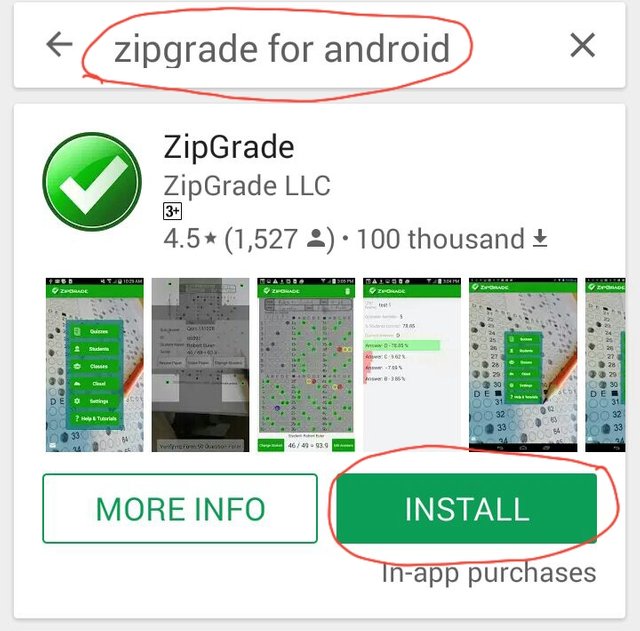
Click accept.
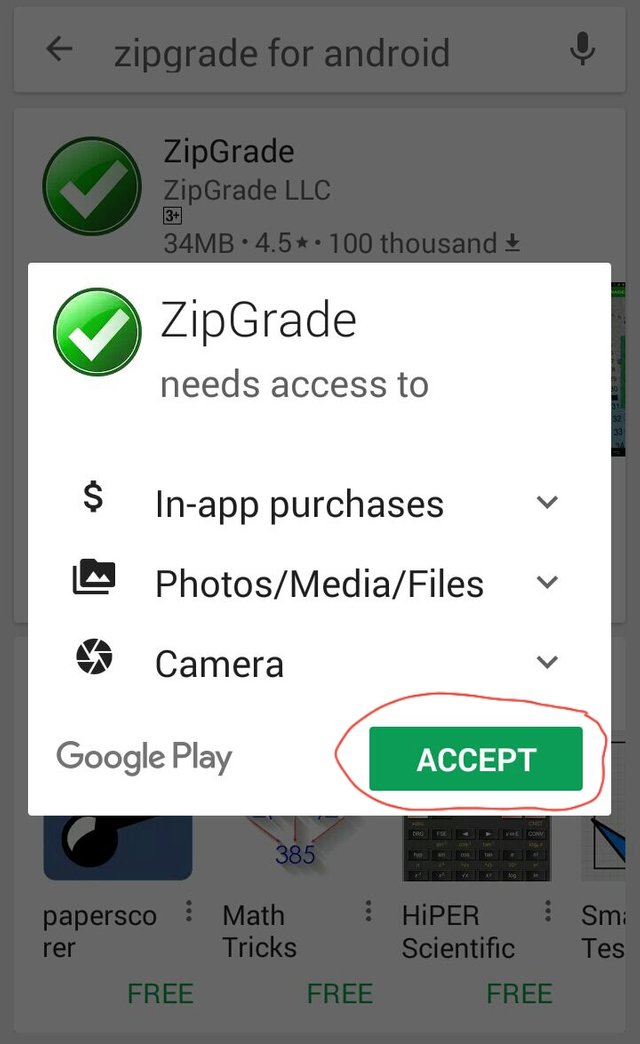
Please register using an active email account. For example:
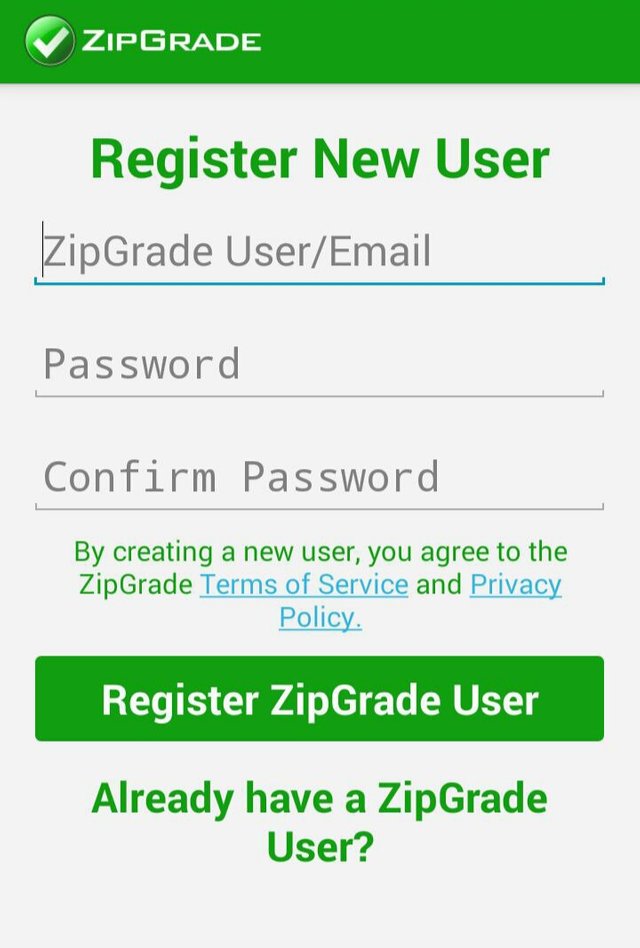
If it is finished register it will appear as below. Then click the main menu.
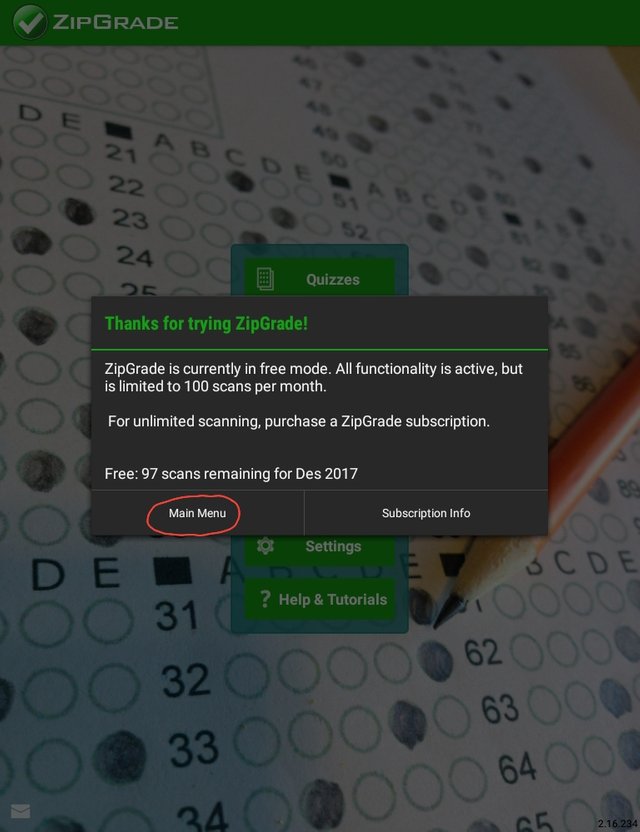
The main menu display is as below. then you are ready to use zipgrade.
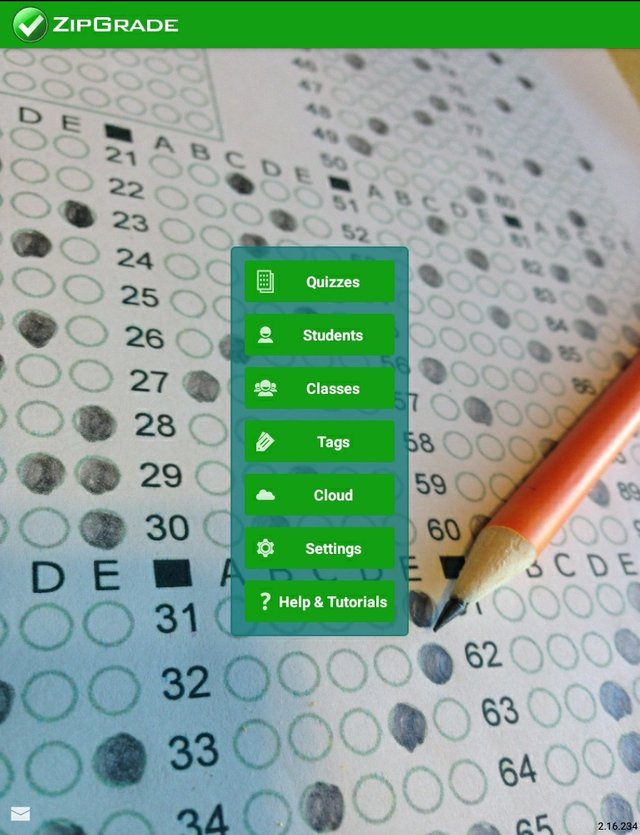
Start using zipgrade by creating classes. Click the classes menu on the main menu. The result is as below. Click new class to create a new class.
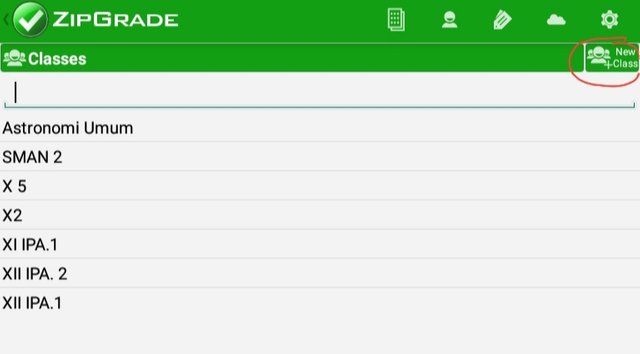
Write the name of the class that will be created, then click ok.
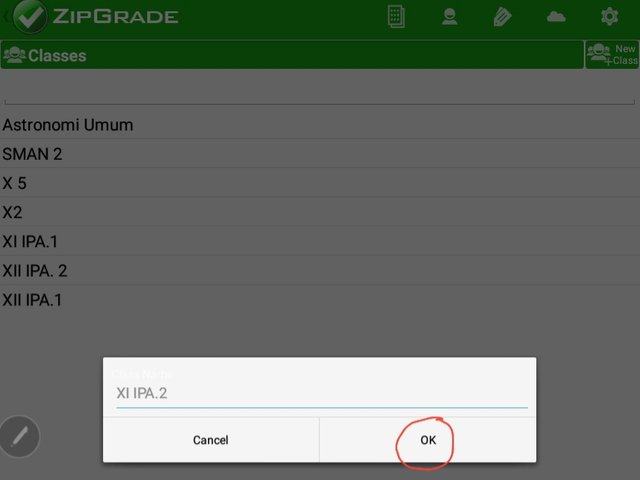
Next input the name in accordance with how to click the menu students.
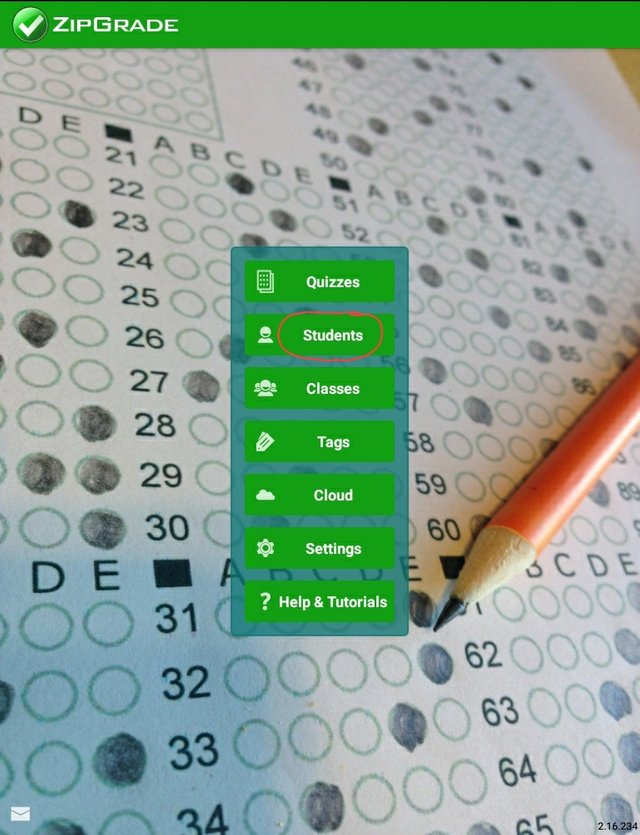
Click new student.

Write the name of the student on first name and last name, replace the zipgrade id with eg exam number, click the class corresponding to the student. Click ok.
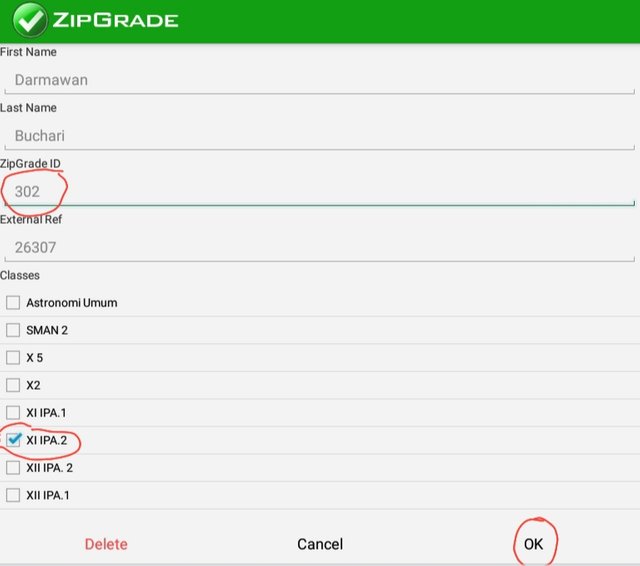
The next step is to create a quiz. Click the quizzes menu.
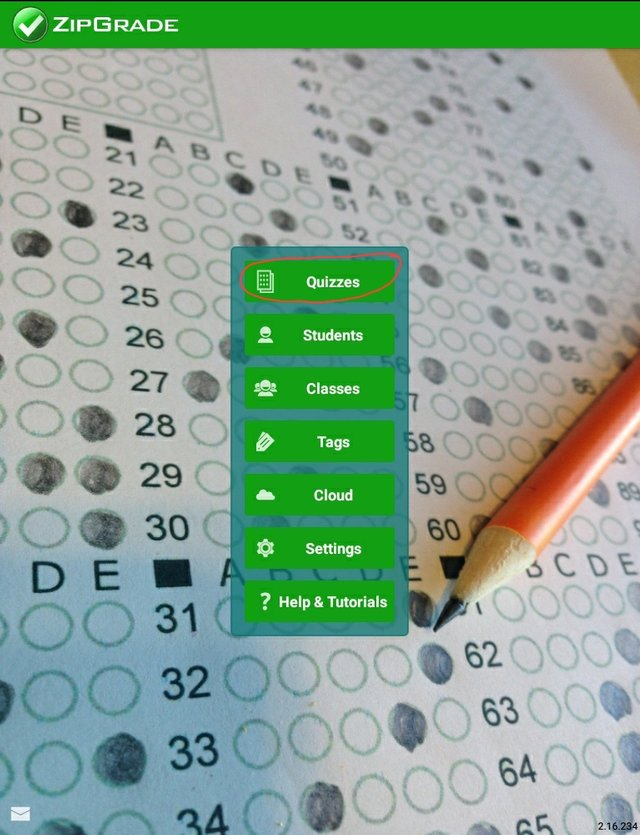
Click new quiz.

Click select sheet to select answer sheet. For example we select 20 question form.
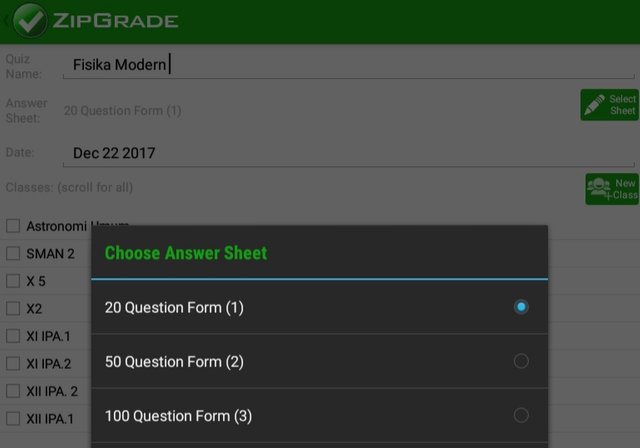
Write the name of the quiz, quiz date and select the class that the quiz will provide. Click ok.
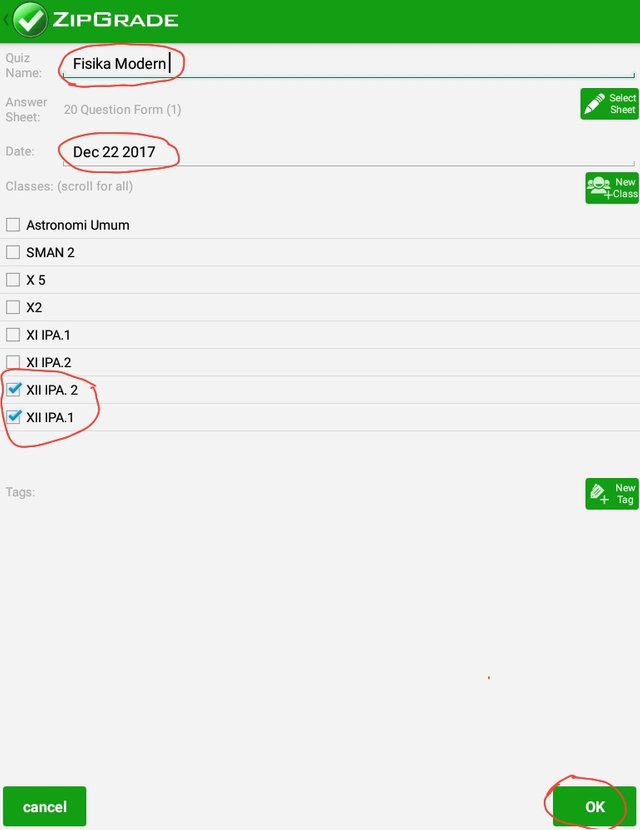
Click edit key to make an answer key.
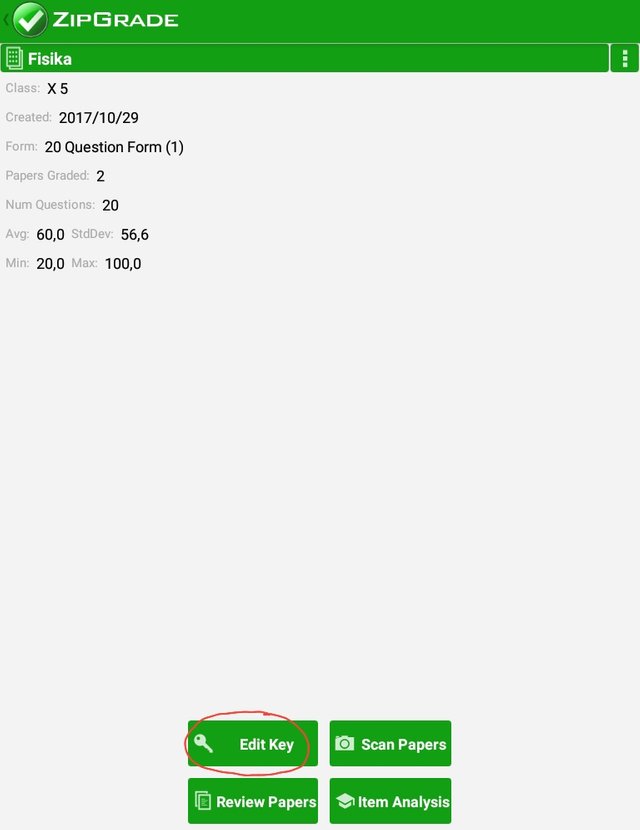
Create an answer key by clicking on one of the answer options and changing the point (pt) located on the right according to the desired score.

Next click scan papers to scan student answers sheet. The result is as follows.
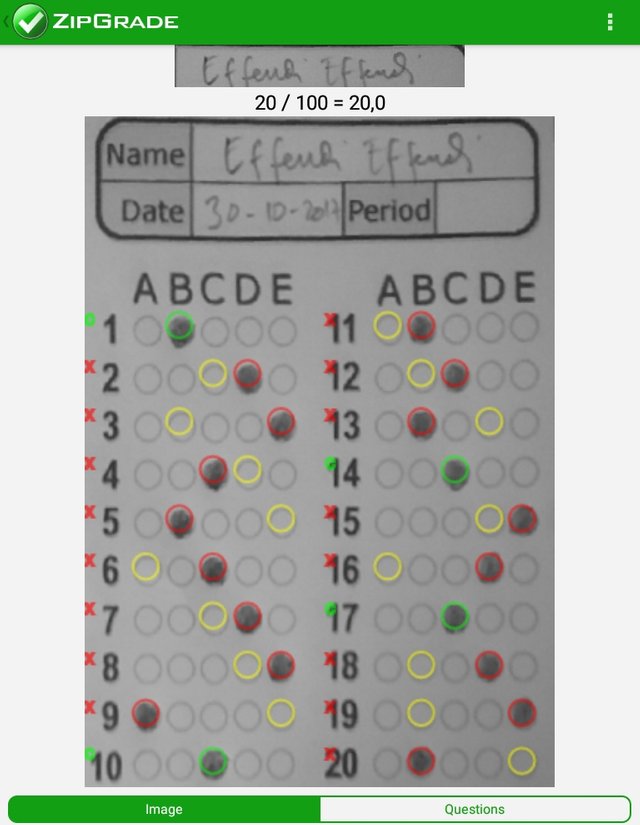
Click the item analysis to see the results of the student's answer analysis. For example:

That is my contribution. May be useful.
Posted on Utopian.io - Rewarding Open Source Contributors
Hey @darmawanbuchari I am @utopian-io. I have just upvoted you!
Achievements
Suggestions
Get Noticed!
Community-Driven Witness!
I am the first and only Steem Community-Driven Witness. Participate on Discord. Lets GROW TOGETHER!
Up-vote this comment to grow my power and help Open Source contributions like this one. Want to chat? Join me on Discord https://discord.gg/Pc8HG9x
tekhnologi emang keren semua jadi lebih mudah dan sangat membantu tentunya, asal kan jangan gaptek saja, kalau gaptek bertemanlah dengan orang-orang sekelas @darmawanbuchari kita kawan kan pak :)
Hehehe, betul bu. Jangan alergi dengan teknologi. Tentu saja kita berteman bu. Terima kasih sudah membaca dan komen. Inilah yang selalu kita tawarkan ke sekolah.
semoga segera bisa dihadirkan di SMAN 5 lhokseumawe ya pak :)
Siap jika sudah diminta.
Thank you for the contribution. It has been approved.
You can contact us on Discord.
[utopian-moderator]
Thank you. I hope my contribution be useful.