Activity Launcher; create shortcuts and launch applications.
Repository
https://github.com/butzist/ActivityLauncher
Introduction
It was so sad as my device had issues which almost made me look like I was joking about what I said in the intro of my last review. However, the Lord God almighty saved me. I Hope you went to church today.
Today, I'll be reviewing another open source application which has a great use. No one likes to was time searching for the applications which is in their device. In fact, it is really annoying when you are looking for an app when you're very sure that it is installed in your device. Sometimes we think the app is hiding and feel like molten magma is going to erupt from our head if the app isn't found.
I don't know how you see such cases, but if you think that those apps you don't find are hiding, then I got some good news for you.
Ever heard of Activity launcher?
What is Activity Launcher?
If you're asking about what Activity Launcher is, then that's the first perfect question to ask.
Activity Launcher is a free and open source mobile application which is used to create shortcuts for any application which is installed on your device. According to the app's repository, it is used to create shortcuts for any installed app and even hidden activities to launch them with ease.
I hope you saw the 'hidden' word which came from the repository's definition. This is the good news for those who think that their applications are hiding. Activity Launcher will provide you with a list of all the installed app on your device so you can create shortcuts and expose those apps which seem hidden. Not just creating of shortcuts, users can also launch any of the apps directly from Activity Launcher. This app was first launched (v1.0) on Jul 15, 2018 by the PO (Adam M. Szalkowski). The latest version of the app is v1.8.0 and was launched on Apr 20 2019 by the same Adam M. Szalkowski.
Activity Launcher is free for everyone and is available both on Google Play and on F-Droid.
Let's move on!
How I got to know of Activity Launcher
I hope I don't offend you when I say it's a Sunday miracle. I was just using my device as usual when I saw an Android icon positioned amongst my other applications. I know I have been seeing this app for a long time but I always felt it was from my device (though I was also confused). I got tired of the confusion and decided to know what lied behind the app. After my decision, I went ahead and clicked on the icon. Just at that click, I saw that I haven't been enjoying some of the apps which I have in my device.
Features of Activity Launcher
Irrespective of the fact that the Activity Launcher app has only two main features, I'll do my best to lucubrate them.
- Create Shortcut: The create shortcut feature is the main feature of the app, or let me say; the main aim of the app. The Activity Launcher application helps users create shortcut of any application which is installed on their device. Many of us are fond of always searching for our applications, thinking it might have been uninstalled by mistake. However, the create shortcut solves the issue. A user can create the shortcut of any app by long pressing on the app which he/she wants to create a shortcut for. When the app is long pressed, a tab with two options will pop up. The user would then click on the 'create shortcut' option. Once this is clicked, the app is added to the user's home screen. There's also a possibility of editing a shortcut before creating it but it only works for the shortcut to the features of the app which you want to edit. What do I mean by that? Well, take a look at the screenshot below, you'll see that under the AAT app, are three of the app's feature (view activity, main activity and map activity).
Only the shortcut to the features of the AAT app can be edited while the shortcut to the app itself can't be edited.
How to edit the shortcut to the features of an app?
Editing a shortcut isn't a difficult thing to do. All you have to do is long press the shortcut which you want to edit. Just then, a tab which looks like the screenshot below will pop up.
Then select 'Edit shortcut'. Users can edit the tag, package, class and icon of the shortcut.
When I saw that this feature was going to put an end to my endless searches, I created a shortcut for some of my apps and app's feature. Before I created some shortcuts for the app features, I edited them to my desire.
- Launch Activity: The launch activity feature is another awesome feature which is embedded in the same Activity Launcher app. I do understand that not everyone will love to create shortcuts for each and every app on their devices. Therefore, the launch activity feature is made for users to directly launch the app from the Activity Launcher app. What if I look for an app and can't find it? All the apps in your device are listed in alphabetical order and have their icon next to them. Even widgets which aren't normally found in the list of applications will be listed in the app. Therefore, all the apps will be there and will be arranged in an alphabetical order in other to ease your search. Users can also do a direct launch of an app's feature. What do I mean by that? Take a good look at the Gif below, you'll see that when I clicked on 'Apex settings' which is the settings feature of Apex Launcher, the settings feature of Apex Launcher was opened directly from that click (in milliseconds).
Just as you can see in the Gif, I'm already enjoying this feature. Like I said in the elaboration of the first feature; I also added shortcuts which leads to the feature of some apps. They are now available on my home screen (where I can easily see them).
Activity Launcher VS Activity Launcher (a similar app)
Below is a comparison of the two applications, you should take a look at it. Due to the fact that they both have the same name, I'll be referring to that which I am reviewing as Activity Launcher 1 while I'll be referring to the similar app as Activity Launcher 2.
- Activity Launcher 1 does not use my data connection for any reason, while Activity Launcher 2 uses my data connections just to display ads (both in the app and all over my screen). Everyone hates ads; neither you nor I. Due to this I was pushed to uninstall Activity Launcher 2 app.
- Activity Launcher 1 allows users to add shortcuts on their home screen, While Activity Launcher 2 does not allow users to add shortcuts; it can only launch the apps that are installed on the device. On the Activity Launcher 1, users have to long press on an app to see the 'create shortcut' option. On the Activity Launcher 2, I tried it in many ways and I finally confirmed it is impossible to perform such action on Activity Launcher 2.
- All the shortcuts that are in the Activity Launcher 1 can be edited meanwhile none of the shortcuts in the Activity Launcher 2 can be edited. I tried editing the shortcuts through all the possible means and I later discovered that it is impossible to do so (in Activity Launcher 2).
- Activity Launcher 1 weighs only 740KB which isn't much and saves more space for the user. On the other hand, Activity Launcher 2 weighs 4.86MB and that is approximately 7 times the weight of Activity Launcher 1.
Yet, Activity Launcher 1 has more functions than Activity Launcher 2.
How to use?
- Download and install the latest version (v1.8.0) of the app either on Google Play or on F-Droid.
- Launch the app. Note: when you launch the app, you have to give it about 5 seconds to scan for all the installed applications on your device.
- To add a shortcut to your home screen, long press on the app you desire and select 'Create shortcut' which is the first option that'll be shown on the pop up tab.
- To launch an app/app-feature directly from the activity app, you'll have to long press on the app/app-feature you desire and select 'Launch activity'. It is the second option that'll be shown on the pop up tab.
Conclusion
I never thought that there's such an awesome app which has a solution to the endless search of my personal applications by helping me create/launch shortcuts. Therefore, I rate this app 4 out of 5 stars. Why didn't I rate it 5 out of 5 stars? That's because I think that's PO needs to add settings feature to the app. However, it's an awesome project.
Resources
All the content written in this blog post is from my personal experience with the app. Images are screenshots and sourcing has been done where necessary.
My Github
Posted using Partiko Android

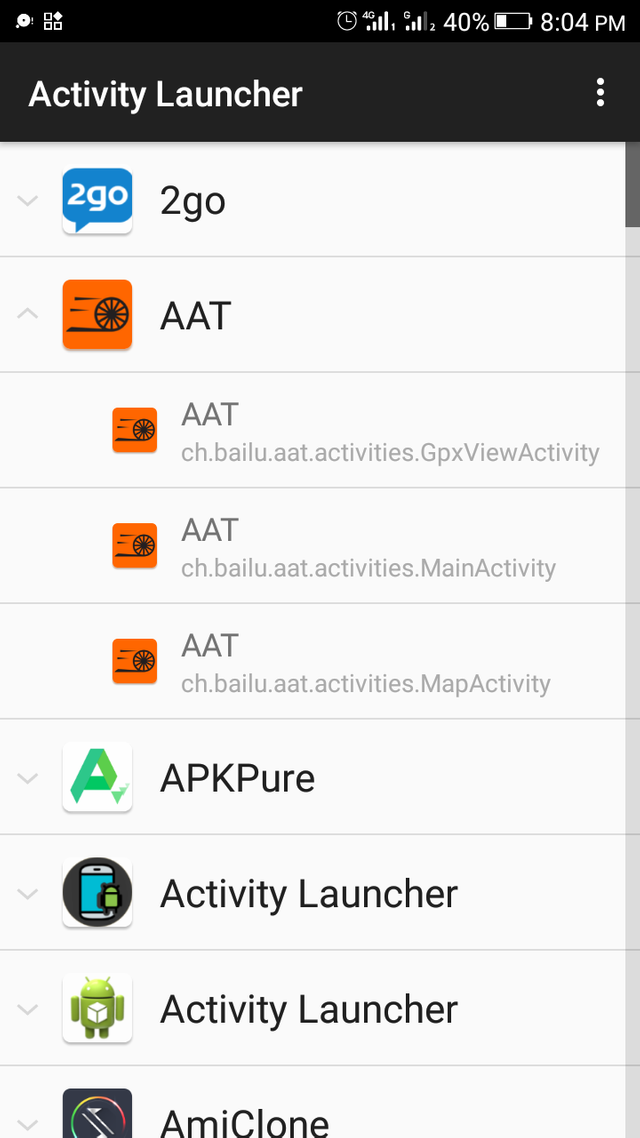
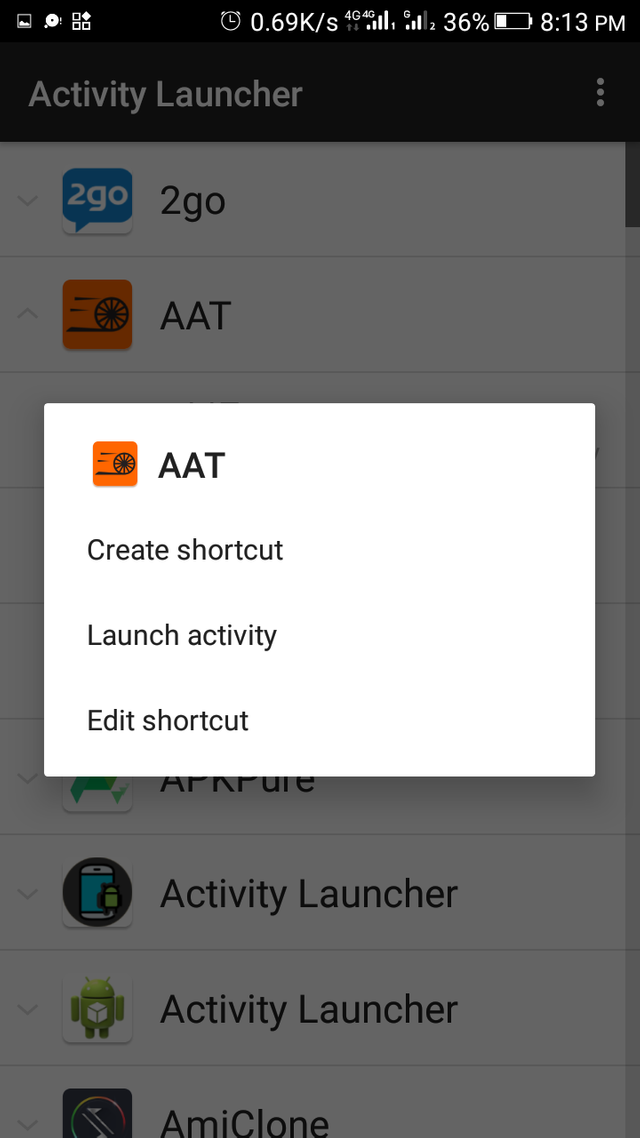
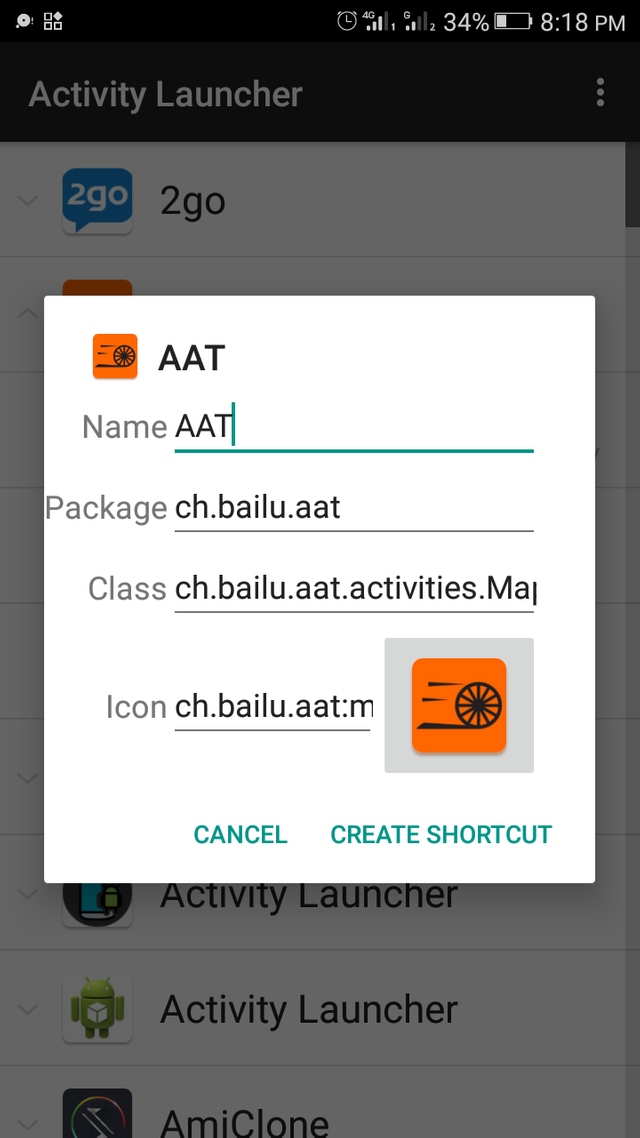

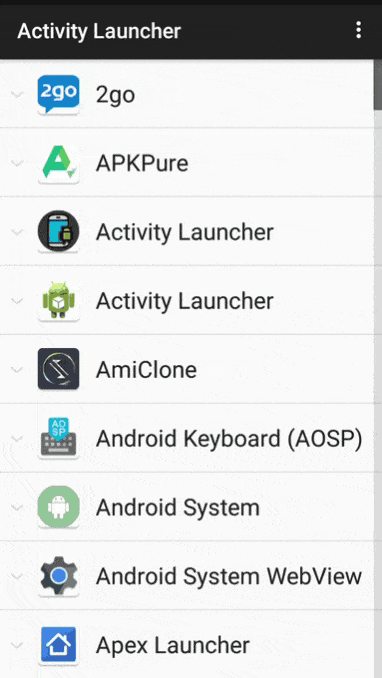
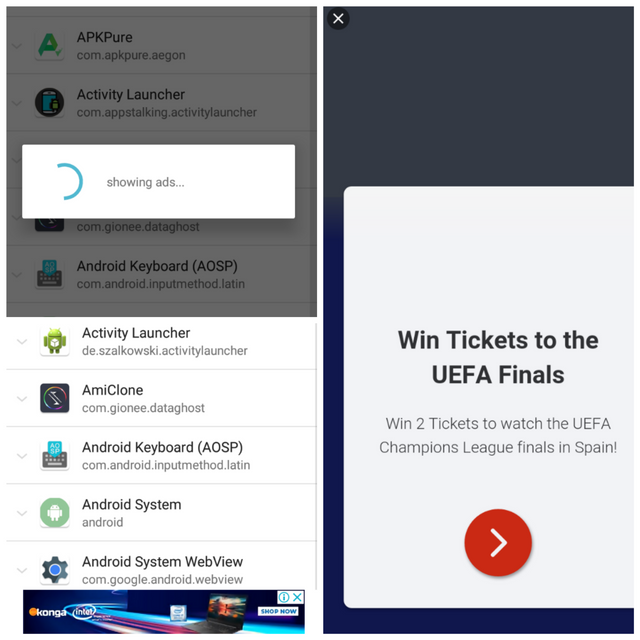
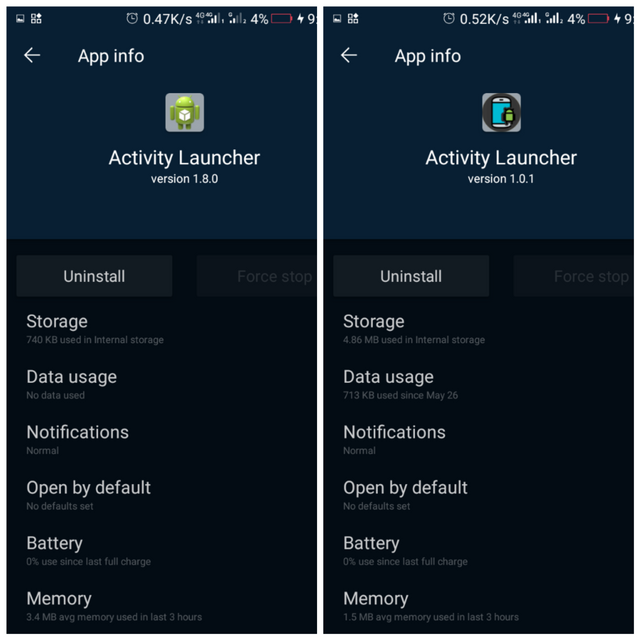
Hello, @chrisbarth!
Thank you for the contribution. This is a simple and useful tool, and I think that you managed to compose a comprehensive blog post that contains useful information about it. Good job!
On the content side, I am pleased with your good work. The post is detailed and extensive, and the content is unique and personal. I like all the information about your personal knowledge and views, and I also enjoyed reading about the main features of the project being presented.
However, the post did have writing imperfections, and I think that it could have been better written. I can point out a few of the issues of style and proofreading I spotted in a follow-up comment, if you would like me to.
Your contribution has been evaluated according to Utopian policies and guidelines, as well as a predefined set of questions pertaining to the category.
To view those questions and the relevant answers related to your post, click here.
Need help? Chat with us on Discord.
[utopian-moderator]
Thank you for your review, @lordneroo! Keep up the good work!
Thank you so much for being an awesome Partiko user! We have just given you a free upvote!
The more Partiko Points you have, the more likely you will get a free upvote from us! You can earn 30 Partiko Points for each post made using Partiko, and you can make 10 Points per comment.
One easy way to earn Partiko Point fast is to look at posts under the #introduceyourself tag and welcome new Steem users by commenting under their posts using Partiko!
If you have questions, don't feel hesitant to reach out to us by sending us a Partiko Message, or leaving a comment under our post!
Hi @chrisbarth!
Your post was upvoted by @steem-ua, new Steem dApp, using UserAuthority for algorithmic post curation!
Your post is eligible for our upvote, thanks to our collaboration with @utopian-io!
Feel free to join our @steem-ua Discord server
Hey, @chrisbarth!
Thanks for contributing on Utopian.
We’re already looking forward to your next contribution!
Get higher incentives and support Utopian.io!
Simply set @utopian.pay as a 5% (or higher) payout beneficiary on your contribution post (via SteemPlus or Steeditor).
Want to chat? Join us on Discord https://discord.gg/h52nFrV.
Vote for Utopian Witness!