PROPOSAL INTRO IMAGE DESIGN FOR STEEM-PLUS
Hello everyone, it’s another beautiful day again, hope we are having a wonderful week ahead. Today, I will be showing the processes I took to create this intro image for steem-plus as a proposal contribution to steem-plus.
Below are the steps that were taken to create the intro image for steem plus
BRIEF OVERVIEW
Before we start, I will like to quickly give a brief overview about this design. I got to know about the request for intro image for steem-plus and it struck me to jump on board. I wanted to create an intro image that looks clean and elegant. So I started thinking out ideas and concepts, then if decided to jump into photoshop and let my creativity run wild. **The files for this design can be found here
LINK TO FILES here
TOOLS USED
- Computer (windows PC)
- Adobe illustrator CC 2015
- Adobe Photoshop CC 2014
- Creative thinking
Now to the fun part;
STEP 1
It all started with thinking out ideas in my head.
STEP 2
I imported an image of steem-plus into adobe illustrator to extract the shape I wanted, based on the idea I had in my head.
STEP 3
After creating the shape outlines, I expanded and deleted the white background from the shapes.
STEP 4
Next, I deleted the parts I don’t need.
STEP 5
After that, I merged the final shapes into one single shape cos the idea I had in my head need a single color logo shape.
STEP 6
After getting what I need in adobe illustrator, I now brought the final logo to photoshop to begin designing the intro image.
STEP 7
Since it is possible to copy shapes from illustrator over to photoshop while stil retaining the shapes points, I now removed the fill colour and made a stroke outline around the logo.
STEP 8
Next, I typed the text “STEEM-PLUS” and positioned it where I wanted it.
STEP 9
After that, I typed out the 3 names of the browsers based on the request image I saw and spaced them evenly. I used small text size so as to fit where I wanted it and also to have a better design look. I changed the colours based on the main colours of their various icons.
STEP 10
Next I imported the various icons of the browsers.
STEP 11
Next, i scaled them down to fit the design I wanted and to get the final design I had in my head.
STEP 12
And that is how I created the intro image for steem-plus.
OTHER VARIATIONS
CONCLUSION
This intro image design was just pure creativity, there was no rule behind the design, I just wanted to create something that feels clean and elegant for steem-plus.
Posted on Utopian.io - Rewarding Open Source Contributors


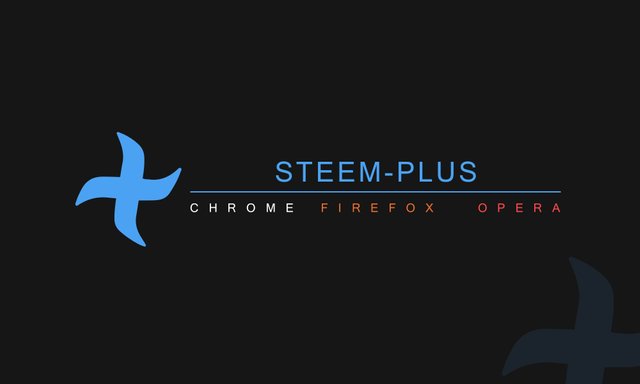
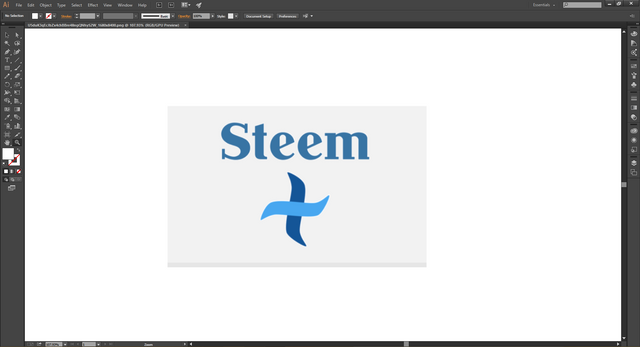
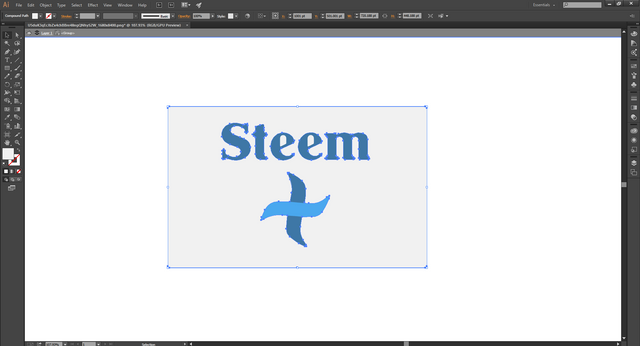
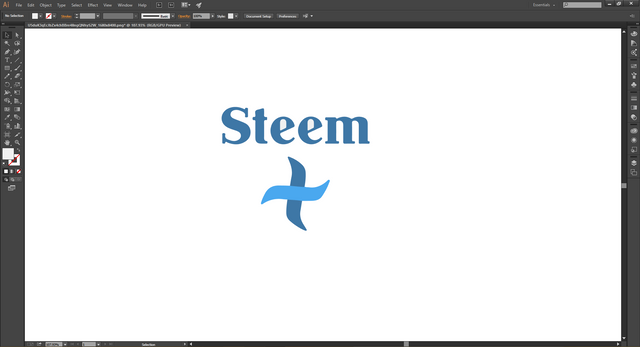
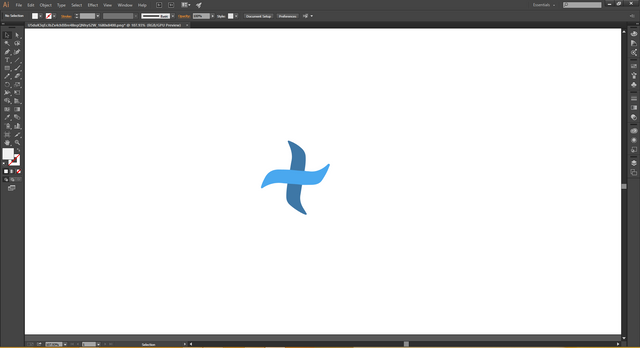
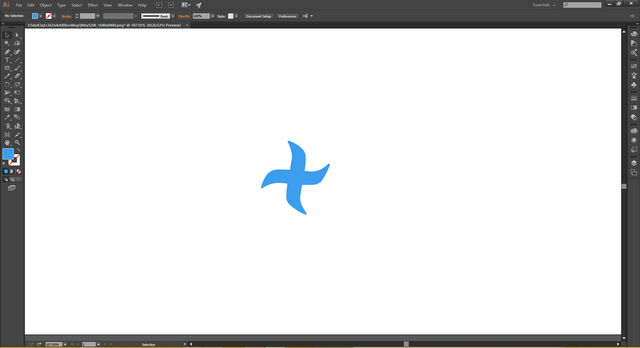
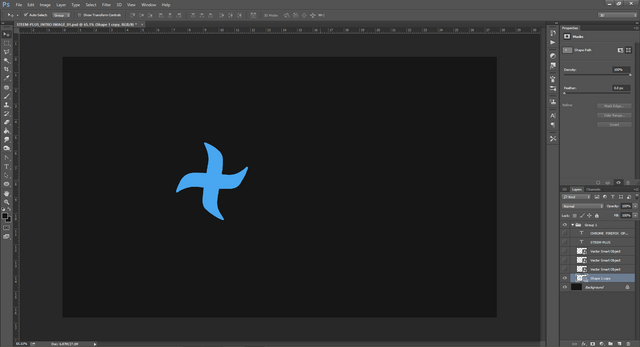
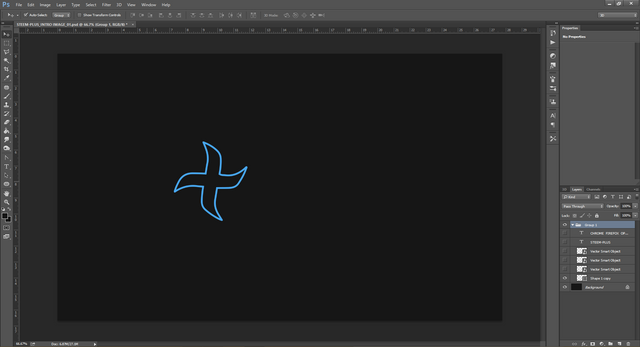
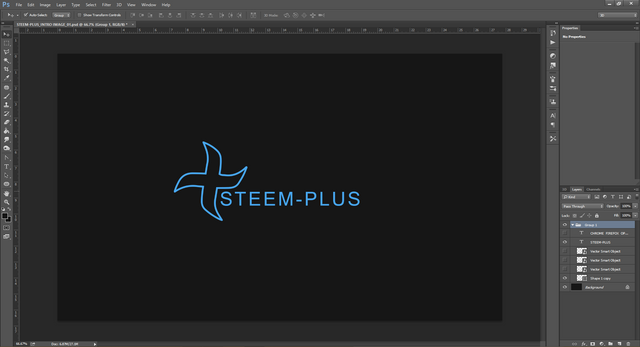
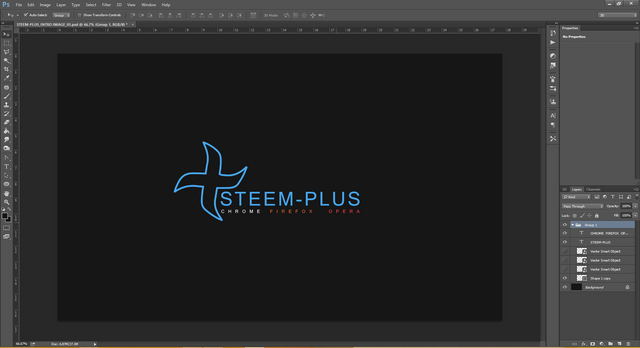
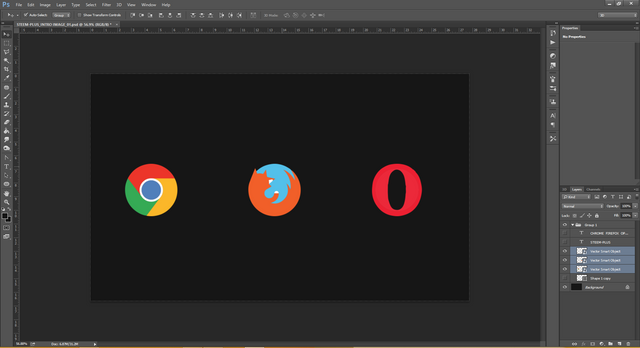
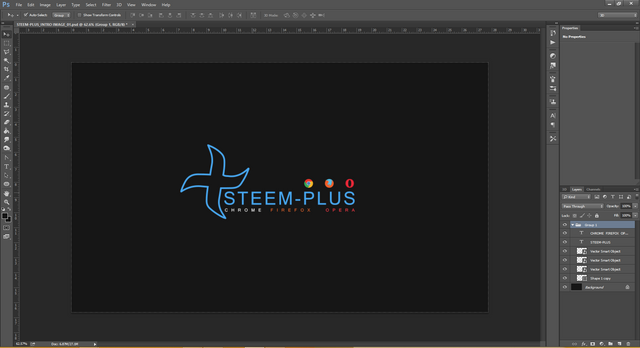


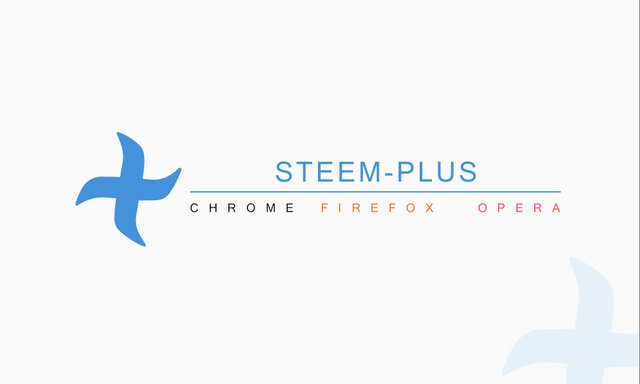
Thanks for the contribution, one of my favorites so far!
Tnx alot @stoodkev
Thank you for the contribution. It has been approved.
You can contact us on Discord.
[utopian-moderator]
Tnx alot
Hey @chimzycash I am @utopian-io. I have just upvoted you!
Achievements
Community-Driven Witness!
I am the first and only Steem Community-Driven Witness. Participate on Discord. Lets GROW TOGETHER!
Up-vote this comment to grow my power and help Open Source contributions like this one. Want to chat? Join me on Discord https://discord.gg/Pc8HG9x