Learn How To Put Together a Few ePub Books into One ePUB Anthology
Contribution to the Open Source Project: Calibre
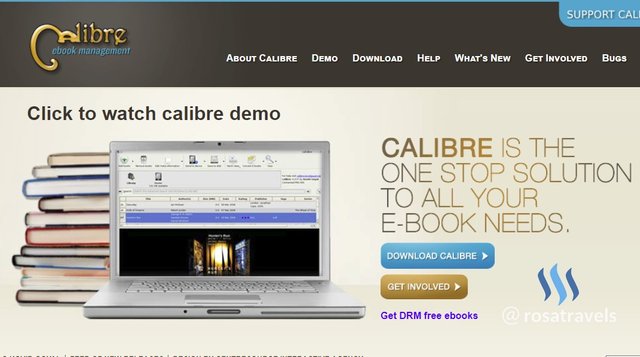
Github Repository:
https://github.com/kovidgoyal/calibre
Learn how to Create 1 ePUB Master Book from several ePUB books in the same series
What Will I Learn?
5 Major Concepts:
- Learn how to use the hidden "Merge ePub Book" plug-in for Calibre
- Learn how to customize & configure the plug-in into your Calibre Software
- Learn how to add your books in sequences with non-DRM ePUBs into your Library
- Learn how to configure the Metadata for the new ePUB book including titles, author, publishers, date, languages, comment description, book cover, etc.
- Learn how to code in the Table of Contents with h1, h2 HTML configuration so that you get the TOC hyperlinked for the 3 Books with subheadings for the chapters for each book
Requirements
- System Requirements: Install Calibre Software 3.23 (updated on May 4, 2018)
- OS Support:
- Windows (Vista, 7, 8 and 10)
- Linux (32-bit and 64-bit Intel
- Mac OS X (10.9 Mavericks and higher)
Read the Calibre page and download their software onto your computer.
After download, click execute and start using this software following today's tutorial.
Resources about Calibre:
- Website: https://calibre-ebook.com/
- Github Code Link: https://github.com/kovidgoyal/calibre
- License: GNU General Public License
- Translator Activity: https://www.transifex.com/calibre/calibre/
- 10 Years in Development since 2008
- Contributors to Calibre: The Launchpad, Transifex, fosshub.com and github.com services for providing bug, file, translation and code hosting for calibre.
Difficulty
Intermediate
Description
Many of my clients have written short story books in series to sell them in different eBookstores. When the series go up to a certain number, they want to combine their ePUB books and sell them as anthologies - a series in a bundle of 3, 4, 5, etc. The whole idea is to get their books selling more and more when they are bundled together as a Master Volume.
What are the steps you need to take to bundle your ePUB books into One Master ePUB Book?
Step 1: Get the Plug-in outside of Calibre Software
I used to do all the merging of my books from scratch, ie. using the Word document and then reformatting the whole series into one bundle manually by hand, correcting all the hyperlinks, table of contents, etc. This process can be quite time consuming especially when the pages of the ePUB book are doubled, tripled, or quadrupled depending on the number of books you put into the one Master volume.
There has been a lack of efficient tool to merge ePub books until Jim Miller created a Plugin for Indie authors to merge their ePUB books with Version: 2.2.0, released on Mar, 13, 2018.
Go to this Github Repository by Jim Miller
- The Project Owner has written an EpubMerge Calibre Plugin in this repository and you can download this into your computer.
Click & Download the ePub Merge Plugin.
Step 2: Install the ePubMerge Plugin into your Calibre software
You need to install the Plugin into your Calibre software so that you can use the nice features of Claibre to create a Master Volume.
A. Go to Preferences - Change Calibre Behavior
Since some of these hidden tools are not on our basic tool bar, we need to go deeper into the Calibre software to locate these tools.
Go to Advanced - at the very bottom, you see the plug-in Icon
B. Get New Plugins
Here you see some of the plugins of the Calibre software. But there are no Merge File in the Calibre Software. So we need to go down to the next tab to 'Get New Plugins".
From the import the NEW Plugin, we are going to get "ePUB Merge" Plugin created by Jim Miller for our purpose.
C. Customize the ePUB Merge Plugin Location
We now need to customize the ePUB Merge plugin location:
- Click Preferences
- Go To Interface
- Choose Toolbars
- Customize the Plug In on Main Toolbar
D. Configure the ePUB Merge
The good thing about the Calibre software is that you don't need to know Python coding or HTML to configure the set ups.
As long as you know where to key in the instructions, the calibre software automatically creates those instructions for the Calibre software to work correctly to create the ePUB book.
3 Things you need to configure here:
- Insert Table of Contents
Yes, we want TOC in there- Keep Unmerge Metadata
We will change the metadata- Merged Book Word
We will use Anthology
Step 3: Order the books that you want to put into a Master Volume / Anthology
- Decide on the Books that you want to put in the Anthology
- Add them into your Calibre software one by one
- Put them in the order you want the series to show up.
For example: I want to put Charles Dickens 3 Story Books into One Master Volume in the following order, so I line them up in this order.
Add Books' one by one in this order:
- Tale of Two Cities
- Great Expectation
- Christmas Carol
Step 4: Configure the Meta Data of the New Master Volume
The Metadata needs to change as we now have 3 Books put into One Master Volume Set
Configure the New Title
The new title is going to be a Master Set:
Master Set - Tale of 2 Cities, Great Expectation, Christmas Carol
Configure the Name of the Author
Charles DIckens
Step 5: Configure the Description Comments of the Master Volume Set
There are 2 features here: Normal View and HTML
If you don't know HTML, just use the Normal View for the short description:
This is what I will put in the Description in Normal View:
Anthology containing:
- A Tale of Two Cities by Dickens Charles
- Great Expectations (Collins Classics) by Charles Dickens
- A Christmas Carol in Prose; Being a Ghost Story of Christmas by Charles Dickens
The HTML will look like this:
<div><p class="description">Anthology containing:</p>
<p class="description">1. A Tale of Two Cities by Dickens Charles<br>2. Great Expectations (Collins Classics) by Charles Dickens<br>3. A Christmas Carol in Prose; Being a Ghost Story of Christmas by Charles Dickens</p></div>
Step 6: Generate a New Cover for your Master Volume
You can create a new cover for it or use the Generate cover in the Calibre Software
Image Size for Cover:
1200X1600
Step 7: Key in Rating, Publishers, Tags, etc
Rating: 4 or 5 Stars
Date: Today's Date
Publishers: Can leave it blank but if you are the author of these books, you can key in your Publishers name
Languages: English (or the language the book is written in
Step 8: Get The Table of Contents in headers HTML
Now that we have 3 Books in One Volume, we want to key in the HTML codes for the Table of Content heading:
We need to key in 2 Codes:
Header 1 - Titles of the 3 Books
Code: //h:h1
h = heading
Header 1 is going to show the 3 Main Books on the Table of Content Column so that you ca click on the book you want to read.
Header 2 - The Different Chapters of Each Book
Code: //h:h2
h = heading
Header 2 is going to be indented to show the chapters of each book.
The First Book: Tale of 2 Cities
The Second Book: Great Expectation
The Third Book: A Christmas Carol
Supplementary Resources:
Forum for the Epub Merge: EpubMerge Calibre Plugin forum
My Github Site - Download the Master Volume we created in this tutorial
ePUB Book: Master Volume - Tale of 2 Cities, Great Expectation, Christmas Carol
Click Download on this page: Master Volume of 3 - Charles Dickens.ePub
Video Tutorial: Learn How to Put a Master Volume Book into ONE Volume Set
Curriculum:
Please follow the Series of Videos on Calibre:
Calibre Tutorial #2: Turn a PDF eBook to ePub for Mobile Device
Calibre Tutorial #3: Turn News Magazines from Web into ePUB Books
Calibre Tutorial #5: Learn How To use Python Code Files to turn a Blog into an ePUB book
Thank you for your time and kind attention,
Rosa
Hope you like reading this post!
谢谢你的阅读!希望你喜欢。
Great video tutorial Rosa. This is a function which many users could benefit from. It is an involved function, but worth the effort to figure it out.
Thank you for your great work.
Your contribution has been evaluated according to Utopian rules and guidelines, as well as a predefined set of questions pertaining to the category.
To view those questions and the relevant answers related to your post,Click here
Need help? Write a ticket on https://support.utopian.io/.
Chat with us on Discord.
[utopian-moderator]
Thank you @buckydurddle for reviewing my contribution.
Hey @rosatravels
Thanks for contributing on Utopian.
We’re already looking forward to your next contribution!
Contributing on Utopian
Learn how to contribute on our website or by watching this tutorial on Youtube.
Want to chat? Join us on Discord https://discord.gg/h52nFrV.
Vote for Utopian Witness!