Tutorial 3: how to protect your website using D-tect
Repository
https://github.com/ihamquentin
What Will I Learn?
- how D-tect functions
- how to find flaws on your website and resolve it.
Requirements
Requirements
- Termux
Download link - Hackers keyboard
Download link - D-tect file
(https://github.com/shawarkhanethicalhacker/D-TECT)
Difficulty
- intermediate
Tutorial Contents
- introduction to D-tect
- how to install D-tect on Termux
1: what is D-tect
D-TECT is an All-In-One Tool for Penetration Testing. It is specially programmed for Penetration Testers and Security Researchers to make their job easier, instead of launching different tools for performing different task. D-TECT provides multiple features and detection features which gather target information and finds different flaws in it.
features of D-tect
- Wordpress Username Enumeration
- Sub-domain Scanning
- Port Scanning
- Wordpress Scanning
- Wordpress Backup Grabbing
- Sensitive File Detection
- Same-Site Scripting Scanning
- Click Jacking Detection
- Powerful XSS vulnerability scanning
- SQL Injection vulnerability scanning
- User-Friendly UI
2. How to install D-tect on Termux.
- cloning D-tect repository from Github
before cloning D-tect repository you need to have installed git and python2 on your Termux, you can get the tutorial on how to do these on my curriculum tutorial 1 - to clone D-tect file from its GitHub repository type in the following command
git clone https://github.com/shawarkhanethicalhacker/D-TECT
These command accesses the D-tect file and installs it on your termux terminal, saving you from downloading the raw file.
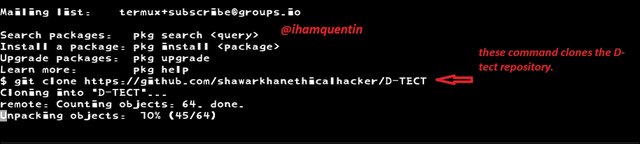
- now your D-tect is installed, input the command
lsand you would be shown the list of existing files on your termux, all you need to do now is open the D-tect directory with the commandcd D-tect && ls(these command opens the D-tect directory and lists its content).

- now type the command
python2 d-tect.pyit helps you access the D-tect program using python2, now your D-tect interface is open, and you would see a list of eight(8) things you can do using d-tect. Make make use of any of these just input your desired number and follow the instruction.
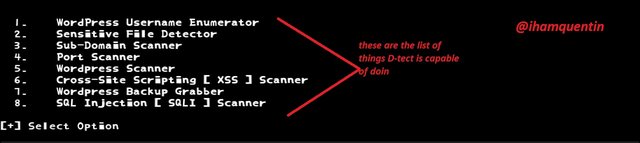
Curriculum
Tutorial 2: Using weeman
Tutorial 1: installing and using brutexss
Dear friend, you do not appear to be following @wafrica. Follow @wafrica to get a valuable upvote on your quality post!
Done
Thank you for your contribution.
See in this link an example of a good tutorial.
Need help? Write a ticket on https://support.utopian.io/.
Chat with us on Discord.
[utopian-moderator]
Okay thanks, i officially give up, i followed all the rules still there's always 1 tin wrong
Please review the rules well and see the tutorial I gave as an example.
Thank you.
Need help? Write a ticket on https://support.utopian.io/.
Chat with us on Discord.
[utopian-moderator]