You like something(content) on Youtube, you can download it with; Music Downloader.
Over the course of the week, I've published articles under a series aimed at reviewing some YouTube downloaders in the market. There are several of them(YouTube downloaders) in the market. However, I opted to talk about 3 out of the pack. I've reviewed 2 of them so far. That is; YouP3 and NewPipe. Consequently, this is the last article I'll be publishing under the series. It's been a thrilling experience for me so far. Reviewing those apps meant that I had to use them beyond the surface of what they were meant for. And I enjoyed every bit of it. Once again I won't waste time on niceties, and go straight to the main purpose of this article.
In this article, I'll be reviewing Music Downloader. And whilst I'm reviewing the app itself, I'll be comparing it to both YouP3 and NewPipe.
Music Downloader; A simple, yet fast way to download YouTube content.

The app I'll be talking about in this article is Music Downloader. And as I've done in previous reviews, I talked about the app's name. In all the apps I reviewed(in this series), this one has the most precise name. When cross-referenced with its work description. Once you see the name "Music Downloader", you already know the service the app is offering. However, calling it a music downloader doesn't really do justice to what the app is capable of. And you'll understand why I said so; soon enough.
I'm lacking words to describe the app. The project owner didn't make it any easier. He provided no hint of the app's description. Well, the unavailability of the app's description isn't any problem. My review of the app would be sufficient for you to describe the app in your own terms.
Review of Music Downloader.
As you might have already known, my reviews of an app are usually based on the features of the app. And that's why having a concise list of an app's features is essential to me. However, I've strived in cases where a "features list" wasn't provided. This time wouldn't be any different. In cases like this, where there's no list of features, and the app is pretty simple, I opt to review the app based on how it works. And that's what I'll be doing here.
Getting Started.
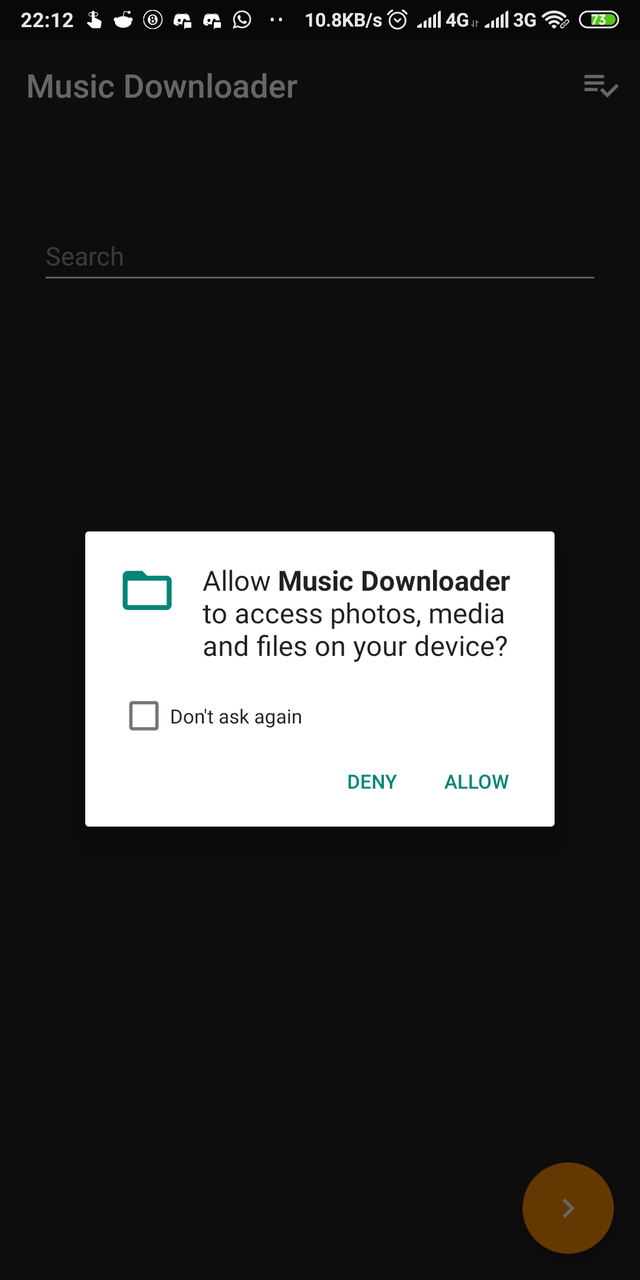
After installing the app, and launching it for the first time, you'll receive a prompt to grant the app access to device storage. After granting permission, you are directly taken to the app's main-screen. Unlike most apps these days, Music Downloader didn't come with a welcome slide(which I kind of appreciate). Well, the absence of a welcome screen(probably containing hints and tutorials) didn't make the app less its actual value. The welcome screen is basically a tutorial on how to use an app. It is quite handy in cases where the app is a little bit complicated(or very complicated). Music Downloader, on the other hand, is very simple to use, and you won't be needing any tutorial. The simplicity of Music Downloader is noticeable from it's UI. And the app's UI is the first thing I'll be talking about.
The Simplicity of Music Downloader's User Interface (UI).

Music Downloader has a very clean, and simple UI. There are no distracting icons or menu buttons. There's only a checklist button, a search bar, and the button to proceed with a search. That's all. I mean, you'll never find an app(Youtube Downloader) as simple as this one. The distraction-free interface is perhaps the reason why I love the app so much. And the best part of everything is that it comes with a dark theme by default. I think the project owner specifically saw through my mind. Unfortunately, there are no options to customize UI. But I don't mind that. Aside from the general look of the app, I like the font that was used. The font accentuates the app's UI and makes it really sleek.
In comparison with the other apps I've previously reviewed, I'll say each of them is unique in their own way. And the UIs of each app becomes appealing depending on my mood, or my desire. When I reviewed YouP3, I talked about it looking a lot like the actual YouTube app. I expressed my satisfaction with it. I had a more tangible YouTube experience with YouP3. However, it lacked theme options. And that was quite a let down for me. NewPipe, on the other hand, also has an amazing UI. Didn't feel so much like YouTube, but the dark theme options made it really likeable.
The UI of YouP3 and NewPipe is mostly characterized by seeing previews of content on the screen. Alongside the content on display, there are several other buttons. Other they are neatly arranged, we can also think of them as distractions. On Music Downloader, there aren't any of that. It's just a clean screen, with a checklist, and a search bar.
So, if I want to have more YouTube experience, I'll use YouP3. If I wanted something sleek, that also looked a little bit like YouTube, I'll use NewPipe. And lastly, if I wanted a distraction-free, straight-to-content experience, I'll use Music Downloader.
Fetching content on Music Downloader.
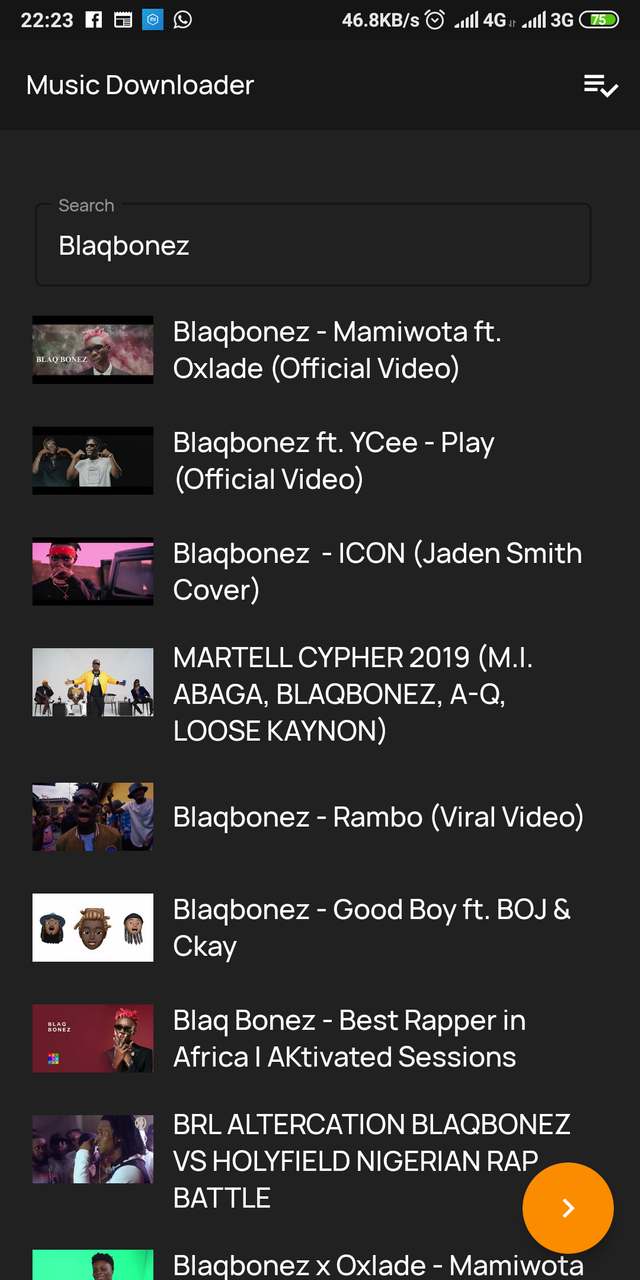
Unlike the other apps(in this series) I've reviewed, Music Downloader doesn't come with a page loaded with videos(content). You have to manually search for it on the search bar. As in other apps, when you enter a search keyword, you get results. The same is applicable to Music Downloader. I like how the search results are displayed, and I think it is quite related to the UI of the app. The results are displayed in this kind of minimalistic, yet compact style. It looks cool. But, with the results displayed in that manner, it is hard to confirm if that's the actual content you wish to download(or whatever). The developer was mindful of this issue. He made it possible for a video to be previewed without having to leave the search results page. All you have to do is tap on the preview photo, and the video starts playing. If that's the video you seek, you can then go ahead to click on the search result.
Downloading content on Music Downloader.
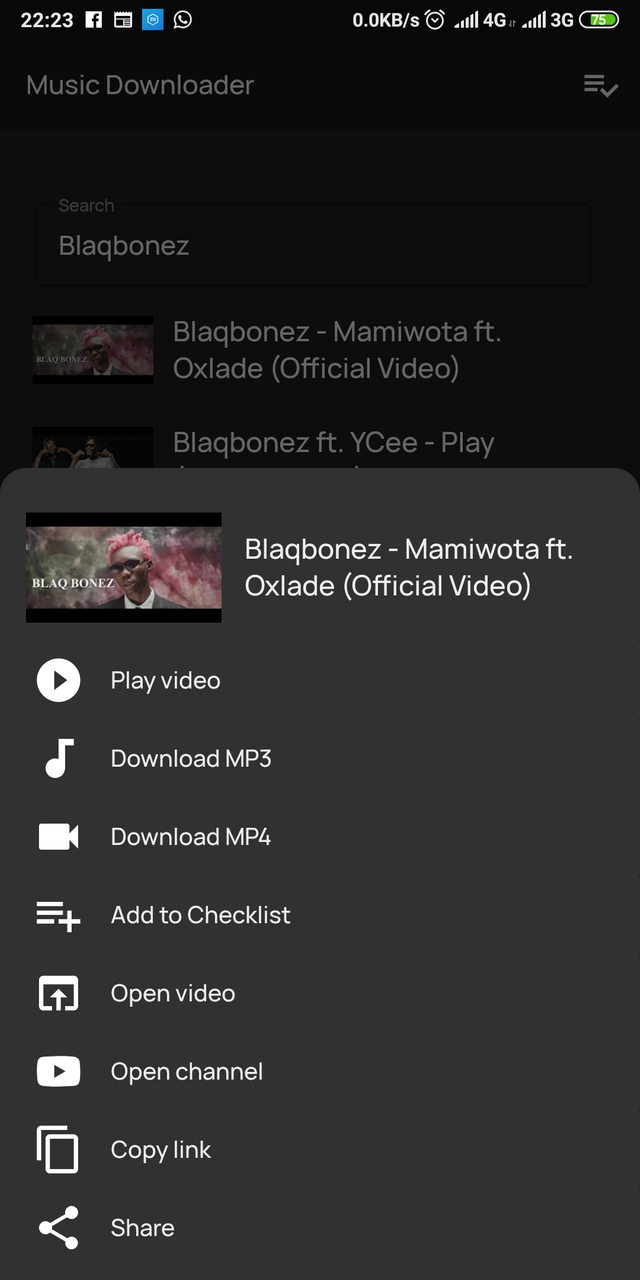
After all said and done, this is the most important aspect of the app. Downloading content off(or on) YouTube is what it was designed for. And it does that pretty well(kind of).
To download content on Music Downloader, it means you must have gone through the process of searching and previewing. When you click on the search results, you'll see several options. The options are;
- Play video
- Download MP3
- Download MP4
- Add to checklist
- Open Video
- Open channel
- Copy link
- Share.
Under this header, I'll be talking about downloading content only. The other entities I mentioned in the list will be reviewed separately.
On Music Downloader, you are able to download content either in audio(MP3) or Video(MP4) format. And like I said earlier on, it works pretty well. But it has a letdown. The app doesn't give you the choice to choose the quality of audio or video you wish to download. In YouP3 and NewPipe, there's a range of audio and video that you can choose to download. Most times, I opt for the highest quality. But sometimes(especially when I have less data), I opt for the lesser quality. On Music Downloader, you have no choice. The audio or video quality is automatically selected. I'm not certain, but I think the app opts to download the normal quality. Not the highest, not the lowest. So it's good. It'll be great if I could make my own decisions though.
Furthermore, still on downloading content, Music Downloader doesn't have an in-built downloader or download manager. It uses your stock downloader app. That means after downloading a video, you can't view it on the app.
The four headers I've discussed so far is everything you need to know about Music Downloader. However, there's more stuff that you'll be interested in.
Extras.
Under this header "Downloading content on Music Downloader", I wrote a list of options. I'll be discussing those options in this section.
Play Video.
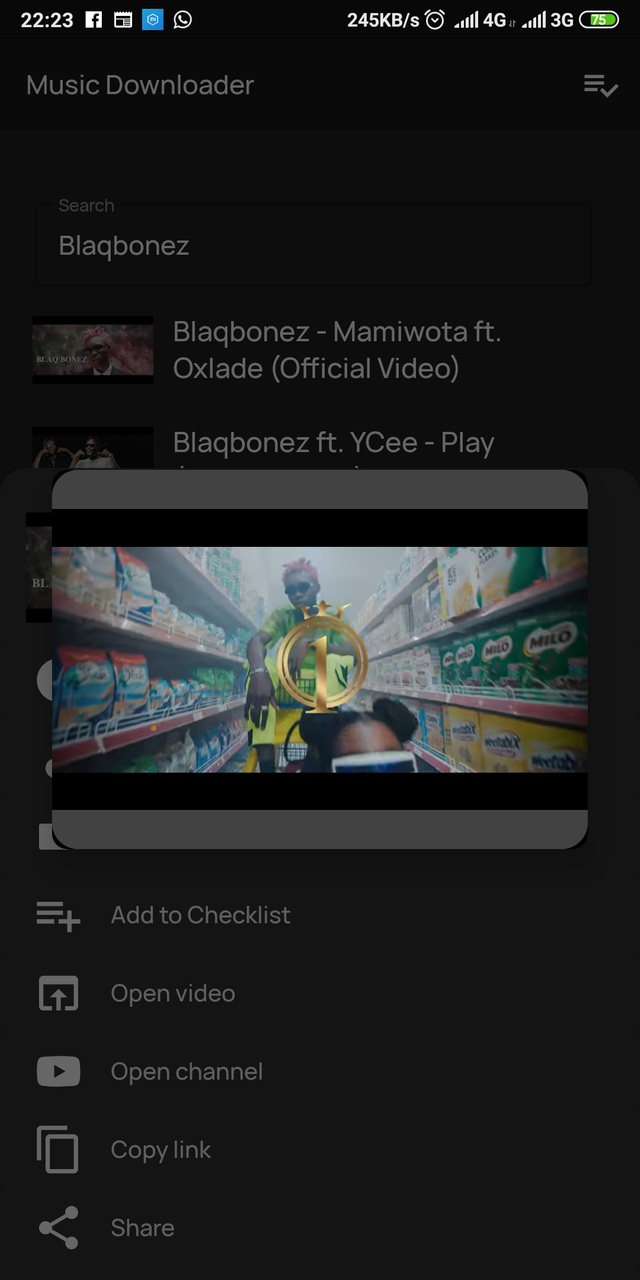
The fact that this option is there, means that you can play videos on the app without having to leave its premise. Consequently, you can say that the app has a media player (it is expected). The player on Music Downloader is very basic. The worst part is that videos can't be played on fullscreen. Honestly, it was a huge let down for me.
When compared with the other apps I reviewed in this series, Music Downloader performs far less. YouP3 has the main player that supports fullscreen display and other nice stuff. It also has a Pop-up player. NewPipe, on the other hand, is the boss in terms of media players. It practically has 3 players. And in my review of the app, I exuberantly expressed my love for the background player.
Open Video.
I've expressed my dissatisfaction with the way videos are played on Music Downloader. However, with this option available, I'm a little bit pacified. With this option(or feature), I'm able to open a video on YouTube. And watching the video on YouTube is a far better experience than on Music Downloader.
Open Channel.
Aside from opening a video on YouTube, you can also check-out the channel(profile) where the video was uploaded. Nothing much to say about this.
Copy and Share Link.
This is a minor feature, but very much needed on this app. Sometimes, I stumble on awesome content while surfing YouTube(or anywhere). I have friends that'll be interested in them, so I just share. On Music Downloader, the options are split though. There's an option to copy the link. Then there's the option to share. I think both options can be merged though. When I try to share something, especially a link, I'm given the option to copy the link.
Something I noticed on the app about copying a link though. When I have a YouTube link copied to my clipboard, and then I launch the app, it picks up that link. It is really nice.
Checklist (Batch download).
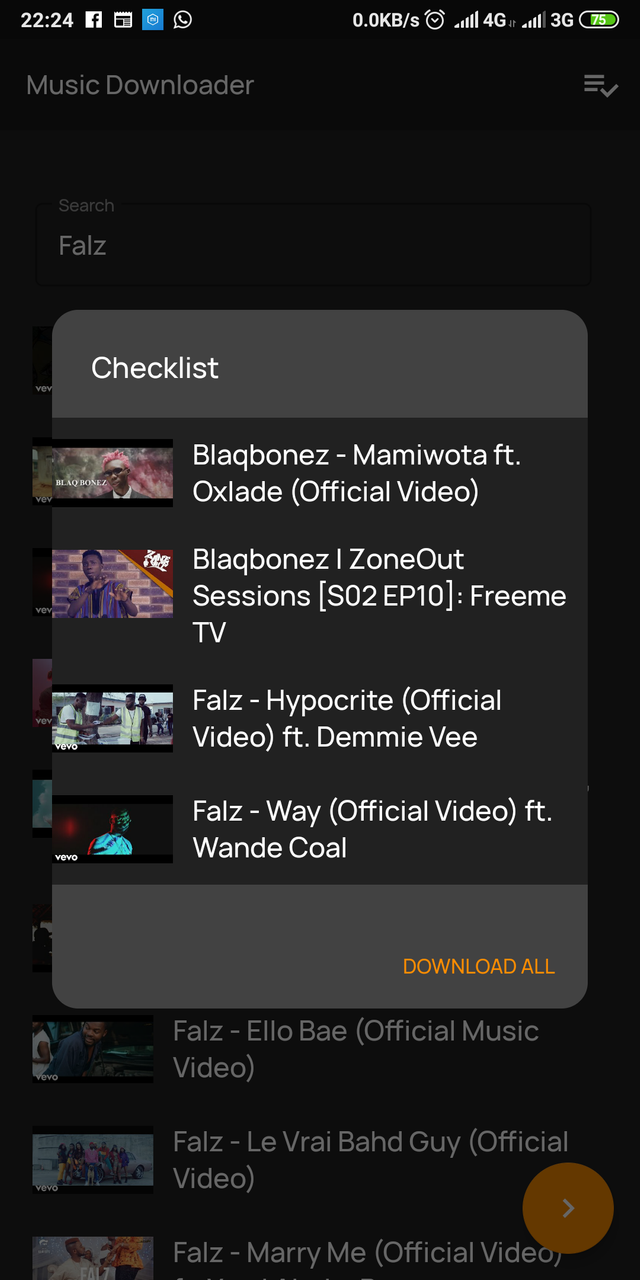
I purposely opted not to review this feature until now. And that's because it is the most impressive feature on the app(for me). The feature might not be much of a big deal to you though, but I like it.
On Music Downloader, you can add several contents to a checklist. You can do this by tapping and holding a search result. Or, by opening a result, and selecting the option. When you are done with adding content to the checklist, click on the checklist icon(located at the top right part of the app). There you will find the content you have added, and you'll also see the option to download all. Starting a batch download session is really cool. And makes things quite easier.
This feature is unavailable on any of the app's I've previously reviewed(in this series). However, it doesn't mean I can't download more than one file at a time though. But it feels better having to compile a list first, start the download session, and just forget about it.
There you have it. My review of Music Downloader.
Comparison of all the apps reviewed in this series (In tabular form).
So I said I was going to do a comparison of all the apps I've reviewed in this series. During the course of my review, I did comparisons here and there. But I figured outlining them concisely would be good too.
| Parameter | YouP3 | NewPipe | Music Downloader |
|---|---|---|---|
| User Interface | Has a nice interface. Looks and feels a lot like YouTube. Lacks theme options(Dark themes) | Sleek UI. Looks and feels like Youtube a little bit. Has theme options | Simple User Interface. Looks really clean without distractions. No theme options. But comes in a dark theme |
| Download style | Has two download modes. One specifically for audio, and the other for both audio & video. Offers options for audio/video quality | Downloading content is straight-forward. Offers options for audio/video quality | Downloading content is straightforward. The option to set select format/quality is unavailable |
| Downloader | Has an in-built downloader with pause, resume, and stop options. There's an option to use the device's stock downloader app. | Has an in-built downloader with pause, resume, stop, and queue options. | Uses device's stock downloader app. Has batch download feature |
| Media player | Has the main player and a Pop-up player. | Has the main player, a pop-up player, and a background player. The background player is really impressive. | Has a very basic main player. Doesn't support fullscreen viewing. |
| History | Has a history feature, but requires sign-up | History feature is available. Works like a charm | No history feature |
| Bookmark | Has a bookmark feature | Playlist acts as a bookmark | No bookmark feature |
| Playlist | No definite playlist feature | Has a definite playlist feature. There's the ability to enqueue songs, which also can be likened to a playlist | No playlist feature |
| Overall experience | My experience was amazing. Felt a lot like YouTube. Only lacked a dark theme, and the ability to share(upload) content. | My experience was great. Has a lot of user-friendly features. | My experience was okay. The app was designed to be straightforward. Only performing the task it was meant for. Which is to download content. |
There you have it. Comparison between YouP3, NewPipe, and Music Downloader. They are all amazing app I must confess. From the comparison table, you'll see that NewPipe is pretty much the winner. It is quite a complete app. However, the features it lacked is the reason why I can't outrightly decide to use it and discard others. And that's why I've all three apps installed on my device. I use any of them when necessary. If you have a reasonable amount of storage space, you can have all three too.
Areas where Music Downloader can be improved.
Music Downloader is an amazing app, and I appreciate it's simplicity. In fact, the simplicity of the app was why I downloaded it in the first place. However, I still think there's more that can be done without necessarily affecting its simple status.
The first thing I'll like to see is an improved media player. The media player is lacking by quite a lot. Like I said earlier, I understand that the major purpose of the app is to download content. But since the option to open a video is available, it should be done properly.
Another place I'd love to see improvement is in the downloading aspect. It would be nice if the app had its own download manager. Coupled with the batch download idea, it would be a nice thing. It would be cool that after downloading several files, I can check them out without having to leave the app.
Another feature, and probably the easiest that can be implemented, is; the history feature. I'd love a history page that houses content I've previously searched. NewPipe has this feature, and I loved it. Furthermore, it'll be great if the app retained recent searches, and also offered suggestions/results while typing in a search keyword.
I don't think any of these things I've mentioned would make the app complicated. And I'm pretty sure they'll be good additions to the app.
Summary.
In this article, I've reviewed Music Downloader in my own terms, and based on my experience. The app is built with simplicity and direct focus in mind. I think the intention of the app was basically to download YouTube content and that's all. However, the developer spiced it up with some tangible features. I was particularly impressed by the checklist(batch download) feature. I wish the other apps I reviewed earlier would emulate that concept. Music Downloader is cool, and I can't stress the fact more than that. You should check it out.
Aside from reviewing Music Downloader, I also did a concise comparison between all the apps reviewed in this series. NewPipe happened to emerge the most complete app. But then I went ahead to say that all the apps are amazing in their own rights. If you have a reasonable amount of storage space, you can use the 3 apps simultaneously. That's what I do.
This article should mark the end of this series, but it wouldn't. I stumbled on some nice YouTube Downloaders recently. And I feel the need to write about them. However, those articles wouldn't be published soon. Right now, I'm still gathering more intel on these new apps. Hopefully, the articles will be up by next week. Just stay tuned. But until then, enjoy any of these apps I've reviewed in this series.
Thanks for reading.
Links
Project repository: https://github.com/AndreaCioccarelli/MusicDownloader
App download link: Music Downloader v1.0.0. This isn't the latest release of the app. There's no apk file for the latest release. However, you'll receive a prompt to update the app to the latest version
Resources:
The content of this post was created based on my knowledge of the project, and mostly from my experience. The images used are screenshots of the platform on my device. Other images gotten elsewhere have their source links provided just below them.
Series backlinks:
- You like something(content) on Youtube, you can download it with; YouP3
- You like something(content) on Youtube, you can download it with; NewPipe.
Hello, Harry!
Thank you for your contribution. I have never used this tool, but after reading this extensive review, I must admit that I feel tempted to go ahead and try it out myself. Thank you for taking the time to promote this project with a very informative blog post.
Once again, you did a great job on the content side. You managed to compose a comprehensive, detailed and well-illustrated blog post that contains tons of valuable information about the project you decided to promote. As always, your content is unique and editorial, and it's more than obvious that all the information provided stems from your personal knowledge and experiences. I also appreciate the fact that you went the extra mile and provided an insightful comparison with YouP3 and NewPipe; keep up the amazing work.
That said, there were minor style and proofreading issues, but not to the level where it hurt the readability of your text. Let me know if you would like me to provide a few examples in a follow-up comment.
To summarize, this is another nice contribution from you. I look forward to your next one.
Your contribution has been evaluated according to Utopian policies and guidelines, as well as a predefined set of questions pertaining to the category.
To view those questions and the relevant answers related to your post, click here.
Need help? Chat with us on Discord.
[utopian-moderator]
Thank you for your review, @lordneroo! Keep up the good work!
Hey, @harry-heightz!
Thanks for contributing on Utopian.
We’re already looking forward to your next contribution!
Get higher incentives and support Utopian.io!
Simply set @utopian.pay as a 5% (or higher) payout beneficiary on your contribution post (via SteemPlus or Steeditor).
Want to chat? Join us on Discord https://discord.gg/h52nFrV.
Vote for Utopian Witness!
Congratulations @harry-heightz! You have completed the following achievement on the Steem blockchain and have been rewarded with new badge(s) :
You can view your badges on your Steem Board and compare to others on the Steem Ranking
If you no longer want to receive notifications, reply to this comment with the word
STOPVote for @Steemitboard as a witness to get one more award and increased upvotes!
Hi, @harry-heightz!
You just got a 3.13% upvote from SteemPlus!
To get higher upvotes, earn more SteemPlus Points (SPP). On your Steemit wallet, check your SPP balance and click on "How to earn SPP?" to find out all the ways to earn.
If you're not using SteemPlus yet, please check our last posts in here to see the many ways in which SteemPlus can improve your Steem experience on Steemit and Busy.
Hi @harry-heightz!
Your post was upvoted by @steem-ua, new Steem dApp, using UserAuthority for algorithmic post curation!
Your post is eligible for our upvote, thanks to our collaboration with @utopian-io!
Feel free to join our @steem-ua Discord server
Also, check out this article: https://canvas.umn.edu/eportfolios/6611/Technology/How_to_Know_How_Much_Time_You_Spend_Watching_YouTube_Videos