In emergency situations, reach out for help in time. Use PanicTrigger.
One minute there's peace and quiet, the next minute there's uttermost chaos. And we find ourselves in a situation called "an emergency". Our inclination in emergency situations is to find help as fast as we can. Most of the time, seeking help would involve making a phone call or sending an SMS to someone who can salvage the situation. It would be cool if you could do that with the push of a button right? Yea, I thought so too. Well, there's an app that can do just that, and I'll be talking about it in this article.
PanicTrigger; An app for emergency situation.
The app I'll be talking about is 'PanicTrigger'. The app is a simple app not having so many features. So this article wouldn't really be an app review where I talk about the app's features. Instead, it'll be an overview of how the app works. This article should have come sooner, but I had to pend it for some reasons. I had proposed several ideas to the project owner, and I thought he'd implement them before this time. But time hasn't been his friend.
How does the app work?
PanicTrigger is a simple app. Its simplicity is seen from it's UI, down to its features/functions.
UI
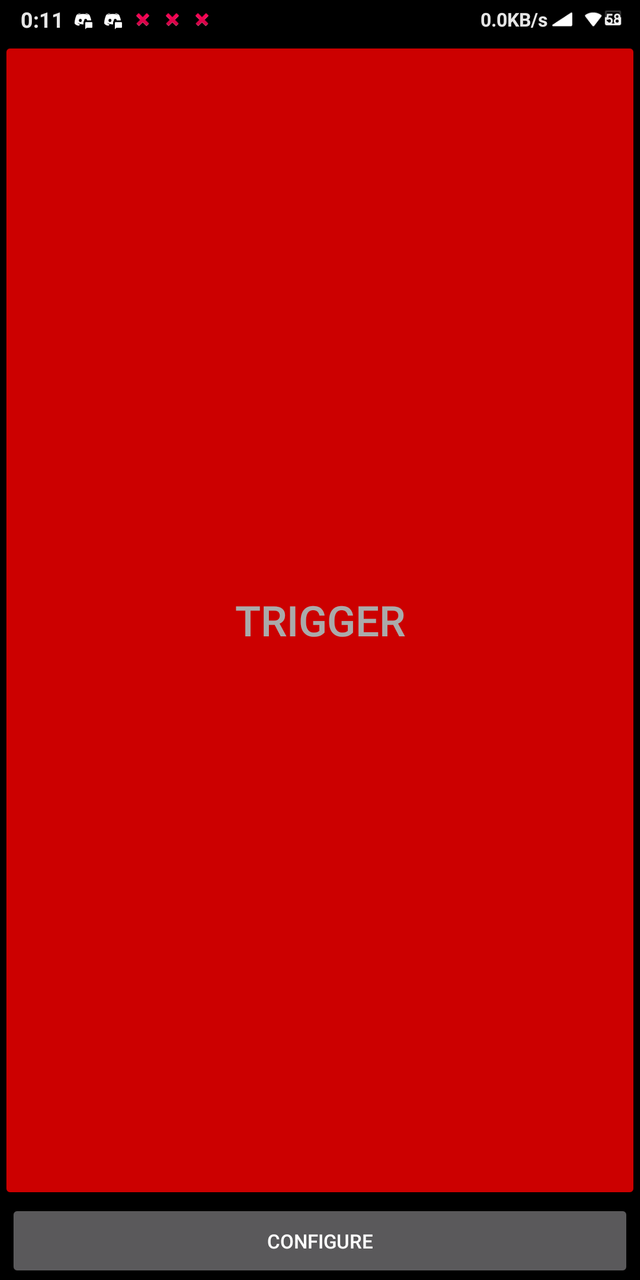
PanicTrigger sports a very basic UI like I stated above. As soon as you launch the app, you are greeted with a red coloured screen with a simple inscription 'Trigger' at the center. I'm not a fan of red colours, but I know why it was used in this app. Emergencies are often associated with dangers, and dangers are represented with red colours. It would have been great if end-users could tweak the colour though. I didn't propose the idea(tweak trigger colours) to the project owner since it isn't of great importance (to others).
Setting up PanicTrigger.
At the bottom of the app, there's the 'CONFIGURE' button. When you tap on it, it'll open up the sort of settings page. where you can set up the app. This page is divided(not really) into two sections. You have 'Words' and 'Numbers'. Now the first time you get into this page, it can be quite tricky. But if you take a little time to analyse it, you'll understand.
The first thing you need to configure are the numbers.
So in the numbers section, we've got;
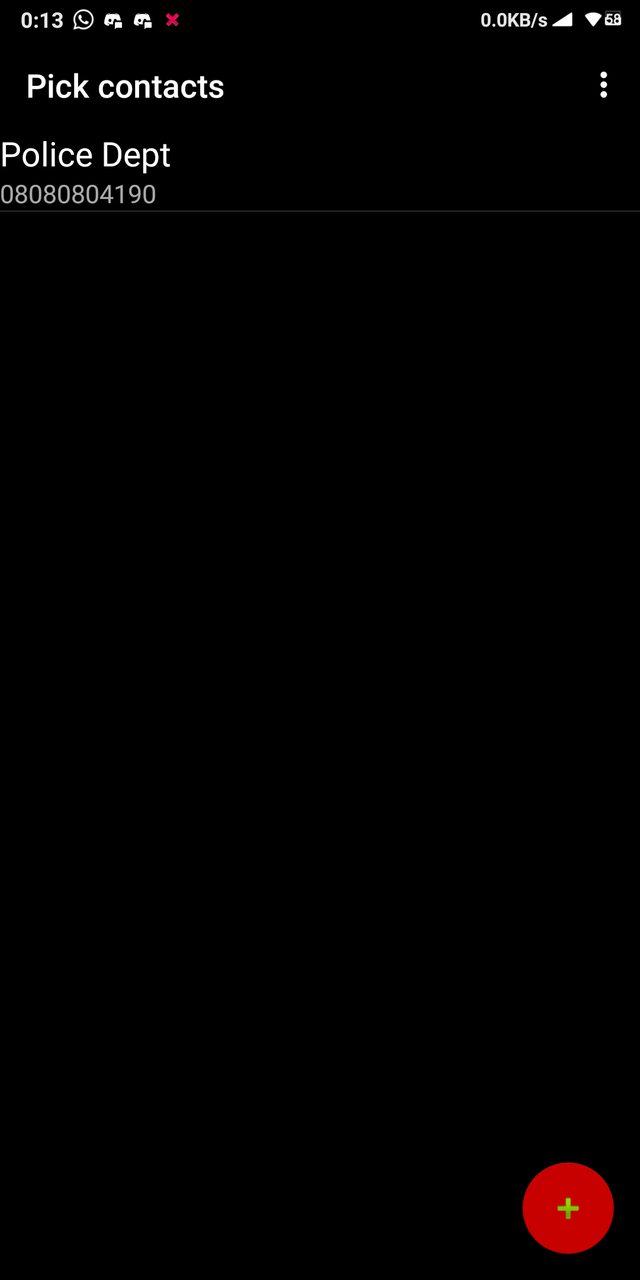
- Trigger numbers
- Notify numbers.
The way the app works, you can set-up emergency contacts, and those people can set up likewise. In other words, for the app to work efficiently as it was intended, your emergency contacts should have the app too.
For 'Trigger numbers'; These are contacts that you add so that when they try to reach out for your help, your device alarm goes off. If you didn't add their number, but they did yours, you'll only get an SMS.
For 'Notify numbers'; These are the contacts you add to reach out to in emergency cases.
When you've set-up the numbers, then you can go ahead to set up the trigger words.
In the 'words' section there's;
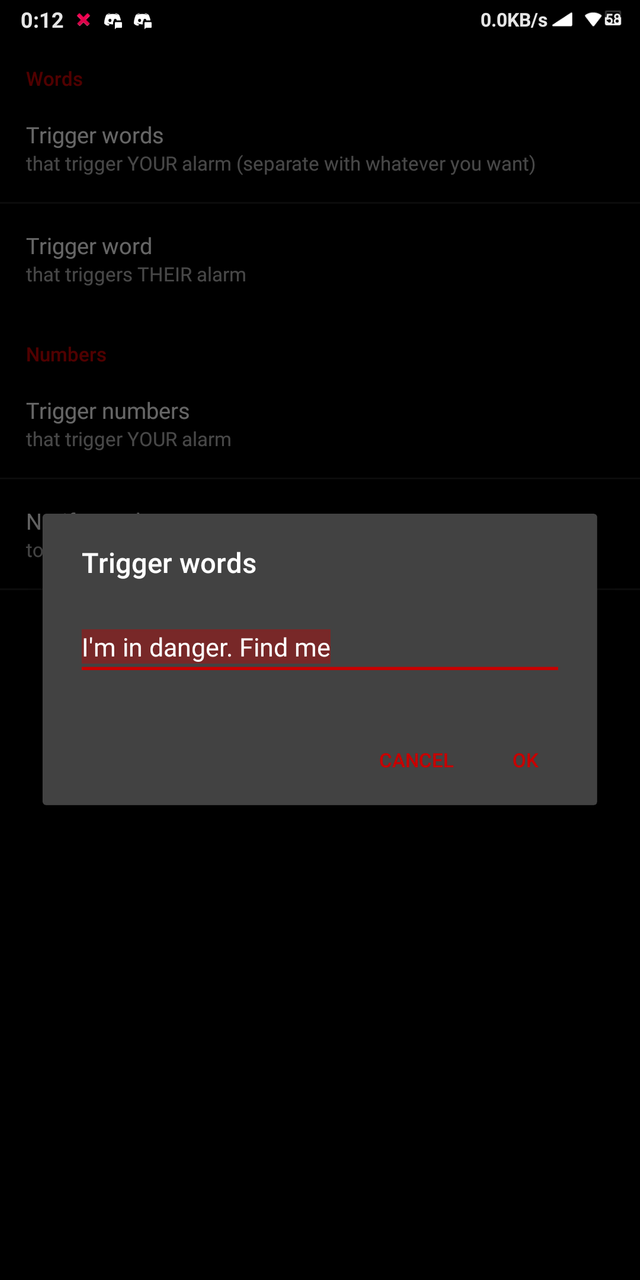
- Trigger words
- Trigger word
From the points above, notice that 'word' has an 's' at the end of one and not the other. If you don't take time to look, you won't notice it. Although these two options bear the same title, they have different functions. These functions are specified just beneath each header. I don't know why the project owner used such confusing titles though.
For 'Trigger words'; it means you can specify a word that will trigger your alarm.
For Trigger word; This is the word that triggers your emergency contact(s) alarm.
What I've explained so far might be confusing, but if you take more time to read it, you'll understand.
Here's a recap.
PanicTrigger works both ways. That means both you and the person you wish to contact need to have the app installed. This doesn't mean the app won't work if the person you wish to contact doesn't have the app. It will work, but not the way the project owner intended. Another thing that's crucial to the app working as intended is 'being in sync'. If I've set help me as my 'trigger words', then my contact has to do likewise.
Here's how the project owner explains the app's mechanism.
PanicTrigger is an Android app which can help you in case of an emergency situation. In case of an emergency, you tap on a big red button which causes the app to send out SMS to your pre-configured contacts without confirmation. So don’t tap on the wrong button ;-) PanicTrigger runs in the background and listens for incoming SMS this is why it needs the permission to read your SMS. Trust me I won’t read your SMS :)
If an in-going SMS contains a specific word AND is from a specific number then an alarm will go off and call the sender of the SMS in one minute. Enough time for you to wake up and realize that the alarm has been triggered.
Your contact(s) can trigger your alarm with a simple SMS and vice versa. If your opponent doesn’t have this app he will only see an SMS with the text “Panic” (by default) and your current GPS coordinates. This makes this app useful regardless of your contact has this app installed or not.
That's all about the app for now. Like I said at the beginning of this article; the app is quite basic but useful. The app will definitely be better than the way it is right now. I proposed some features to the project owner, and he liked all of them. But time and chance have been scarce commodities to him. I've made several feature requests, but two are of high priority to me. They are;
- Contacts grouping for different kinds of emergencies.
- Cut out circle on the trigger button. Make it respond to touch like haptic feedback.
Contacts grouping for different kinds of emergencies.
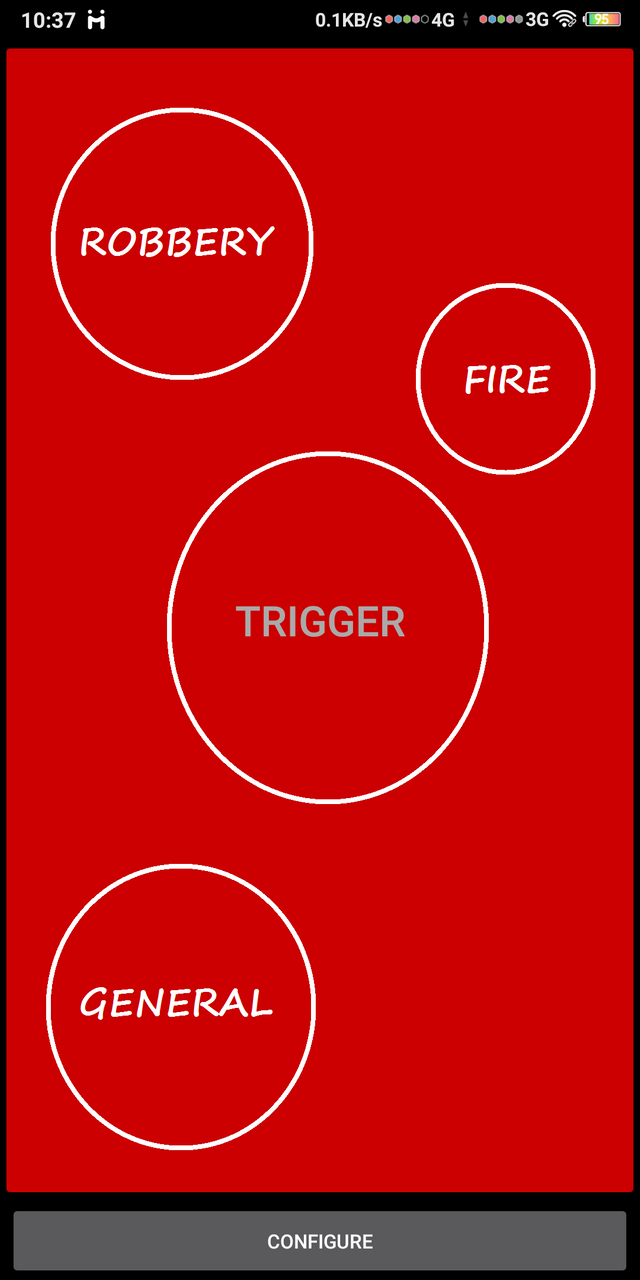
The idea was for end-users to be able to group contacts based on the kind of emergency those contacts will be most helpful. There are several kinds of emergency situations. They are; fire accident, auto accident, armed robbery attack, etc. Each situation cannot be handled by everyone or anyone. There are trained professionals for each situation, and by inclination, you'd prefer to reach out to them first. It's possible to be able to reach out to those people, so far you have their contact in your database. But, it'll also mean spending more. Because the app uses your network provider to send SMS messages. This suggestion solves two problems. It helps you contact the people you need for that particular emergency. And you also save cost.
Cut out circle on the trigger button. Make it respond to touch like haptic feedback.
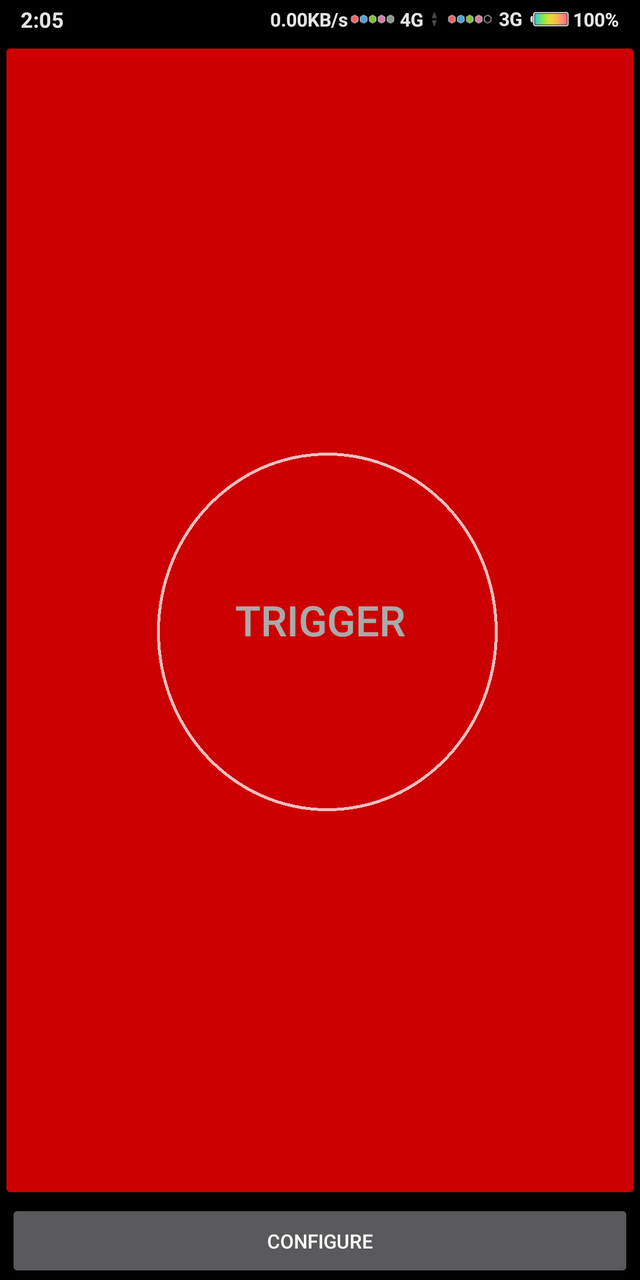
The whole screen of the app is a trigger. When analysed from a certain perspective, it looks like a good thing. But it wasn't a good thing for me. Sometimes, I mistakenly touched a part of the screen, and it sends an SMS. This led me to suggest to the project owner to cut out a trigger button. When I tap on the trigger button, there's no signal to indicate that I had tapped it. This led me to suggest haptic feedback, so that end-users will feel they tapped something.
Summary.
PanicTrigger is a useful app I'll advise anyone to have on their phone. I've not really had a need for it since I discovered it. But, I like it to be in my device. I've even set it up in a way that I can access the app by performing a gesture. The app is a must-have for everyone.
No place is really safe. Get help as fast as possible.
Links
Project repository: https://github.com/tacticalDevC/PanicTrigger
App download link: https://f-droid.org/packages/at.tacticaldevc.panictrigger/
Resources:
- The content of this post was created based on my knowledge of the project, and mostly from my experience. The images used in this article are screenshots from my mobile phone or PC. Other images used have their source links provided just below them.
Hi harry-heightz,
Thank you for your contribution. I have read quite a few reviews about the application, and I can say; this is the best of all. I like how you explained the functions and the uses of the application. It is indeed a good security application, and I may consider it.
As said, this is a thorough review, which details the app advantages, your thoughts on how it could be improved, and your experiences with it. Kudos!
You did great on the presentation. However, the writing could have a rework. There are some omissions, and wrong phrasing. I would recommend a thorough check of your future texts. Nonetheless, this is a decent effort. I appreciate it.
Your contribution has been evaluated according to Utopian policies and guidelines, as well as a predefined set of questions pertaining to the category.
To view those questions and the relevant answers related to your post, click here.
Need help? Chat with us on Discord.
[utopian-moderator]
Thanks for your review @tykee. I'll be thorough with proofreading next time.
Thank you for your review, @tykee! Keep up the good work!
Hey, @harry-heightz!
Thanks for contributing on Utopian.
We’re already looking forward to your next contribution!
Get higher incentives and support Utopian.io!
Simply set @utopian.pay as a 5% (or higher) payout beneficiary on your contribution post (via SteemPlus or Steeditor).
Want to chat? Join us on Discord https://discord.gg/h52nFrV.
Vote for Utopian Witness!
Hi @harry-heightz!
Your post was upvoted by @steem-ua, new Steem dApp, using UserAuthority for algorithmic post curation!
Your post is eligible for our upvote, thanks to our collaboration with @utopian-io!
Feel free to join our @steem-ua Discord server