Batch Uninstaller; uninstall your unwanted applications like a boss☺
Repository
https://github.com/sarbajitsaha/Batch-Uninstaller
Introduction
Did you notice that in every review I submit, there's a disk icon which is always at the notification bar? Yes! it's a notification in which the device is trying to tell me that my disk space/internal memory is low. One of the reasons why my disk space is always low is because my device is filled with a whole lot of applications. These are mostly applications which I review.
I find them a bit difficult to delete because of the manual operation of deleting them individually.
Right from when I got to know about Android, I've been wondering if it's possible to delete/uninstall more than one app in a very short period of time. I couldn't question many people because it looked like I was creating fiction in my head.
On all the Android devices that I've used, I had always uninstalled my unwanted applications by finding their different location and uninstalling them individually. This gets boring when I had a lot to uninstall, especially the tens of apps which I have downloaded with the intent of blogging about them.
Recently, I came across a free and open source application which is the answer to the question I once asked.
Batch Uninstaller happens to be the answer. Let me expose you to the concept of Batch Installer.
Introducing Batch Uninstaller......
What is Batch Uninstaller?

At this point, I guess you must be wondering what the Batch Uninstaller app is about. Let me tell you.
The word Batch in the computation terms means a group of records processed as a single unit, usually without input from a user. - Google.
Batch Uninstaller is An Android app that permits the uninstallation of multiple apps at once. It helps fasten the uninstallation process of your unwanted applications. That's simply the function of the app. The app works both on rooted and not rooted devices, though it is more enjoyable for rooted devices.
About 3 months ago (March 23), the latest version (0.96) of Batch Uninstaller was released. In which a bug was fixed was included. This latest version can be downloaded from F-Droid
Features of Batch Uninstaller
The Batch Uninstaller application is very simple to uses and doesn't need long talks.
On launching the app, I saw a prompt which was asked me for root permission on my device.
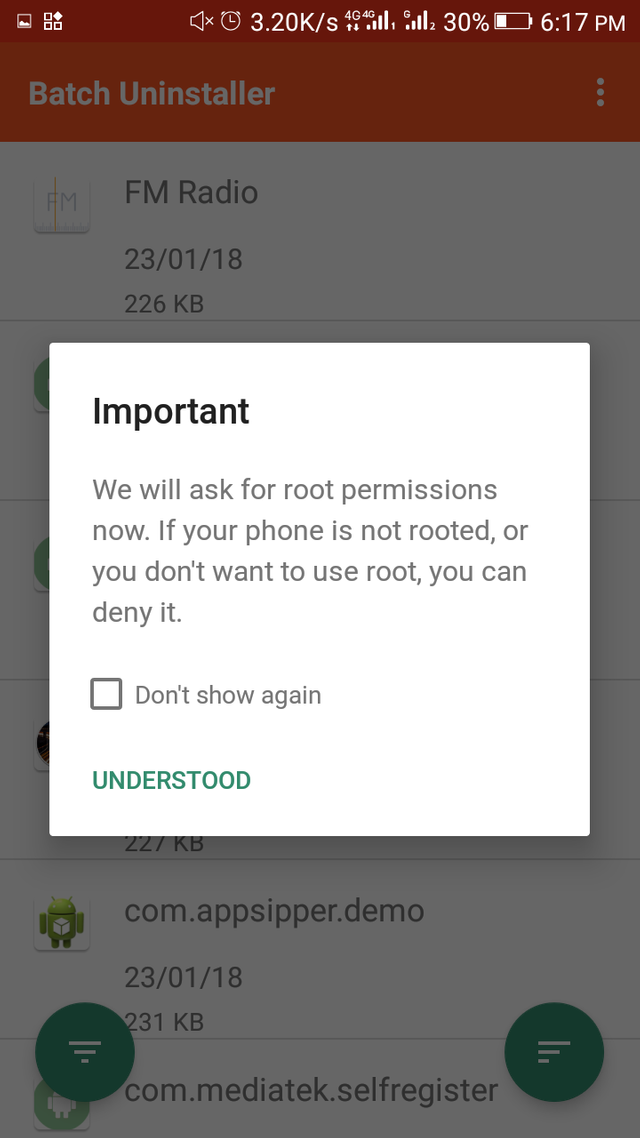
I was actually a bit concerned because my device isn't rooted. I clicked on 'understood' and the permission was automatically denied as I also got access to use the app. After that, a list of all my applications was displayed on the home screen of the app.
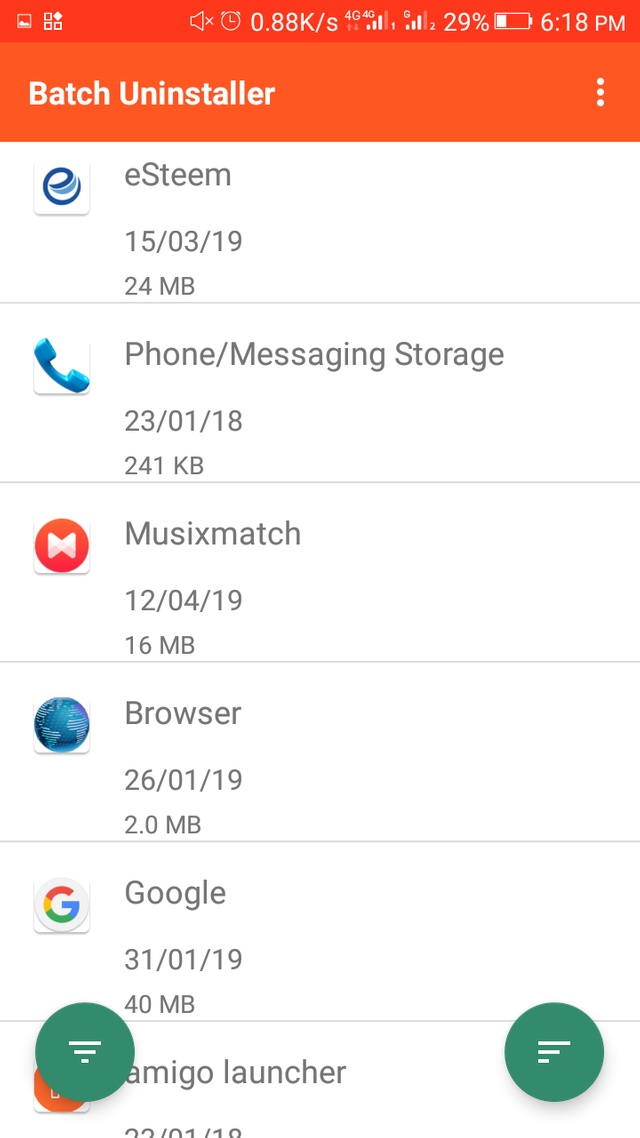
At the down left corner of the screen is a 'filter' option which helps users to filter system apps from user app and can also combine both.
At the down right corner of the screen is the 'sort' option which helps the users to select the way they want their apps to be sorted.
I was actually happy to see that I can sort my applications according to the installation date. I've never seen such an amazing option but thank God it's embedded in the Batch Uninstaller.
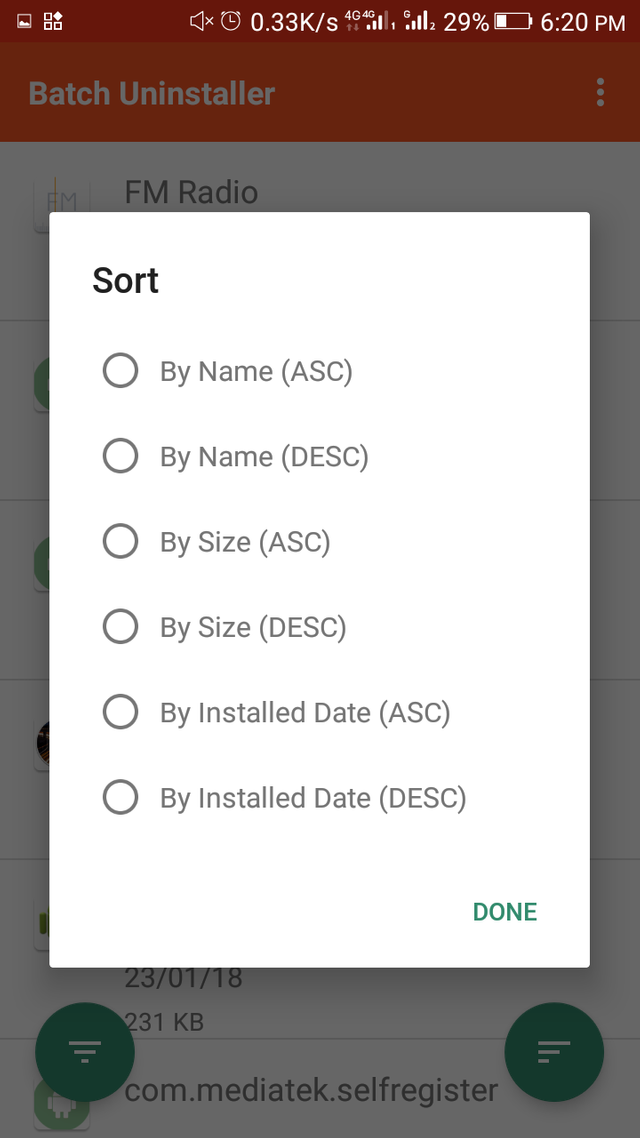
Comparing Batch Uninstaller with Perfect Uninstaller
Perfect Uninstaller is a similar app which has the same aim of uninstallation of applications. Below is a comparison between Batch Uninstaller and Perfect Uninstaller.
- Since I've been using the Batch Uninstaller app, the app has never used my data connection. Not because I restricted it but because the app is simple and has no need for a data connection. On the other hand, Perfect Uninstaller has been using my data connection to display ads which sometimes covers the whole of my screen. When this ad is gone, they'll still be a permanent ad at the bottom of the screen.
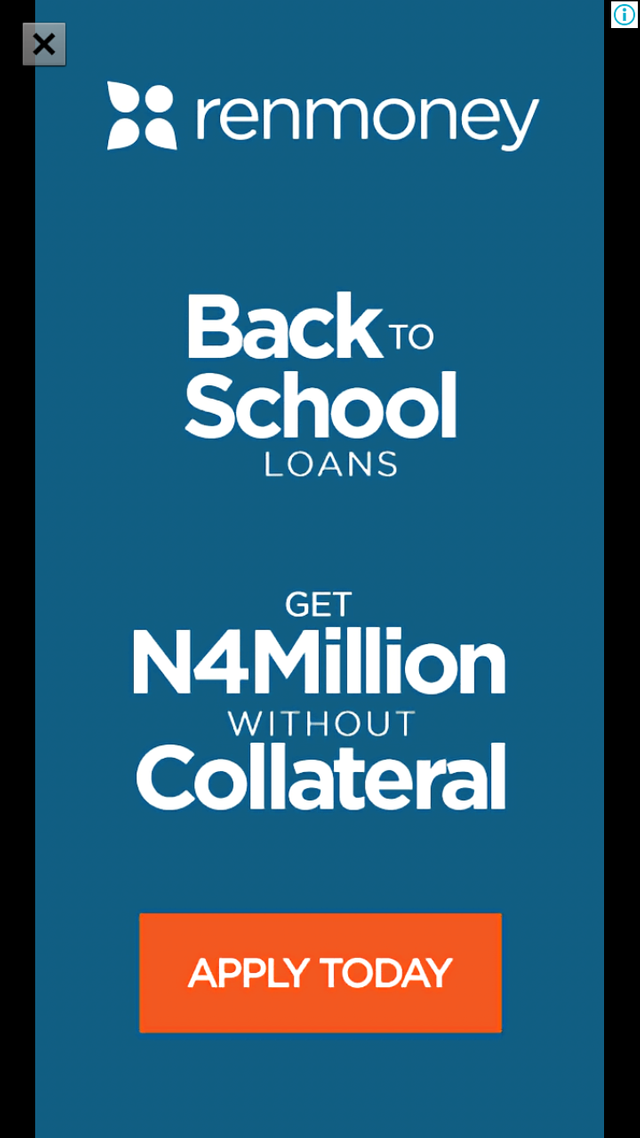
This is the first reason why I prefer Batch uninstaller; no ads.
- Secondly, the Perfect Uninstaller has no much difference from my device's default uninstaller as it can't uninstall more than one app at a time. Whereas, the Batch Uninstaller can uninstall more than one app at a time.
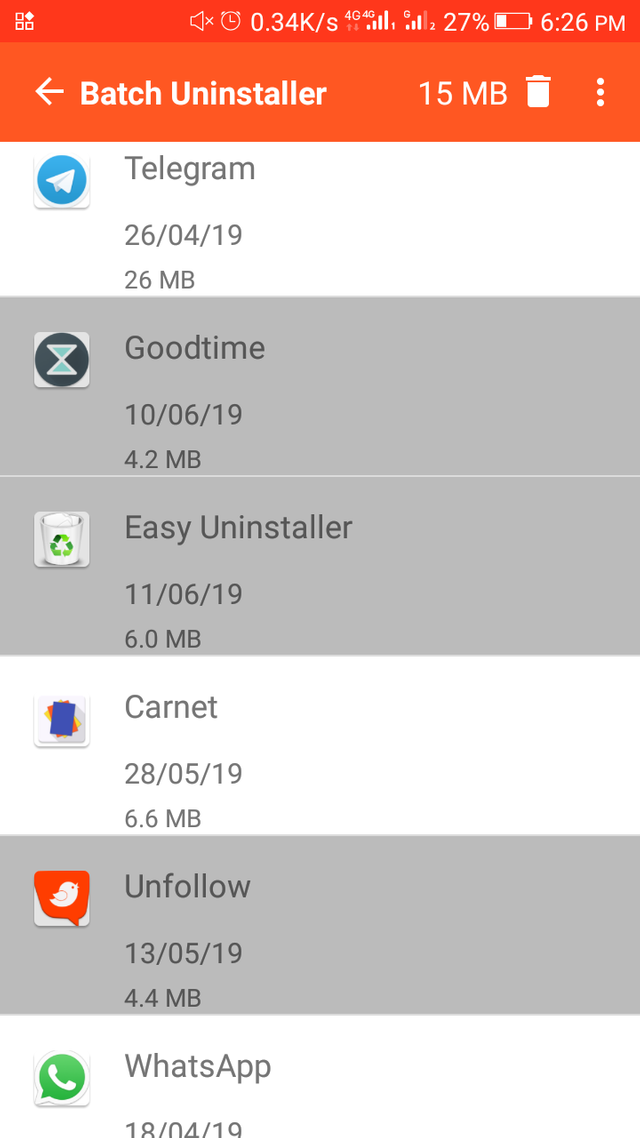
Thirdly, On the Batch Uninstaller, the space consumed by each application is displayed for me to see (you can confirm this using the screenshots from Batch Uninstaller). On the other hand, apps are displayed on Perfect Uninstaller without showing a piece of information concerning the weight of the app. Thus making it a bit difficult to know the app that consumes the most space.
Finally, I really love things being arranged, but not just alphabetically. On Batch Uninstaller, the apps can be arranged in different orders depending on the name, size and installation date of the app (you can confirm this using the 4th screenshot above). On the other hand, Perfect Uninstaller arranges all the apps only in alphabetical order, giving no option for the app size and installation date arrangement/order.
How to use Batch Uninstaller
Download and install the latest version of the app,
Launch the app, and if your device is rooted, grant the root permission (for better user experience), otherwise click on the 'understood' option to continue.
Select the applications you want to uninstall and afterward, click on the delete icon at the top right corner of the screen.
Simpler than you thought! 🙌
Conclusion
After doing my researches, I have come to the conclusion that Batch Uninstaller deserves the award. I found a lot of applications which serves the same purpose, downloaded them and used them. Honestly, there was none as good as Batch Uninstaller.
My Github
Posted using Partiko Android
Thank you for your contribution to the Batch installer project. I think the app is indeed useful, considering its capabilities, and uses.
The post is extensive and well illustrated. I also like the comparison. It clearly details the benefits of Batch over perfect uninstaller. However, there are some unclear sentences in the post. I read over and over, but couldn’t get what was intended.
My question is: which award? Also, you could say: I have concluded that… ’’come to the conclusion'' is extraneous.
It did not happen to be the answer; it is the answer.
There are many more similar issues in the post. I’d advise you to continue to work and improve your writing.
Thanks!
Your contribution has been evaluated according to Utopian policies and guidelines, as well as a predefined set of questions pertaining to the category.
To view those questions and the relevant answers related to your post, click here.
Need help? Chat with us on Discord.
[utopian-moderator]
Hello @tykee, thanks for reviewing my submission. I should have just taken more time to go through the conclusion before submitting it...... I'll be doing that from now.....
Posted using Partiko Android
Thank you for your review, @tykee! Keep up the good work!
Hi @chrisbarth!
Your post was upvoted by @steem-ua, new Steem dApp, using UserAuthority for algorithmic post curation!
Your post is eligible for our upvote, thanks to our collaboration with @utopian-io!
Feel free to join our @steem-ua Discord server
Hey, @chrisbarth!
Thanks for contributing on Utopian.
We’re already looking forward to your next contribution!
Get higher incentives and support Utopian.io!
Simply set @utopian.pay as a 5% (or higher) payout beneficiary on your contribution post (via SteemPlus or Steeditor).
Want to chat? Join us on Discord https://discord.gg/h52nFrV.
Vote for Utopian Witness!