Activity Diary; tracking all your activities
Repository
https://github.com/ramack/ActivityDiary
Introduction
Hello there and welcome to another review of a free and open-source application. It's quite cold over here but there's no way I won't tell you about this creative mobile application. In our daily life, we need to track our daily activities, we need to track the exact things we spend our time on and we need to track how long we spend time on each of our activities. We also need to keep records of these activities and if possible, jot down notes about them. To do this, all you have to do is just to get the Activity Diary. The Activity Diary application has been made for you and I to track our activities and do a lot more than that. That's just the superficial part of the application. Permit me to introduce the Activity Diary application to you.
What is Activity Diary?

Activity Diary is a free and open-source android application which is aimed at aiding users to track and manage their activities using a mobile device.
ActivityDiary is a diary for any kind of activities - track and organize your tasks in agile way with this android app and get reminded.
The app is quite easy to use and has a lot of amazing features which makes it stand out of other diary applications. Just about 4 months ago, the PO made this project more interesting; he dropped the latest release (version 1.4.0) of the app in which he
- Added privacy policy
- Detect similar activity names on creation
- Added statistics for current activity
- Improved statistics view: add 'day' option and selectable format
- Completed Russian translation
- Several bugfixes.
This app has been made free for everyone; irrespective of who you are. You can actually download the latest version of the app from Google Play or from F-Droid.
Like I said; it's free!!
How I got to know of Activity Diary
Just as you might have guessed; it's the handiwork of F-Droid app, but then, there's some other additional story. I was attracted by the name and logo of the application. The logo looked familiar while the name looked/sounded essential. "Activity Diary....... such a name" I said to myself. I already had a feeling that there would be a difference which would make the app outstanding from every other diary application. I visited the app's GitHub repository and went back to F-Droid with a strong intention of downloading the application. Seconds after I successfully downloaded the application, I went ahead for installation and finally launched the app immediately after the safe installation.
Features of Activity Diary
- Select Activity: Though every feature has their importance, the 'select activity' is the first and most important feature in the activity diary application. It is aimed at allowing users to select/create an activity, yet, it does more than that. Under the 'select activity' are some other features which includes statistics, note, pictures, add activity, and search activity. When the app is first launched, it can be seen that there are activities available in the app. These activities are embedded in the 'select activity' where a user can easily click on any of them to start tracking his/her activity. When a user clicks on any of the activities, the statistics feature begins serving its purpose by tracking the activity and all the information concerning when the activity was started.
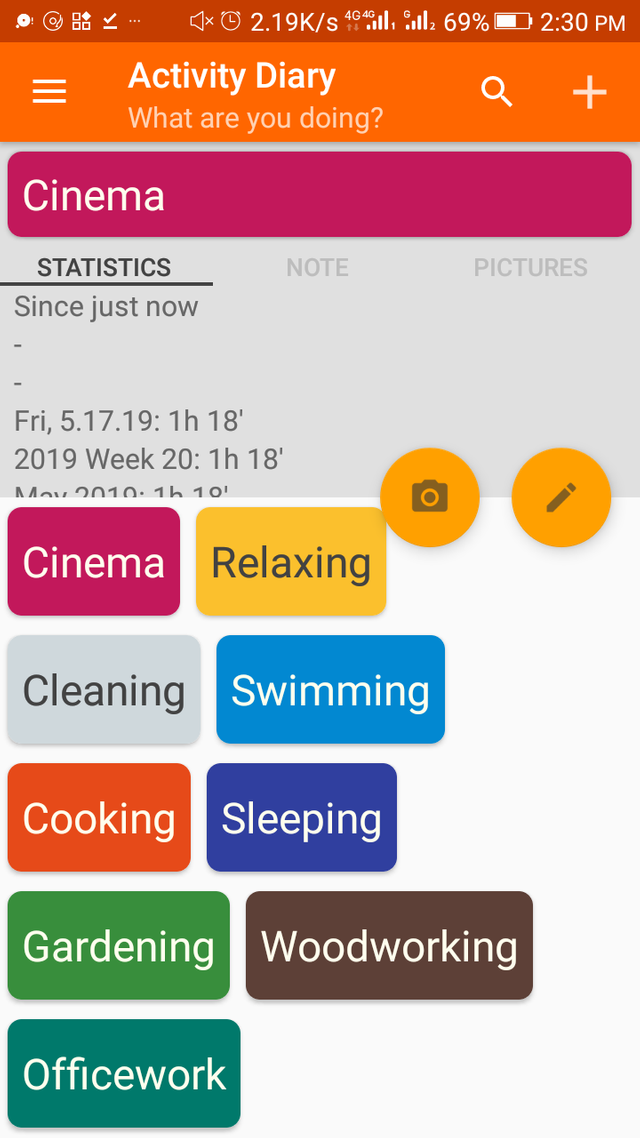
A user can stop tracking any activity by clicking on the activity (only when that activity is being tracked). Once the user stops tracking his/her activity, the statistics feature adds more information which includes the average duration and the last start (these additional information can only be shown when the user restarts an activity).
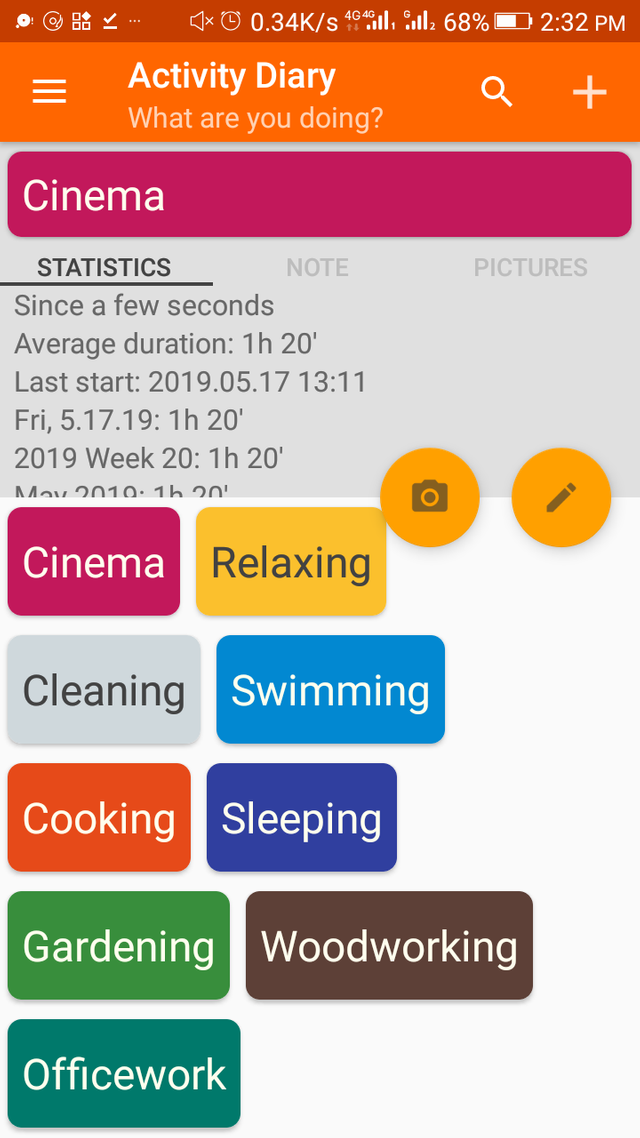
Another feature which is under the select activity is the note feature. Remember that this is an activity 'diary'. All diaries permits users to add notes to their diary and Activity Diary is not an exception. This application gives users the option to write down notes that could probably be related to the ongoing activity. No matter the activity that is tracked, the note feature is always available for use.
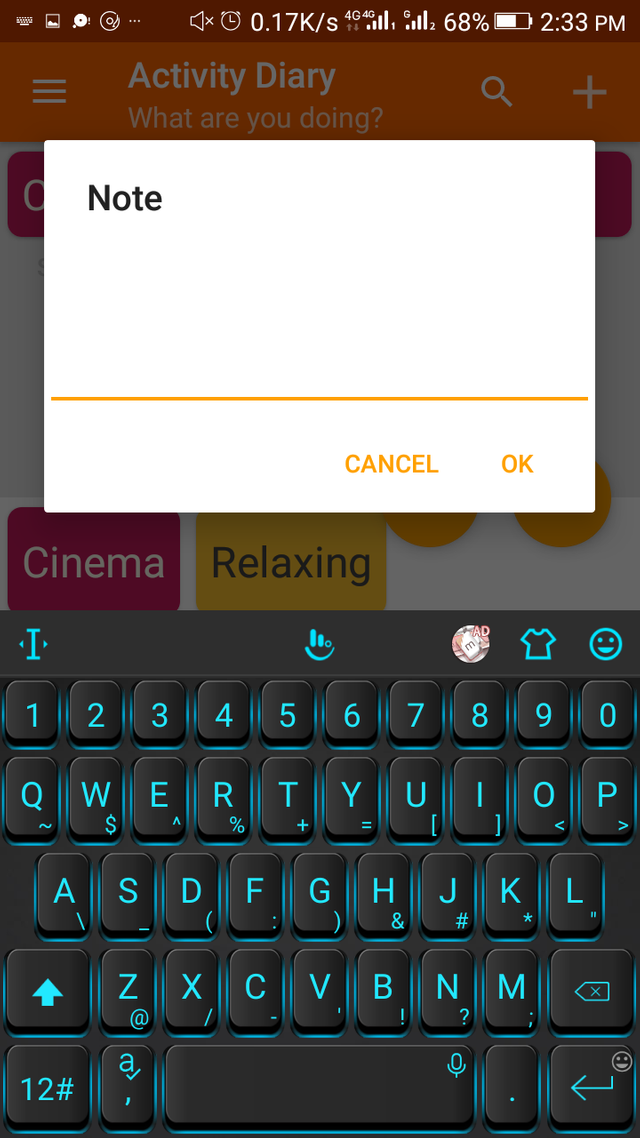
The next feature which is also embedded in the 'select activity' is the 'pictures' feature. This feature allows users to add pictures that could probably be related to the ongoing activity. To ensure that it has to relate with the ongoing activity, users cannot add pictures from their device's gallery; they can only take pictures at that moment using the device's camera.
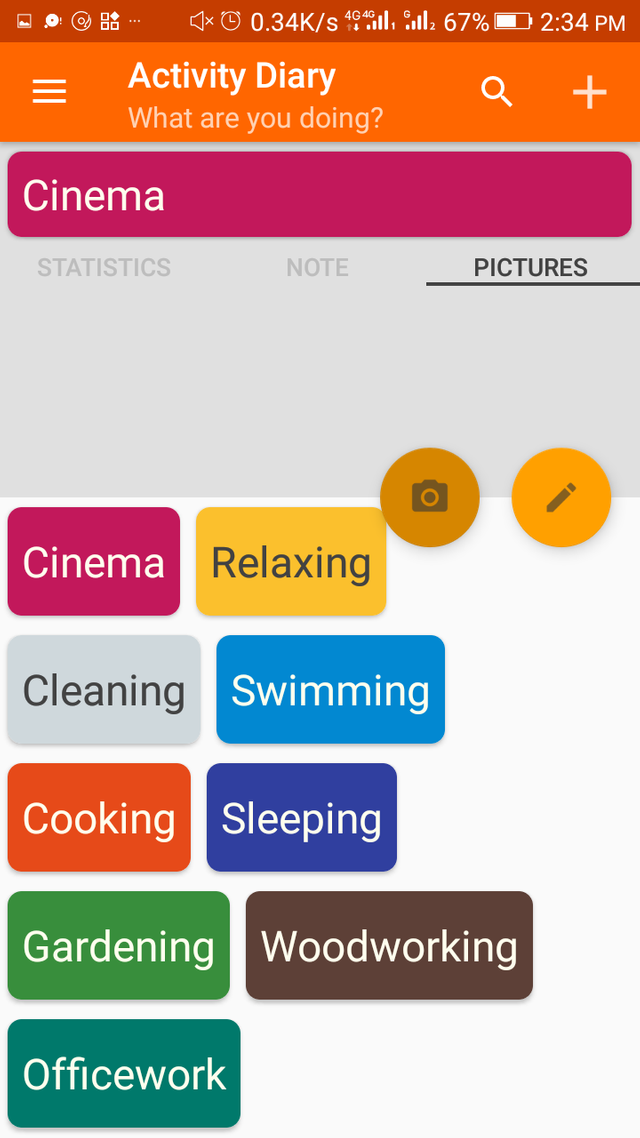
Still on the 'select activity', users can also create and add a new activity.
The average human being performs a lot of activities in a day and it's quite stressful for one to create/add all his activities into the Activity Diary and end up scrolling through the screen in search of the activities he/she added. Therefore, there is a search feature still embedded in the 'select activity' that helps users to easily search and find their activities in seconds. With this feature, all the user has to do is to type in the name if the activity into the search box. One of the interesting aspect of the search feature is that even if the name input by the user doesn't exist/hasn't been created, it still still suggests the most similar activity for the user and when the users misspells the name, it still shows the user what he/she wanted.
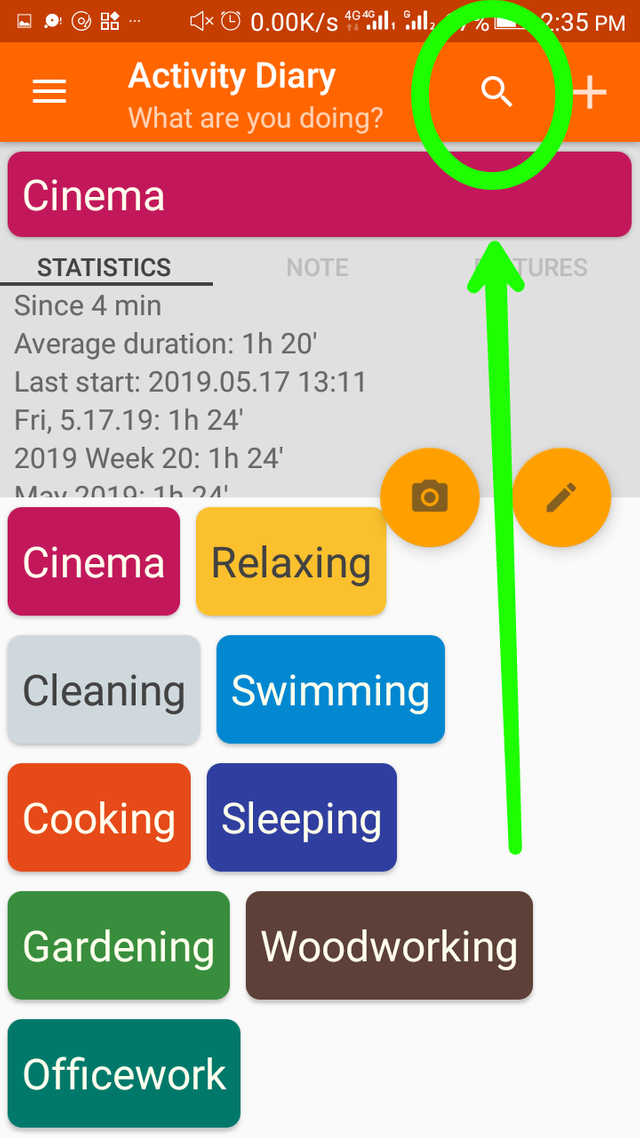
After I had installed and launched the Activity Diary application I clicked on 'sleeping' and the app began tracking the activity. When I had woken up, I stopped the activity be clicking on it again. I intended to write and wanted to track my writing activity. I went through the available activities and discovered that there's no activity like 'writing'; I had to create/add it. I wasn't disappointed because there was a feature which I knew would help me do that. About a minute later, I successfully added the activity. After I added the activity, I clicked on it and the activity was being tracked by the app.
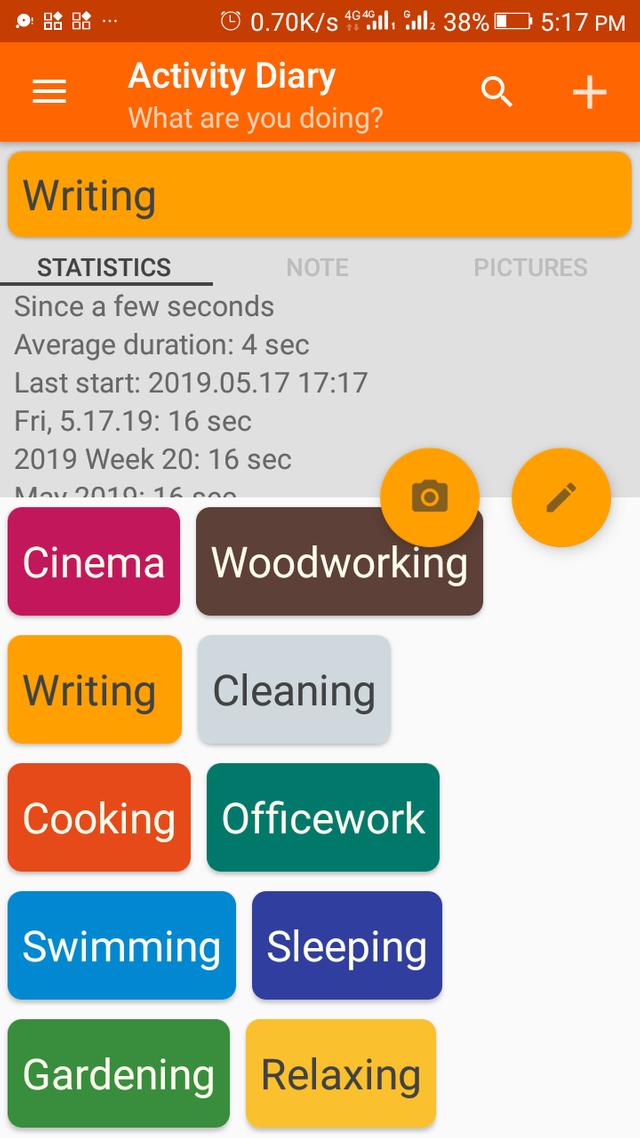
While I was tracking my newly added activity, I added some notes about it and also took some pictures. I was satisfied to also see the statistics of the activity which was tracked. To confirm the workability of the search feature, I typed 'writing' into the search box and behold, the writing activity was automatically positioned in front of me.
- Diary: The diary feature shows a list of activities which have been tracked since the launching of the application. Each and everyone of these activities which are listed has an information on it which describes the start time and the stop time.
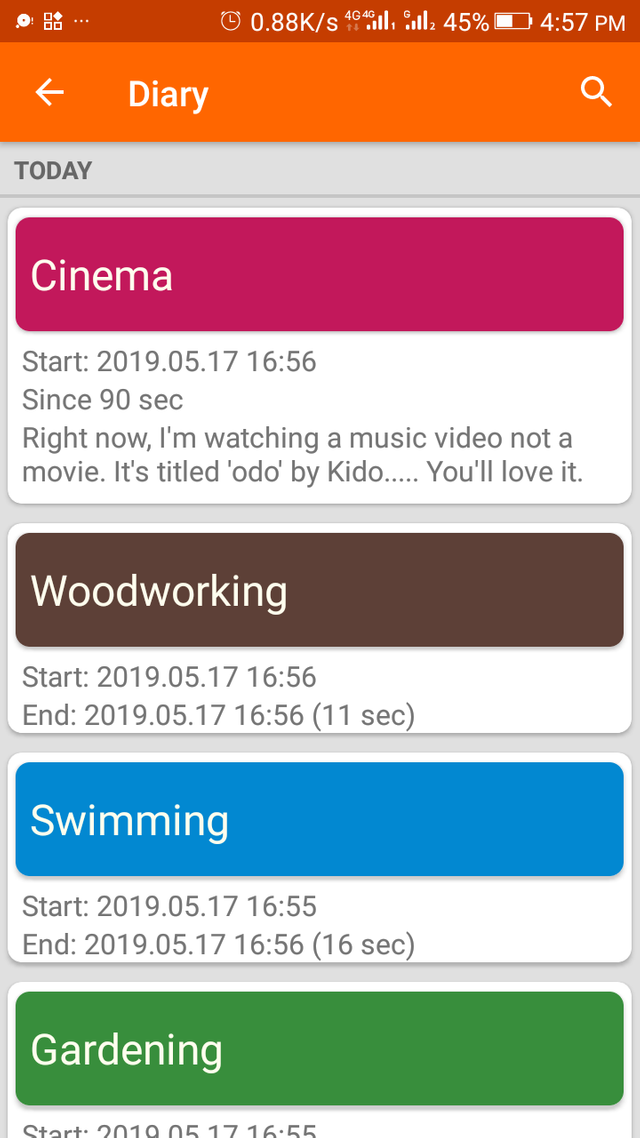
When a user clicks on any of the activities, additional information which includes the note that was written and the pictures that were taken while tracking the activity are displayed. Using this feature, users can edit the notes even after the tracking of the activity has ended. Users can also delete pictures of an activity but should note that it is impossible to add it again or take another one.
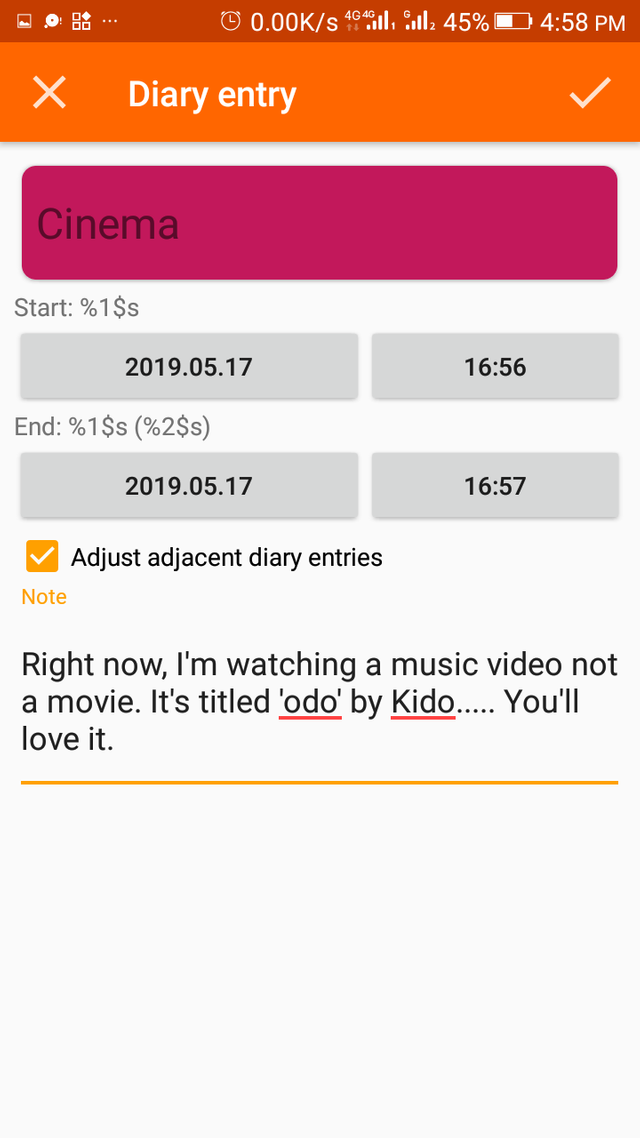
At the top right corner of the dairy feature is a search icon which brings out a search box when clicked on. The search box is provided for users to search and find tracked activities. A user can type in 'swimming' and all the swimming activities that has ever been tracked will be listed in order of when they were tracked.
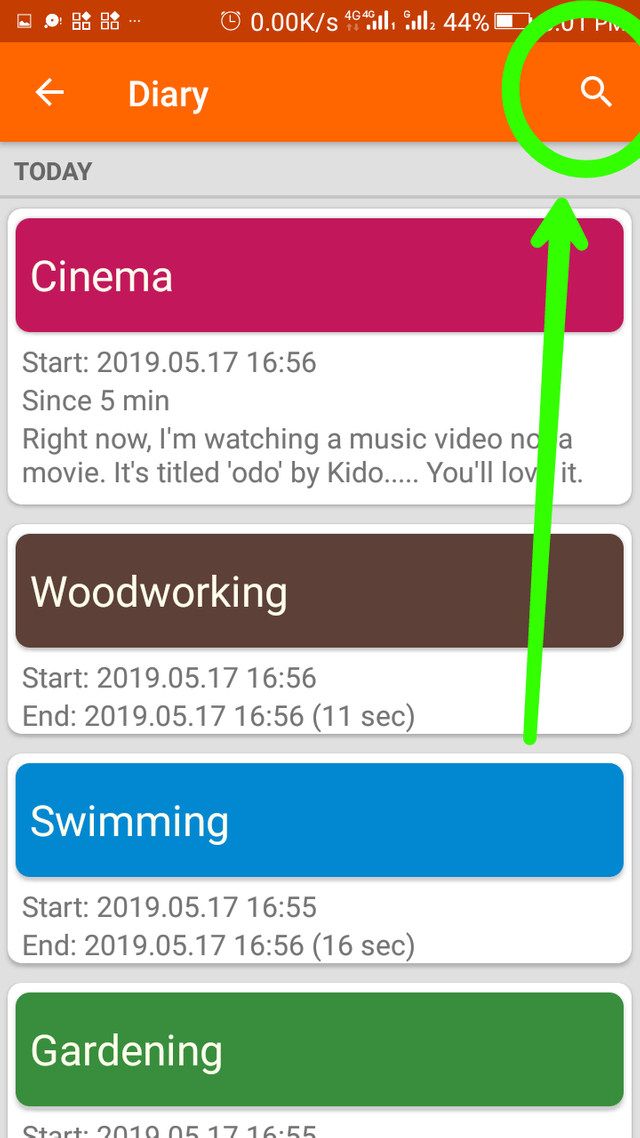
To me, I think that this feature is more like a history feature. However, it performs more than that.
When I got to the diary feature, I scrolled through all my tracked activities and clicked on one of them. Just as I clicked on it, information about the activity I clicked on was displayed. It included the notes I had written and the pictures I had taken. I also tried to edit the note and was amazed at the success.
- Statistics: Statistics as we all may know is a piece of data obtained from a study of a large quantity of numerical data. Statistics are very important and most important in an application like the Activity Diary. The statistics feature is aimed at letting users know how long they spend for their different activities using a pie chart. Users can decide to view the statistics of the last 7 days last 30 days, day, week, month or year. Just in case the pie chart looks confusing, users can adjust the pie chart by rotating it.
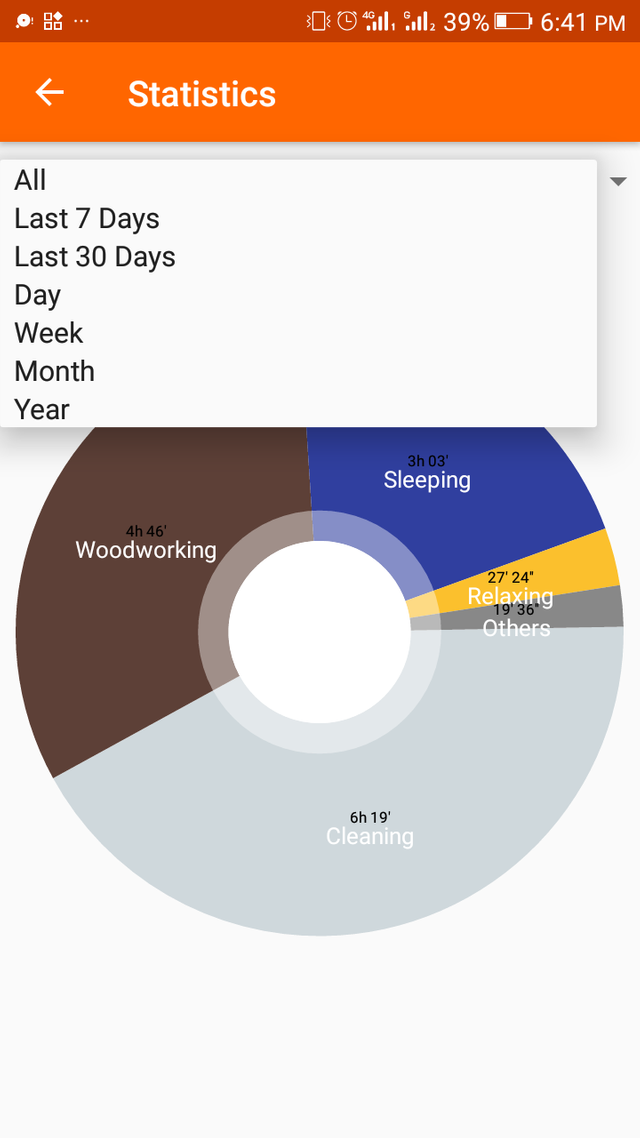
When I got to this feature, I looked closely at it and when I couldn't understand it properly, I adjusted the pie chart and it was easier to understand. I could see that in the last 7 days, more of my time was invested in cleaning while I gave little or no time to relaxing.
Comparing Activity Diary with Activity Diary (a similar app)
When I came across the second activity diary application, I believed it will be equal or more enjoyable to the first activity diary. Below is a comparison of the two applications, you can take a look at it to know which of them has the best and most features. Due to the fact that they both have the same name, I'll be referring to that which I am reviewing as Activity Diary 1 while I'll be referring to the similar app as Activity Diary 2.
- Activity Diary 1 does not show ads of any form to its users meanwhile Activity Diary 2 shows ads to its users.
- Activity Diary 1 can track any of the user's activities meanwhile Activity Diary 2 cannot track any of the user's activities.
- Activity Diary 1 has a statistics feature meanwhile Activity Diary 2 doesn't have any feature related to statistics.
- There's a search feature which enables users to search and find activities on Activity Diary 1 meanwhile, it isn't available on Activity Diary 2.
- Users of Activity Diary 1 can export and import the current database for backup while users of Activity Diary 2 cannot do anything related to that.
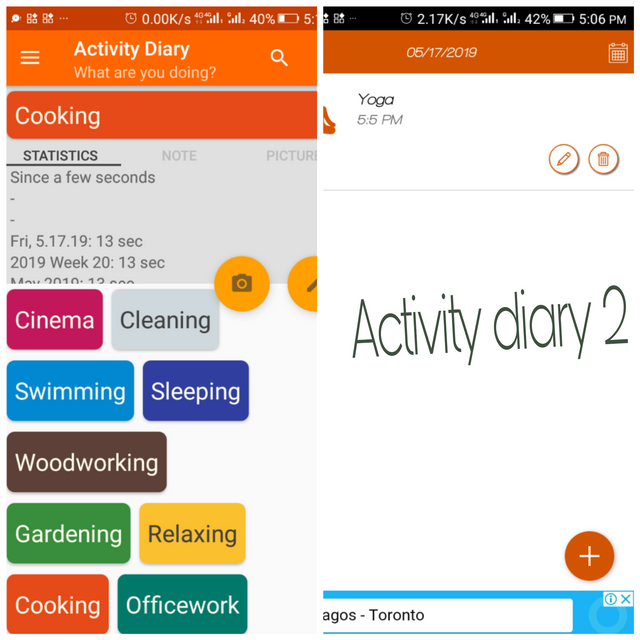
How to use the application
- Download and install the latest version of the app
- Launch the application
- Click on any activity which you're about to perform/intend to track. Note: if the activity isn't there, you can always add it 🤷♂
- When you're done with the activity, stop the activity at the right time. For a correct statistic.
Conclusion
I haven't found any activity diary app which deserves to be compared with this particular Activity Diary application. It's a great project and it has unique features. I also intend to add it to my white list of applications because it helps me in various ways (like the tracking activity feature). I believe you will also love it. Download it now.
Any Upcoming Update?
Oh yea! There are updates on the way..... They've been some requests which the PO is absolutely interesting in and is already working towards them.
Resources
99% of content written in this blog post is from my personal experience with the app. Images are mostly screenshots (sourcing has been done where necessary)
My Github
Hi Chrisbarth,
Thank you for your contribution to the Activity diary project. Without a doubt, Activity diary is an amazing application. I have used it, so I understand how useful it is.
That said, I appreciate the effort used in writing this blog post. It is extensive and comprehensive. Moreover, it contains your thoughts and experiences. Also, I appreciate the short comparison you did with a similar application. I think this is better than your previous comparisons. I hope you make your next comparison more comprehensive than this one.
Further, the presentation could be better. The post had many grammar and style issues. I would urge you to improve your writing. Avoid using unnecessary words. Write simply, and proofread your texts very well before submitting.
Thank you!
Your contribution has been evaluated according to Utopian policies and guidelines, as well as a predefined set of questions pertaining to the category.
To view those questions and the relevant answers related to your post, click here.
Need help? Chat with us on Discord.
[utopian-moderator]
Thank you for your review, @tykee! Keep up the good work!
Congratulations @chrisbarth! You have completed the following achievement on the Steem blockchain and have been rewarded with new badge(s) :
You can view your badges on your Steem Board and compare to others on the Steem Ranking
If you no longer want to receive notifications, reply to this comment with the word
STOPHi @chrisbarth!
Your post was upvoted by @steem-ua, new Steem dApp, using UserAuthority for algorithmic post curation!
Your post is eligible for our upvote, thanks to our collaboration with @utopian-io!
Feel free to join our @steem-ua Discord server
Hey, @chrisbarth!
Thanks for contributing on Utopian.
We’re already looking forward to your next contribution!
Get higher incentives and support Utopian.io!
Simply set @utopian.pay as a 5% (or higher) payout beneficiary on your contribution post (via SteemPlus or Steeditor).
Want to chat? Join us on Discord https://discord.gg/h52nFrV.
Vote for Utopian Witness!