Use powershell to merge many excel files as one
What Will I Learn?
How to use powershell to merge many excel files as one excel file
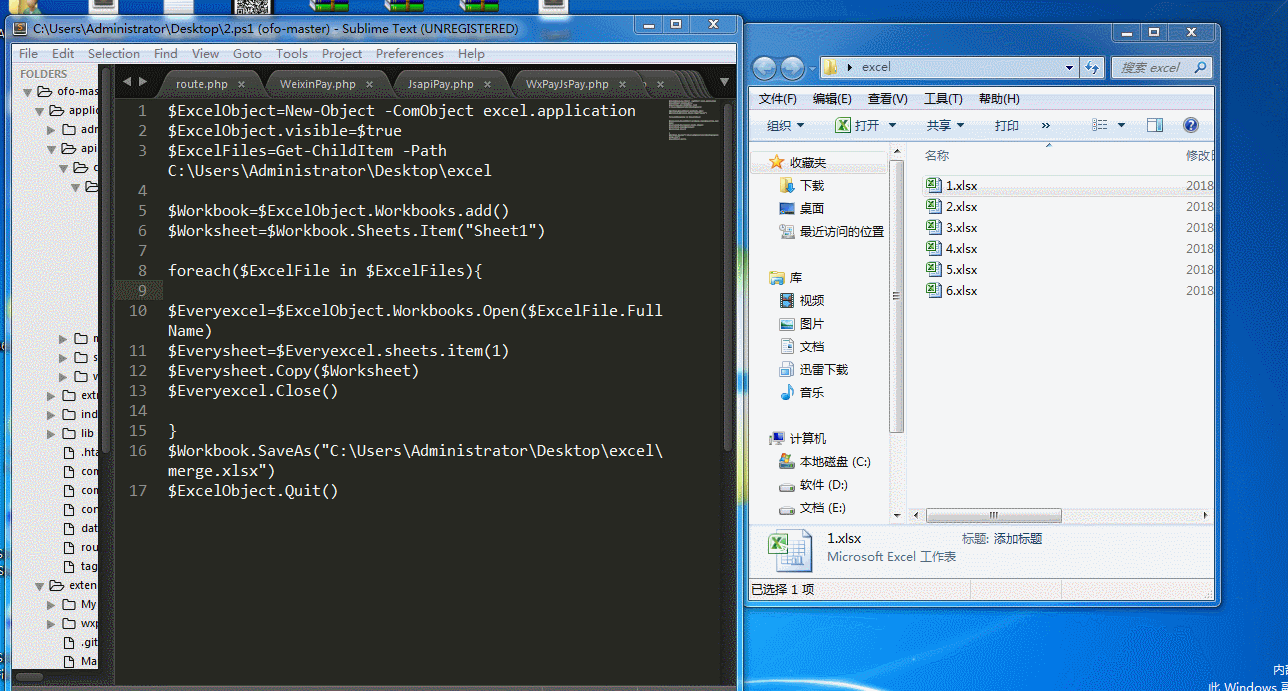
Requirements
Windows or other system like linux,macos
Powershell
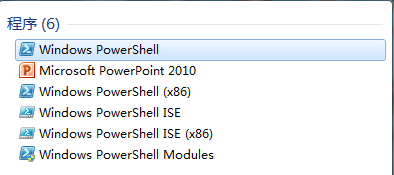
Coding IDE
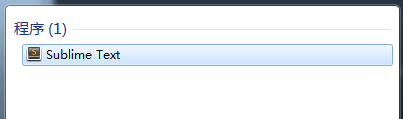
.NET framework
Difficulty
- Intermediate
Tutorial Contents
Before contents:
If you do not know any about powershell ,you had better reading this post firstly as well as consulting more from the books
Create excel application object
$ExcelObject=New-Object -ComObject excel.application
$ExcelObject.visible=$true
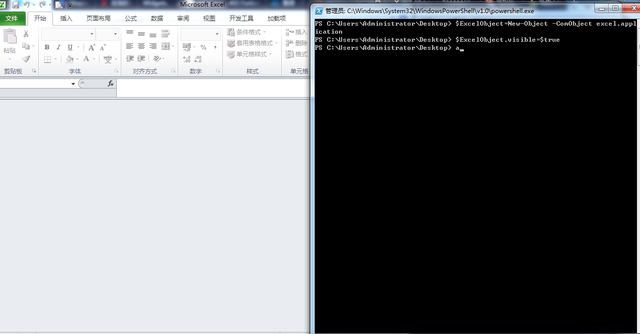
- New-Object : Create new excel application com object
- visible : Set it visible so we can see the running process
Read the excel files
$ExcelFiles=Get-ChildItem -Path C:\Users\Administrator\Desktop\excel
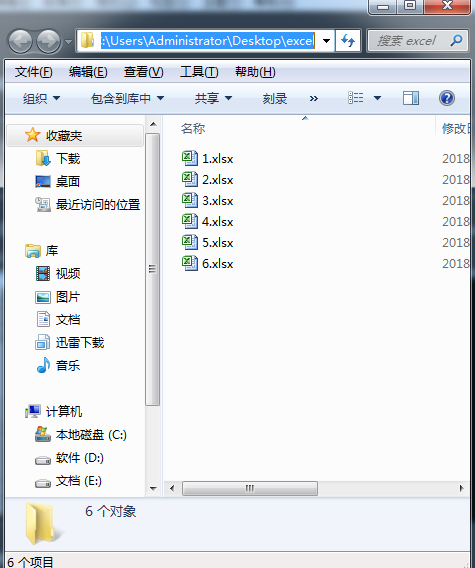
- Get-ChildItem: Get all the files in the folder
- Path : Set the folder path to read
Show all the excel files in the folder
foreach($ExcelFile in $ExcelFiles){
$ExcelFile.FullName
}
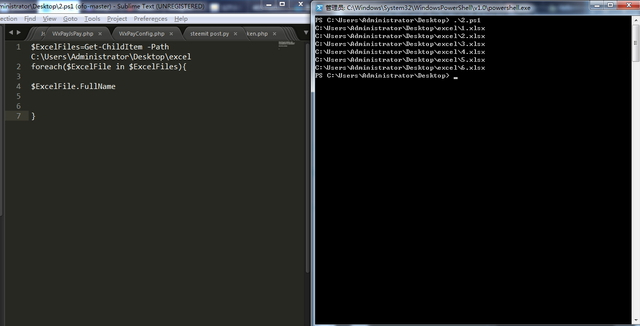
FullName :Get the files full name ,which contains the url path and file name
Create Workbookin the excel application to save the data
$Workbook=$ExcelObject.Workbooks.add()
$Worksheet=$Workbook.Sheets.Item("Sheet1")
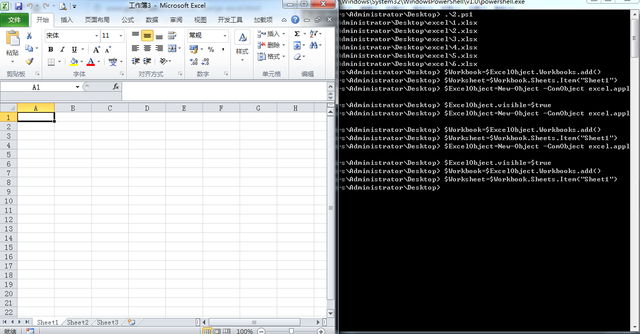
Workbook : Add new workbook to write data
Sheets : Among the three sheets ,just use the first one worksheet
Run a foreach function to load all the excel files
foreach($ExcelFile in $ExcelFiles){
$Everyexcel=$ExcelObject.Workbooks.Open($ExcelFile.FullName)
$Everysheet=$Everyexcel.sheets.item(1)
$Everysheet.Copy($Worksheet)
$Everyexcel.Close()
}
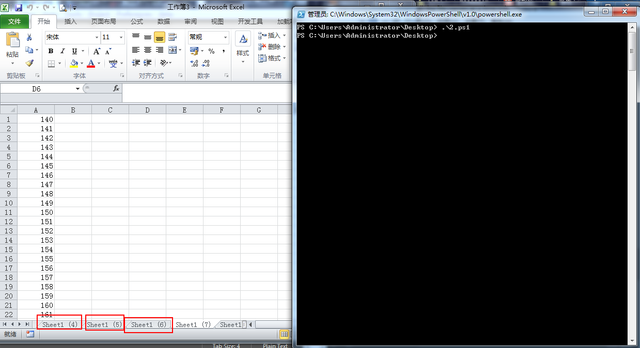
- ExcelFile :Get every excel file in the folder
- Copy :Copy every excel file data to our workbook
- Close : After copying ,close the excel file
Save our excel workbook as a excel file then quit running
$Workbook.SaveAs("C:\Users\Administrator\Desktop\excel\merge.xlsx")
$ExcelObject.Quit()
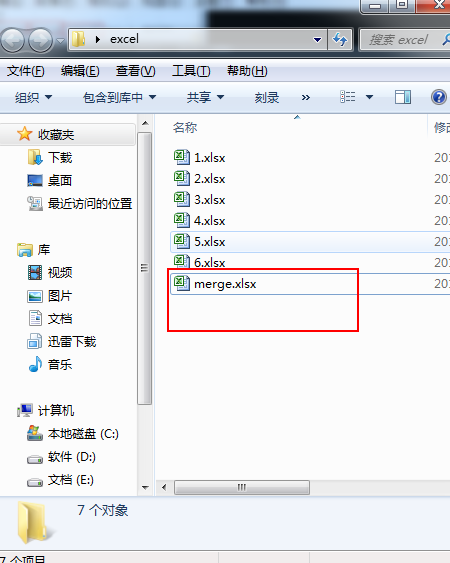
- SaveAs: Save the excel application workbook to a excel file
The whole program
$ExcelObject=New-Object -ComObject excel.application
$ExcelObject.visible=$true
$ExcelFiles=Get-ChildItem -Path C:\Users\Administrator\Desktop\excel
$Workbook=$ExcelObject.Workbooks.add()
$Worksheet=$Workbook.Sheets.Item("Sheet1")
foreach($ExcelFile in $ExcelFiles){
$Everyexcel=$ExcelObject.Workbooks.Open($ExcelFile.FullName)
$Everysheet=$Everyexcel.sheets.item(1)
$Everysheet.Copy($Worksheet)
$Everyexcel.Close()
}
$Workbook.SaveAs("C:\Users\Administrator\Desktop\excel\merge.xlsx")
$ExcelObject.Quit()
Check the effect of the program
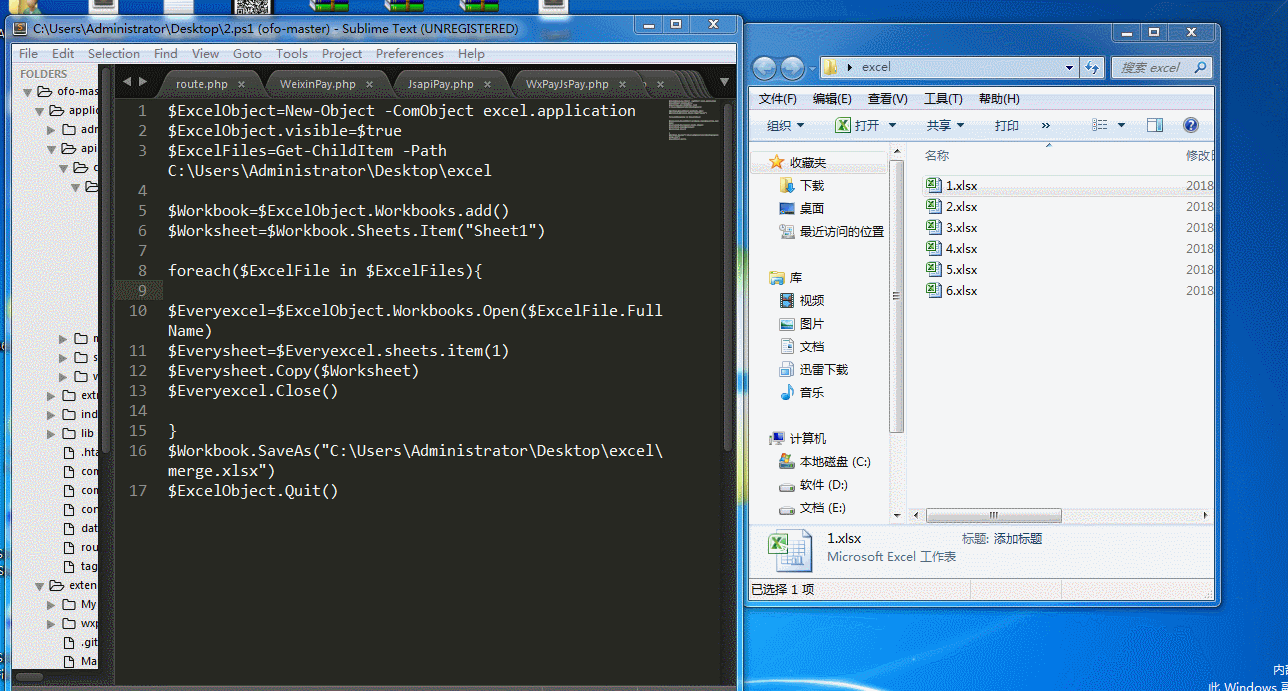
Posted on Utopian.io - Rewarding Open Source Contributors
Thank you for the contribution. It has been approved.
You can contact us on Discord.
[utopian-moderator]
Thanks @deathwing.i really hope to join your team .
Hey @cha0s0000 I am @utopian-io. I have just upvoted you!
Achievements
Suggestions
Get Noticed!
Community-Driven Witness!
I am the first and only Steem Community-Driven Witness. Participate on Discord. Lets GROW TOGETHER!
Up-vote this comment to grow my power and help Open Source contributions like this one. Want to chat? Join me on Discord https://discord.gg/Pc8HG9x
Great guide will definitely be using this, Powershell saves so much time!