Tutorials : SteemPress to Write Steemit Post on Wordpress
Tutorials : SteemPress to Write Steemit Post on Wordpress
SteemPress is an open source wordpress plugin that can help the people most easier bloging on steemit using wordpress. Actually, the wordpress user can write a content or wordpress post also publish to steemit after using SteemPress. I called this is the great development to make the wordpress author will earn their wordpress post from steemit.
Github link : https://github.com/drov0/steempress
Category : Tutorials
What Will I Learn?
- You will learn about writing steemit post on wordpress?
- You will learn About How to connect WordPress to Steemit.
- You will learn about the Steemit Private Key
Requirements
- WordPress Latest Version 4.9.4
- SteemPress plugin Installled Download SteemPress Here
- Private Keys on your steemit account
Difficulty
- Basic
Tutorial Contents
- First Step ; Login to wordpress and find the SteemPress on the plugin page then install it.
- Second Step ; Go to SETTING and Click SteemPress to connect wordpress to steemit.
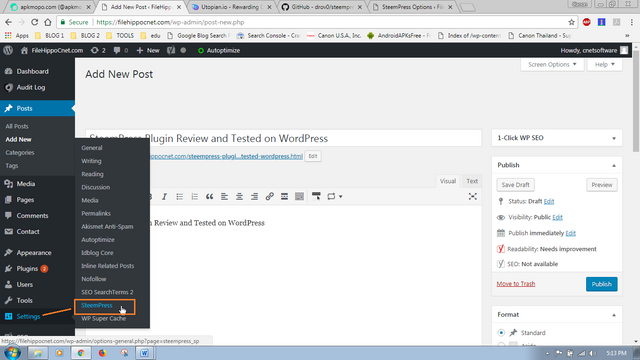
- The SteemPress Plugin Options will display like the following picture:
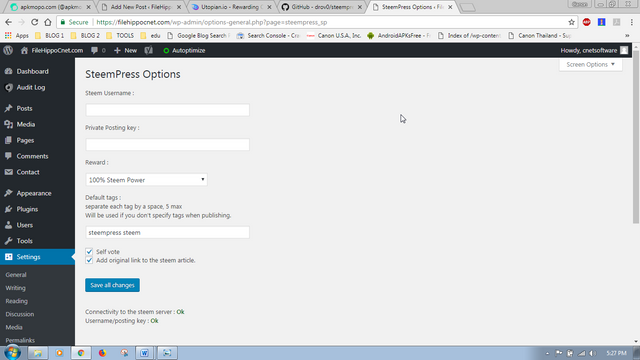
- Steem Username :
Input Steemit username on the box like the following example :
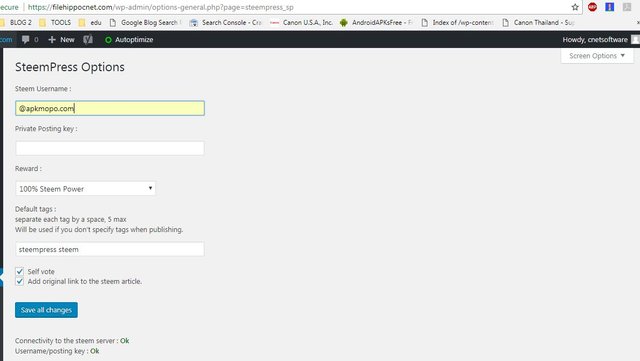
- Private Posting Key : The key that will connect and allow wordpress to make a post for steemit.
Login to your steemit account to get private key by click wallet and click permission.
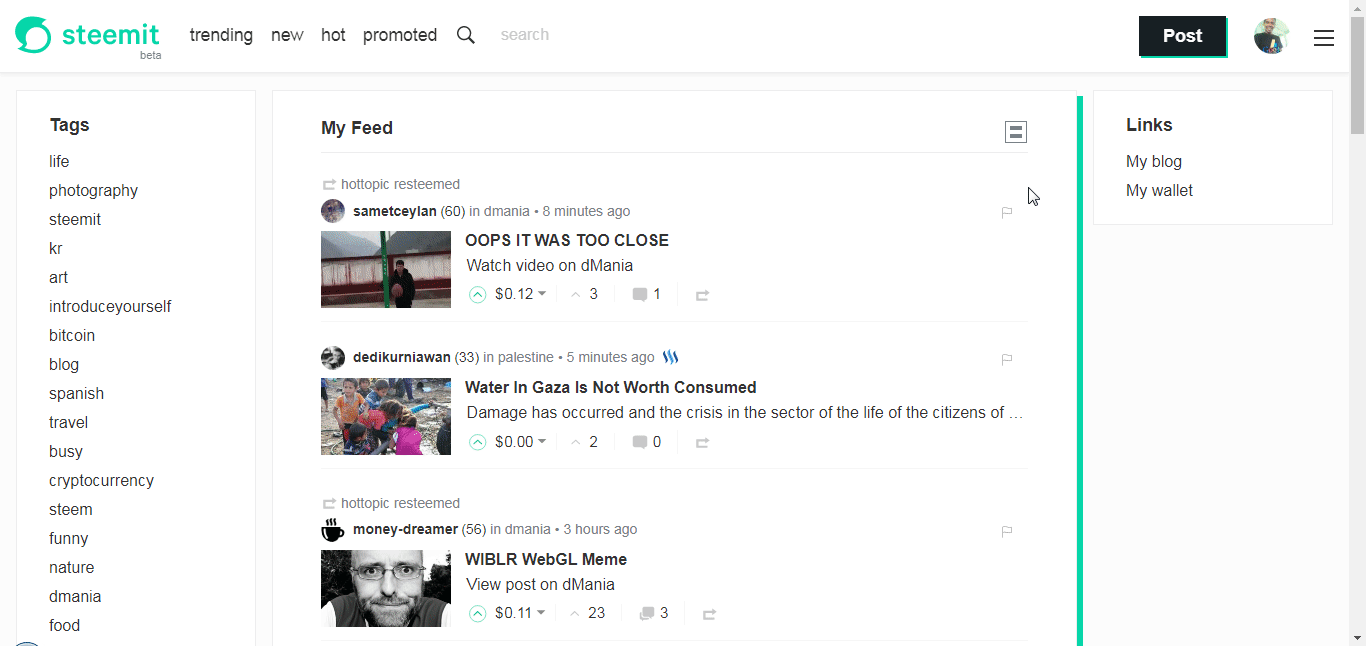
Then Click Show Private Keys on the Posting Key to get Private keys that will be input to the SteemPress Options :
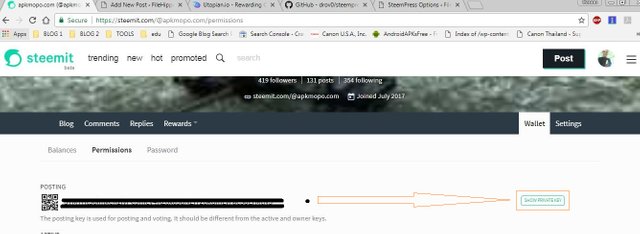
- After that, Copy the Private key and paste it to SteemPress Options. See the example on the picture below :
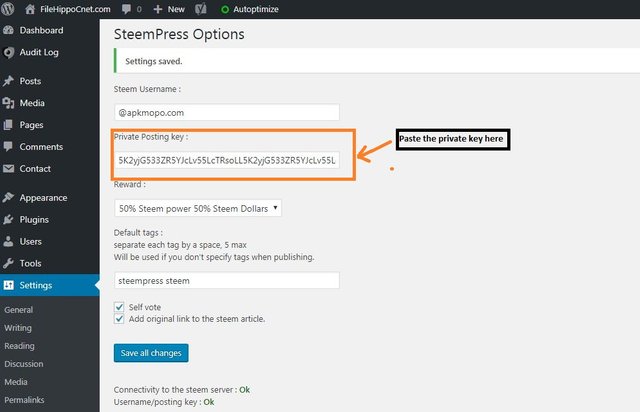
- Reward : You can set reward you will get of the post, is it 100 % steem dollars or 50 % SBD and STEEM.
- Default tags : You can set the tag for your steemit post. If your tag more that one please separate each tag by a space, you can make maximum 5 tags.
- Self vote : Check or uncheck this if you wanna your post upvote by yourself.
- Add original link to the steem article. Check or uncheck this if you wanna add your wordpress link to the steemit post.
- After the SteemPress Options Setting done Please Click Save All Changes. Then Make a post on your wordpress which that post also publish on steemit. On this tutorials about SteemPress I will write about "SteemPress Plugin Review and Tested on WordPress" on my wordpress.
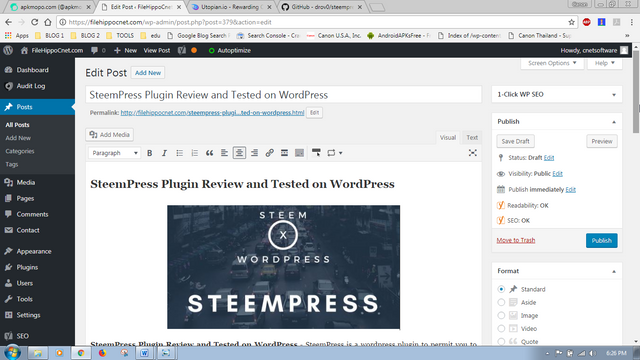
After the writing content on wordpress finished click PUBLISH. - See the documentation below. The wordpress post also publish to steemit :
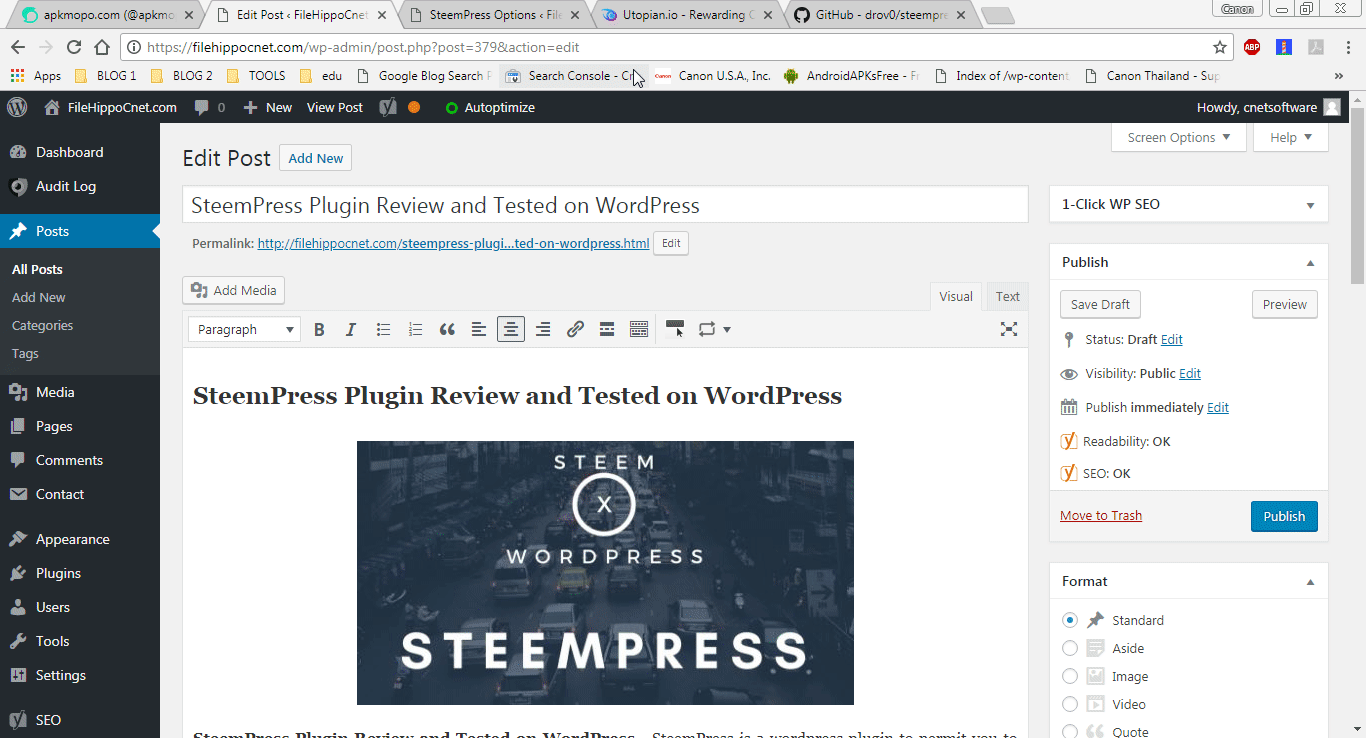
Curriculum
Here the list of related tutorials contribution I wrote before and it applicable. They are :
- Tutorial : How to Create Dropdown Menu on Header
- Tutorial : How to Make Download Button Using Image
- Tutorial : How to Index Wordpress Post to Google Search Engine
- Tutorial Wordpress: How To Create Table Easily Without Plugins
- Tutorial : How to Make Disclaimer and Privacy Policy on Wordpress Easily
- Tutorial : How To Install Piwik Real Time Website Analytics on Wordpress
- Tutorial : How to Protect Wordpress From Hacker Attack and Invalid Login
- Tutorial : How to Redirect All Error 404 to Home Page on Wordpress
- Tutorial : How to Prevent the Warning Error Establishing Database Connection on Wordpress
- How to Install and Configure WP Super Cache to Optimize Wordpress
- How to Update Wordpress using Easy Update Manager
- How to Index wordpress post to google search engine
- How to Install WP PIWIK Real Time Website analytics on wordpress
Posted on Utopian.io - Rewarding Open Source Contributors
Thank you for the contribution. It has been approved.
You can contact us on Discord.
[utopian-moderator]
thank you for moderation...
sama2
Hey @apkmopo.com I am @utopian-io. I have just upvoted you!
Achievements
Suggestions
Get Noticed!
Community-Driven Witness!
I am the first and only Steem Community-Driven Witness. Participate on Discord. Lets GROW TOGETHER!
Up-vote this comment to grow my power and help Open Source contributions like this one. Want to chat? Join me on Discord https://discord.gg/Pc8HG9x
Thank you for taking the time to make this!
If I had thirty dollars I could buy the Business plan and add this to my site.
I will have thirty dollars soon if not when Steem hits 30 I will get it until then CTRL C CTRL V CTRL A
Great add on to my personal blog!
thanks for your your!
it works like a charm :)
Hi @apkmopo.com .. the links to the tutorials are not working on Utopian.IO .. but when I changed them to Steemit.COM they work
Tried it on both Chrome and FF .. not sure if it's just me?
Oh so I need to create a Word press blog to start using the plugin rigth?
i downloaded to my laptop, but how do i get it to install/run? I don't see where in the file. Sorry if i'm a dufus
I tried to install Steempress, but it is asking for FTP. I don't have FTP.
Such a big help! I wanted to really start blogging on wordpress but i couldn't just leave Steemit after all that it has done for me! Now, i have the best of both worlds!!!
Thanks a lot!