WiFi Analyzer v1.9.3 - Optimize your WiFi network using WiFi Analyzer (open-source) Part 2
Internet connection is certainly a necessity for smartphone users or other gadgets. Either by buying an internet package or searching for a WiFi connection, each user needs an internet connection to stay connected, and not to miss information.
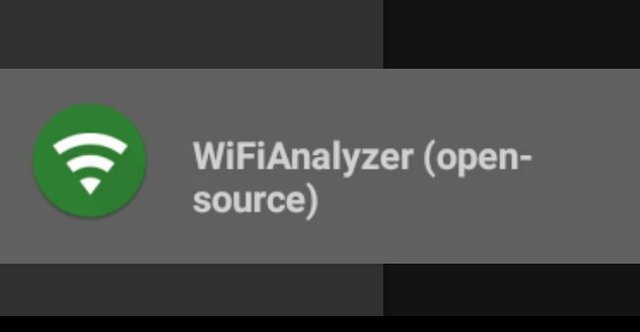
Wifi is an important tool for smartphones / tablets, because it is indeed one of the easiest tools we connect to on the internet, but sometimes not all WiFi speed connections are impressive. The use of a single channel is the most important factor causing the first disturbance. There are a number of devices that are already connected in the connection you are using. with the Wifi Analyzer application it is possible to be able to tell which Wi-Fi channel you are using and your access point configuration. This application has many features and makes the experience of using Wi-Fi enjoyable, so you can get good speed and a more stable connections.
You can use this Wifi Analyzer to analyze WiFi networks around you. You can get signal quality and network saturation information in just 5 seconds. On the first Wifi Analyzer tab, you can see and find access points that show signal quality of the nearest WiFi network. this way you can know quickly to the network where you will get the best connection. This WiFi Analyzer is very interesting because it uses very little space on your device, but can easily use the best WiFi network you can choose. On this occasion we will talk about the latest version of the WiFi Analyzer application, which is very useful to use. We will review about the interesting features in it.
Repository
https://github.com/VREMSoftwareDevelopment/WiFiAnalyzer
What is the WiFi Analyzer?
WiFi Analyzer is an application that is able to display all WiFi connections around you, optimize your WiFi network using WiFi Analyzer (open-source) by examining surrounding WiFi networks, measuring their signal strength as well as identifying crowded channels.
Users' privacy and security is a huge concern these days and WiFi Analyzer (open-source) is designed to use as few permissions as possible. It asks for just enough to perform the analysis. Plus, it is all open source so nothing is hidden! Most notably, this application does not require access to internet, so you can be sure it does not send any personal/device information to any other source and it does not receive any information from other sources.
WiFi Analyzer is under active development by volunteers.
WiFi Analyzer is free, has no-ads and does not collect any personal information.
WiFi Analyzer is not a WiFi password cracking or phishing tool.
User impression
Overall, people tend to prefer using a wifi analyzer application that can be easily operated with full features, and an application that offers truly complete information about the nearest WiFi network. So it is clear the intent and purpose of the presence of this application. That's right with the WiFi Analyzer application. You don't need to hesitate to use it. It was made extraordinary. Also, the name explains what the application offers. Simply by looking at the name of the application, it is an amazing wifi analyzer application. Regardless of how easy this application is used, the user experience is also quite pleasant.
And when I tried downloading the application for the first time, the information provided surprised me a lot. Not only is the file size very small, but several other optional and interesting features are also offered in this application. And at that time, I was looking for an application to analyze WiFi networks around, because I wanted to get detailed information about the nearest WiFi network, and some other needs that I had to adjust.
After I downloaded the WiFi Analyzer application, a very complete feature aroused my interest to try it. This application is very functional, that is what makes the user experience quite pleasant.
I also think that WiFi Analyzer has many important features that are worth a try, especially if you want a wifi analyzer application that has very complete features. A very small file size does not affect its function when used. And that's really amazing. We will review this application in this second part.
Available channels
Setting up channels on wifi can increase signal coverage. You can use a channel that has the smallest frequency. The smaller the frequency of a wave, the greater the wavelength that causes the farther its reach.
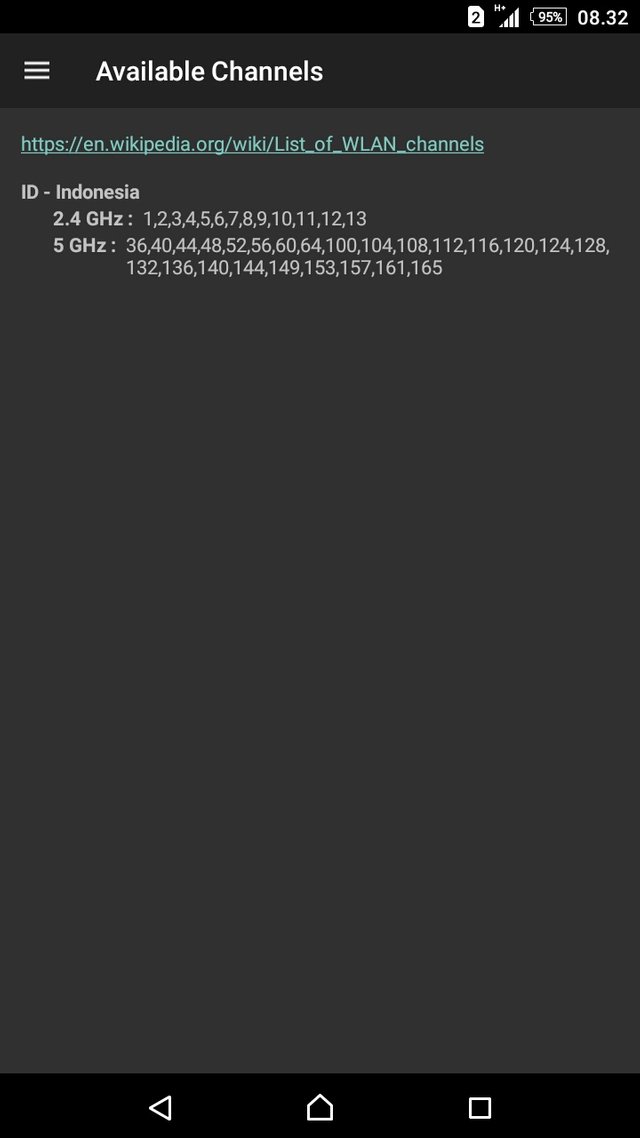
The WiFi network is active at a frequency of 2.4 GHz with a width of 100 Mhz, and this standard is divided into 11 channels (there are routers that divide it to 14 and this is not supported by all devices even though it can detect it). In short, the best WLAN channels that you can use are 1, 6 and 11. Do not leave Automatic because sometimes it has a problem, between not detected the hotspot SSID or can be connected but cannot be online.
You can choose the best Wifi channel after analyzing it using the WiFi Analyzer application, and that is a big advantage.
Settings
Scan interval
With the Scan interval feature the user can set the time duration to scan the wifi interval.
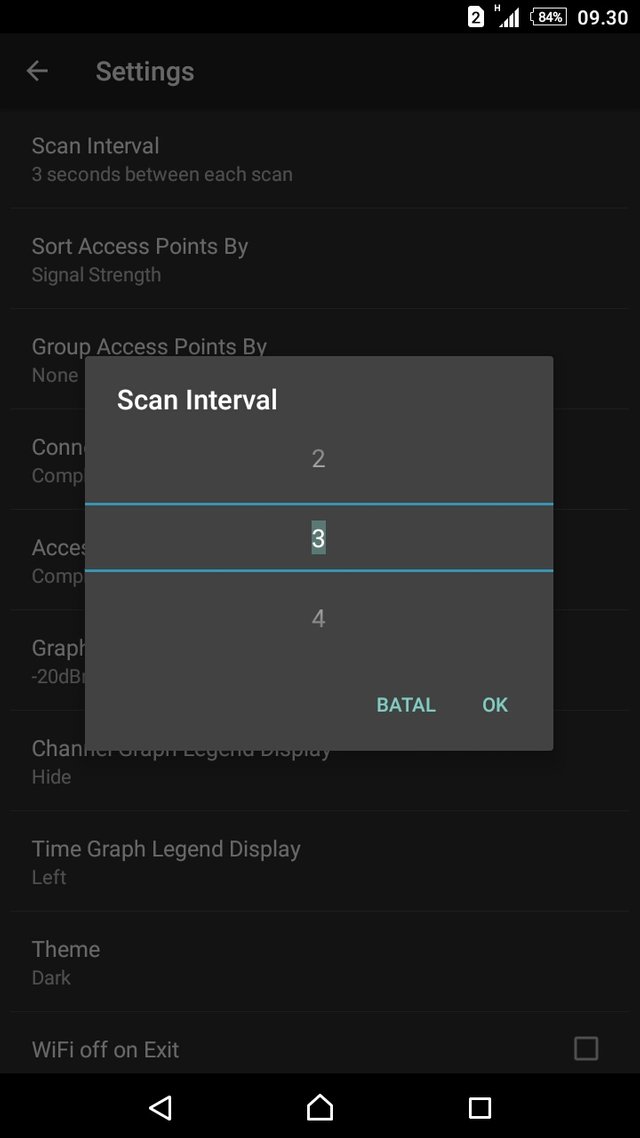
Sort access points by
Users can also sort access points by: Signal streght, SSID, Channel.
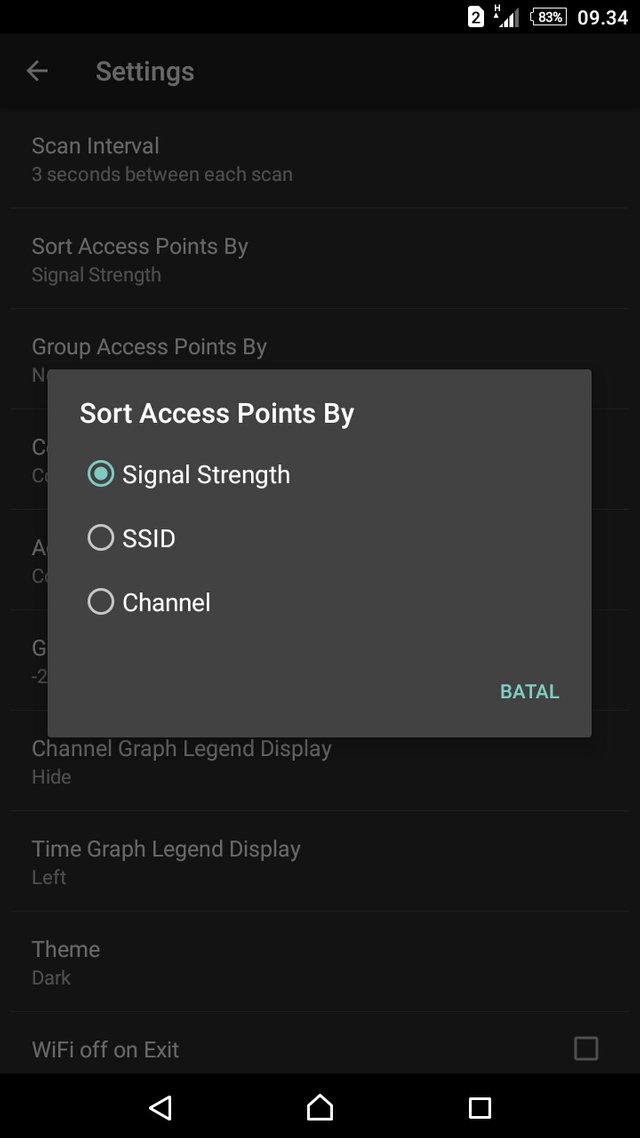
Group access points by
Users can also group access points by: None, SSID, Channnel.
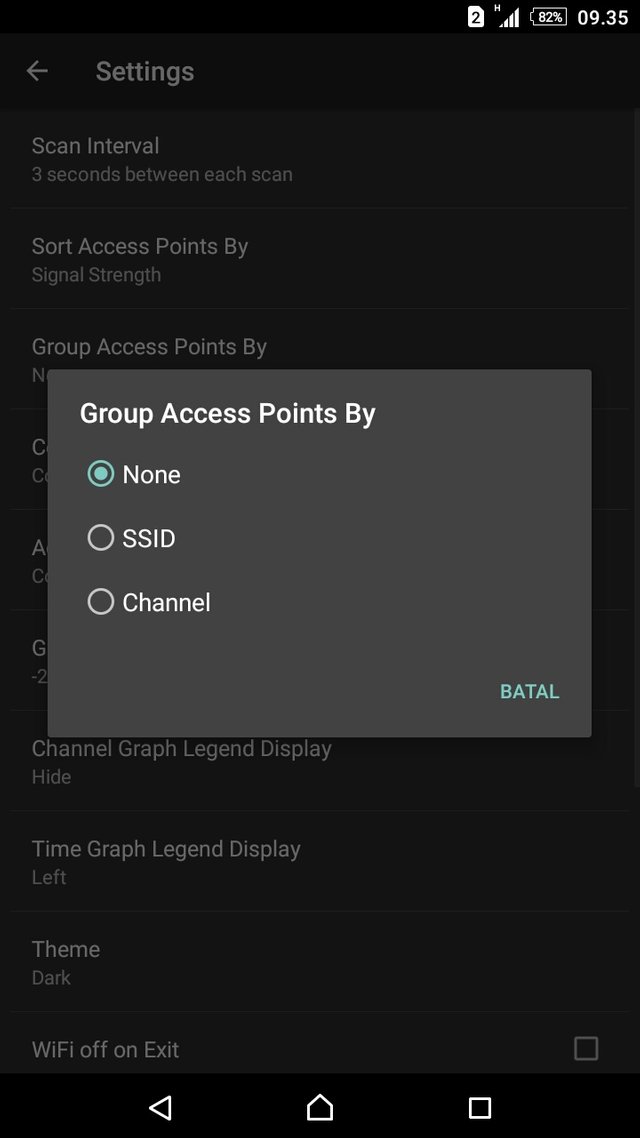
Connection display and access point displays
Users can also set up connection displays, and access point displays. There are two choices, namely complete and compact. Users can choose according to what they want.
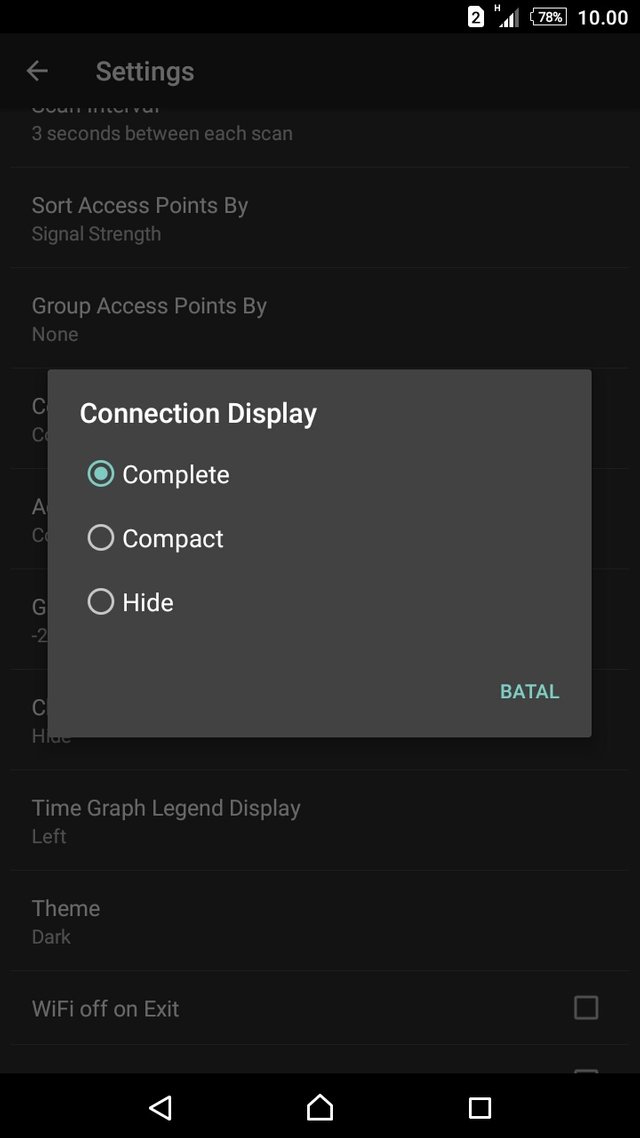
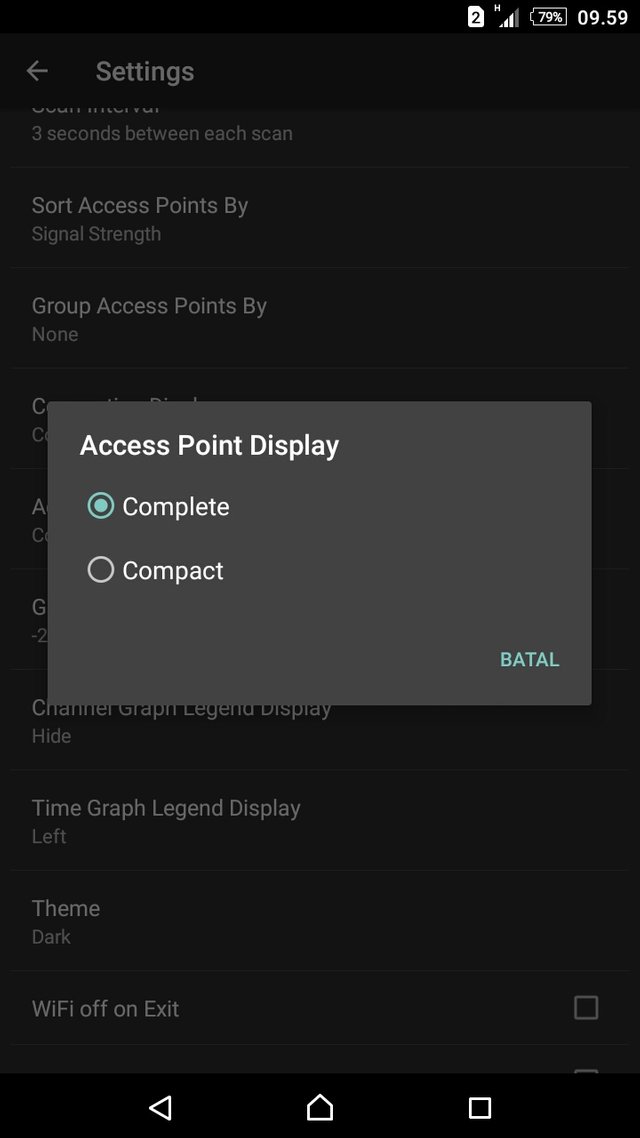
Graph maximum signal strength
Users can also set the maximum graph signal strength according to what they want.
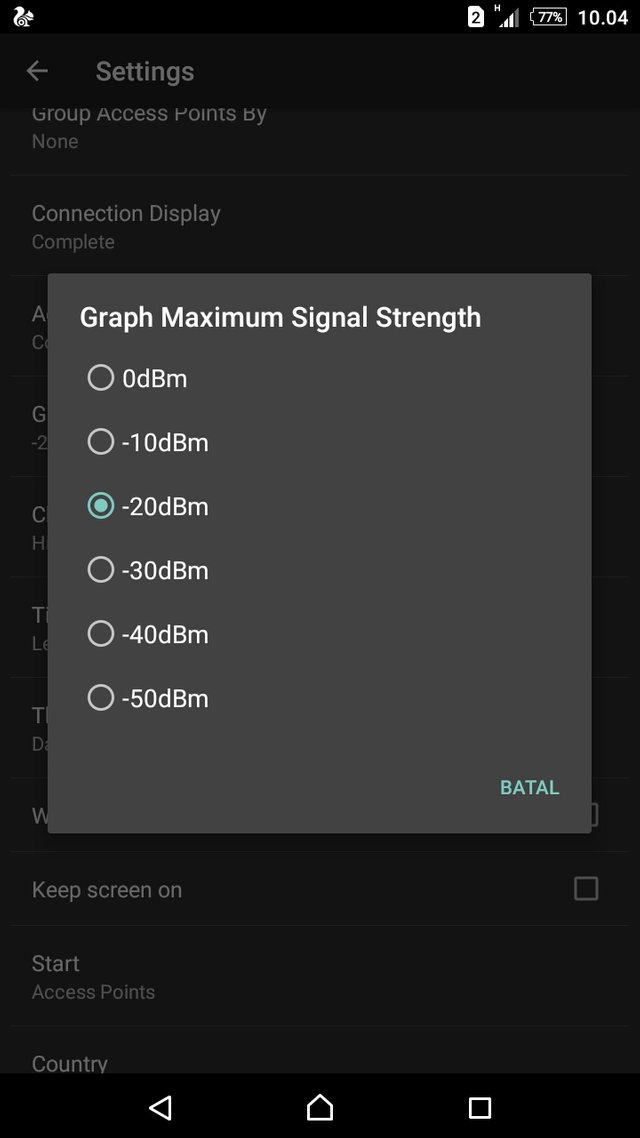
Channel graph legend display
Users can also set the graph legend channel display.
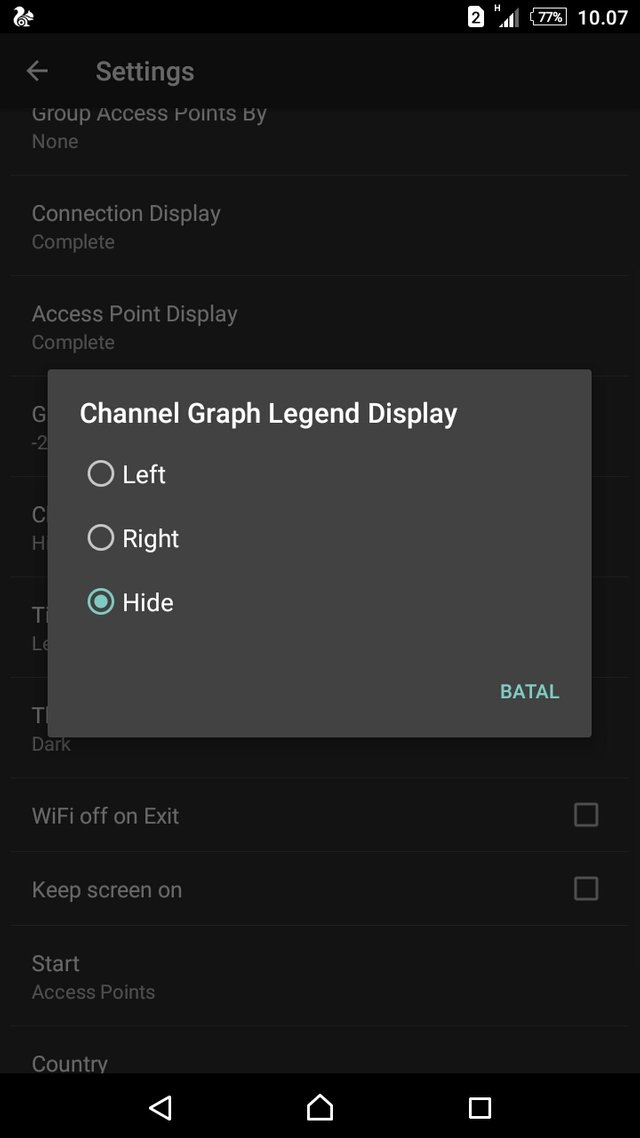
Theme
There are also three interesting theme choices, namely dark, light and system.
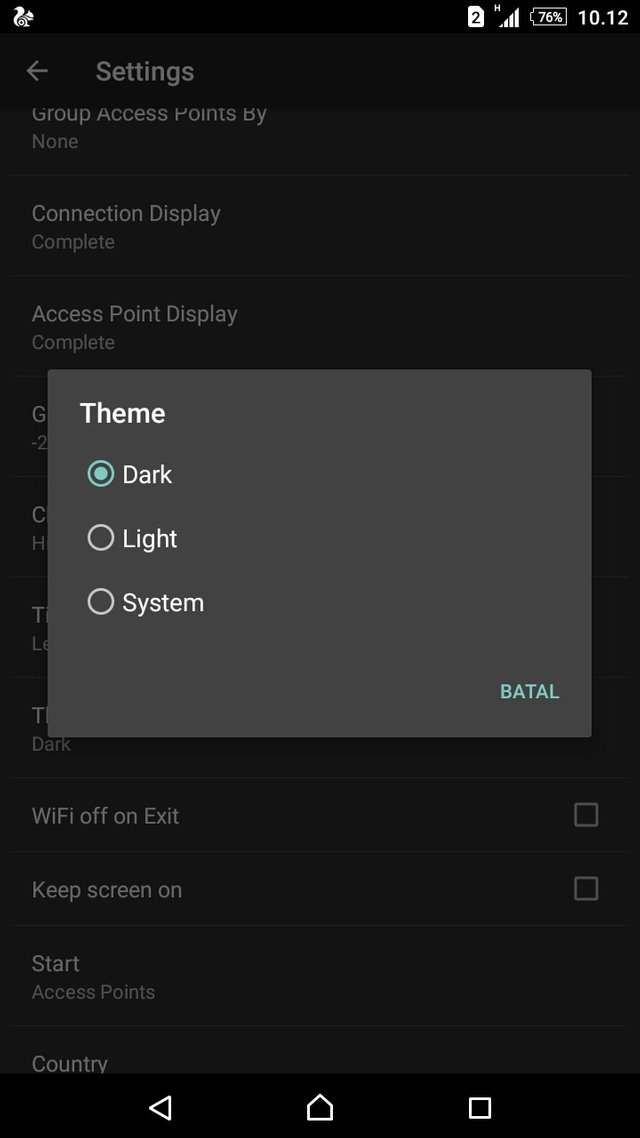
Conclusion
Wifi Analyzer is an important and very useful tool for Android devices, because it has all the features you need, a convenient and easy to use interface, and is specifically optimized for Android phone users. I really appreciate you using this application. I have been using Wifi Analyzer for a while now. And it's very interesting to use. I think this application is the best wifi analyzer application and the best ability it offers. Very interesting because it has very important options to use, because features are very important and efficient. It is suitable for those of you who need a wifi analyzer application. This application is also very effective when used, and is perfect for you to try.
Hello, @ammarraisafti!
Thank you for promoting the WiFi Analyzer application. This is a very nice tool, and you did a good job in highlighting the reasons why you believe that this is a very useful project. Keep up the good work.
Your content is unique and editorial, and I was particularly impressed by the vast amounts of technical information included in your review. However, for the most part, it feels like you are repeating information and ideas, which is not recommended in an informative presentation. I also noticed that you used an entire paragraph from your previous contribution, and this is something that you should avoid doing. Instead, you can either add a citation or rephrase the text you want to refer to.
That said, the writing of this post was not good enough, I'm afraid. There were issues of style and proofreading, making some sentences rather unclear. Regardless, you did a good job in providing useful information about the project, and I appreciate the effort.
I look forward to your next contribution.
Your contribution has been evaluated according to Utopian policies and guidelines, as well as a predefined set of questions pertaining to the category.
To view those questions and the relevant answers related to your post, click here.
Need help? Chat with us on Discord.
[utopian-moderator]
Thank you for your review, @lordneroo! Keep up the good work!
Dear ammarraisafti:
We are SteemBet, the next generation STEEM based gaming platform. We are honored to invite you to join our first fantastic dice game, which is just the beginning of SteemBet game series. Our dividend system has now launched. The prize pool has already accumulated 2,000 STEEM and more than 60 players have participated in staking mining token SBT. A huge reward of 40,000 STEEM is awaiting! Join us NOW with other 500 STEEM users to loot HUGE dividend reward!!
SteemBet Team
Official Website
https://steem-bet.com
Discord Server
https://discord.gg/95cBN3W
Telegram Group
https://t.me/steembet
Hi @ammarraisafti!
Your post was upvoted by @steem-ua, new Steem dApp, using UserAuthority for algorithmic post curation!
Your post is eligible for our upvote, thanks to our collaboration with @utopian-io!
Feel free to join our @steem-ua Discord server
Hey, @ammarraisafti!
Thanks for contributing on Utopian.
We’re already looking forward to your next contribution!
Get higher incentives and support Utopian.io!
Simply set @utopian.pay as a 5% (or higher) payout beneficiary on your contribution post (via SteemPlus or Steeditor).
Want to chat? Join us on Discord https://discord.gg/h52nFrV.
Vote for Utopian Witness!