How to Turn Your Computer into a Resteem Bot.

Creating a steem upvote bot is so easy with this tutorial I will post. Read this very carefully to understand how you can convert your computer or laptop into a steem upvote bot. Everyone now is dealing with bots to gain more upvote and earn more than usual posting on steemit. Today you will gonna learn how to make your computer become a upvote bot server.
Before we start the tutorial, thanks to surpassinggoogle for promoting my post Get FREE P50 to P1250 on Gcash Promo. So always follow me @aizfren to receive feeds from me.
Installing Nodejs
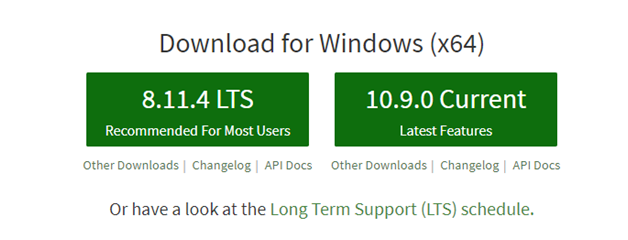
Nodejs is the most important item in creating a steem upvote bot. It allows you to run javascript codes even without a browser. Yes, you heard it right, you need to install this software before we can proceed to the next step. You can download nodejs from their website and select Recommended For Most Users. Follow the instructions on how to install it correctly.
Creating the Directory and Installing NPM
After you successfully install Nodejs, next thing you should do is to create a folder on desktop and name it whatever you want but make sure the name has no space on it. I almost forgot to tell that this tutorial is available only for Windows 7 users, otherwise it will not run smoothly.
Now open the folder you created and press SHIFT + right click (you can see a menu like the image in figure 2). Select the Open command window here and dos command window will appear like the image in Figure 3. Type the following code below in the command prompt.
npm intall
npm intall steem --save
npm intall express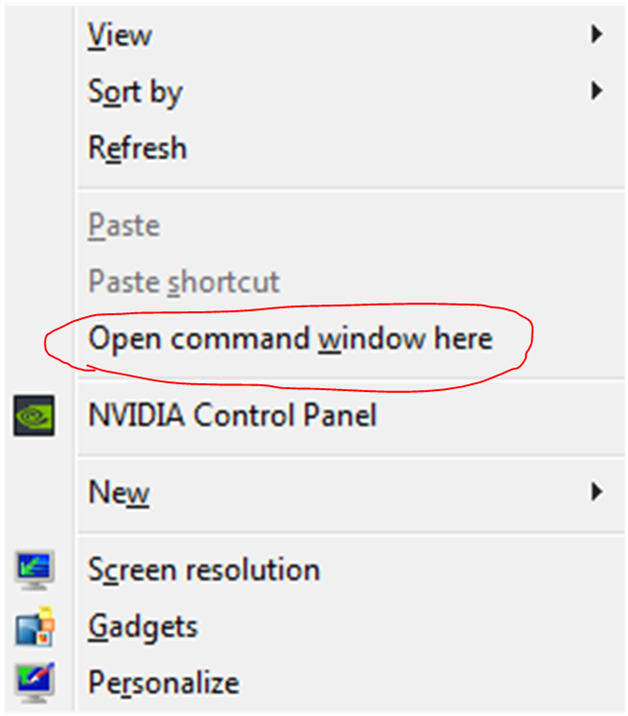
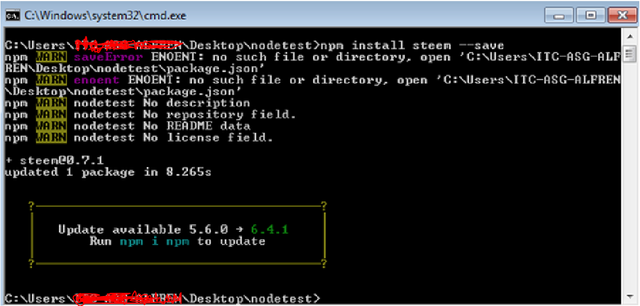
After installing some parameters, close the command prompt and let's start coding. I hope that you know how to code using javascript because we will code a javascript codes. Nodejs can run javascript codes even without a browser. If you do not know how to code it, well, just follow my instruction below and you will find it like a copy paste procedure.
First, we need to get the details of the steemit account that you want to use as a steemit upvote bot. The only thing we need is the user account and the posting key of that account. You can find your posting key under wallet, permission. After getting your posting key and username, let's start the coding. Download a sublime or notepad++ as your text editor or code editor but I probably recommend sublime.
We need to get the details of the transaction done by the account you will use. This is very important, why? If someone send Steem or SBD to your account, we need to identify who it is and what is the purpose of that transaction. But first we need to get his last transaction number. How can we do that? Follow the code below
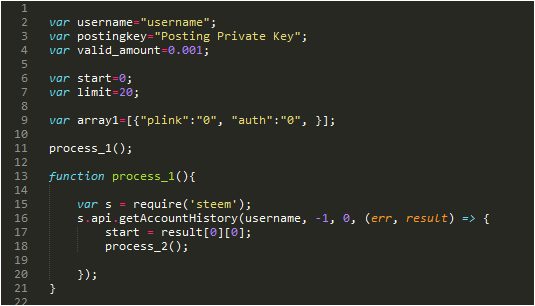
After we get it, we will set up another function code that provide a task to find items on the account you will use. By the way, change the username into your steemit account username and Postingkey. The valid_amount should be the amount they will send so together with the url in the memo. Do not change other codes, just the three items I mentioned. The next thing is to add the following code below.
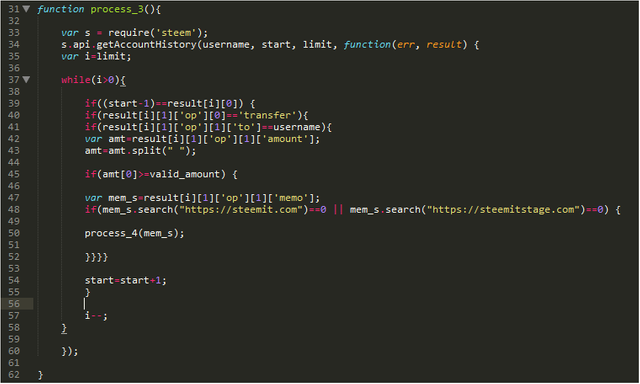
The code above finds anything in your account history that matches to the given data. First, it will find if the what is the last history of your account, then it will test if what kind of history of it and it will only execute all history with a type of "transfer". It will also test if the amount it send is valid to the amount you declare above. It will also test if it is for a resteem through the memo. Lastly, add the following code again below.

The code above fires a resteem function to whatever data that process_3 found. The resteem will fire after 20 seconds to prevent errors in resteem time service. The last thing you need to do is to save that code to the folder you created on your desktop. Name it as "run.js". Then open the folder you created and press shift+right click then select command prompt like what you did before we start. Then Type in the command the code below
node run.jsThen your resteeming service is running. Take note that if you close the command prompt, your resteem service will not run so just run it. It will continuesly execute until you exit it I hope you made it. See my result below
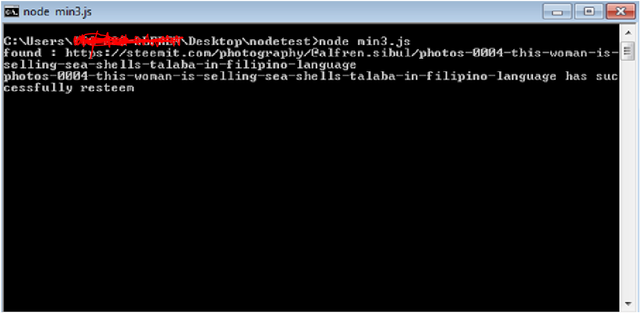
Upvote/Resteem this post and Follow me on
TrybeOne : https://trybe.one/members/aizfren/Steemit : https://steemit.com/@aizfren
Youtube : https://www.youtube.com/channel/UCcWILOvkGccumWauKrB3AcQ
Facebook: https://www.facebook.com/alfren.sibul
Twitter : https://twitter.com/sibul_alfren
Thank you for your contribution.
After reviewing your tutorial we recommend the following:
Your contribution has been evaluated according to Utopian policies and guidelines, as well as a predefined set of questions pertaining to the category.
To view those questions and the relevant answers related to your post, click here.
Need help? Write a ticket on https://support.utopian.io/.
Chat with us on Discord.
[utopian-moderator]
Thank you for your review, @portugalcoin!
So far this week you've reviewed 1 contributions. Keep up the good work!
Hi @aizfren!
Since this is your first contribution to utopian-io, I suggest that you acquaint yourself to the Utopian Guidelines. And it is always important to have an active GitHub account, as part of Utopian's GitHub Integration Policy. After that, you may have a look to the templates per category as per tutorials category, here is the template. Additionally, based on your tutorial content, perhaps, the GitHub repository might be https://github.com/nodejs/node. Furthermore, it is highly appreciated that there are some explanations to the codes. Lastly, I recommend you taking a look of Utopian's Weekly Top Contributions across all categories - for the latest post, see Weekly Top of Utopian.
my account in github was suspended that is why i cant upload the source code their
Hey @josephace135
Here's a tip for your valuable feedback! @Utopian-io loves and incentivises informative comments.
Contributing on Utopian
Learn how to contribute on our website.
Want to chat? Join us on Discord https://discord.gg/h52nFrV.
Vote for Utopian Witness!
Hi @aizfren!
Your post was upvoted by @steem-ua, new Steem dApp, using UserAuthority for algorithmic post curation!
Your post is eligible for our upvote, thanks to our collaboration with @utopian-io!
Feel free to join our @steem-ua Discord server
Hey, @aizfren!
Thanks for contributing on Utopian.
We’re already looking forward to your next contribution!
Get higher incentives and support Utopian.io!
Simply set @utopian.pay as a 5% (or higher) payout beneficiary on your contribution post (via SteemPlus or Steeditor).
Want to chat? Join us on Discord https://discord.gg/h52nFrV.
Vote for Utopian Witness!
Resteemed your article. This article was resteemed because you are part of the New Steemians project. You can learn more about it here: https://steemit.com/introduceyourself/@gaman/new-steemians-project-launch