Tech Review: 5MP USB Microscope With 300x Magnification For Your Computer

Two weeks ago I have written a short introduction of USB microscopes along with a kind of a review of an old one that I've had purchased and used for some work. Since there was a good interest on the topic I have decided that I will finally spend some Steem Dollars earned from Steemit for something physical and get a new USB Microscope with more up to date specs. So it is time to do a proper review of the new 5-Megapixel USB Microscope that I have purchased and received a couple of days ago. Last week I already posted a kind of a teaser with some images of 300x Zoomed 3D printed parts, but now I will do a proper review of the device for anyone interested in the details...

What is a USB Microscope
USB Microscopes are interesting devices that plug into your computer and allow you to zoom in on things up to a couple of hundred times, but they actually differ quite a lot from what regular microscopes that we know from school are. Even though these devices are being called USB microscopes and they do what a regular microscope does - allow you to zoom in on something small and see it magnified many times, they are still more like a web camera with a macro lens than a traditional microscope. You essentially get a camera sensor with a macro lens and manually adjustable magnification level or focal length, but even though it is not that complex device it still manages to actually provide pretty good results. Different classes of USB microscopes usually differ by the resolution of the sensor available and some extra features present on the more expensive models. What you should be careful with is the magnification level advertised by the manufacturer as often the claims are nowhere near the actual results that you will be getting... I'm yet to see an actual 1000x magnification from a USB microscope as some manufacturer of these devices are claiming to be capable of...

The MAOZUA 5MP 20x-300x Magnifier USB Microscope
The MAOZUA 5MP 20x-300x Magnifier USB Microscope that I got is available for about 65 Euro or 65 USD, so it is definitely the cheapest option you have for such a device, there are much cheaper and more basic 2-Megapixel models available that are still good for a start. I deliberately wanted to go for a more expensive device that offers some interesting additional features besides the higher resolution sensor that is supposed to be capable of providing better details. The same hardware of that particular device is also available under many other brand names such as Crenova, GamutTek, Satisfacargo, Gtree, Koolertron, OneBird, EchoAcc and others.
What you get along with the USB microscope itself is a nice and pretty useful stand that can help you get a better focus and make it easier to look at specimens. There is a disk with the manual and software along with a quick start printed manual and a calibration ruler. This is pretty much all that you get in the package with the MAOZUA 5MP 20x-300x Magnifier USB Microscope and I will get into a bit more details about the accessories and the USB microscope.

One very useful addition that this new USB Microscope has is the potentiometer for manual light level adjustment for the LED lights in the main body and the button for taking photos and recording videos that are both in a separate control unit on the device's USB cable. Normally cheaper USB microscopes don't have manual light adjustment level knob and they rely on automatic adjustment of the sensor to the different light levels, here, even though there is a manual light button the sensor still adjusts its settings based on the level of light it has available. The more helpful thing is the photo/video button moved away from the main body of the microscope, when it is on the body you can briefly shake the microscope when pressing it and that can result in blurrier image.

The stand in the package is also quite useful and can help you get better result and easier to focus and take photos and videos of the things you zoom in on to. The base of the stand is pretty heavy and solid, though a bit more could've improved the results even further. I've seen some people complain that bases of some devices are very light and do not provide enough stability, here this is not the case thankfully. The arm of the microscope comes with dual height adjustment knobs, one for rough adjustment on the metal tube up and down and one for more precise adjustment with smaller steps. The only thing that I did not like very much is that the metal tube for the height adjustment is hollow and it feels flimsy and not so stable at the base where it attaches. A solid metal tube might have helped in making the whole product more solid and stable, but I suppose that it would've cost more and would actually require the base to weight more as well to provide stability. Might try to find a solid metal tube of that diameter and try to replace the original one to see if there will be any difference.
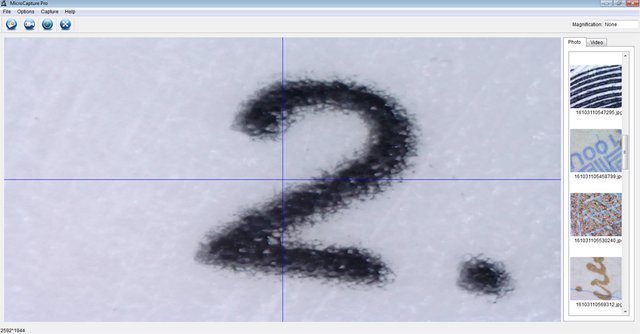
The MicroCapture Pro Software
The software bundled with this device is a bit more advanced than the one I have used with my previous microscope, hence the Pro in the name. Starting up the software however does not make it initially look any better or more advanced as it provides pretty much the same basic functionality as the non-Pro version at first look. Looks can be deceiving however...
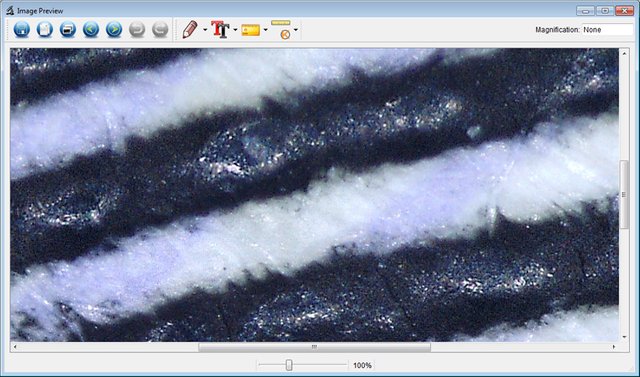
The extra features available are in the Image Preview functionality, so you need to save an image and open it up by double clicking on it from the right side of the MicroCapture Pro software where thumbnails are being displayed. You get something like a basic image editor that allows you to not only preview the image, but also add some text labels and take some measurements... these can be especially useful for doing some more precise work with the device.

This is where the Calibration Ruler comes in handy as you need to take a zoomed in photo of some part of the ruler and then define the distance between two known parts of that image in the software. You need to be very precise here if you want to be able to take good size measurements of other things after that. The software essentially knows what a given number of pixels is represented in mm alter you do the calibration and can even provide accurate number of actual magnification that you get.
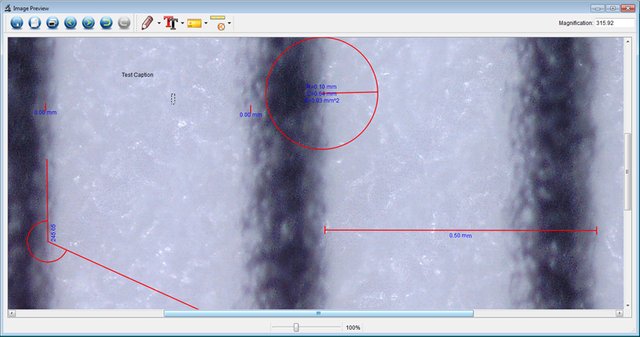
After calibrating the USB Microscope with the provided Calibration Ruler I got an actual maximum magnification level of about 315x which is consistent with the 300x announced by the manufacturer and that is a good thing. Do note that you will need to recalibrate each time you change the zoom level in order to have accurate results for measurements that you might need to take using the device. So it is not just a single calibration and using it forever.

Time to Take Some 300x Zoomed Images
Below you can find some images taken with the USB microscope of a $100 bill at the maximum magnification level that should be about 300+ times according to the software of the device. The images taken with the USB microscope published here are resized to 50% to make them load faster as they are pretty big originally...

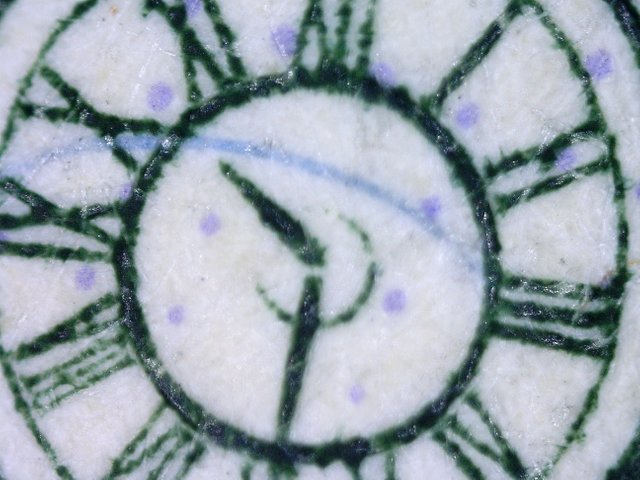

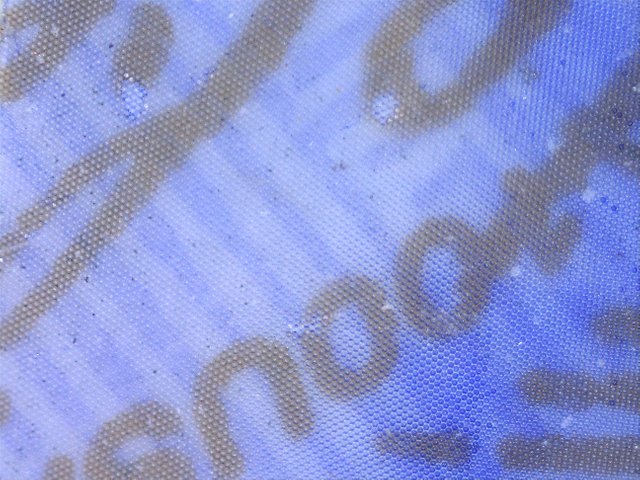




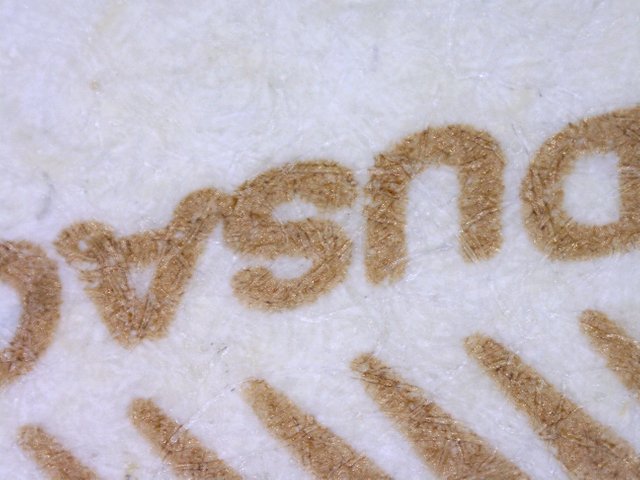
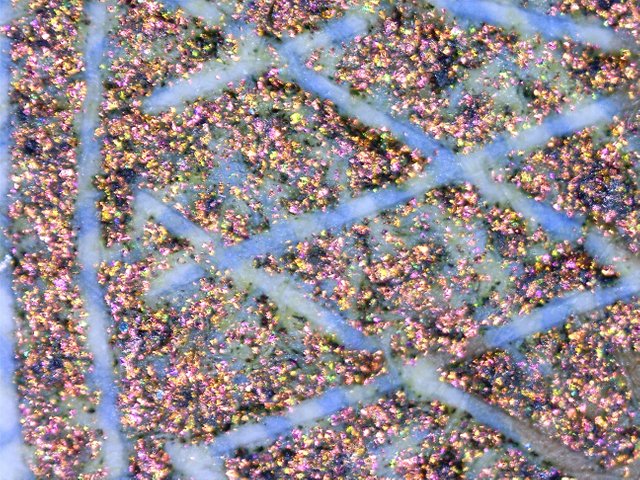
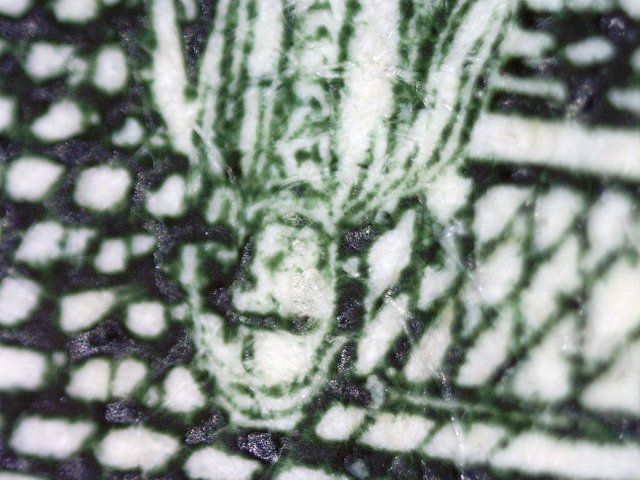
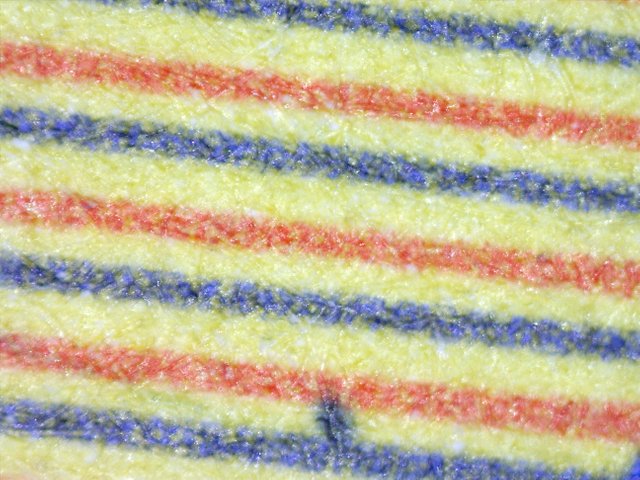

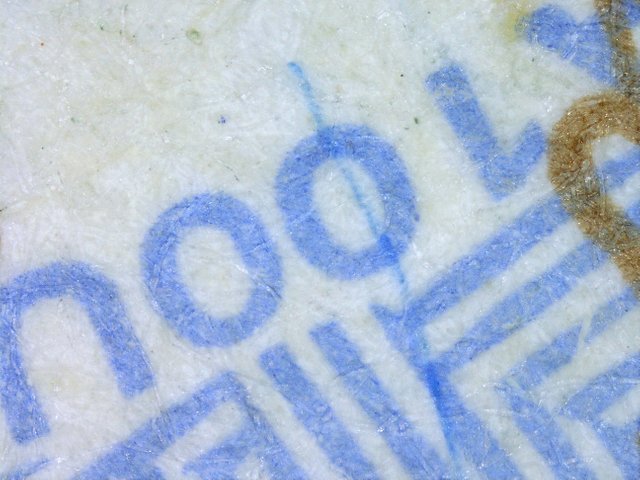

If you have a question or want to add something, then please leave a comment below.
Did you like what you have just read? Check my other posts on steemit @cryptos
If you like what I'm doing for Steem and on Steemit you can support me as a Witness
That bill is surprisingly pretty with such a closeup look. It would make a good large-sized puzzle if you could get microscope shots of each small piece. : )
Very cool man, I have always been curious about the effectiveness of a usb microscope. Thank you.
This post has been linked to from another place on Steem.
Learn more about and upvote to support linkback bot v0.5. Flag this comment if you don't want the bot to continue posting linkbacks for your posts.
Built by @ontofractal