How to remove Arrow Symbol from desktop shortcut icon?
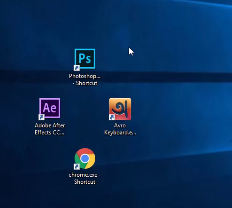
When we keep our needy software on desktop, an arrow icon appears by default on the bottom left of the software's icon. If the arrow sign is annoying to you then just follow below steps to remove the symbol. I personally don't like it
Steps:
- First you need to go to run. To open run click on Windows+R Key and type
regedit - A new window will pop up. You will see many options there
- Select HKEY_CLASSES_ROOT
- After selecting type ln from your keyboard
- You will see a folder selected name lnkfile. Click on it.
- After clicking have a look on right side of the window. You will see some options there.
- Select IsShortcut and right click on mouse and select rename.
- Add
_oldafter the name. It will be likeIsShortcut_oldand click enter. - And you are done. Now just restart your pc.
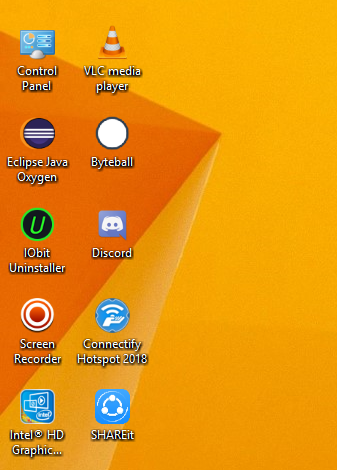
It will look like this after restarting.
This is the end of my blog. Thanks for your time to read my blog.
Join our community where we help Bangladeshi writer and good content creator growing on steemit-


See you guys later.
Till then stay safe, be happy and keep doing good things.
To connect me on facebook click below gif-

Thanks for the info will definitely try this.
@sourovafrin wow that's works..thanks for shearing, keep shearing this type of tutorial
Congratulations! This post has been upvoted from the communal account, @minnowsupport, by sourovafrin from the Minnow Support Project. It's a witness project run by aggroed, ausbitbank, teamsteem, someguy123, neoxian, followbtcnews, and netuoso. The goal is to help Steemit grow by supporting Minnows. Please find us at the Peace, Abundance, and Liberty Network (PALnet) Discord Channel. It's a completely public and open space to all members of the Steemit community who voluntarily choose to be there.
If you would like to delegate to the Minnow Support Project you can do so by clicking on the following links: 50SP, 100SP, 250SP, 500SP, 1000SP, 5000SP.
Be sure to leave at least 50SP undelegated on your account.
Useful tip! Even if it's an aesthetic choice, it just looks much nicer with the arrows gone.
Thanks, these registry tutorials are always good.