[Tutorial] How to Record on Discord
You're talking to people, and it's a great conversation. Damn, wouldn't it have been good to record it?
Well you can! And it's pretty easy.
Follow along with me as I show you how to easily record your Discord conversations on Windows.

1. Install Voicemeeter Banana
The Advanced Virtual Audio Device Mixer For Windows!
Go to the page (link in header) and scroll down about half-way to download Voicemeeter 2.0.3.1 (EXE file)
Or here is the link if you don't want to go to the site: Voicemeeter 2.0.3.1
Install it. You will need to accept a third party installation and then reboot your computer to complete the installation.
2. Enable the Stereo Mix device
Go to the your Recording devices by right-clicking on your Speaker icon in the TaskBar
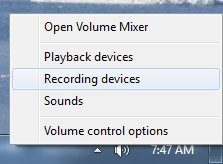
Then right-click anywhere in the new window and make sure Show Disabled Devices is checked.
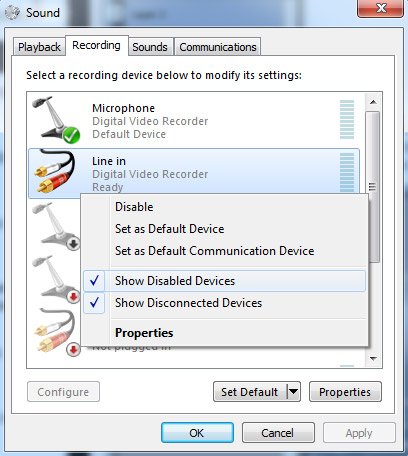
Scroll down until you see Stereo Mix. It might be Disabled, so just right-click on it and Enable the device.
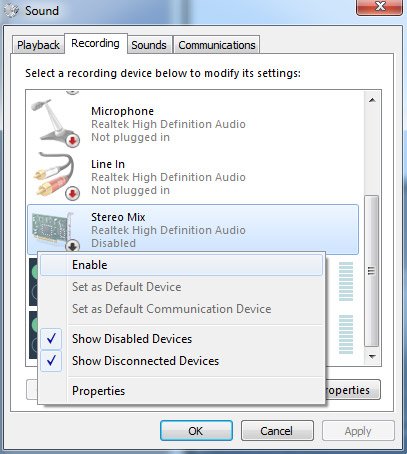
3. Configure Voicemeeter Banana
Open the app.

3a.
Go to the area for HARDWARE INPUT 1, and click on Select input device.
Choose your Microphone. For me it's Blue Snowball.
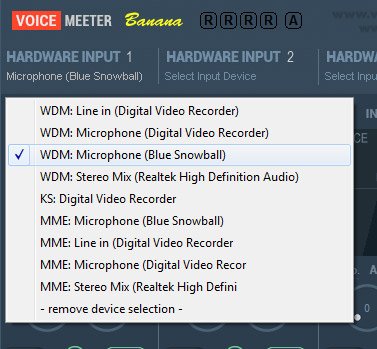
If you don't see it, make sure you have it connected to your PC.
3b.
Go to the area for HARDWARE INPUT 2, and click on Select input device.
Choose Stereo Mix.
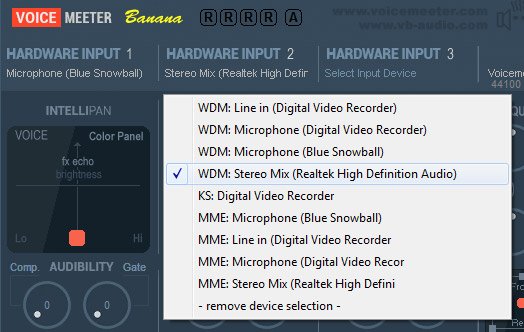
3c.
Go to the area for HARDWARE OUTPUT, and click on Select input device.
Choose a device that isn't your speakers so you don't hear yourself when you talk. You can test it after you select it by speaking into your mic. If your voice comes out of your computer, then you don't have the right device.
In my case, I selected the HDMI audio from my monitor that is never used.
3d.
Click on Menu, then Tape Recorder Options
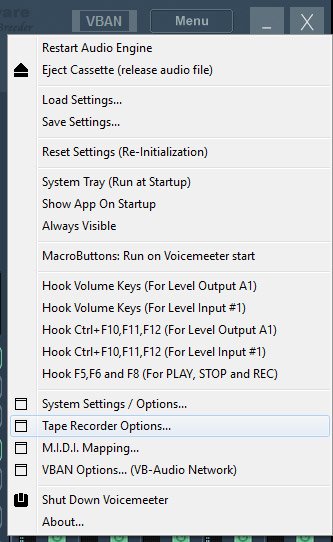
Then, click on File Type and choose MP3
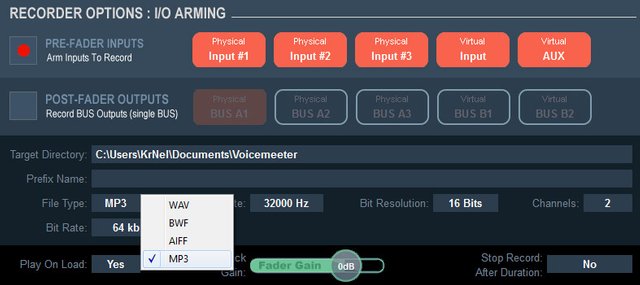
I also changed the Bit Rate to 64kpbs. Recording Discord doesn't require top-notch audio recording. Close the window when you're done.
4. Mono Instead of Stereo
One final thing you can do is to set Mono for the two HARDWRE INPUT devices from above. You don't need stereo, unless you know you want/need it.
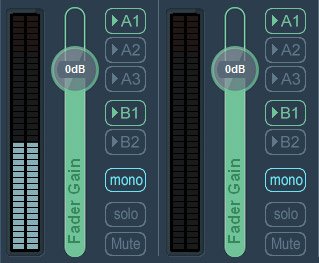
5. Record!
With this done, you can now record anything you want on your computer by simply clicking on the circular record button which will turn red afterwards:

When you're done, hit stop and the file is right there ready for your to listen to or send to someone!
There are other ways to do this...
You can install the VB-CABLE Virtual Audio Device from VoiceMeter, and then configure a virtual device, similar to Stereo Mix, then send the output from Discord to the input of the new VB virtual device. And then use Audacity to record. I find this is more steps and installations that are not required.
You might have to do this if you don't have some dummy outputs to send the audio to. The virtual cable will allow the audio to be sent there, instead of your real speakers.
Enjoy your easy-peasy Discord recordings!
Thank you for your time and attention! I appreciate the knowledge reaching more people. Take care. Peace.
If you appreciate and value the content, please consider:
@krnel
2017-01-01, 11:30am

This would also be great for Steemithelp! I'm sure we will likely have a lot of people wanting to make podcasts or audio discussions - this advice would be great!
Right on! Use it too hehe.
Thanks have added in my list of updates:)
cool thanks!
Funny how I mentioned this last time I was on steemspeak. It was a question and answer session and so much was covered, I felt like it went to waste as it would have valuable if it was possible to record it. I wish still there was a way to accomplish your post for like apple or iOS as many may be on discord by means of the app like in my case. I didn't even think discord worked like on windows
Thank you so much @krnel, this information was very helpful!
Right on! Welcome. I was using two programs before and the I found this way. Was looking for a better app to mute me when not talking rather than use the windows mute, because it was recording my sounds without push to talk. So maybe this will avoid me talking while muted like last time hehe.
This post has been ranked within the top 25 most undervalued posts in the second half of Jan 01. We estimate that this post is undervalued by $15.09 as compared to a scenario in which every voter had an equal say.
See the full rankings and details in The Daily Tribune: Jan 01 - Part II. You can also read about some of our methodology, data analysis and technical details in our initial post.
If you are the author and would prefer not to receive these comments, simply reply "Stop" to this comment.