TUTORIAL: How to tell if there's a problem on your computer's network cable
Here's a simple way to tell if something's wrong with your computer's network cable. This is applicable on both desktop and laptop (if there are light indicators on your network port).
Blinking Light: when the light is blinking it is an indication of network activity. THIS LIGHT SHOULD BE BLINKING OCCASIONALLY.
Steady Light: if the light is steady it is an indication that your network cable has no problem and properly connected. If the light is blinking or off then there is a problem with your network cable. The cable may not be connected properly or damaged, check your cable and the RJ45 connectors on both ends. THIS LIGHT SHOULD ALWAYS BE STEADY.
On a laptop If there are light indicators on your laptop one should be steady and the other should be blinking. If both is blinking and no light at all there is a problem on your network cable or not properly connected. Check your cable and the RJ45 connectors on both ends.
I am an I.T. professional (Computer Engineer) working in a private company, a blogger, a father and a husband.

Vote @steemgigs @arcange @ausbitbank @busy.witness @cloh76.witness @dragosroua @utopian-io @yabapmatt as witness. Instruction: To vote go to https://steemit.com/~witnesses then type steemgigs at the vote section then click VOTE. If you want @surpassinggoogle or @ausbitbank as your proxy in witness voting type surpassinggoogle or ausbitbank in the proxy section then click SET PROXY.
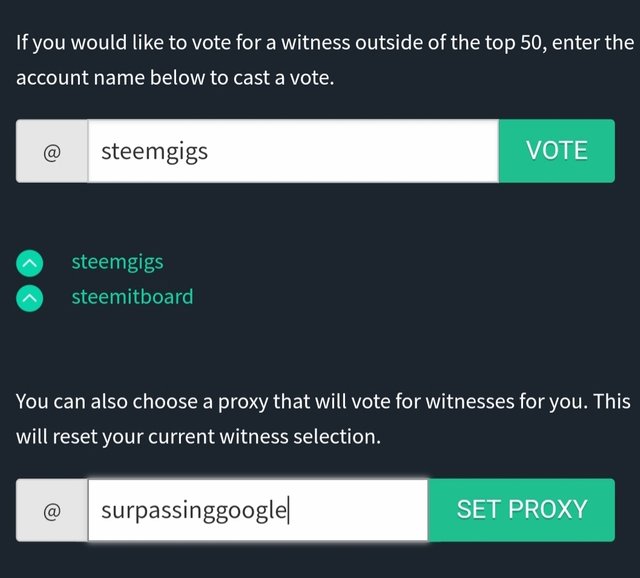
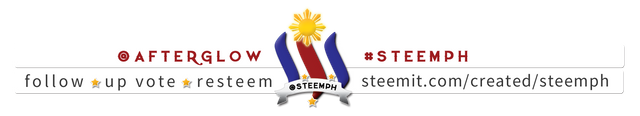
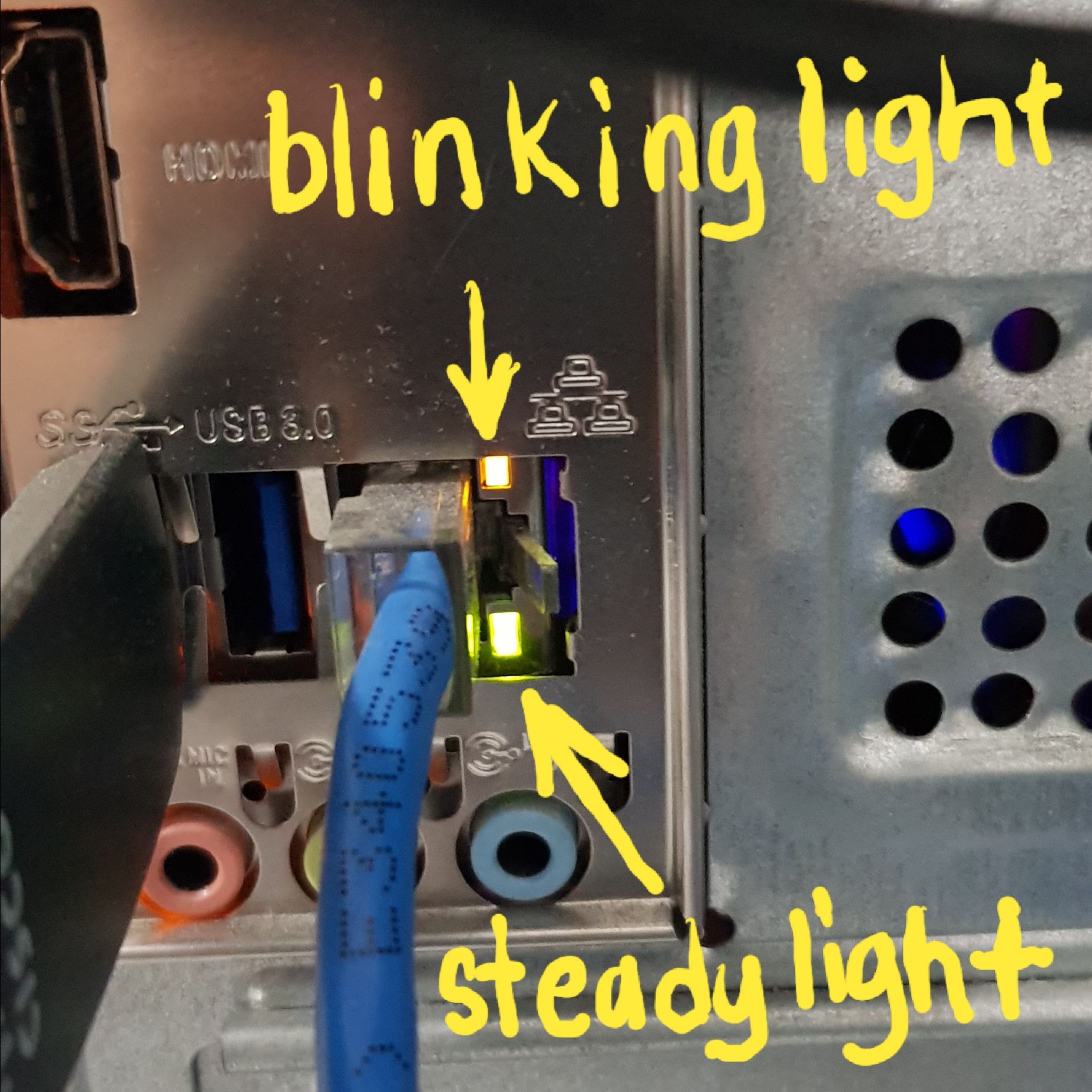
Thanks for this info sir :)
You're welcome kabayan.
4.39% @pushup from @afterglow