How-to: Photo Editing App - Snapseed
Special Thanks
I would like to say thank you to Glam Suitcase Travel for making this trip to be wonderful. It is one of my best experience to see how beautiful Jeju Island could be. I love all the plans made by this travel agency. And of course, I don't feel left out from this trip. I am truly grateful. Once again, thank you so much for all the care and trust that Glam Suitcase had in me.

Doing it for the Gram
We all are visual beings. When I started out with my Instagram journey, I couldn't figure out how instagrammers could always take that perfect shot for everything and looking good 24-7 on Instagram. It got me curious and slightly envious because I can't have that kind of life. The more I did my research and observation, the more I realized that none of them could survive without some photo touch-up. Photo Editing Apps are like a necessity nowadays.
One of the most recommended mobile app is Snapseed (after the Updates with Google) as it has many functions available for you to edit and adjust specifically which area do you want to enhance it. The best part is, Snapseed does not eat up your pixels as much as other apps do.
Before and After Comparison

The difference is pretty big, especially the colour saturation. You can see the subject (me) is near towards the camera, the blue sky looks even better than the original, the obvious structure of the clouds and the brightness of the green tea field.
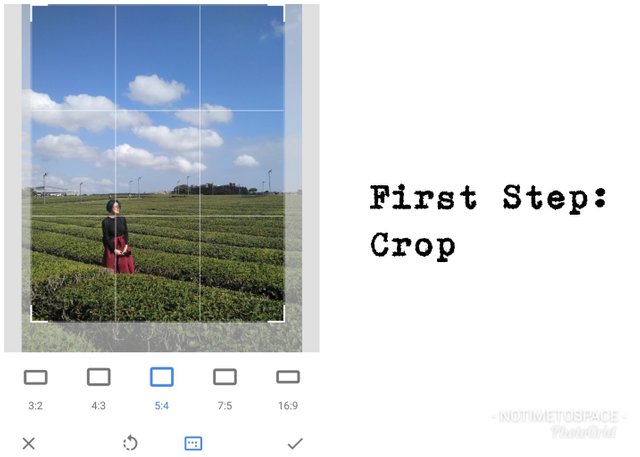
Cropping is useful to adjust where your object should focus on. If the cameraman is not strong with the basic usage of Grid, they will usually take photos from far. Therefore, cropping out the extra spaces makes the subject to stand out more.
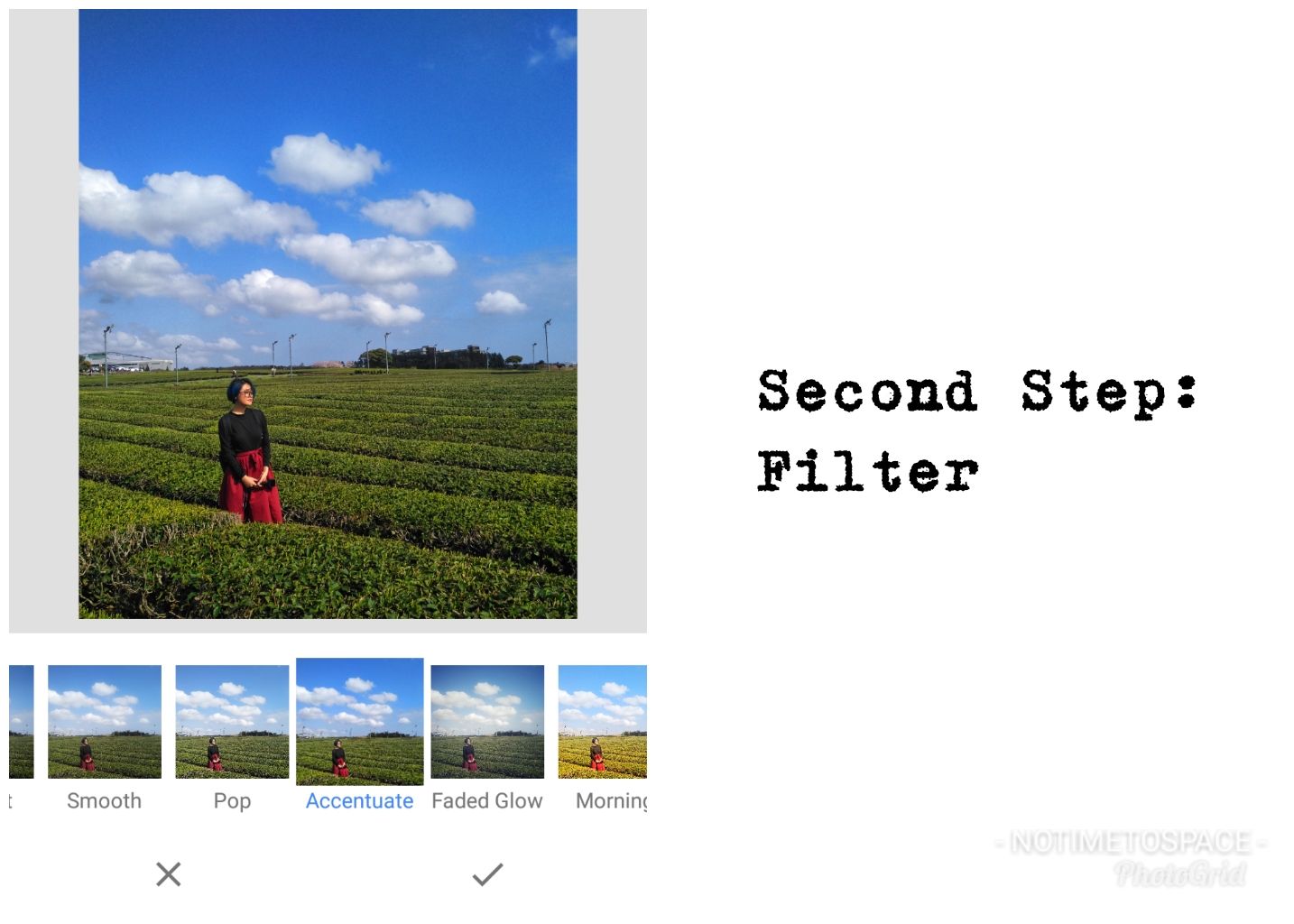
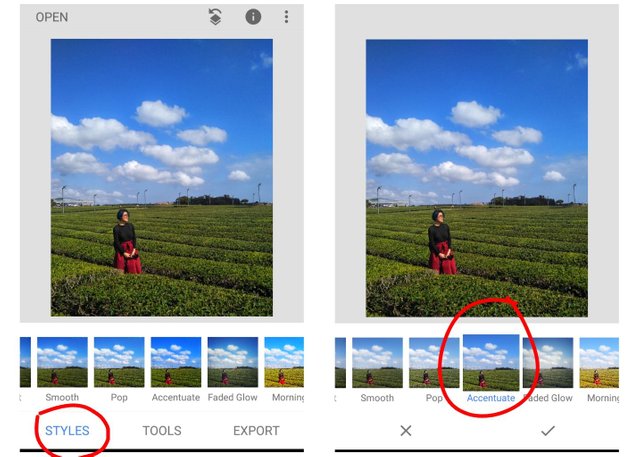
I tend to go for presets because it saves a lot of time doing it manually and I have low knowledge with adjustment of colour curves. One of my easy to go filter is Accentuate, this is because it has the highest saturation of colours, and the shadow depth is just nice for scenery shots. You can go to Style and select Accentuate. (Refer to screenshot image above)
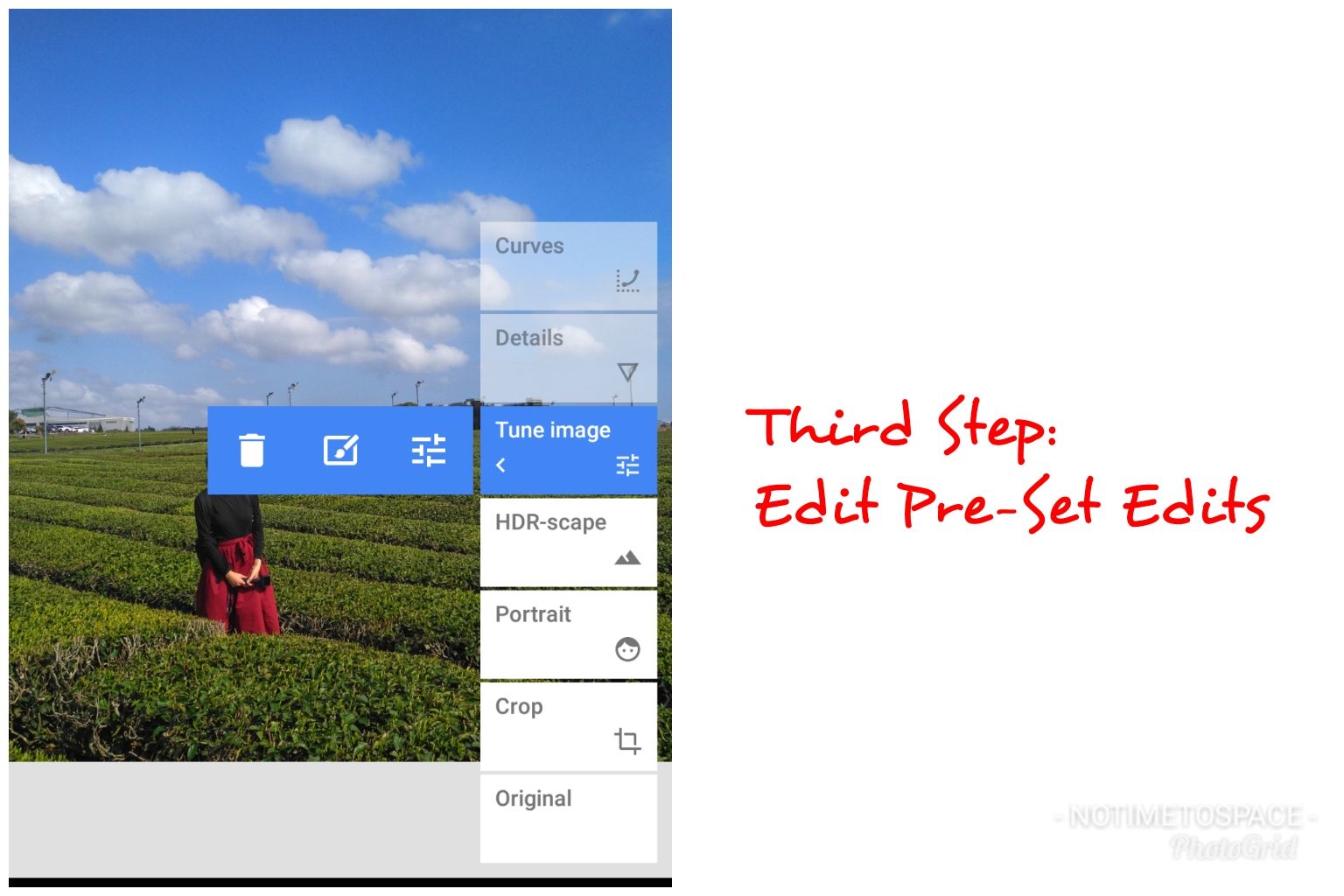
I don't think I want my face to be too bright and too saturated with colours. But I want to maintain the blue sky as it is from the presets. In the meantime I want the green tea field to be slightly less saturated, and the colour of my red skirt pop-out more! Snapseed got you covered! Snapseed knows our needs! Snapseed is a good app.
- Press Layers
- Press View Edits
- You'll see few layers at your right corner. Click one by one to see the changes for each layer.
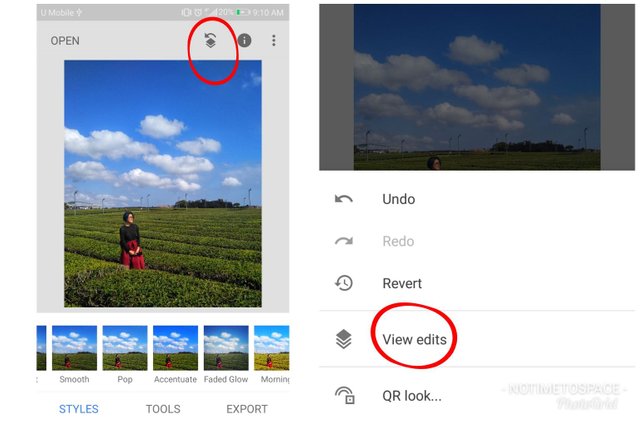
Tune Image
I want to make some edits to the Tune Image edits because this is the part where I can adjust my saturation of the image colour. Click on it, press brush. This is the part where I can be selective with the strength of edits/saturation onto the areas.
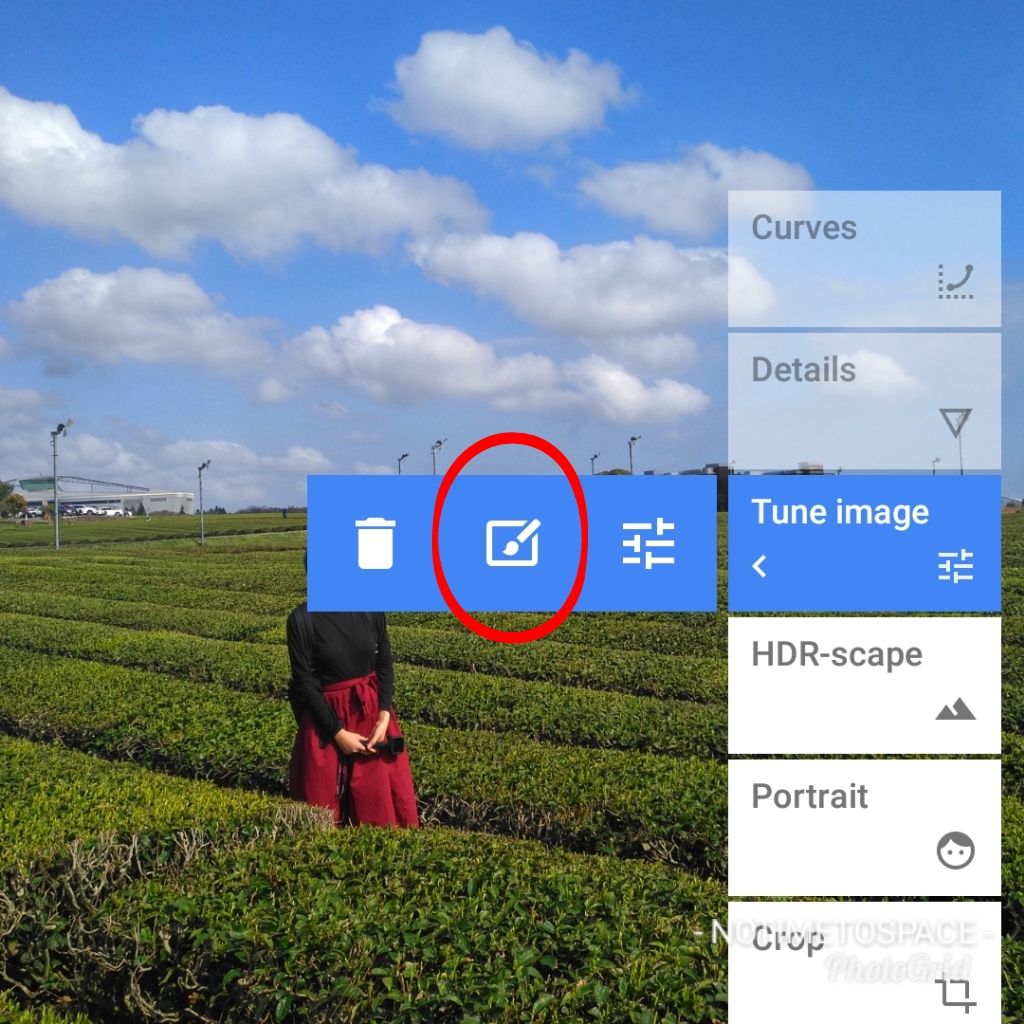
Red Colour Brush?
By pressing the eye icon, you will see the area that you selected will turn red. This indicates the area of your selection. You can always adjust from 100 to 75, 50 or 25. Eraser will be 0. Zoom in by pinching out with your fingers, and that is how you make your magic come true. I mean more specific edits.
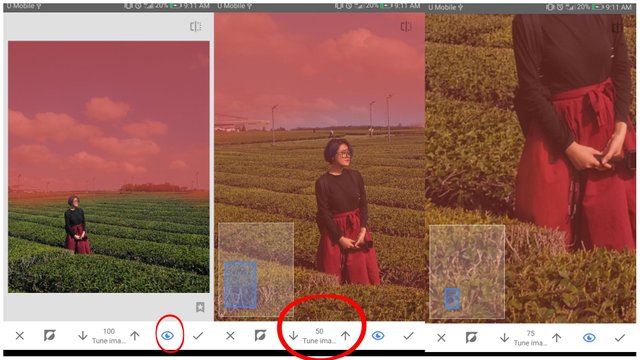
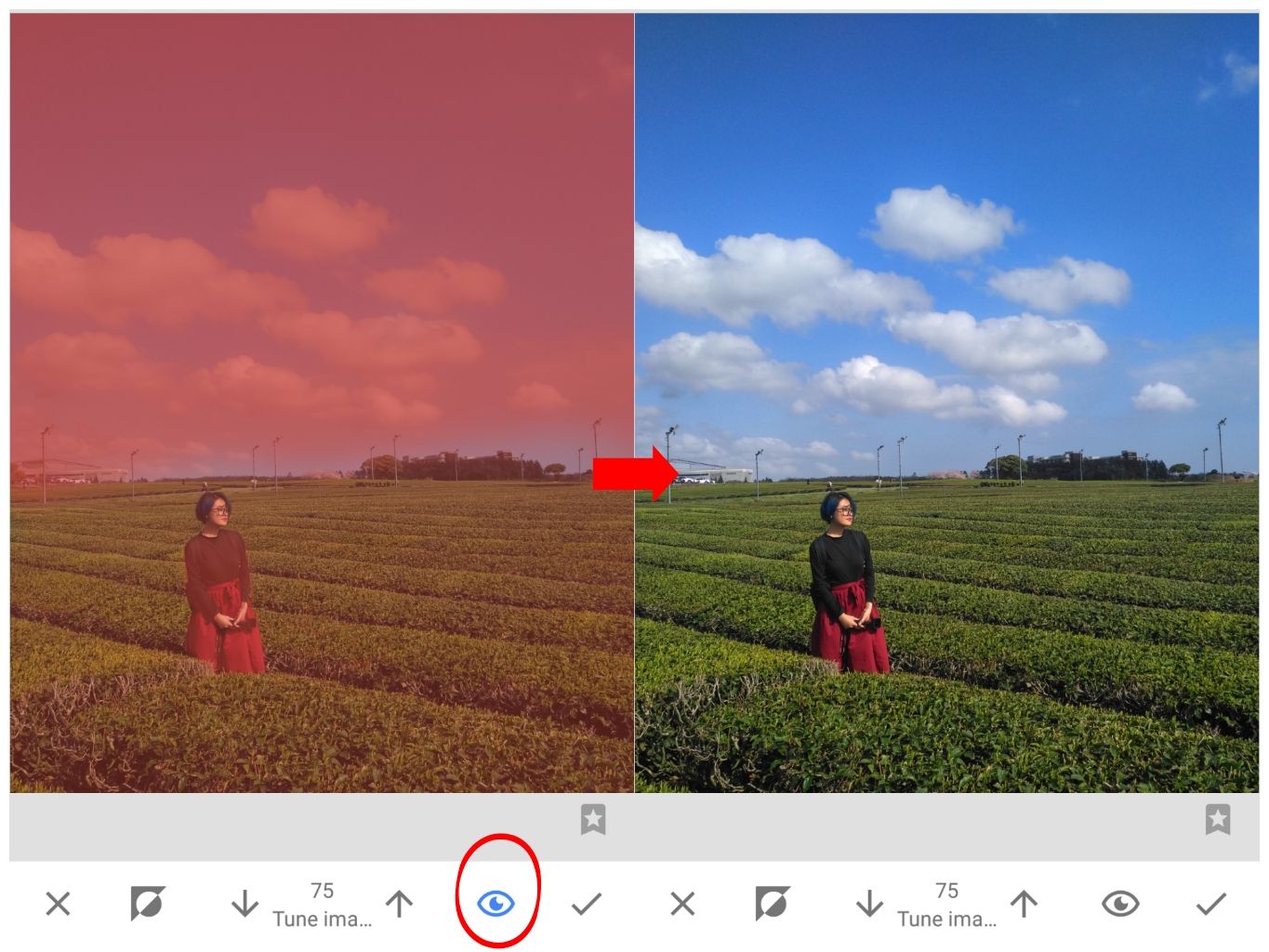
This is my selection edits. 100 for the blue sky, 50 for the Green tea plantation, 75 on my red skirt, 25 on my face and hands. Clicking on the eye icon to see the outcome!

Look at all these people! I don't want them to be in my photo. I want it to look like I've owned this place. For the magic brush, head to Tools and click Healing.
Healing tool can be used when you see pimples on your face, or small blemishes that you wish to cover it up. Now I want to cover all these tiny little people. This Healing tool will do the job for me. Remember to zoom in the image and wipe the area that you want to cover it up, instant disappearance.
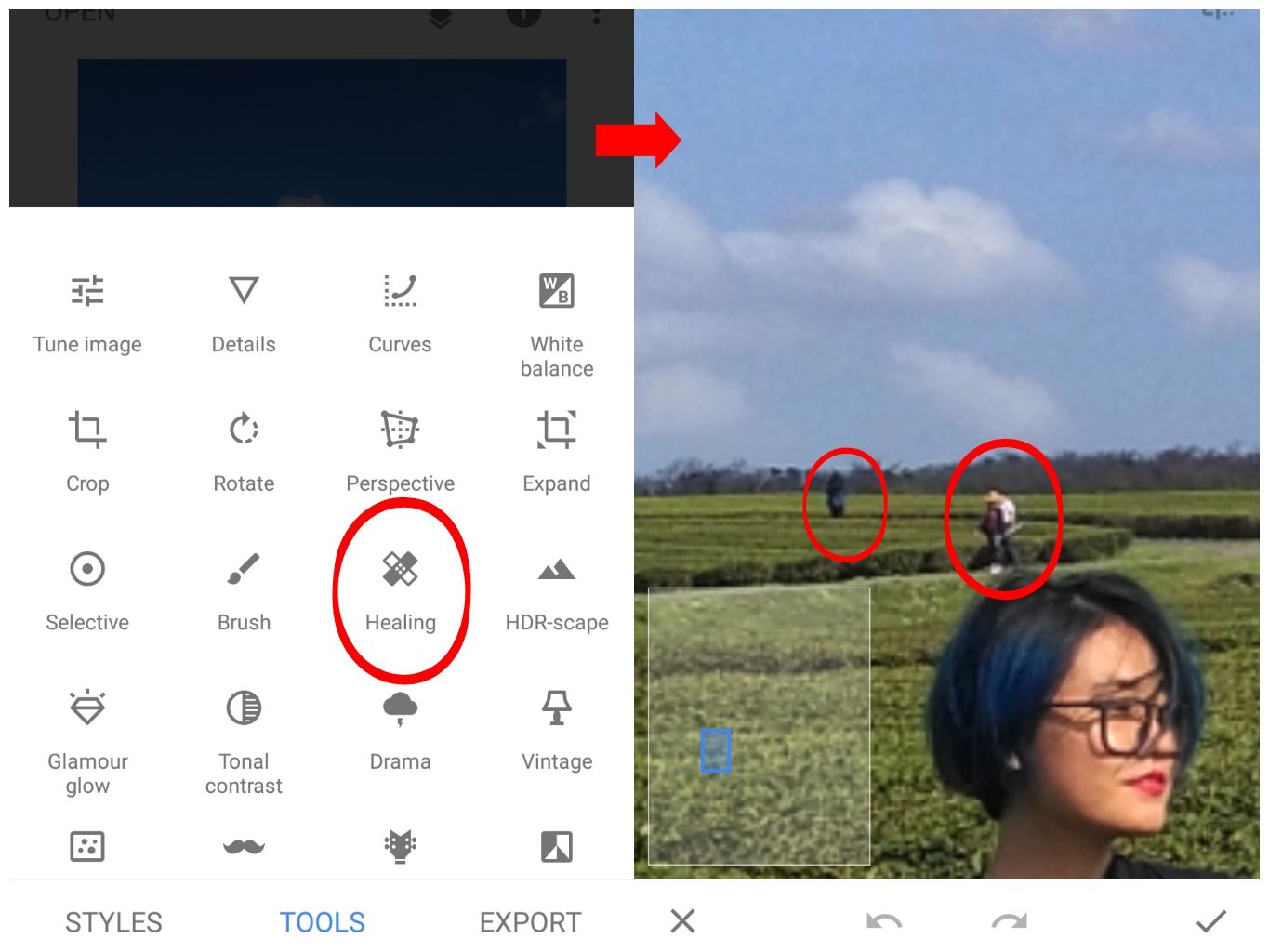
Final Outcome
Just a Recap
- Crop
- Presets
- Edit Presets
- Healing

Photo Location: O'sulloc Tea Museum (오설록 티뮤지엄)
15 Sinhwayeoksa-ro, Andeok-myeon, Seogwipo, Jeju-do, South Korea
Glam Suitcase Travel
For more information on upcoming Tours and Travel, do contact the number or e-mail address below (Malaysia Residence). Glam Suitcase focuses on Corporate Annual Trips and occasionally open to the Public. You can also leave a reply here for enquiries, I will see what I can help.
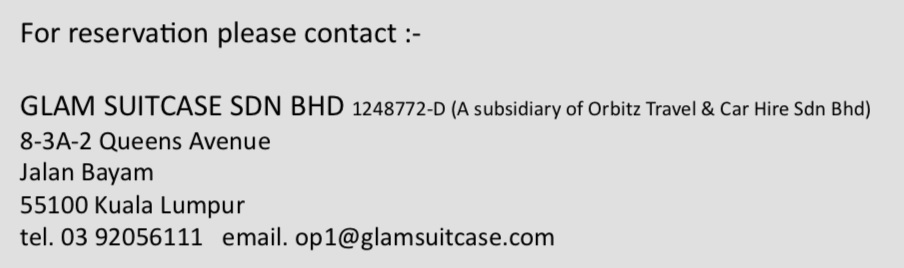


Travel and Lifestyle Blog
No-time-to-space because we haven't explore the whole earth yet.
Facebook | Instagram| Steemit | Youtube | Gmail





Animated Banner Created By @zord189
Notimetospce Doodle Created By @pinstory


The scenery is beautiful, Nice edit, I love how you showed your steps