Learn How to Exchange Litecoin into Thai Baht
Would you like to see how I exchange Litecoin into Thai Baht (THB) and have the money transferred directly in my Thai bank account because this will be useful for you if you live in Thailand and want an alternative to Bitcoin or PayPal?

In my previous post I showed you a step by step on how to register for BX.in.th, the Thai cryptocurrency exchange that I am now using to transfer money from my country or cryptocurrency I have on different wallets.
If you are still not registered with BX.in.th, would you please use my referral link to register https://bx.in.th/ref/428Ht5/ because I will get 15% on all trading fees that you pay to them, at no additional cost to you? It is free to join BX.in.th.
Read this post first: How To Exchange 10 Altcoins Into Thai Baht?
Learn How to Exchange Litecoin into Thai Baht
The purpose of this tutorial is to offer you an alternative to Bitcoin, which has very high fees and takes a long time to send and receive.
I have a Coinbase account, which has my French bank account connected to it, I could connect a Credit card as well, but I haven't done that. Coinbase supports Bitcoin (BTC), Litecoin (LTC), Ethereum (ETH) and soon Bitcoin Cash (BCH).
So, in order to send money to Thailand using Coinbase, you can use Litecoin and Ethereum. For this tutorial I used Litecoin, fees are cheap and it's very fast.
Maybe you already have your Litecoin in Coinbase, or you can use your country's connected bank account to buy Litecoin that you then send to BX.in.th. If you have another Litecoin wallet online or on your computer this will work the same, and if someone has to send you money, you can give them directly your BX.in.th Litecoin address.
If you don't have a Coinbase account and need one, would you use this link http://pantika.us/coinbase so you and me will get $10 in Bitcoin when you buy or sell $100 in Bitcoin?
Let's get started!
How to send Litcoin from Coinbase to BX.in.th
In order to receive Litcoin on BX.in.th you first need to be verified and have a Thai bank account approved as well. Read my first post if these steps are not completed: How To Exchange 10 Altcoins Into Thai Baht?
You have to login in BX.in.th and locate your Litecoin address first.
Click the "My Funds" tab and click "Deposit." You can scroll down or select "LTC Litecoin" in the menu.
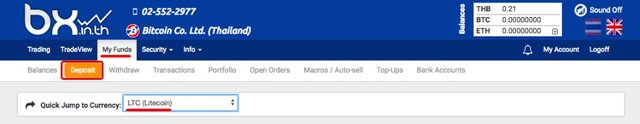
Copy the deposit Litecoin address like you would do for Bitcoin.

That's the LTC address you will send your Litecoin to.
Now, go to Coinbase, or another Litecoin wallet to send your Litcoin.
Go to the Litcoin wallet and click "Send."
Enter the Litecoin address you just copied from BX.in.th in the "Recipient" field.
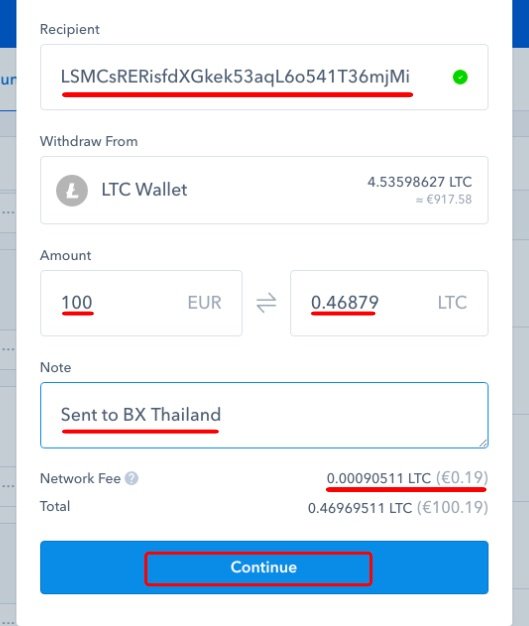
I sent 100 Euro, which is 0.46879 LTC from the Litceoin wallet. Notice that the network fee is only 0.19 Euro!
Click "Continue."
Coinbase will summarize your transaction, ask for your 2FA code and when you click "Send" you will get this confirmation.
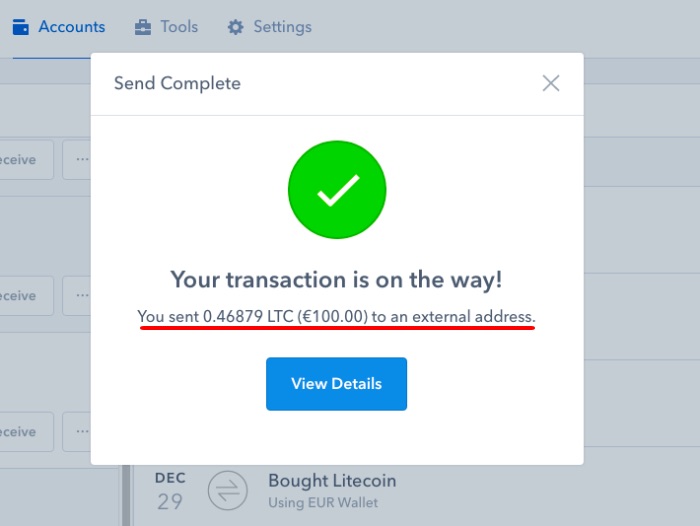
Coinbase also send an email to confirm your transaction. If you use another Litecoin wallet I believe this will a similar process, just use the BX.in.th Litecoin address the same as the recipient of the transfer.
Now, let's see what's happening on BX.in.th.
Almost immediately, you will see that your Litecoin is being received, but you need 4 confirmations before it's there.
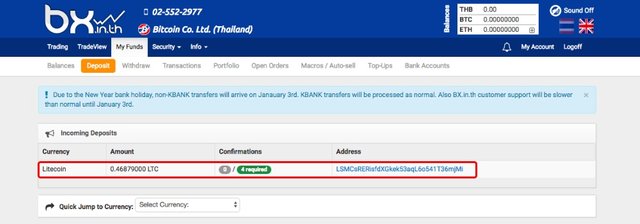
It will take about 15 minutes for your Litecoin to arrive and you will see it in different ways.
In the balances.
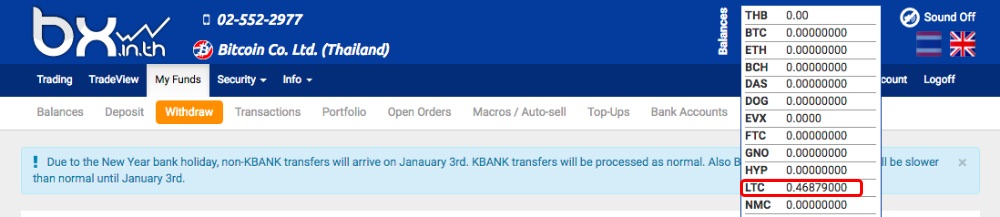
As a notification.
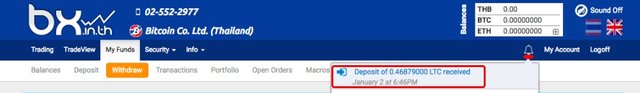
Under the "Transaction" tab.
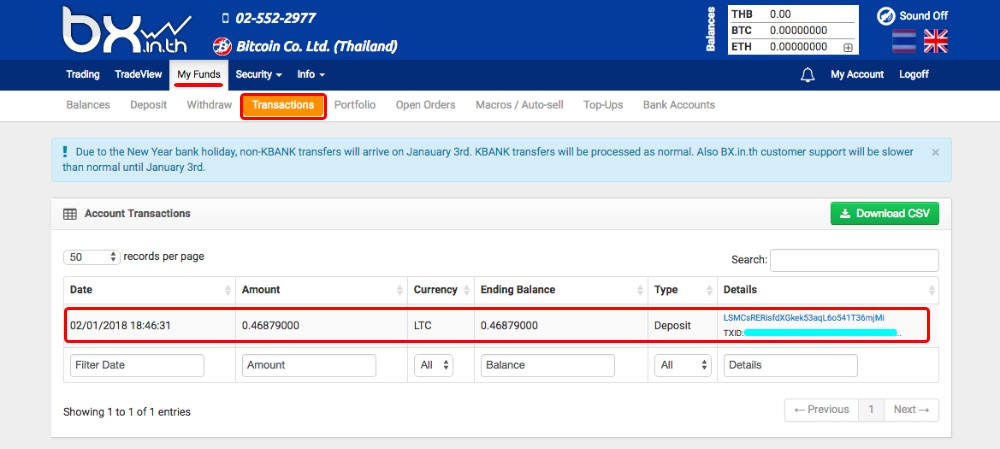
By email.
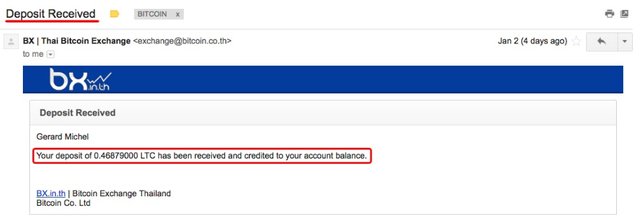
How to exchange your Litcoin into Thai Baht
Now that you have received your LTC in your Litecoin wallet on BX.in.th, this is how to exchange it to Thai Baht (THB).
The first step is to go to the "Trading" tab and click on the "THB Markets."
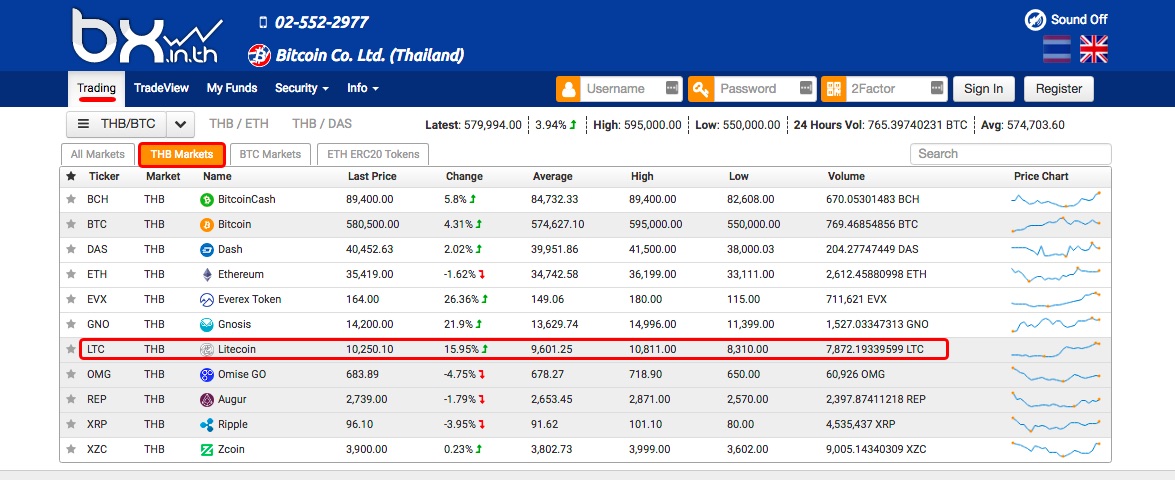
Click on the Litecoin market and create a "Sell" order.
Click on the small "All" link to sell all your Litecoin, and select, "Limit Order."
If you chose "Market Order" it will change at the best rate for you.
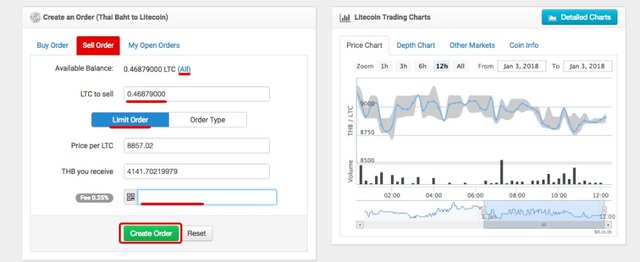
Look at the buy orders and click on the best price, this will populate the price per LTC and give you a value in Thai Baht.

Enter your 2FA code and click "Create Order."
You will have to confirm.
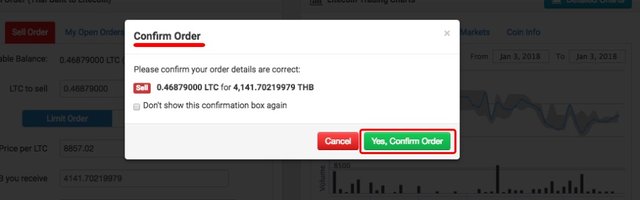
Click "Yes, Confirm Order."
The trade is almost instantaneous and you will receive an email when it's done, as well as a notification on the dashboard.
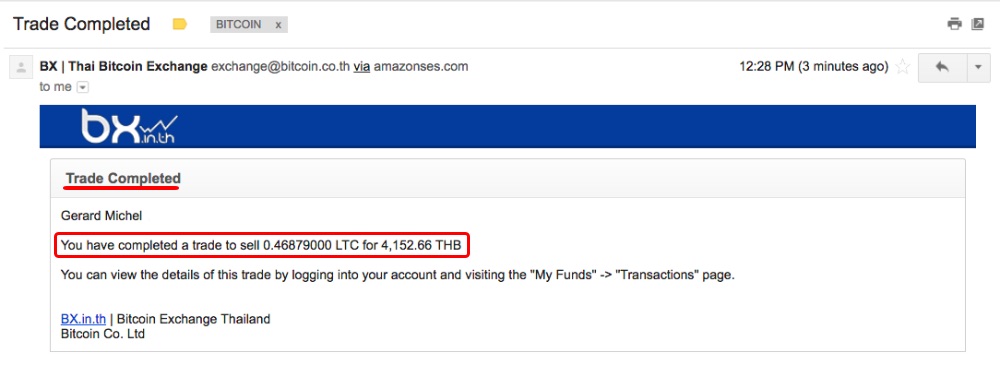
Under the "Transactions" tab, you can see the details like how many trades it took to exchange all your LTC and fees.
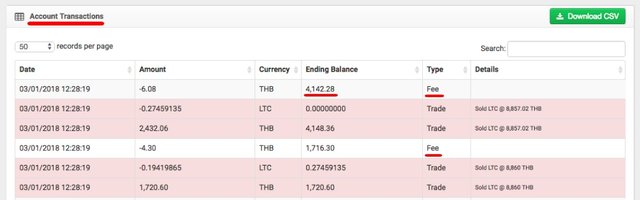
Go to the "Balances" tab and you will see that you have now Thai Baht (THB).
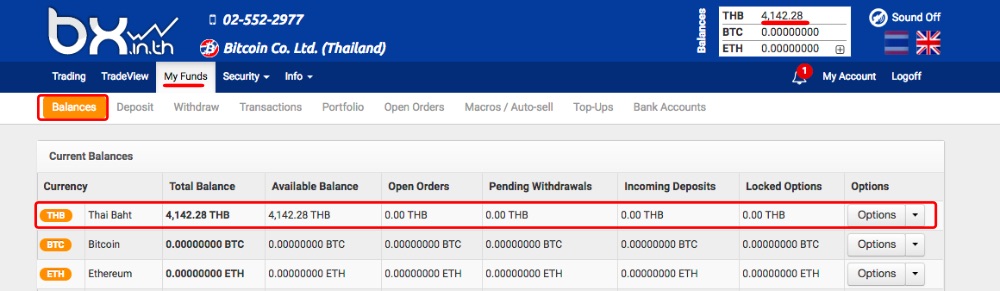
How to withdraw your Thai Baht to your Bank account
This is the last step and then your money will be in your bank account. It is relatively fast for BX.in.th to confirm your transfer and send the money to your bank, but depending on your bank it will take several hours to show in your account.
For this example I used my UOB bank account and the money showed up 24 hours later, the next day. On my second withdrawal, that I will show in my next tutorial, I used my Bangkok Bank account and the money showed up the same day, five hours later.
On the "Balances" tab, click on "Options" and then "Withdraw."
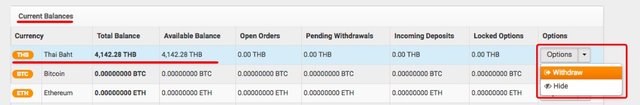
You will see this page and you can also go directly to it if you click "Withdraw" in the menu.
Select the amount you want to withdraw and your Bank account, it will show the small network fee and the final amount you will receive.
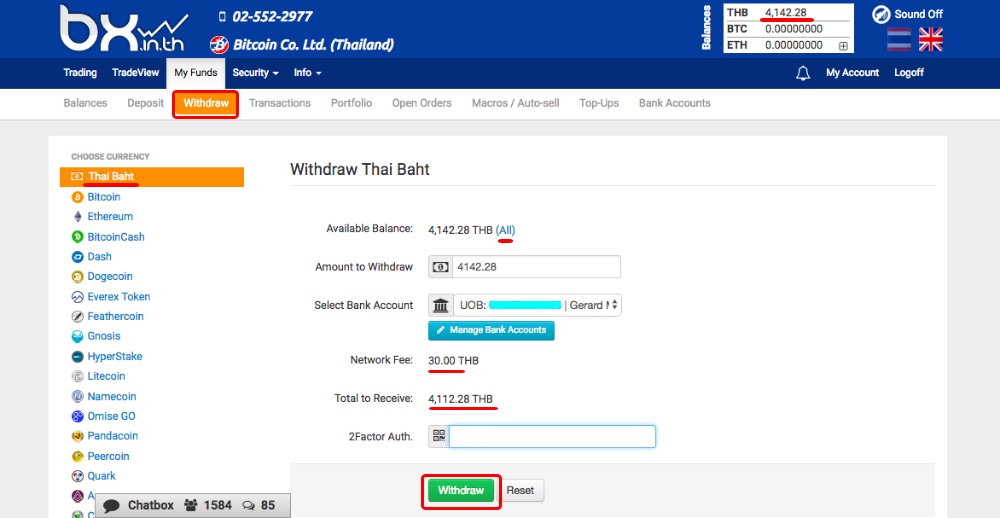
Enter your 2FA code and click "Withdraw."
Then you will see the transaction pending.
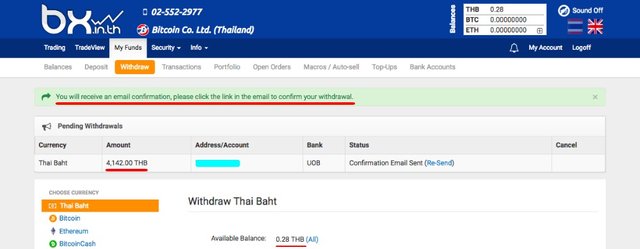
You have to check your email and click the link in the message they sent. This is an extra step to make sure you have initiated the withdraw, not someone else.
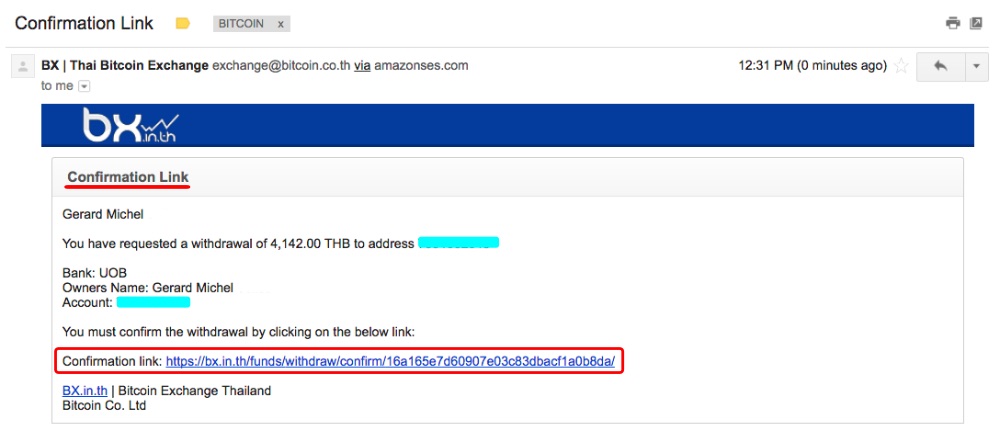
You will then see that it is processing.
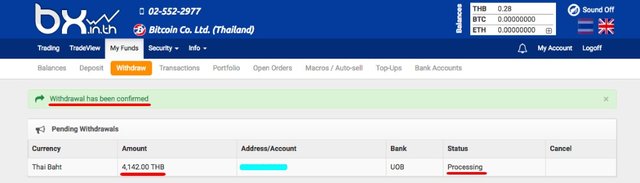
It's in the notifications as well.
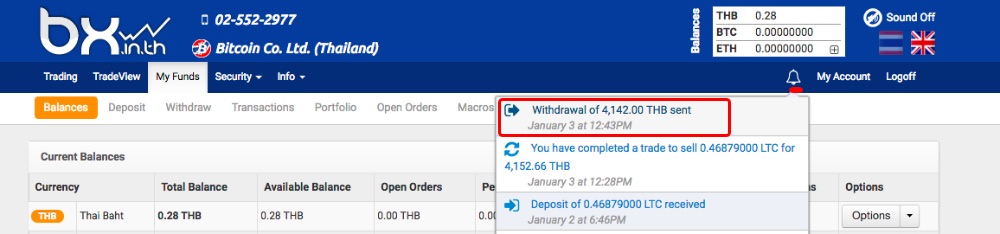
When the transfer is done, around 15 minutes later, you will receive an email.
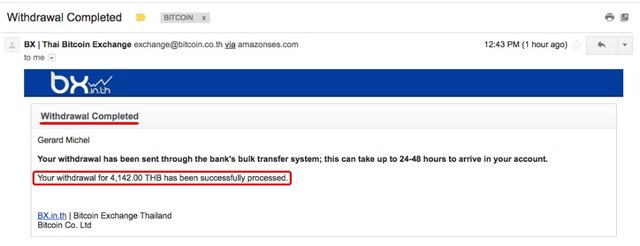
You can also see the status "Completed" under the "Withdrawal History."
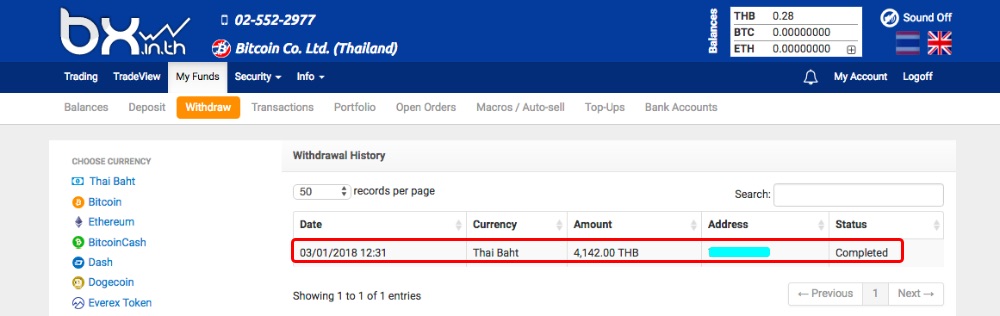
I received my Thai Baht (THB) in my UOB account the next day, 24 hours later.
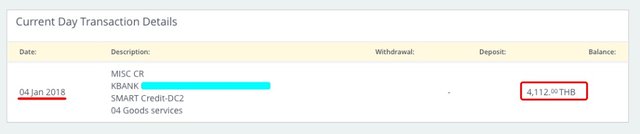
Bangkok Bank is much faster and you will have to see how long your bank is taking to credit you the money.
I hope this tutorial is helpful for you. If you have any questions, post a comment below.
In part 3 of this tutorial, "How to Exchange Steem or SBD into Thai Baht," I will show you how to exchange SBD to Litecoin sent directly to BX.in.th, and then exchange it intoThai Baht and withdraw it to a second bank account.
Would you upvote this post and follow me for more because this will encourage me to write more tutorials like this one?
Michel Gerard
If this works out... I will have your babies to!! lol (if I was a woman).
one quick question...I also use bangkok bank - do I have to do anything with them?
When I tried alfa cashier, they tried to deposit my litecoin I sent to them - and came back with 'Bangkok bank declined payment'...?
( received my litecoin back, so no problem)
Thanks for all your help !
I am glad this is useful. Nothing to do with the bank. Just have the account approved in BX.in.th, that's all.
Hello Michel, my best friend in the world!!! I am rich now and have my money. All bills are paid and I still have more.
I made the transfer to Bangkok Bank at 4:30 am - the money arrived to the bank in less that 15 minutes and I was able to make angry people happy by paying them. All is well in Bangkok now :)
You are my son's hero - he cannot believe his computer challenged mom did this. He has always done things like this for me before. TYTYTYTYTY.
It's great feeling for us, - I'm sure is must be 100x more so for you...!
I'm glad that this worked for you even faster than for me with BKK bank. Now, you have a way to get your funds easily at ver low fees in your Thai bank. I'm happy for you.
Thanks for the 2nd article - bookmarked!
My pleasure.
Coinbase, LTC and UOB. Sounds like a good combination to explore but the tricky part nowadays is the lengthy KYC.
Hello @happydolphin, thank you for your comment. What is KYC?
KYC is Know Your Customer. It's a term very much know by the financial institution which part refer to the process of getting information about the customer and ensuring the funds are legitimate.
Another term AML which also part of their which stands for Anti-Money Laundering.
Thank you very much for explaining this, there are so many abbreviations out there.
You're welcome. Every industry has their own acronyms :-)
Can I use bittrex I already have, or should I set up coinbase?
Yes, you can use Bittrex if you have Litecoin there. They have SBD also, but you can change it only in BTC, and then change again BTC to LTC, which is not ideal. Part 3 will show one step exchange, tomorrow's post.
I went through blocktrades and now just have to wait for 4 am to move the cash to bangkok bank since I switched the password. Then I will make a small transfer and hopefully then the funds I need! TYTYTY
Good job. If you do that early morning, Bangkok Bank should credit your account in the afternoon.
Ok - I will let you know or you might here me celebrating from out where you are :)
photo laut yang ada di gambar ini, seperti daerah aceh lhok nga, babah dua, laut yang berada di provinsi aceh negara indonesia, sangat bagus dan pesona lau yang indah.
Thank you @gmichelbkk for promoting this post together with https://steemit.com/budget/@jerrybanfield/introducing-steem-budget-proposals
You got a 21.83% upvote from @allaz courtesy of @gmichelbkk!
You got a 4.94% upvote from @postpromoter courtesy of @gmichelbkk! Want to promote your posts too? Check out the Steem Bot Tracker website for more info. If you would like to support development of @postpromoter and the bot tracker please vote for @yabapmatt for witness!