This video file is 1.39GB large.
And it looks a real pain to upload.
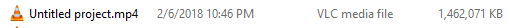
Honestly, I didn't expect it to be that huge. Sure, the original file that came out from my phone's screen recorder is about 690MB and it's already large enough. I expected that from most phone recorders, they don't really compress files (they do, but not like what computers can do since everyone knows that phones perform poorly when you give it CPU intensive task). But after combining my recorded voice and the video using Openshot video editor...welp. I really didn't expect something that huge.
That video is going to be uploaded to DLive (yes, my previous post, it is cringy as heck, don't open it). Even though my school gives fairly nice internet speed, our upload speed is pretty bad. We can get up to 1MB/s for normal downloads and up to 5MB/s on certain sites where they give priority such as YouTube and Google Drive. But, upload speed is like 20% of it. If you're lucky, you can get 1MB/s. Else, you are going to crawl through that 200kb/s speed and is unstable as heck.
I'm not going to do the maths, but if I upload this thing with this speed, I won't be able to sleep until the next day.
Alright, I will do the maths this time.
If I can download something to turn the video size down to 50% of original or lesser, then cancelling the current 20% upload won't hurt. The compression tool is only 11MB, and it takes only approximately 15 minutes to compress with my CPU at full speed. Probably after compressing, I can upload the thing in less than one hour.
Okay, I lied. I didn't do the maths but it's trivial enough for the estimations to be correct.
The video compression tool I was mentioning is actually Handbrake. It's one of the most powerful video compression tools I have ever encountered, and for some reason is extremely low-profile and does not get into most people's radar.
Once you open up the app, you can get a screen like this...
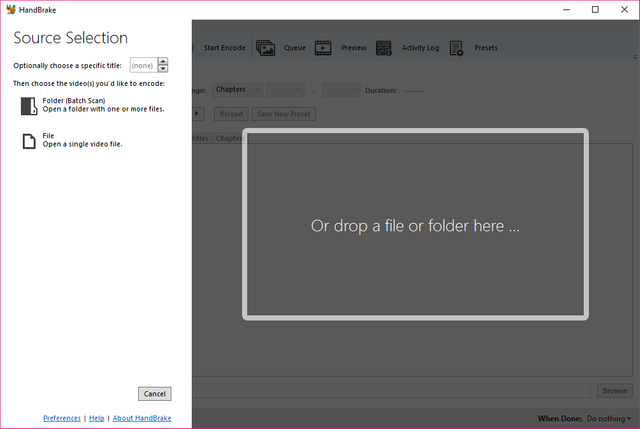
Just drag the huge ass video file into it, select the MP4 container, then go to the video tab. Here's the magic.
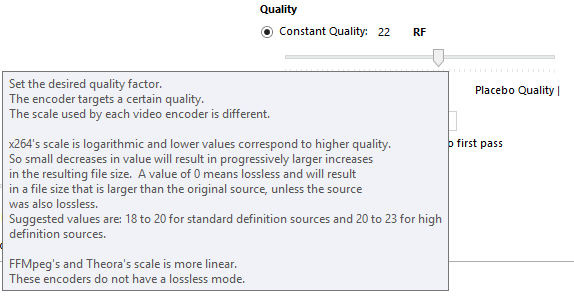
As you can see, it gives a neat slider for you to change your video quality. Even that I said "changing" here, it is actually optimizing it in my eyes - if you follow the instructions to set an acceptable value instead of going haywire and choose a lossless quality or extremely bad quality, you will end up with a video file that has almost the same quality as the original one while having its size heavily reduced.
I gave that video a 23 quality level. The software is quite advanced, having a ton of options. But if you are only here to reduce your video size by a ton without caring what else can be done, you can simply leave everything as is, set a save as path using the "browse" button on the bottom right, and click that green "start encoding" button.
It will take some time, depending on your CPU. This is a 720p video with 20 minutes length at 30FPS and my i5-7200U took about 15 minutes for it with full performance mode on Windows' power options. I remember it has a function to use OpenCL or something like that to boost performance, but for some reason enabling that causes it to crash. Probably it's my own issue, but I cannot use it then so I can't see how much a performance increase it gives. Before you question anything, I really have CUDA for my GeForce 940MX. I can run cryptocurrency miners on it (note: don't), but I just don't know why Handbrake can't use it...well whatever, the CPU is good enough.
What's the size after compressing?
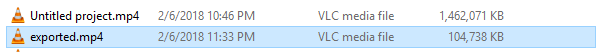
Not even kidding. And to be honest, the change in quality is almost okay to be ignored.
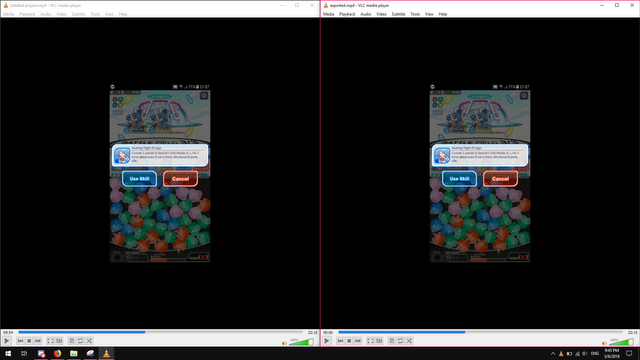
100MB to upload vs 1.39GB to upload. Make a choice?
I first discovered this awesome piece of software a long time ago when I was making random osu! videos. Bandicam gave an output of 300MB which is a little too huge for my net speed at home to handle. Using this, I managed to tone things down to 20MB while keeping it at a pretty nice quality (honestly, you don't need good details when your skin is so plain without particles, and no matter what, Handbrake keeps the details pretty well). Last year, we had to do video projects. When everyone are having a bad time copying files from phones and figuring out ways to send their 3GB worth of project files to other teammates, I am already compressing them and sending them over Google Drive in a minute. It's totally underrated and deserves more attention.
Oh, don't worry. I indeed shared this app with them. Everyone is happy with it.
Next time if you are going to upload something but is low on bandwidth or needs to save data, then this could help :^) too bad it does not work with livestreams. Well, it might take up too much CPU resources if someone makes it support livestreams so...
Anyway, hope you enjoyed the read and got something new to play today :) See you next time
--Lilacse
You've been upvoted by TeamMalaysia Community :-
To support the growth of TeamMalaysia Follow our upvotes by using steemauto.com and follow trail of @myach
Vote TeamMalaysia witness bitrocker2020 using this link vote for witness