A simple and basic programming using ArduBlock Tool in Arduino
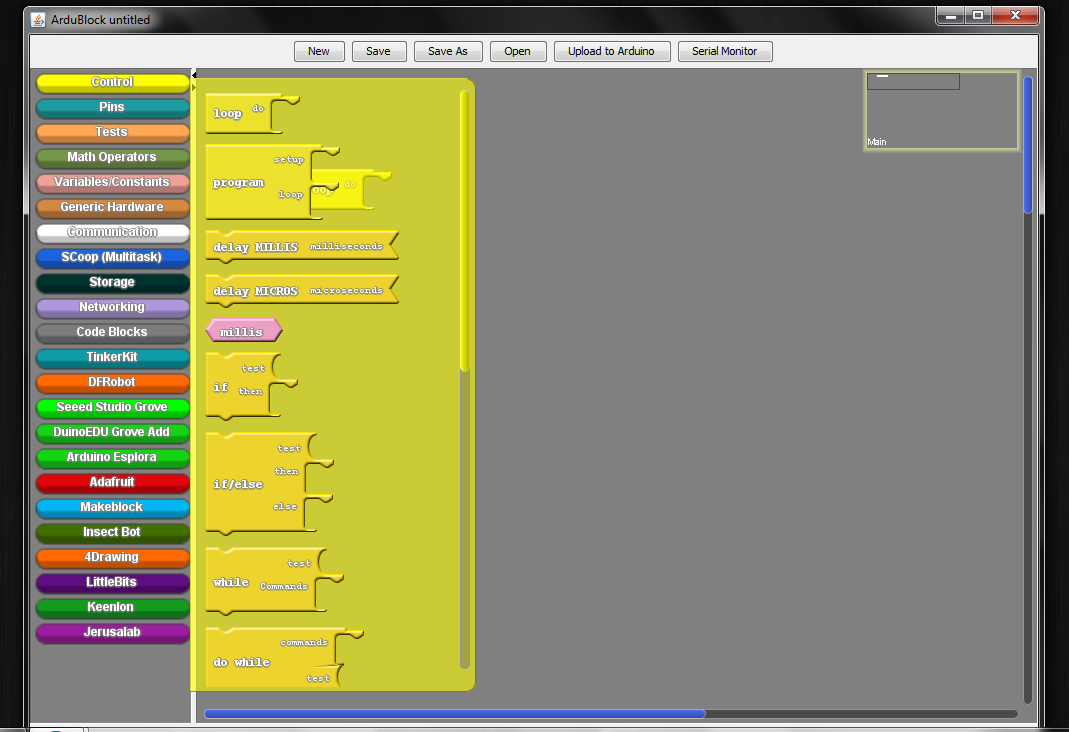
This is the continuation of my tutorial about ArduBlock tool Click Here!
I'll give you a basic programming idea using ArduBlock tool for easy programming in Arduino IDE
First of all, be sure that you have already downloaded an Arduino software and the ArduBlock tool for this tutorial.
Let's begin:
- Open Arduino software on your desktop, try to hover your pointer in the Tools button and check if there is the ArduBlock Tool. If missing, try to Open this tutorial.
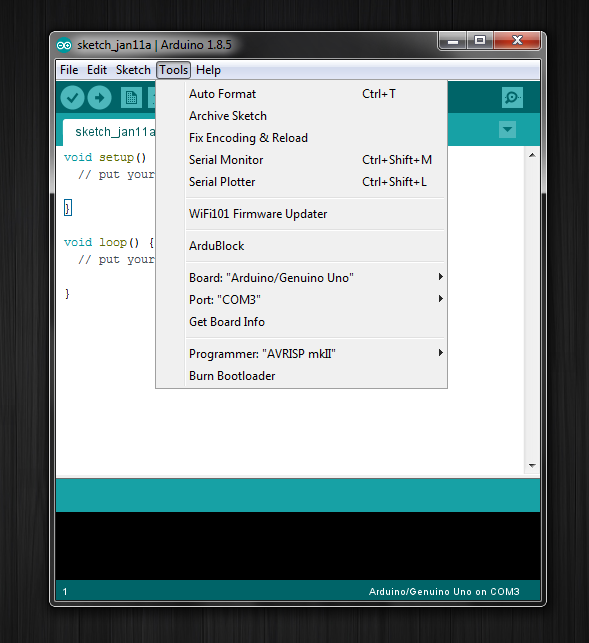
- Next, Hover your pointer again in the Tools button and check if the the Arduino that you are using is selected in the Board button. (I'm using the Arduino Nano so it is selected). Check the Port button if your com port is already connected.
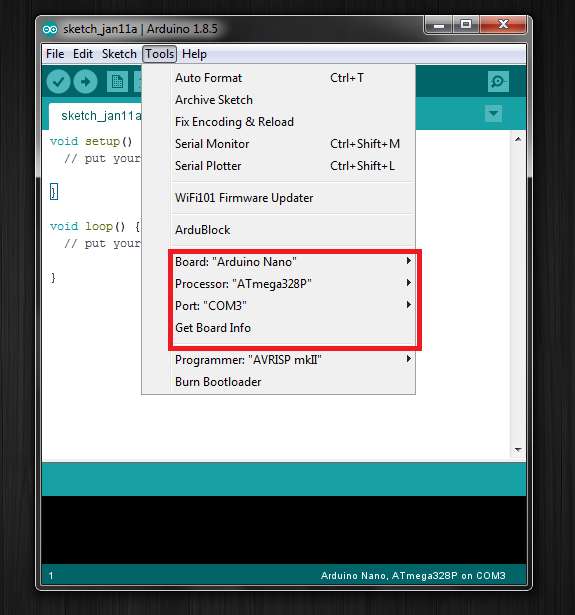
- To begin using the the Ardublock Tool, select the ArduBlock under the Tools button.
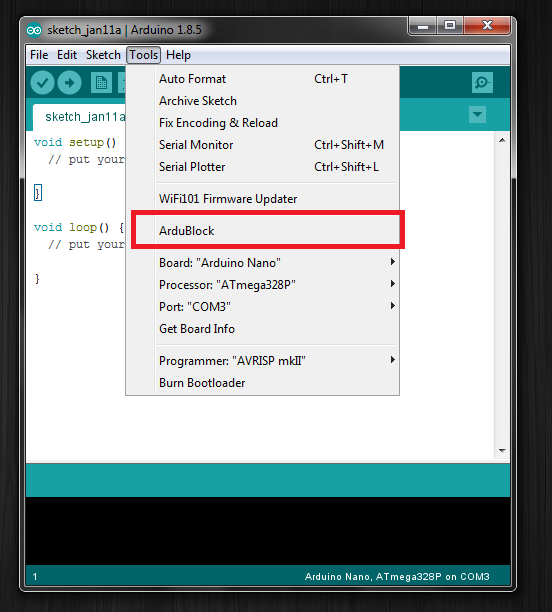
- Once ArduBlock is open, interface should be the same as mine. There are some ArduBlock application in the earlier version, but I'm using the latest one.
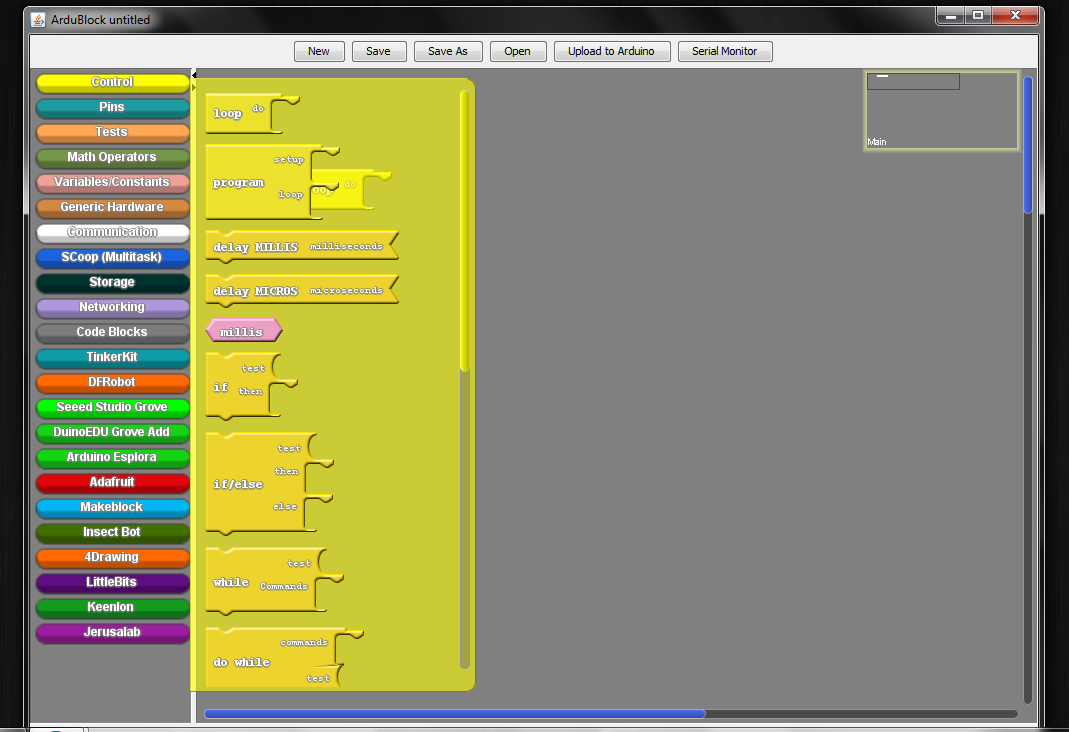
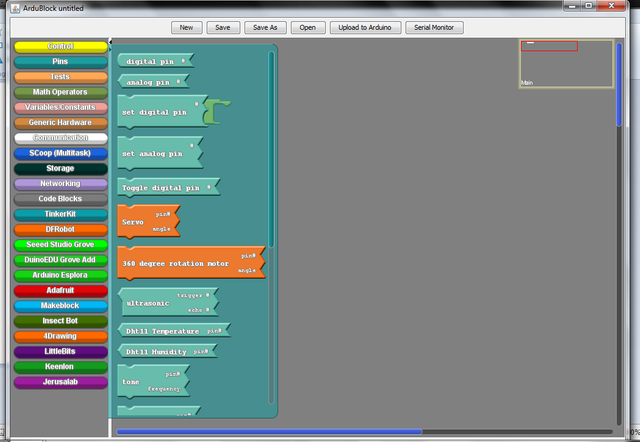
So I'm showing you some examples of the tabs that is inside the ArduBlock application that you are gonna use during your programming.
Whats good in it is, you only have to do drag and drop the block that you will use during your programming
Example: Lighting up the LED
This picture shows the arranged program to light up the DigitalPin(13) in the arduino and set it state to HIGH to turn on the LED.
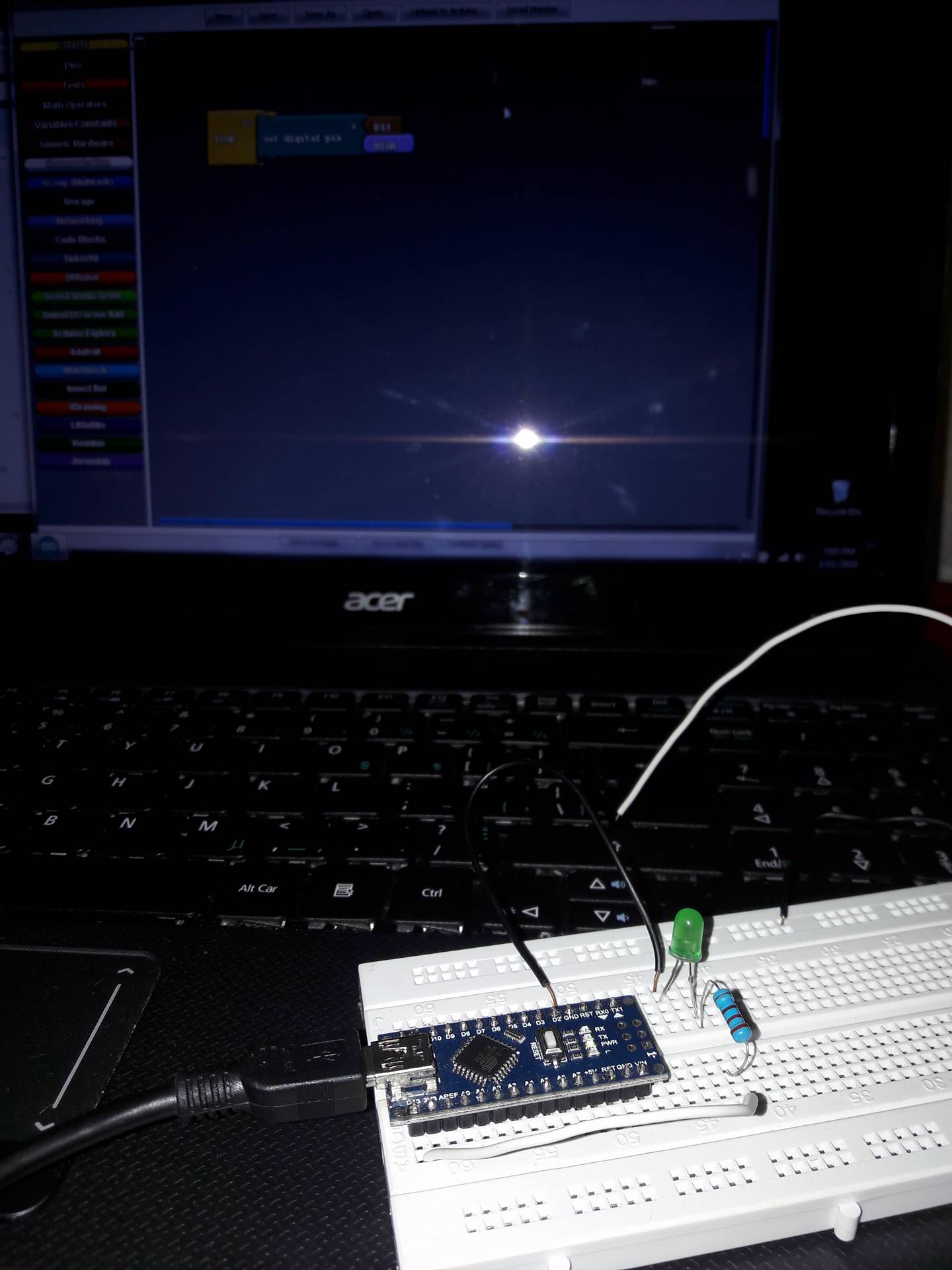
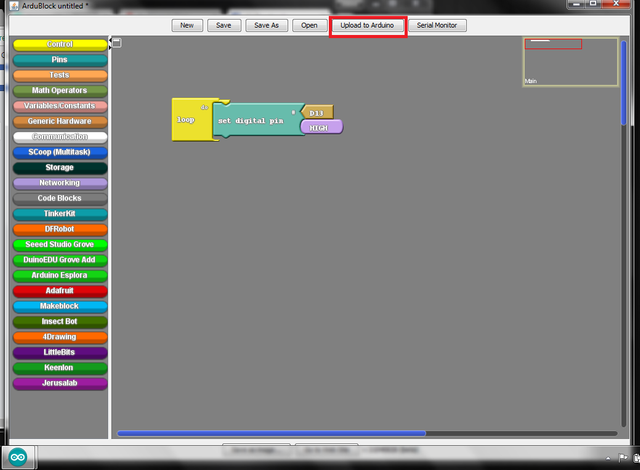
- Once you are sure with your code, just click the button Upload to Arduino to transfer generated code from ArduBlock to the Arduino Software.
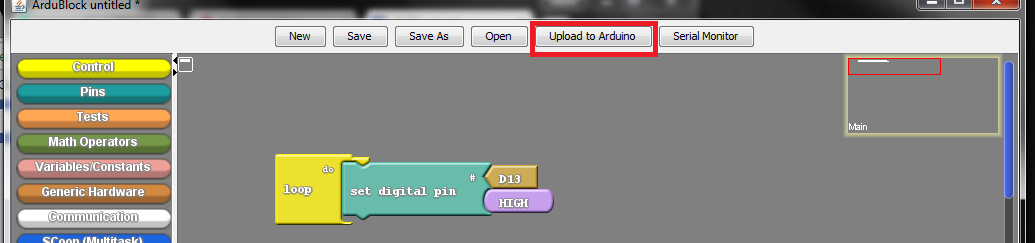
- Just wait for it load the program.......
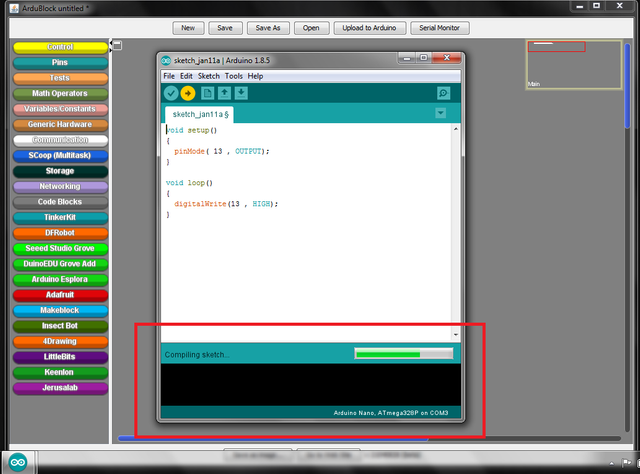
- Then it says Done Uploading
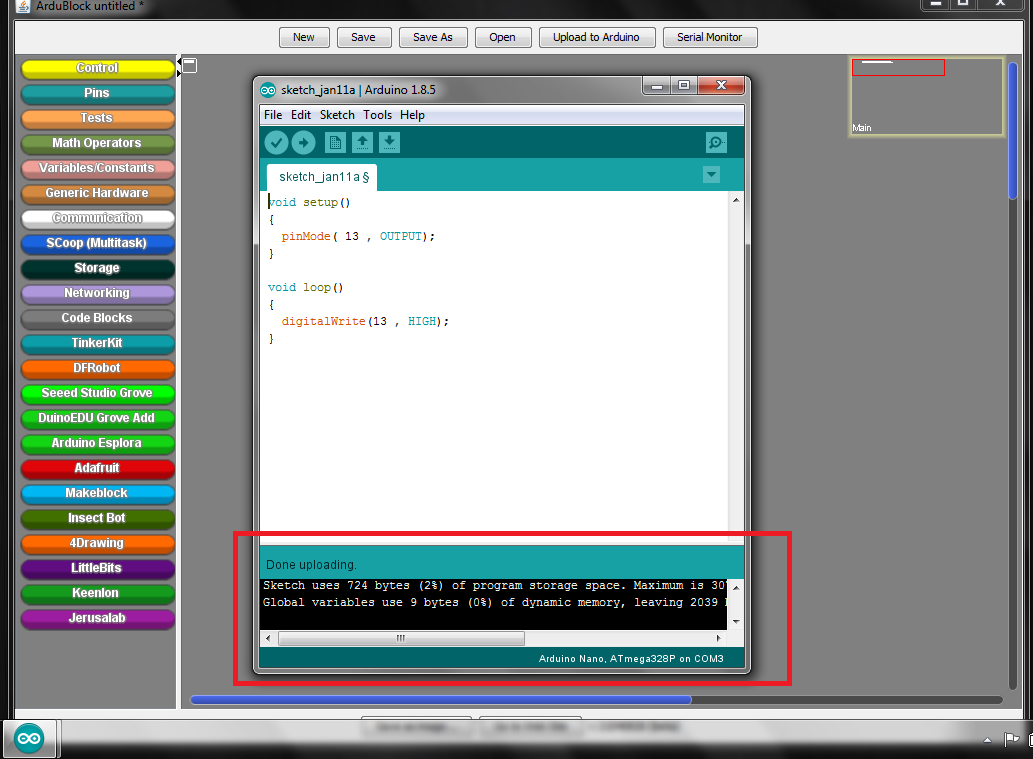
- To see the output:
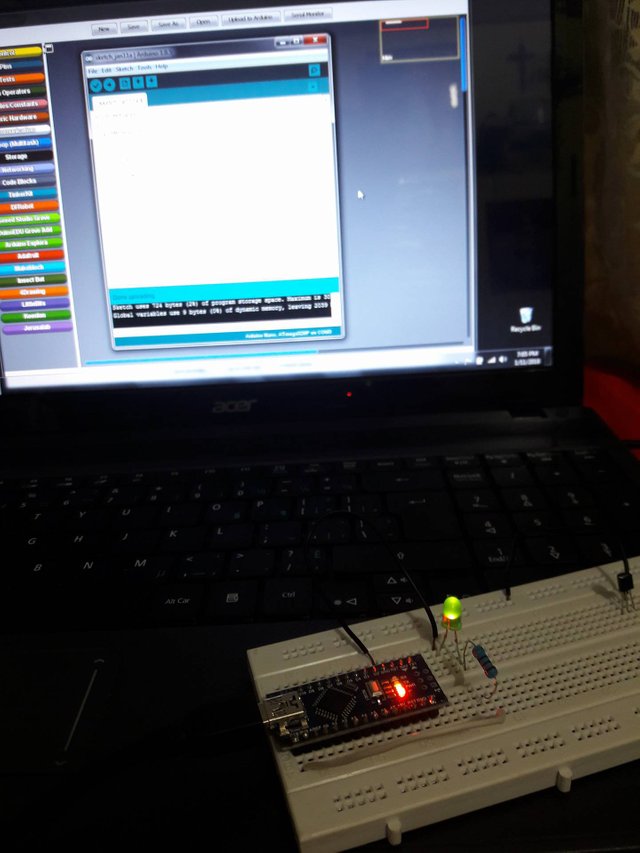
The LED that is connected to DigitalPin(13) lights up!
That's all for now  friends.
friends.
 friends.
friends.
Thanks for this tutorial man! have to try this new tool.
Ohw, Thanks sir.
Thank you for your support everyone