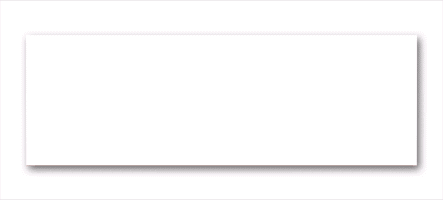How to Burn Feeds for Separate Labels in Feedburner

Let your readers subscribe to your newsletter by categories. Learn how to Burn Label Feeds for Separate Labels/Categories in Feedburner for your Blogger blogs
Email or Newsletter subscription has been one of the best ways to hold on to both new and old visitors on blogs and websites. A visitor may like reading your posts and decides to subscribe to be notified every time you publish a new one.
There are some blogs or websites that write posts on a variety of categories and a reader may prefer to be notified only when you publish post on a particular category. Even when you write posts within a particular interest. For instance, in a blog that writes on soccer, a reader might only be interested to subscribe to receive newsletters only on posts on Arsenal News. A reader might as well be interested in subscribing to a newsletter to receive updates on posts about SEO in a blog that discusses blogging. Therefore, it is not just important but also necessary to burn label feeds for categories in feedburner for your blogs and websites to enable you send emails to your readers according to their interests.
Today, I would be teaching you how to burn label feeds for Categories in Feedburner for blogspot or blogger blogs. Despite earlier thoughts that Google might shut down their Feedburner Services after they said goodbye to the Adsense for feed blogs in 2012, Feedburner has remained the best and free email subscription service you can get. Feedburner does not only allow you to provide an email subscription form for your blog visitors, but also allows you to meet their exact needs by providing an email subscription form for every category on your blog.
How to Burn Label Feeds for Separate Categories in Feedburner
Step 1: Login to your Feeburner Account
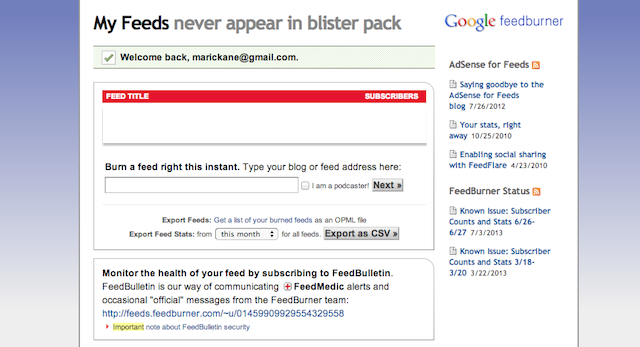
Step 2: Enter the address below on the "Burn a feed right this instant"
http://BLOG-ADDRESS/feeds/posts/default/-/LABEL-NAME
Click Here to Copy All Code
http://BLOG-ADDRESS/feeds/posts/default/-/LABEL-NAME
Note: Change BLOG-ADDRESS with your blog name, LABEL-NAME with the label name you want to burn a feed for, and Use "%20" to replace any space in the Label for label names with more than one word
Example: http://www.myblogname.com/feeds/posts/default/-/Label and http://www.myblogname/feeds/posts/default/-/Label%20Name for the label names; Label and Label Name respectively.
Step 3: Type a name for your feed and continue.
Now you have successfully in burned a label feed for your label or category. Just go to "Publicize" in Feedburner to get the label feed HTML code or Link to add to your blog to call up the subscription form.
Feel free to use the comment box.