Home theater PC: Basics
Home theater PC: Basics
This is my first in a series I want to do about HTPC’s. I will be going over the basics and then dive deeper into the specifics and write some how-to’s and tutorials
What is a Home Theater PC or HTPC?
Ok, Let’s start with what a Home Theater PC is.
A home theater PC is a PC mostly located in your living directly connected to your TV. You can use the HTPC to play games or watch content while sitting comfortably on your couch. It’s like a gaming console with the added benefit that it has more functionality and is more flexible.
I use the HTPC for gaming and watching movies/series.
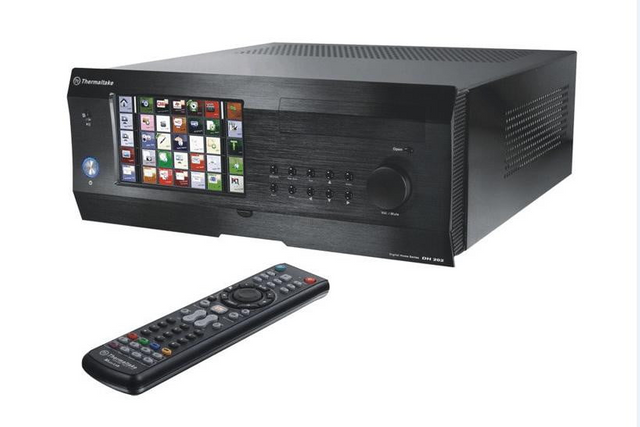
How can I to get one?
Well obviously you can buy one. They are available in all sorts of shapes and sizes. Basically you can spend as much money as you want. But the best way to get one is to build one yourself (or have someone help you put one together). This way you can decide what is important for you and better control costs.
What do I need?
Case/PSU

First you need a HTPC case.
It is important to decide the form factor (atx, ITX) and height first. The form factor is important because you want your motherboard to fit. The height is important if you are planning to put in a video card for gaming. Also make sure to check if the power supply is included. My advise is to buy one separately and choose one with a low noise level.
Silverstone has some great cases available
Motherboard, CPU and memory

Then you need to choose your CPU. Most people will go for an Intel processor however my advise for a HTPC is to also look at the AMD options. AMD has some great bang-for-buck CPU’s and if you are not a fanatic gamer than AMD will be enough to power your HTPC. AMD also has some great CPU’s with graphic chips which will save money on a video card.
Your choice of CPU will decide which Motherboard/chipset you will need. Intel and AMD use different sockets for placement of the CPU. So make sure you buy the correct one.
For your memory you need to check which memory is compatible with your motherboard. 4gb memory will be sufficient to keep things running smoothly.
Graphics
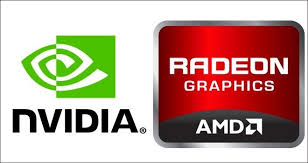
This all comes down to the question if you are planning to be gaming on your machine or not?
My advise is to keep you options open. So assemble a HTPC with the capabilities of adding a video card so you can alway add one later.
Nvidia now has some of the fastest cards (high-end) but again AMD has better bang-for-buck.
Either option is good. Also keep in mind that AMD has CPU’s with integrated graphics solutions which means that if you are not planning on gaming you can save on a video card.
Another tip is to ditch the stock CPU cooler. Buy a HTCP Cooling fan for minimal sound and best use of space in your casing. Scythe and Noctua are highly recommended
DVD/Blu-ray
Personally I have not used an optic drive in a loooong time. But if you want to watch you old DVD’s and maybe some new blu-ray discs then install one.
Sound
Most motherboards have sound on-board so there is no need for a sound card. If you are a audiofile then simply connect the HTPC to a DAC or Amplifier for your listening pleasure.
FANS/Cooling
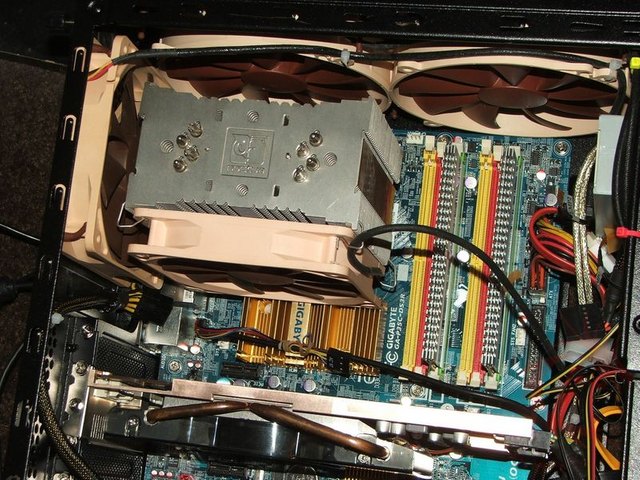
When you have a PC running in the living room the noise level coming from the PC is very important. Also is keeping the HTPC cool. Don’t try to save money by buying cheap fans. Go for the premium brands like Noctua. Four case fans are recommend for a good air flow (2 for incoming cool air en 2 for pushing the hot air out).
Harddisk
SSD’s are fast and quiet but also more expensive than SATA disks. I use a SSD for the Operating System (Windows) and a SATA for storage. If you have the money go for the SSD.
Operating system/software
Well, let’s be honest. Windows 10 is the most obvious choice here.But Linux is also a viable option. With Linux you will be somewhat limited in your gaming options. Linux Mint is a user friendly Linux distro. KODI ( Media center) is both supported on Windows and Linux.
Next piece of software needed is a media center. The most popular media center is Kodi. If you als want to game on you machine than my advice is to also install Steam (Big picture mode). You can add a link to Kodi so you can start Steam.

Cables
To connect your HTPC to your TV just use a HDMI cable. There is a lot of discussion on the internet if a high priced cable is worth the money. My advise is to just buy a cheap cable and enjoy.
Keyboard/Remote

To control your HTPC you will need a remote or keyboard. Personally I am a fan of the mini keyboards. My favorite was de Logitech Dinovo, however these are not available anymore. You can find a lot of mini keyboards online. I use the Rii mini i8. The mini keyboard gives you better control over your HTPC and also it much easier to type when for example you want to use the browser.
Tips:
- Start out low-end with your configuration. You can always upgrade (especially with AMD set-ups)
- Take you time when deciding on the Case, CPU and motherboard. These are the heart of your system and not easily replaced.
- Wi-fi is nice for a portable device but for a HTPC an ethernet cable is recommended. If you plan on streaming you will need a stable connection for good quality viewing.
Links:
Kodi media center: https://kodi.tv/
Silverstone: http://www.silverstonetek.com/product_case.php?tno=0&case=c_htpc&area=en
Scythe fans: http://www.scythe-eu.com/index.php?id=446
More post on HTPC's and Mediacenters
https://steemit.com/technology/@xervantes/the-best-streaming-tip-ever
https://steemit.com/htpc/@xervantes/home-theater-pc-media-center
https://steemit.com/technology/@xervantes/one-box-to-rule-them-all

I remember fighting an old media TV card trying to get it to work with MythTV and Knoppix but well, that never worked so I kept Windows XP and would watch TV, record it, etc on my computer. For years that was my television. Had basic DVR functionality (without paying a monthly fee) and I could record radio (only in mono though).
I still have hundreds of shows I recorded using that setup. Many are Video CD while I eventually upgraded to DVD I still recorded in Video CD format (size and such was a concern). This was partly because the TV tuner card could only get something like Standard Definition (it could not even do DVD quality). I would set the bitrate as high as it would go then use VirtualDub to drop the overall file size down a bit.
Fun times.
I found this Post to be spot on & yet not so technical that the novice geek would get side tracked.
I love the term (HTPC). I currently use a similar setup where every HDMI port out of my LED Monitor goes to a media station. Heres a link for those who are unfamiliar with KODI & its limitless media channels. The YouTube Channel Author walks you through the entire process whether you're setting up on your Pc, Mac or Firestick & Android devices.
Hope this helps ...CHEERS & have a great week everyone!!
Thank you for the compliment and the link. I am going to check it out
Coo! Enjoy . . .
These are fun building and practical to have. Before I shut down my little business venture, the plan was to make and sell these and possibly develope a blockchain based "TV" software to go with it. =)
Now I'm just hoping someone will pick up on the idea and run with it as soon as possible, because I think this is going to be the future!
I would like to know more about your Blockchain based TV software. Could you explain to me how this would work?
As I'm no programmer, I never had what it would take to build it. But essentially at its simplest, it would be taking Youtube/Twitch like streams and integrating them all in a Steemit clone with a satelite reciever like interface.
If you have experience using the podcast app Stitcher (for android/iphone), that's more or less what I would do except for VLOGs and with a more "TV" suitable interface, so you could easily select and number your "channels" for quick swapping.
Ideally, there would be ability to add both VLOG episodes and continual streams. Then couple all that with blockchain voting/donating to the best shows and you've got a whole new way of financing really good living room broadcasting.
If you could run this software over a decentralized mesh "internet", then we would be toppling dictators in no time.
Home theater computers are awesome, And with the current options out there you can do some full fledged PC gaming on them!
I already use my htpc for gaming. I use a xbox 360 controller with a wireless adapter. I avoid multiplayer because the keyboard/mouse player would destroy me online. But for games like streetfighter, assassins creed, tombraider it is awesome.
Nice and interesting post !
Thank you
Damn these are cool!!
Yup, very cool. I ve been using one for years now. Can't live without it.