Hacking in Public! What to look out for. ~TnkSecurity
You know how every time you go to a cafe and log in to their wifi your computer objects? Well, there is a pretty good reason for that. Public wifi are the best weapons a hacker can use. Even your own wifi at home isn't as secure as you think if you don't know how to surveil it. So make sure to keep an eye for your trafficking since anyone may hijack it. Always make sure to have a custom name and a custom password for your network. Also make sure this password of yours isn't just letters and especially not just numbers. Make sure to have a combination of both and throw in some capital letters in there.
Ok, back to the public networks. Why are they so dangerous. Firstly I want to mention traffic surveillance. Yes just like you can observe the come and go traffic of your home network so can those who control the network you are in. I will not get into much detail as I want to write a whole post about this, so I am just going to say that anything you do, whatever site you visit, whatever information you sent and anything you say, will pass from them. There's the matter of encryption but as I said I will explain all of this in another post.
The other reason public networks are dangerous is phishing. Let's say you are walking down town. There are a lot of secure wifi but you don't want to go to a cafe to buy something and then get a password. To your fortune you see a wifi of a coffee shop be open. Finally you can go check your Steemit account if anyone commented or paid you anything. You go to the wifi and see that you need to register with either facebook or gmail to proceed. Standard stuff, you've seen this before. So you are now redirected to one of the two login pages. You enter your username and password to login, get redirected back to the registry page, untick the box that says you are willing to receive emails from them and you then go on with your business. Notice something off? You entered your info to login to facebook or gmail. But usually you are already logged in. What happened. This is what:
You got redirected in a fake site, entered your information, they logged in by using them and just let you proceed if you entered correct information. Then when you go to get to facebook you are already signed in anyway so you don't notice. At least in this case you get to use the internet. There is the case of when entering the information and trying to log in you get a message saying "the network is too heavy with traffic, please try again later". That would mean the one behind this isn't connected to an internet thus can't provide you with a connection. A computer can provide someone with a wifi connection without internet. But can only show you local content. This is how that is done:
This kind of attacks can happen anywhere. Anytime someone sends you anything that you need to login somewhere you should have already logged in just don't. Even if you aren't logged in, check the website's address to make sure you are where you are supposed to be. Don't be hasty, and never expect anything for free. This can be done by anyone in a few minutes. Someone doesn't have to be a master hacker to get your information. Your lack of knowledge is your worst enemy. Share this so others can know. My next security post will be "I am under attack! Why is my computer infected". It will cover the difference of http vs https. It will also explain when to trust a site.
That is it for today so have fun surfing and be careful where you insert your information. I hope you check my other content as well as I will really appreciate your support. Until next time, I am Tsinik and I am here to protect your priceless nudes. Goodbye!
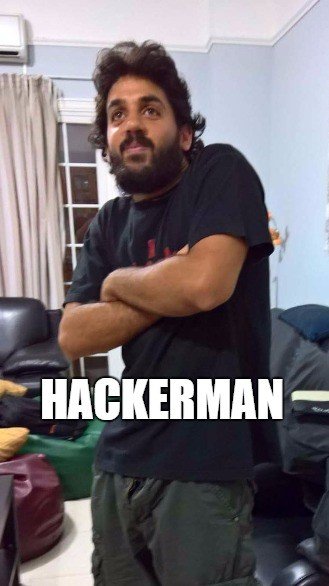
Really good post. always enjoy decent security content🤓 Keep up the top work
I try to avoid public wifi as much as possible but if I have to use it i do the following
Also its good to turn off wifi auto connect/discovery to stop wifi🍍
please follow @shifty0g
I will try and create more security related content since people don't have enough knowledge to protect their data. Thanks for the support. :D
Yep, especially the auto-connect thing, that's how they get a lot of people. Name it Xfinity Wi-Fi or AT&T and chances are good you'll get quite a few people's phones and tablets connecting to your Wi-Fi Pineapple!
Thanks for the article. Waiting for the next one. =D